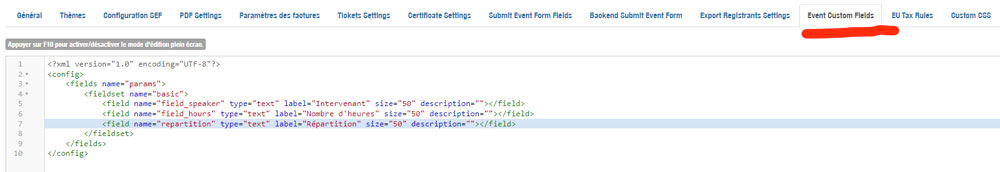- Posts: 26
- Thank you received: 1
Add custom fields to an event?
- Dol
- Topic Author
- Offline
- Junior Member
-

- JC
Less
More
2 years 11 months ago - 2 years 11 months ago #151399
by Dol
Add custom fields to an event? was created by Dol
Hi,
For boat cruise events, I would like to add the kind of boat used, the name of the skipper, the number of berths, etc.
I would like use custom fields like checkboxes, radio buttons, select list...
Is it possible ? How ?
Thanks
For boat cruise events, I would like to add the kind of boat used, the name of the skipper, the number of berths, etc.
I would like use custom fields like checkboxes, radio buttons, select list...
Is it possible ? How ?
Thanks
Last edit: 2 years 11 months ago by Dol.
Please Log in or Create an account to join the conversation.
- Tuan Pham Ngoc
- Away
- Administrator
-

2 years 11 months ago #151408
by Tuan Pham Ngoc
Replied by Tuan Pham Ngoc on topic Add custom fields to an event?
Hello
If I understand your question correctly, you just need to go to Events Booking -> Custom Fields, add the custom fields you need
Please try to do that and let us know if you need more help
Regards,
Tuan
If I understand your question correctly, you just need to go to Events Booking -> Custom Fields, add the custom fields you need
Please try to do that and let us know if you need more help
Regards,
Tuan
Please Log in or Create an account to join the conversation.
- Dol
- Topic Author
- Offline
- Junior Member
-

- JC
Less
More
- Posts: 26
- Thank you received: 1
2 years 11 months ago #151413
by Dol
Replied by Dol on topic Add custom fields to an event?
Hi Tuan,
Thank you for that answer.
I already tried.
This custom field type cannot provide picklists, checkboxes, radio buttons, or other custom field types that allow you to provide predefined values.
It is only a text type field, and that means that you have to enter it manually each time.
In my example, and no doubt that of other users, I have defined lists of boats and skippers, and the people who are going to enter an event do not necessarily have these lists in memory.
This makes data entry more complex and time-consuming, and increases the risk of error.
So this is a feature that has its place in the features wish list.
Regards,
Dol.
Thank you for that answer.
I already tried.
This custom field type cannot provide picklists, checkboxes, radio buttons, or other custom field types that allow you to provide predefined values.
It is only a text type field, and that means that you have to enter it manually each time.
In my example, and no doubt that of other users, I have defined lists of boats and skippers, and the people who are going to enter an event do not necessarily have these lists in memory.
This makes data entry more complex and time-consuming, and increases the risk of error.
So this is a feature that has its place in the features wish list.
Regards,
Dol.
Please Log in or Create an account to join the conversation.
- Tuan Pham Ngoc
- Away
- Administrator
-

2 years 11 months ago #151414
by Tuan Pham Ngoc
Replied by Tuan Pham Ngoc on topic Add custom fields to an event?
I'm sure other field types are supported. How do you define these fields? Could you please make a screenshot?
Tuan
Tuan
Please Log in or Create an account to join the conversation.
- Dol
- Topic Author
- Offline
- Junior Member
-

- JC
Less
More
- Posts: 26
- Thank you received: 1
2 years 11 months ago #151415
by Dol
Replied by Dol on topic Add custom fields to an event?
- Dol
- Topic Author
- Offline
- Junior Member
-

- JC
Less
More
- Posts: 26
- Thank you received: 1
2 years 11 months ago - 2 years 11 months ago #151416
by Dol
Replied by Dol on topic Add custom fields to an event?
Last edit: 2 years 11 months ago by Dol.
Please Log in or Create an account to join the conversation.
- Dol
- Topic Author
- Offline
- Junior Member
-

- JC
Less
More
- Posts: 26
- Thank you received: 1
2 years 11 months ago - 2 years 11 months ago #151417
by Dol
Replied by Dol on topic Add custom fields to an event?
Ok, I found documentation. It seems that this kind of code works.
ok, problem solved!
Dol.
Code:
<field name="mylistvalue" type="list" default="" label="Select an option" description="">
<option value="">Please Select</option>
<option value="0">Option 1</option>
<option value="1">Option 2</option>
</field>>
ok, problem solved!
Dol.
Last edit: 2 years 11 months ago by Dol.
Please Log in or Create an account to join the conversation.
- Tuan Pham Ngoc
- Away
- Administrator
-

2 years 11 months ago #151425
by Tuan Pham Ngoc
Replied by Tuan Pham Ngoc on topic Add custom fields to an event?
Yes. You can use any field types supported by Joomla. See
docs.joomla.org/Standard_form_field_types
for documentation
Tuan
Tuan
Please Log in or Create an account to join the conversation.
Moderators: Tuan Pham Ngoc
Support
Documentation
Information
Copyright © 2025 Joomla Extensions by Joomdonation. All Rights Reserved.
joomdonation.com is not affiliated with or endorsed by the Joomla! Project or Open Source Matters.
The Joomla! name and logo is used under a limited license granted by Open Source Matters the trademark holder in the United States and other countries.
The Joomla! name and logo is used under a limited license granted by Open Source Matters the trademark holder in the United States and other countries.