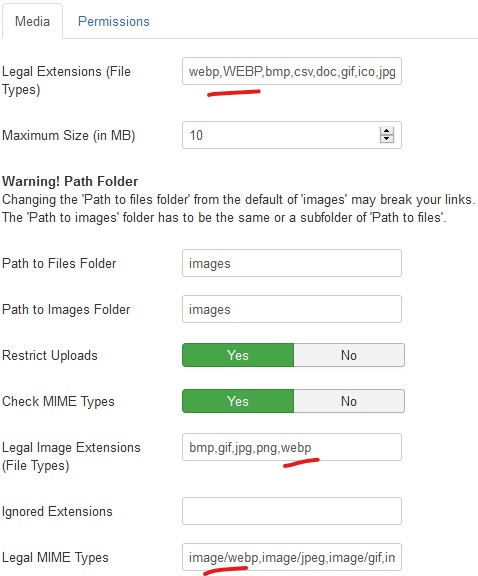- Posts: 34
- Thank you received: 0
Using .webp image file types
- Matt Bechtold
- Topic Author
- Offline
- Junior Member
-

Less
More
3 years 9 months ago - 3 years 9 months ago #150260
by Matt Bechtold
Using .webp image file types was created by Matt Bechtold
I can't seem to upload a .webp image file type to an event I'm trying to create.
I have added it to my Media Manager's allowed file types and image types, as well as the JCE editor.
I thought maybe when I saw you had a field for allowing/restricting Attachment File Types (on the Configuration Page in the Other Settings column), that maybe there was another one of these settings that was preventing me from uploading?
I wouldn't care that much, except that Ticketmaster sells a lot of the shows we need to promote, and the photos they use on their site are ALL in .webp format. Making my client (the people adding events) to this site have to convert the file type is a major hurdle, considering how many events they'll be adding on a regular basis. So I *really* need to be able to let them upload .webp file formats. I have made the setting in Joomla everywhere I know to, and researched this further online... but I'm still getting the "Unable to upload file" error when trying to set a new event's Image.
Please help? Thank you!
I have added it to my Media Manager's allowed file types and image types, as well as the JCE editor.
I thought maybe when I saw you had a field for allowing/restricting Attachment File Types (on the Configuration Page in the Other Settings column), that maybe there was another one of these settings that was preventing me from uploading?
I wouldn't care that much, except that Ticketmaster sells a lot of the shows we need to promote, and the photos they use on their site are ALL in .webp format. Making my client (the people adding events) to this site have to convert the file type is a major hurdle, considering how many events they'll be adding on a regular basis. So I *really* need to be able to let them upload .webp file formats. I have made the setting in Joomla everywhere I know to, and researched this further online... but I'm still getting the "Unable to upload file" error when trying to set a new event's Image.
Please help? Thank you!
Last edit: 3 years 9 months ago by Matt Bechtold. Reason: Clarity
Please Log in or Create an account to join the conversation.
- Matt Bechtold
- Topic Author
- Offline
- Junior Member
-

Less
More
- Posts: 34
- Thank you received: 0
3 years 9 months ago #150261
by Matt Bechtold
Replied by Matt Bechtold on topic Using .webp image file types
After changes made following these instructions (found by googling):
docs.joomdev.com/article/how-to-upload-m...oomla-media-manager/
I was able to upload a .webp file using both the Media Manager, and the Events Manager in Events Booking.
You may mark this thread as solved. I hope this helps someone else as well.
docs.joomdev.com/article/how-to-upload-m...oomla-media-manager/
I was able to upload a .webp file using both the Media Manager, and the Events Manager in Events Booking.
You may mark this thread as solved. I hope this helps someone else as well.
Please Log in or Create an account to join the conversation.
- Tuan Pham Ngoc
- Offline
- Administrator
-

3 years 9 months ago #150263
by Tuan Pham Ngoc
Replied by Tuan Pham Ngoc on topic Using .webp image file types
Thanks Matt. Yes, the images here are uploaded and managed by Joomla Media Manager, so the settings need to be changed from there
I'm glad you figured it out
Tuan
I'm glad you figured it out
Tuan
Please Log in or Create an account to join the conversation.
- Dave B
-

- Offline
- Platinum Member
-

3 years 1 week ago - 3 years 1 week ago #155025
by Dave B
Replied by Dave B on topic Using .webp image file types
Last edit: 3 years 1 week ago by Dave B.
Please Log in or Create an account to join the conversation.
Moderators: Tuan Pham Ngoc
Support
Documentation
Information
Copyright © 2025 Joomla Extensions by Joomdonation. All Rights Reserved.
joomdonation.com is not affiliated with or endorsed by the Joomla! Project or Open Source Matters.
The Joomla! name and logo is used under a limited license granted by Open Source Matters the trademark holder in the United States and other countries.
The Joomla! name and logo is used under a limited license granted by Open Source Matters the trademark holder in the United States and other countries.