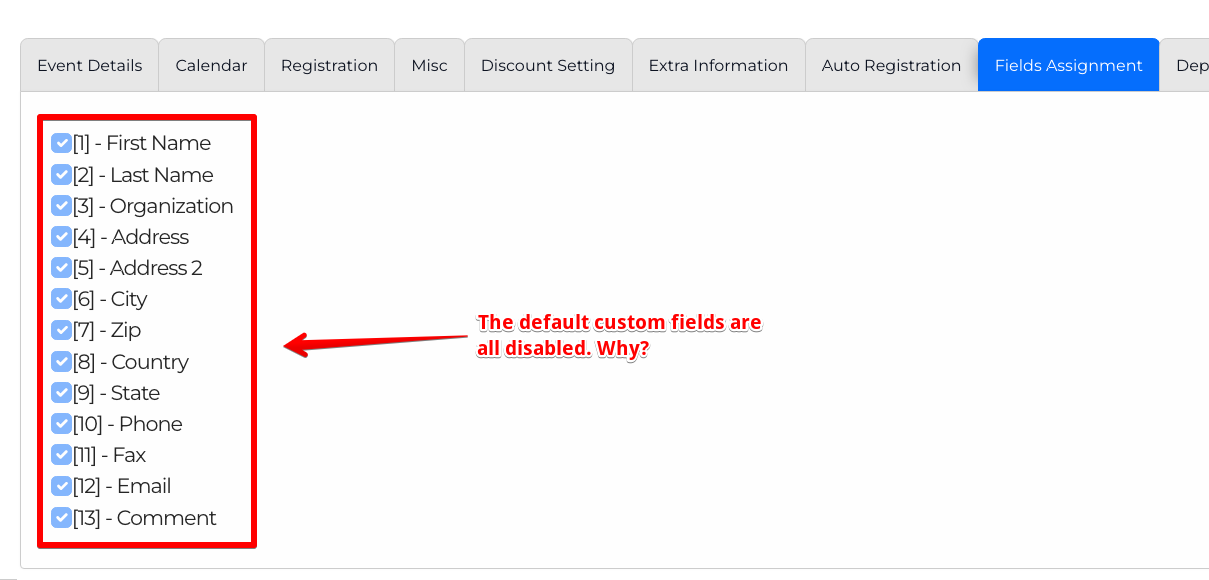- Posts: 148
- Thank you received: 4
How to make Fields Assignment Available to an Event?
- LAC Webadmin
- Topic Author
- Offline
- Premium Member
-

Less
More
3 years 2 months ago - 3 years 2 months ago #149271
by LAC Webadmin
How to make Fields Assignment Available to an Event? was created by LAC Webadmin
Hello Tuan,
I am playing with the Field Assignment plugin and I can see it in the frontend when editing an event but all of the default custom fields are disabled. How do I make it available to any events?
Also Tuan, if I may request, can you fix the HTML container or wrapper for the fields assignment plugin. If you look at it is has bootstrap 2 class like span2 or row-fluid. Also, if you can remove the [1] index numbers in the label. I don't know what is the purpose of that number.
Request: Can you wrap the field label inside a span tag? For example:
Thanks,
Jackson
I am playing with the Field Assignment plugin and I can see it in the frontend when editing an event but all of the default custom fields are disabled. How do I make it available to any events?
Also Tuan, if I may request, can you fix the HTML container or wrapper for the fields assignment plugin. If you look at it is has bootstrap 2 class like span2 or row-fluid. Also, if you can remove the [1] index numbers in the label. I don't know what is the purpose of that number.
Request: Can you wrap the field label inside a span tag? For example:
Code:
<label class="checkbox">
<input type="checkbox" class="form-check-input" value="1" name="registration_form_fields" disabled="" checked="">
<span>Field Label</span>
</label>
Thanks,
Jackson
Last edit: 3 years 2 months ago by LAC Webadmin.
Please Log in or Create an account to join the conversation.
- Tuan Pham Ngoc
- Offline
- Administrator
-

3 years 2 months ago #149280
by Tuan Pham Ngoc
Replied by Tuan Pham Ngoc on topic How to make Fields Assignment Available to an Event?
Thanks. Please install this updated plugin and the class won't be hardcoded anymore
For other fields which could be selected at the moment, it is because these fields are assigned to All Events. Edit these fields, set Field Assignment to All Selected Events and it will be selectable from there
Regards,
Tuan
For other fields which could be selected at the moment, it is because these fields are assigned to All Events. Edit these fields, set Field Assignment to All Selected Events and it will be selectable from there
Regards,
Tuan
- LAC Webadmin
- Topic Author
- Offline
- Premium Member
-

Less
More
- Posts: 148
- Thank you received: 4
3 years 2 months ago #149303
by LAC Webadmin
Replied by LAC Webadmin on topic How to make Fields Assignment Available to an Event?
Hi Tuan,
Wow! Thanks for the quick fix.
FYI, I think you miss to change to the css selector for fields that are assigned to an event/s.
Anyhow, I have an idea on the UI for this plugin. I'll make the modification then I'll show it to you. I think it would make a lot more sense rather than just listing it in 4 columns. I think it would look better in table layout rather than grid. I love this feature since I can just let the event creator manage their event registration by themselves without me creating the form for them.
I am trying to make the edit/add form as simple as it can be and more pleasing for end user or event creator.
Thanks,
Jackson
Wow! Thanks for the quick fix.
FYI, I think you miss to change to the css selector for fields that are assigned to an event/s.
Anyhow, I have an idea on the UI for this plugin. I'll make the modification then I'll show it to you. I think it would make a lot more sense rather than just listing it in 4 columns. I think it would look better in table layout rather than grid. I love this feature since I can just let the event creator manage their event registration by themselves without me creating the form for them.
I am trying to make the edit/add form as simple as it can be and more pleasing for end user or event creator.
Thanks,
Jackson
Please Log in or Create an account to join the conversation.
Moderators: Tuan Pham Ngoc
Support
Documentation
Information
Copyright © 2025 Joomla Extensions by Joomdonation. All Rights Reserved.
joomdonation.com is not affiliated with or endorsed by the Joomla! Project or Open Source Matters.
The Joomla! name and logo is used under a limited license granted by Open Source Matters the trademark holder in the United States and other countries.
The Joomla! name and logo is used under a limited license granted by Open Source Matters the trademark holder in the United States and other countries.