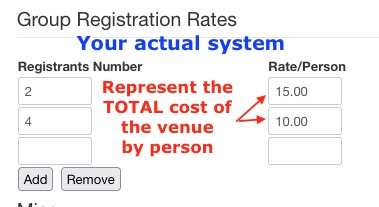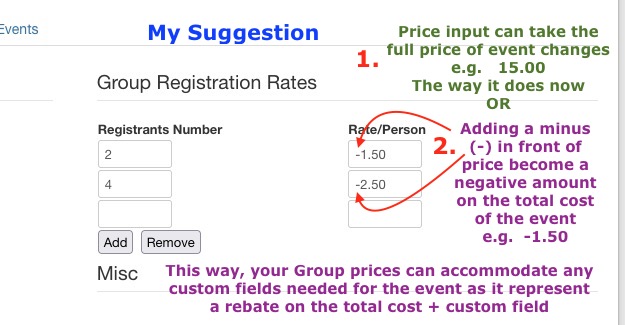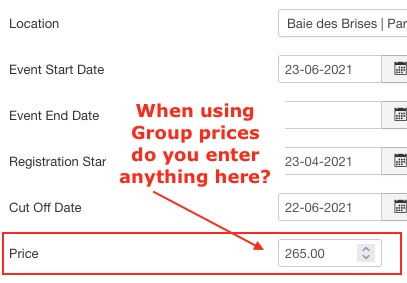- Posts: 312
- Thank you received: 19
Can Group price be a specific amount deduct from the final price ?
- Patrick Toulze
-
 Topic Author
Topic Author
- Offline
- Elite Member
-

Less
More
3 years 10 months ago - 3 years 10 months ago #144515
by Patrick Toulze
Can Group price be a specific amount deduct from the final price ? was created by Patrick Toulze
I have events (courses) that contain 3 type of custom fields choice (Beginers (265.00) — Intermediate (265.00) and Advanced (295.00)
Note: Theses choice are custom fields choice inside the event (one event)
I like to give group price, how to do as the group price should not be the same for the 265.00 course options and the 295.00 option.
I was thinking that is maybe possible to have the group prices be a set amount to deduct
(e.g. $15 take off from whatever course choice/price is taken)
— The result price will be $250/pers for the $265 option and $280 for the $295
Note: Theses choice are custom fields choice inside the event (one event)
I like to give group price, how to do as the group price should not be the same for the 265.00 course options and the 295.00 option.
I was thinking that is maybe possible to have the group prices be a set amount to deduct
(e.g. $15 take off from whatever course choice/price is taken)
— The result price will be $250/pers for the $265 option and $280 for the $295
Last edit: 3 years 10 months ago by Patrick Toulze.
Please Log in or Create an account to join the conversation.
- Tuan Pham Ngoc
- Offline
- Administrator
-

3 years 10 months ago #144517
by Tuan Pham Ngoc
Replied by Tuan Pham Ngoc on topic Can Group price be a specific amount deduct from the final price ?
Hi
Unfortunately, we do not support group price for price comes from custom fields options
Tuan
Unfortunately, we do not support group price for price comes from custom fields options
Tuan
The following user(s) said Thank You: Patrick Toulze
Please Log in or Create an account to join the conversation.
- Patrick Toulze
-
 Topic Author
Topic Author
- Offline
- Elite Member
-

Less
More
- Posts: 312
- Thank you received: 19
3 years 10 months ago - 3 years 10 months ago #144525
by Patrick Toulze
Replied by Patrick Toulze on topic Can Group price be a specific amount deduct from the final price ?
This make no sens?
Imagine you booking any kind of events and in this event you have options that modify the price of the event:
- seating emplacement in a venue
- diverse accommodations of lodging or transport for a venue
- in facts, any type of options that add or remove from the total costs of the event
All of these options have to come from Custom fields.
Now if you need GROUP REBATES on that type of events (I personally don’t see to much type of events that doesn’t need Custom fields), You can’t?
————————————————————————————————————
I HAVE A SUGGESTION !
The problem come from the type of input your group prices can process.
— Now your group prices (e.g. 150.00 ) represent the total amount of the event and as you says cannot relate to any custom fields
Meaning that any custom fields that modify the total cost of the event cannot be use in tandem with group price because the group price will overwrite any prices from custom fields— (A BIG LACK OF FLEXIBILITY for an EVENTS BOOKING SYSTEM)
SUGGESTION...
I suggest that you add the possibility for the group price input to accept a minus (-) and even a (+) sign and also the actual way that represent the “Event Total Price with group price”
This will give total flexibility:
1. You can still use the actual input that represent the total price of the event (with group prices)
(e.g. 150.00 group input for value) on a 200.00 event — Give you a rebate of 50 for groupe price
— With the big disadvantages that you cannot have options (custom fields) that modify the total price of the event
2. On the same event (e.g. 200.00 event), adding a minus (-) or (+) sign in front of the group price become an amount that will be taking off or added to the total price of the event
(e.g. -50.00 group input for value) on a 200.00 event — Give you a rebate of 50 for groupe price
— With the big advantages that you can have any options (custom fields) that modify the total price of the event
Your System:
My Suggestion:
I’m not a big programmer, but with what I know of it, I think it should not be a overwhelming difficulty to implement for an enormous gain of flexibility...
Imagine you booking any kind of events and in this event you have options that modify the price of the event:
- seating emplacement in a venue
- diverse accommodations of lodging or transport for a venue
- in facts, any type of options that add or remove from the total costs of the event
All of these options have to come from Custom fields.
Now if you need GROUP REBATES on that type of events (I personally don’t see to much type of events that doesn’t need Custom fields), You can’t?
————————————————————————————————————
I HAVE A SUGGESTION !
The problem come from the type of input your group prices can process.
— Now your group prices (e.g. 150.00 ) represent the total amount of the event and as you says cannot relate to any custom fields
Meaning that any custom fields that modify the total cost of the event cannot be use in tandem with group price because the group price will overwrite any prices from custom fields— (A BIG LACK OF FLEXIBILITY for an EVENTS BOOKING SYSTEM)
SUGGESTION...
I suggest that you add the possibility for the group price input to accept a minus (-) and even a (+) sign and also the actual way that represent the “Event Total Price with group price”
This will give total flexibility:
1. You can still use the actual input that represent the total price of the event (with group prices)
(e.g. 150.00 group input for value) on a 200.00 event — Give you a rebate of 50 for groupe price
— With the big disadvantages that you cannot have options (custom fields) that modify the total price of the event
2. On the same event (e.g. 200.00 event), adding a minus (-) or (+) sign in front of the group price become an amount that will be taking off or added to the total price of the event
(e.g. -50.00 group input for value) on a 200.00 event — Give you a rebate of 50 for groupe price
— With the big advantages that you can have any options (custom fields) that modify the total price of the event
Your System:
My Suggestion:
I’m not a big programmer, but with what I know of it, I think it should not be a overwhelming difficulty to implement for an enormous gain of flexibility...
Last edit: 3 years 10 months ago by Patrick Toulze. Reason: Clarity
Please Log in or Create an account to join the conversation.
- Tuan Pham Ngoc
- Offline
- Administrator
-

3 years 10 months ago #144532
by Tuan Pham Ngoc
Replied by Tuan Pham Ngoc on topic Can Group price be a specific amount deduct from the final price ?
Thanks for your suggestion. From my quick look, this should not be hard to implement. However, we have to stay backward compatible with existing websites (note that it has been working like that for years), so this is something we could not change or implement for now
Maybe in the future, we can implement support for it using a plugin. That should doable but will take sometime. Right now, I have other more important improvements I want to focus working on first (especially make the extension fully compatible with PHP 8 and upcoming Joomla 4 releases)
Regards,
Tuan
Maybe in the future, we can implement support for it using a plugin. That should doable but will take sometime. Right now, I have other more important improvements I want to focus working on first (especially make the extension fully compatible with PHP 8 and upcoming Joomla 4 releases)
Regards,
Tuan
The following user(s) said Thank You: Patrick Toulze
Please Log in or Create an account to join the conversation.
- Patrick Toulze
-
 Topic Author
Topic Author
- Offline
- Elite Member
-

Less
More
- Posts: 312
- Thank you received: 19
3 years 10 months ago - 3 years 10 months ago #144552
by Patrick Toulze
On an $200.00 event:
— When user input a number without minus (-) or (+) sign —> e,g. 150.00 —> Represent the Total price of the event with the group price
(just like your group price now) —— This is what your component dow now
= $50 rebate
— If the user add a minus (-) or (+) sign before the input number —> e,g. -50.00 —> Represent the amount take out or added (+) to the total price of the event (with or without custom optional changes)
= $50 rebate
That way, even if adding the possibility, the full normal full amount 150.00 stay compatible.
Only adding a minus (-) or (+) sign before the number change the behaviour.
Replied by Patrick Toulze on topic Can Group price be a specific amount deduct from the final price ?
The way I explain, I think, keep you backward compatible?However, we have to stay backward compatible with existing websites
On an $200.00 event:
— When user input a number without minus (-) or (+) sign —> e,g. 150.00 —> Represent the Total price of the event with the group price
(just like your group price now) —— This is what your component dow now
= $50 rebate
— If the user add a minus (-) or (+) sign before the input number —> e,g. -50.00 —> Represent the amount take out or added (+) to the total price of the event (with or without custom optional changes)
= $50 rebate
That way, even if adding the possibility, the full normal full amount 150.00 stay compatible.
Only adding a minus (-) or (+) sign before the number change the behaviour.
Last edit: 3 years 10 months ago by Patrick Toulze.
Please Log in or Create an account to join the conversation.
- Tuan Pham Ngoc
- Offline
- Administrator
-

3 years 10 months ago #144555
by Tuan Pham Ngoc
Replied by Tuan Pham Ngoc on topic Can Group price be a specific amount deduct from the final price ?
For now, I will leave it works as how it is and focus on other improvements first. I will leave this topic here, or maybe move it to Feature Wish List forum to get feedback from other customers
If there are more customers need it, I will surely try to support it in the future. Now, I want to focus planning on next major releases of the extension and working on it.
Regards,
Tuan
If there are more customers need it, I will surely try to support it in the future. Now, I want to focus planning on next major releases of the extension and working on it.
Regards,
Tuan
Please Log in or Create an account to join the conversation.
- Patrick Toulze
-
 Topic Author
Topic Author
- Offline
- Elite Member
-

Less
More
- Posts: 312
- Thank you received: 19
3 years 10 months ago - 3 years 10 months ago #144674
by Patrick Toulze
Replied by Patrick Toulze on topic Can Group price be a specific amount deduct from the final price ?
You should update your documentation and the JED on “Group prices” being incompatible with any “Custom fields” changing the price of an events. At least, that you cannot use them together.
For the people that NEED both feature to work, (Your mention both of them on the JED) but nowhere that they are incompatible together?
If mention, they don’t waist their time & money thinking that EB can do that...
On the particular website I’m working on now, to much time was invested to go back. We just not use Group prices as we need “Custom fields” that change the price.
My customer was not to happy about that...
For the people that NEED both feature to work, (Your mention both of them on the JED) but nowhere that they are incompatible together?
If mention, they don’t waist their time & money thinking that EB can do that...
On the particular website I’m working on now, to much time was invested to go back. We just not use Group prices as we need “Custom fields” that change the price.
My customer was not to happy about that...
Last edit: 3 years 10 months ago by Patrick Toulze.
Please Log in or Create an account to join the conversation.
- Tuan Pham Ngoc
- Offline
- Administrator
-

3 years 10 months ago #144686
by Tuan Pham Ngoc
Replied by Tuan Pham Ngoc on topic Can Group price be a specific amount deduct from the final price ?
I'm unsure why it is not working or incompatible with each other. Here is the way it is designed to work:
- The group price is used to calculate base price for each member in the group
- Price from custom fields will be used to add additional price for the registration base on the value/option which registrant chooses for the registration
That's how it is designed to work and many customers are using it as how it is. Maybe it is not working in the way you want but that does not mean it is incompatible with each other.
It has been working like that for years !
Regards,
Tuan
- The group price is used to calculate base price for each member in the group
- Price from custom fields will be used to add additional price for the registration base on the value/option which registrant chooses for the registration
That's how it is designed to work and many customers are using it as how it is. Maybe it is not working in the way you want but that does not mean it is incompatible with each other.
It has been working like that for years !
Regards,
Tuan
Please Log in or Create an account to join the conversation.
- Patrick Toulze
-
 Topic Author
Topic Author
- Offline
- Elite Member
-

Less
More
- Posts: 312
- Thank you received: 19
3 years 10 months ago - 3 years 10 months ago #144708
by Patrick Toulze
Replied by Patrick Toulze on topic Can Group price be a specific amount deduct from the final price ?
Last edit: 3 years 10 months ago by Patrick Toulze.
Please Log in or Create an account to join the conversation.
- Tuan Pham Ngoc
- Offline
- Administrator
-

3 years 10 months ago #144731
by Tuan Pham Ngoc
Replied by Tuan Pham Ngoc on topic Can Group price be a specific amount deduct from the final price ?
That main price will be used to calculate price for member in case there is no group price match the number of registrants for registration. For example:
- For individual registration (Number Registrants = 1)
- Or if you setup group price with Number Registrants = 3, 4, 5, 6 ... only. When someone registers for 2 members, no rule matches, and the extension will use that main event price for that group registration.
- For individual registration (Number Registrants = 1)
- Or if you setup group price with Number Registrants = 3, 4, 5, 6 ... only. When someone registers for 2 members, no rule matches, and the extension will use that main event price for that group registration.
Please Log in or Create an account to join the conversation.
Moderators: Tuan Pham Ngoc
Support
Documentation
Information
Copyright © 2025 Joomla Extensions by Joomdonation. All Rights Reserved.
joomdonation.com is not affiliated with or endorsed by the Joomla! Project or Open Source Matters.
The Joomla! name and logo is used under a limited license granted by Open Source Matters the trademark holder in the United States and other countries.
The Joomla! name and logo is used under a limited license granted by Open Source Matters the trademark holder in the United States and other countries.