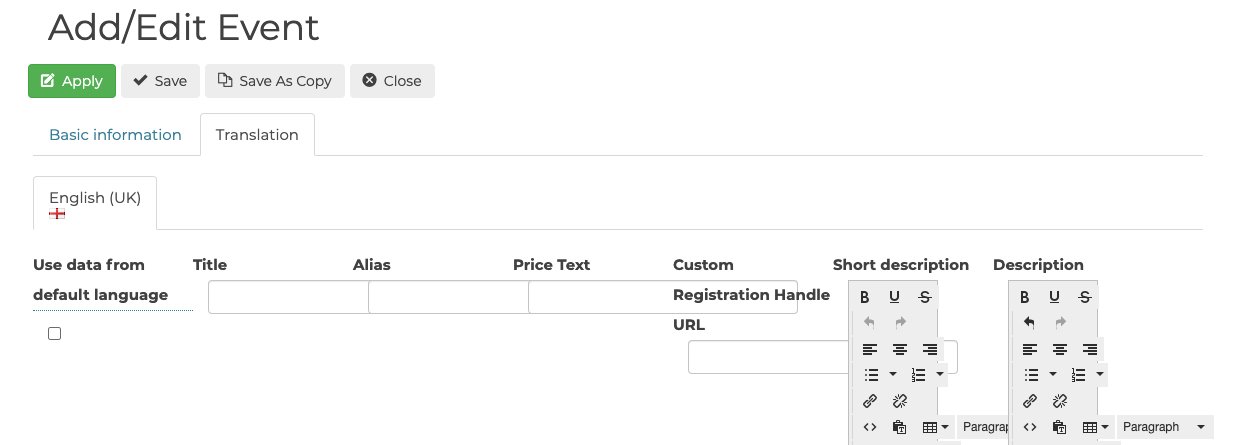- Posts: 249
- Thank you received: 3
Frontend ‘Simple Layout’: Field layout of Translation tab collapses
- hide10
-
 Topic Author
Topic Author
- Offline
- Elite Member
-

Less
More
4 years 2 months ago #141379
by hide10
Frontend ‘Simple Layout’: Field layout of Translation tab collapses was created by hide10
Hello,
I want to use ‘Simple Layout’ for frontend event creators.
But if I choose to use ‘Simple Layout’,
(Config > Themes > Misc > Frontend Event Submission Form Layout)
the field layout of Translation tab collapses in the frontend edit page.
(Screenshot attached.)
If ‘Default’ layout is selected, there is no problem.
Will it be possible to fix this?
Thanks.
I want to use ‘Simple Layout’ for frontend event creators.
But if I choose to use ‘Simple Layout’,
(Config > Themes > Misc > Frontend Event Submission Form Layout)
the field layout of Translation tab collapses in the frontend edit page.
(Screenshot attached.)
If ‘Default’ layout is selected, there is no problem.
Will it be possible to fix this?
Thanks.
- Tuan Pham Ngoc
- Offline
- Administrator
-

4 years 2 months ago #141396
by Tuan Pham Ngoc
Replied by Tuan Pham Ngoc on topic Frontend ‘Simple Layout’: Field layout of Translation tab collapses
Hello
Yes. There was some typo in translation for simple layout. Please get this file, unzip it, upload the file to components/com_eventbooking/themes/default/event folder, then check it again. It should be fine
Regards,
Tuan
Yes. There was some typo in translation for simple layout. Please get this file, unzip it, upload the file to components/com_eventbooking/themes/default/event folder, then check it again. It should be fine
Regards,
Tuan
- hide10
-
 Topic Author
Topic Author
- Offline
- Elite Member
-

Less
More
- Posts: 249
- Thank you received: 3
4 years 2 months ago #141407
by hide10
Replied by hide10 on topic Frontend ‘Simple Layout’: Field layout of Translation tab collapses
Hello Tuan,
Yes, the revised file fixed the issue.
Thank you!
Yes, the revised file fixed the issue.
Thank you!
Please Log in or Create an account to join the conversation.
- hide10
-
 Topic Author
Topic Author
- Offline
- Elite Member
-

Less
More
- Posts: 249
- Thank you received: 3
4 years 2 months ago #141409
by hide10
Replied by hide10 on topic Frontend ‘Simple Layout’: Field layout of Translation tab collapses
Hello again,
As for Frontend Translation tab,
it seems that ‘Submit Event Form Fields’ settings are neglected (both for Simple and Default layout).
For example,
- Price Text
- Custom Registration Handle URL
- Short description
are disabled in my settings
In the frontend,
These fields are properly hidden in the Basic information tab.
But they are shown in the Translation tab.
(Screenshot attached.)
How can I fix this?
As for Frontend Translation tab,
it seems that ‘Submit Event Form Fields’ settings are neglected (both for Simple and Default layout).
For example,
- Price Text
- Custom Registration Handle URL
- Short description
are disabled in my settings
In the frontend,
These fields are properly hidden in the Basic information tab.
But they are shown in the Translation tab.
(Screenshot attached.)
How can I fix this?
- Tuan Pham Ngoc
- Offline
- Administrator
-

4 years 2 months ago #141412
by Tuan Pham Ngoc
Replied by Tuan Pham Ngoc on topic Frontend ‘Simple Layout’: Field layout of Translation tab collapses
Ah, we don't handle these settings in translate tab yet. I will look at it on the next release (currently, the new year holiday is coming in our country, so we will slow down the work a bit)
Tuan
Tuan
Please Log in or Create an account to join the conversation.
- hide10
-
 Topic Author
Topic Author
- Offline
- Elite Member
-

Less
More
- Posts: 249
- Thank you received: 3
4 years 2 months ago #141416
by hide10
Replied by hide10 on topic Frontend ‘Simple Layout’: Field layout of Translation tab collapses
OK, thanks.
Have a nice holiday!
Have a nice holiday!
Please Log in or Create an account to join the conversation.
- Tuan Pham Ngoc
- Offline
- Administrator
-

4 years 2 months ago #141417
by Tuan Pham Ngoc
Replied by Tuan Pham Ngoc on topic Frontend ‘Simple Layout’: Field layout of Translation tab collapses
Hello
Please get this file, unzip it, upload the received file to components/com_eventbooking/themes/default/event folder on your site, then check it again. It should work as expected
Tuan
Please get this file, unzip it, upload the received file to components/com_eventbooking/themes/default/event folder on your site, then check it again. It should work as expected
Tuan
- hide10
-
 Topic Author
Topic Author
- Offline
- Elite Member
-

Less
More
- Posts: 249
- Thank you received: 3
4 years 2 months ago #141420
by hide10
Replied by hide10 on topic Frontend ‘Simple Layout’: Field layout of Translation tab collapses
Yes, it works as expected.
Thank you so much!
Thank you so much!
Please Log in or Create an account to join the conversation.
- Tuan Pham Ngoc
- Offline
- Administrator
-

4 years 2 months ago #141421
by Tuan Pham Ngoc
Replied by Tuan Pham Ngoc on topic Frontend ‘Simple Layout’: Field layout of Translation tab collapses
Great. Happy to hear that and thanks for confirming
Tuan
Tuan
Please Log in or Create an account to join the conversation.
Moderators: Tuan Pham Ngoc
Support
Documentation
Information
Copyright © 2025 Joomla Extensions by Joomdonation. All Rights Reserved.
joomdonation.com is not affiliated with or endorsed by the Joomla! Project or Open Source Matters.
The Joomla! name and logo is used under a limited license granted by Open Source Matters the trademark holder in the United States and other countries.
The Joomla! name and logo is used under a limited license granted by Open Source Matters the trademark holder in the United States and other countries.