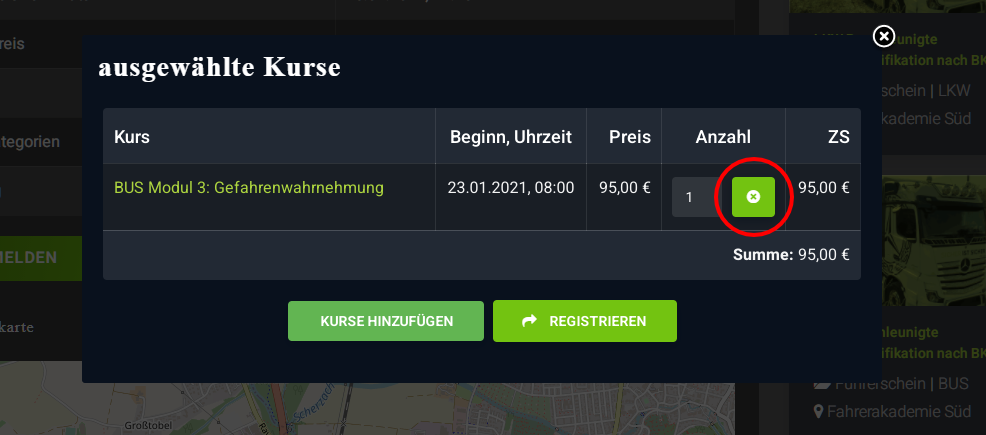- Posts: 25
- Thank you received: 0
quantity button in red
- Torsten Kaletta
- Topic Author
- Offline
- Junior Member
-

Less
More
4 years 10 months ago - 4 years 10 months ago #140786
by Torsten Kaletta
quantity button in red was created by Torsten Kaletta
Hello,
in the order process i see a button for regulate or delete the quantity of event participant. This is sadly in the same button color as a normal button. I will have this button in red but the button-tag are only the same class names how in a normal button. How can this change? Can i set a other class in this button und is this still here after a update?
sincerly
PS: Why isn't use the google font in iexplorer and the new ms edge?
in the order process i see a button for regulate or delete the quantity of event participant. This is sadly in the same button color as a normal button. I will have this button in red but the button-tag are only the same class names how in a normal button. How can this change? Can i set a other class in this button und is this still here after a update?
sincerly
PS: Why isn't use the google font in iexplorer and the new ms edge?
Last edit: 4 years 10 months ago by Torsten Kaletta.
Please Log in or Create an account to join the conversation.
- Tuan Pham Ngoc
- Offline
- Administrator
-

4 years 10 months ago #140796
by Tuan Pham Ngoc
Replied by Tuan Pham Ngoc on topic quantity button in red
Hello
If you want to have button in red, we will need to add some custom css. Submit a support ticket sending us:
- Super admin account of your site
- Link to the events page
We will do this small modification for you
Tuan
If you want to have button in red, we will need to add some custom css. Submit a support ticket sending us:
- Super admin account of your site
- Link to the events page
We will do this small modification for you
Tuan
Please Log in or Create an account to join the conversation.
- Torsten Kaletta
- Topic Author
- Offline
- Junior Member
-

Less
More
- Posts: 25
- Thank you received: 0
4 years 10 months ago #140892
by Torsten Kaletta
Replied by Torsten Kaletta on topic quantity button in red
Hello Mr. Tuan,
thanks a lot for your offer. If you can say me, where to set the custom code, i make this self. So i can learn better and more. I think you will set a new class, in the site template. You say me wich site and where i find the template and than i can make self the CSS too.
sincerly
Torte
thanks a lot for your offer. If you can say me, where to set the custom code, i make this self. So i can learn better and more. I think you will set a new class, in the site template. You say me wich site and where i find the template and than i can make self the CSS too.
sincerly
Torte
Please Log in or Create an account to join the conversation.
- Tuan Pham Ngoc
- Offline
- Administrator
-

4 years 10 months ago #140897
by Tuan Pham Ngoc
Replied by Tuan Pham Ngoc on topic quantity button in red
Hello Torte
You at least need to send us link to the page which your events being displayed so that I can check and guide you with correct css code. You can then go to Events Booking -> Configuration, look at Custom CSS tab and put the provided css code there, save it and it will be fine
Tuan
You at least need to send us link to the page which your events being displayed so that I can check and guide you with correct css code. You can then go to Events Booking -> Configuration, look at Custom CSS tab and put the provided css code there, save it and it will be fine
Tuan
Please Log in or Create an account to join the conversation.
Moderators: Tuan Pham Ngoc
Support
Documentation
Information
Copyright © 2025 Joomla Extensions by Joomdonation. All Rights Reserved.
joomdonation.com is not affiliated with or endorsed by the Joomla! Project or Open Source Matters.
The Joomla! name and logo is used under a limited license granted by Open Source Matters the trademark holder in the United States and other countries.
The Joomla! name and logo is used under a limited license granted by Open Source Matters the trademark holder in the United States and other countries.