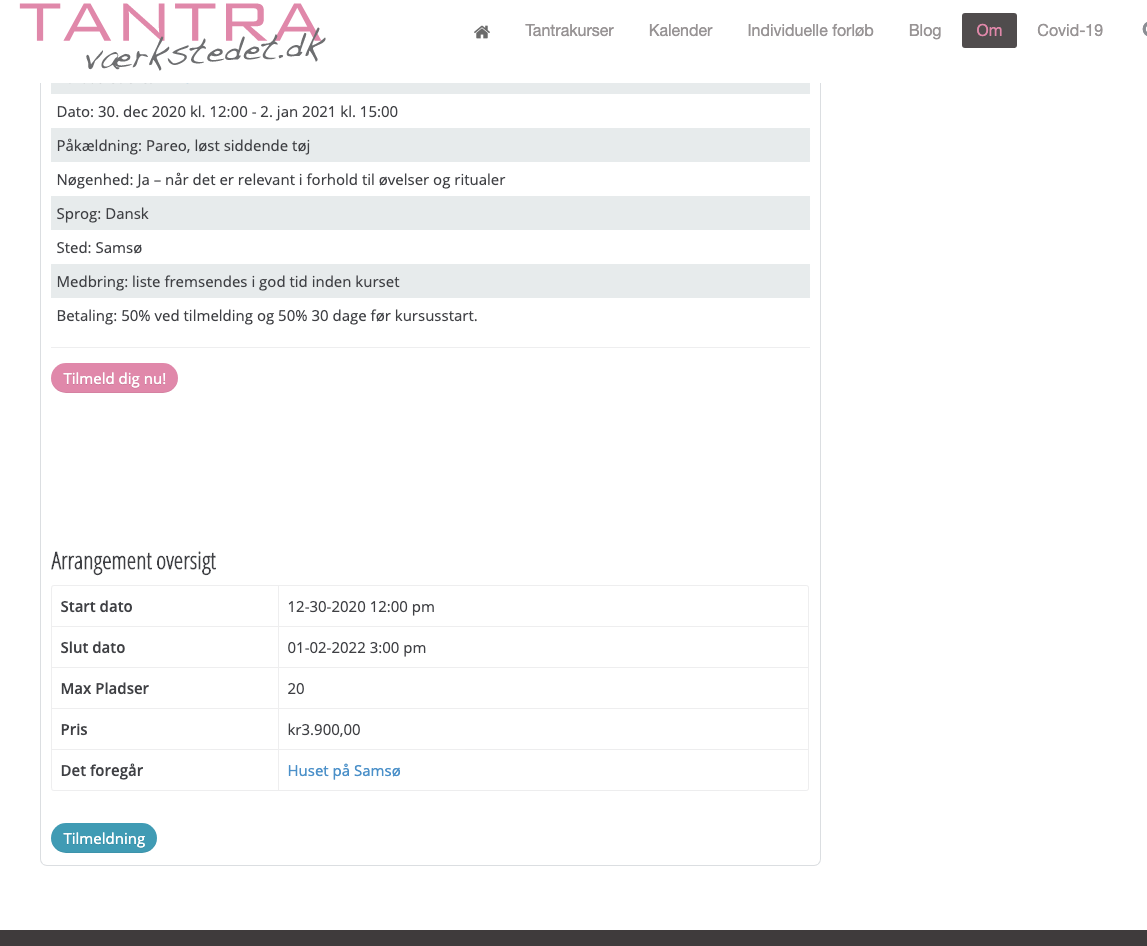- Posts: 8
- Thank you received: 0
Setting for having the event overview at the top rather than the buttom
- Vilhelm Kruse Christensen
- Topic Author
- Offline
- New Member
-

Less
More
5 years 2 months ago #138611
by Vilhelm Kruse Christensen
Setting for having the event overview at the top rather than the buttom was created by Vilhelm Kruse Christensen
Please Log in or Create an account to join the conversation.
- Tuan Pham Ngoc
- Offline
- Administrator
-

5 years 2 months ago #138623
by Tuan Pham Ngoc
Replied by Tuan Pham Ngoc on topic Setting for having the event overview at the top rather than the buttom
Hello
There is no option to change position of that section. So if you want to change it's position, please edit the file components/com_eventbooking/themes/default/event/default.php, move this block of code to the position you want:
Please note that once the change is done, you should move the modified file to PATH_TO_TEMPLATE/html/com_eventbooking/event folder so that the change won't be lost when you update to future releases of the extension
Regards,
Tuan
There is no option to change position of that section. So if you want to change it's position, please edit the file components/com_eventbooking/themes/default/event/default.php, move this block of code to the position you want:
Code:
<div id="eb-event-info-left" class="<?php echo $bootstrapHelper->getClassMapping($leftCssClass); ?>">
<h3 id="eb-event-properties-heading">
<?php echo JText::_('EB_EVENT_PROPERTIES'); ?>
</h3>
<?php
$layoutData = array(
'item' => $this->item,
'config' => $this->config,
'location' => $item->location,
'showLocation' => true,
'isMultipleDate' => false,
'nullDate' => $this->nullDate,
'Itemid' => $this->Itemid,
);
echo EventbookingHelperHtml::loadCommonLayout('common/event_properties.php', $layoutData);
?>
</div>
Please note that once the change is done, you should move the modified file to PATH_TO_TEMPLATE/html/com_eventbooking/event folder so that the change won't be lost when you update to future releases of the extension
Regards,
Tuan
Please Log in or Create an account to join the conversation.
Moderators: Tuan Pham Ngoc
Support
Documentation
Information
Copyright © 2026 Joomla Extensions by Joomdonation. All Rights Reserved.
joomdonation.com is not affiliated with or endorsed by the Joomla! Project or Open Source Matters.
The Joomla! name and logo is used under a limited license granted by Open Source Matters the trademark holder in the United States and other countries.
The Joomla! name and logo is used under a limited license granted by Open Source Matters the trademark holder in the United States and other countries.