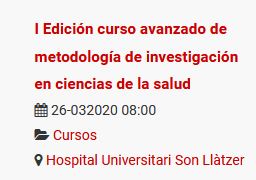- Posts: 12
- Thank you received: 1
Bad display of the date format
- Virgili Paez
- Topic Author
- Offline
- New Member
-

Less
More
5 years 9 months ago - 5 years 9 months ago #133102
by Virgili Paez
Bad display of the date format was created by Virgili Paez
Last edit: 5 years 9 months ago by Virgili Paez.
Please Log in or Create an account to join the conversation.
- Tuan Pham Ngoc
- Offline
- Administrator
-

5 years 9 months ago #133103
by Tuan Pham Ngoc
Replied by Tuan Pham Ngoc on topic Bad display of the date format
Go to Events Booking -> Configuration, check and correct the following settings:
- Date Format
- Event Date Format
From what I see, you are missing - character between m and Y in these parameters
Tuan
- Date Format
- Event Date Format
From what I see, you are missing - character between m and Y in these parameters
Tuan
The following user(s) said Thank You: Virgili Paez
Please Log in or Create an account to join the conversation.
- Virgili Paez
- Topic Author
- Offline
- New Member
-

Less
More
- Posts: 12
- Thank you received: 1
5 years 9 months ago #133105
by Virgili Paez
Replied by Virgili Paez on topic Bad display of the date format
it was indeed missing a - in the format.
Thanks for the help
Thanks for the help
Please Log in or Create an account to join the conversation.
- Tuan Pham Ngoc
- Offline
- Administrator
-

5 years 9 months ago #133106
by Tuan Pham Ngoc
Replied by Tuan Pham Ngoc on topic Bad display of the date format
You're welcome. Please continue using the extension, if you have question or need help, please don't hesitate to ask
Tuan
Tuan
The following user(s) said Thank You: Virgili Paez
Please Log in or Create an account to join the conversation.
Moderators: Tuan Pham Ngoc
Support
Documentation
Information
Copyright © 2026 Joomla Extensions by Joomdonation. All Rights Reserved.
joomdonation.com is not affiliated with or endorsed by the Joomla! Project or Open Source Matters.
The Joomla! name and logo is used under a limited license granted by Open Source Matters the trademark holder in the United States and other countries.
The Joomla! name and logo is used under a limited license granted by Open Source Matters the trademark holder in the United States and other countries.