- Posts: 33
- Thank you received: 1
Locations Setup not working
- Sherry
-
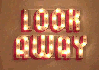 Topic Author
Topic Author
- Offline
- Junior Member
-

First, I click the New button, which takes me to a screen to enter the location's details. Once I enter the location details and click the Save button, I am taken to a blank screen. When I reload my admin back-end, I see that the location did not save.
What am I doing wrong? How do I get the locations to save?
Screen shot of entered details before clicking Save button:
Screen shot of blank screen encountered after clicking Save button:
- Tuan Pham Ngoc
- Offline
- Administrator
-

The location function requires Curl library activated. It is a popular library and supported by all hosting provider. In this case, you are using the extension in your local computer and see this error . To enable it, you just need to enable curl library and It will working properly !
Thanks,
Tuan
Please Log in or Create an account to join the conversation.
- Sherry
-
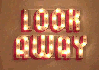 Topic Author
Topic Author
- Offline
- Junior Member
-

- Posts: 33
- Thank you received: 1
To enable it, you just need to enable curl library
Hi Tuan,
How exactly do you enable Curl? I've googled it, but the results are a little over my head. Do you have a quick set of instructions on how to do this?
Thanks.
Please Log in or Create an account to join the conversation.
- Sherry
-
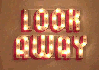 Topic Author
Topic Author
- Offline
- Junior Member
-

- Posts: 33
- Thank you received: 1
www.yunuscse.com/2010/03/12/how-enable-curl-in-xampp/
Thanks.
Please Log in or Create an account to join the conversation.
- Riefvan
- Offline
- New Member
-

- Posts: 1
- Thank you received: 0
Look for an entry like this
Yes, curl is a standard feature supported by almost hosting providers. Just ask your hosting provider to install it.
Please Log in or Create an account to join the conversation.
- dcwhetstone
- Offline
- New Member
-

- Posts: 2
- Thank you received: 0
Please Log in or Create an account to join the conversation.
- mikej
- Offline
- Premium Member
-

- Posts: 108
- Thank you received: 0
Please Log in or Create an account to join the conversation.
- Tuan Pham Ngoc
- Offline
- Administrator
-

I'm having the same problem. I have a windows hosting on GoDaddy. They are telling me that I need to change to Linux to get curl. Is there a way to get around this?
The simplest way is that you use a service to calculate lat & long of the location you are entering, then enter the lat & long into lat & long textbox in add/edit location screen.
For example, you can go to batchgeo.com/lookup/ , enter address and it will give you lat & long of this adress . Enter that lat & long into the location add/edit screen and it will work fine .
Regards.
Tuan
Please Log in or Create an account to join the conversation.
- lornevs
- Offline
- New Member
-

- Posts: 7
- Thank you received: 0
Please Log in or Create an account to join the conversation.
- Tuan Pham Ngoc
- Offline
- Administrator
-

Are you using Windows ? You might need to do an extra step :
Thereafter copy the dynamic library files libeay32.dll, ssleay32.dll and php5ts.dll into the system32 directory of your windows installation . These files can be found in the folder where you PHP is installed.
More information can be found on this page : barakbangla.com/index2.php?option=com_content&do_pdf=1&id=42
Hope this help .
Regards,
Tuan
Please Log in or Create an account to join the conversation.
Support
Documentation
Information
The Joomla! name and logo is used under a limited license granted by Open Source Matters the trademark holder in the United States and other countries.


