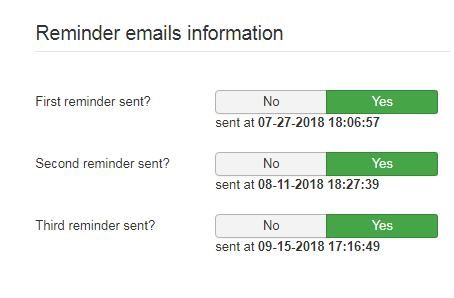Reminder emails information -- Reset after manual renewal?
- CJ Gilbert
-
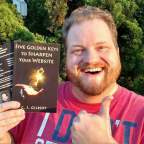 Topic Author
Topic Author
- Offline
- Senior Member
-

Less
More
6 years 9 months ago #117919
by CJ Gilbert
Reminder emails information -- Reset after manual renewal? was created by CJ Gilbert
Our client often receives offline payments and processes their renewal automatically.
She noticed in the subscription manager where it shows "Reminder emails information" ... and of course they are all set to Yes, with the dates they were sent. (see attachment)
Here's our question...
When she updates the "Membership End Date" to process their renewal, does she need to do anything with the "Reminder emails information" area?
That is to say, do you have to reset these emails by manually setting all three back to no?
...or is this area merely cosmetic -- to show that the emails have been sent -- and they system will still automatically trigger the renewal emails AGAIN when we reach the new expiration.
Thank you!
She noticed in the subscription manager where it shows "Reminder emails information" ... and of course they are all set to Yes, with the dates they were sent. (see attachment)
Here's our question...
When she updates the "Membership End Date" to process their renewal, does she need to do anything with the "Reminder emails information" area?
That is to say, do you have to reset these emails by manually setting all three back to no?
...or is this area merely cosmetic -- to show that the emails have been sent -- and they system will still automatically trigger the renewal emails AGAIN when we reach the new expiration.
Thank you!
- Tuan Pham Ngoc
- Offline
- Administrator
-

6 years 9 months ago #117925
by Tuan Pham Ngoc
Replied by Tuan Pham Ngoc on topic Reminder emails information -- Reset after manual renewal?
Hello Gilbert
If she renews the subscription by changing subscription end date, she will have to reset the above 3 settings to No, otherwise, no reminder emails will be sent for that subscription in the future
Maybe instead of changing subscription end date, she should check on the checkbox next to the subscription record, then press Renew Subscription button in the toolbar to process renewal for that subscription to have the system handles it automatically
Tuan
If she renews the subscription by changing subscription end date, she will have to reset the above 3 settings to No, otherwise, no reminder emails will be sent for that subscription in the future
Maybe instead of changing subscription end date, she should check on the checkbox next to the subscription record, then press Renew Subscription button in the toolbar to process renewal for that subscription to have the system handles it automatically
Tuan
The following user(s) said Thank You: CJ Gilbert
Please Log in or Create an account to join the conversation.
Moderators: Tuan Pham Ngoc
Support
Documentation
Information
Copyright © 2025 Joomla Extensions by Joomdonation. All Rights Reserved.
joomdonation.com is not affiliated with or endorsed by the Joomla! Project or Open Source Matters.
The Joomla! name and logo is used under a limited license granted by Open Source Matters the trademark holder in the United States and other countries.
The Joomla! name and logo is used under a limited license granted by Open Source Matters the trademark holder in the United States and other countries.