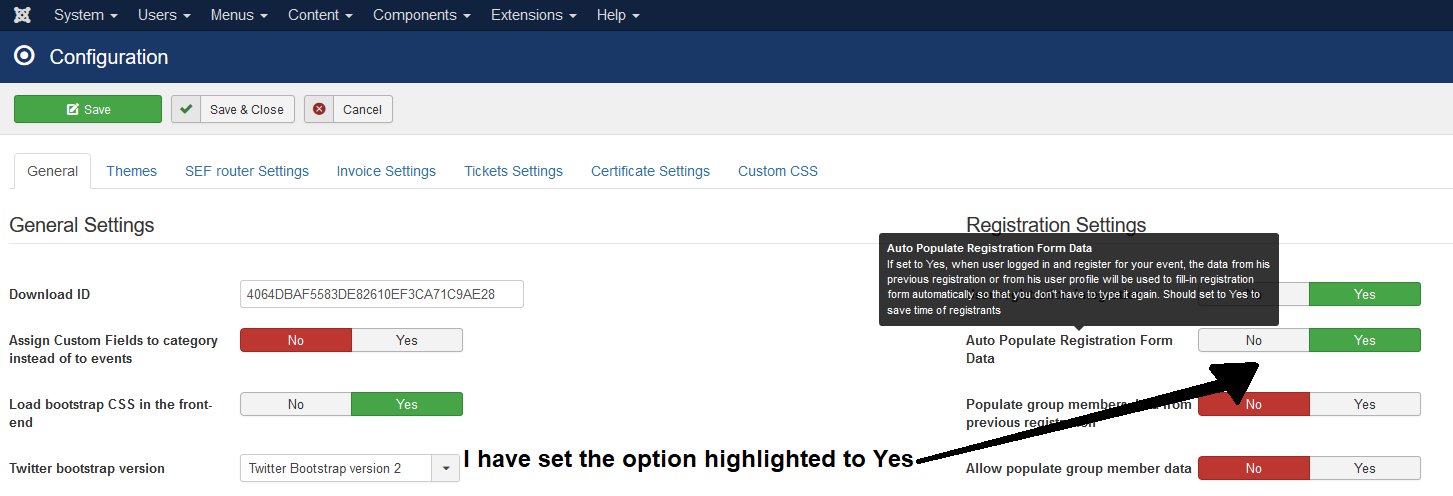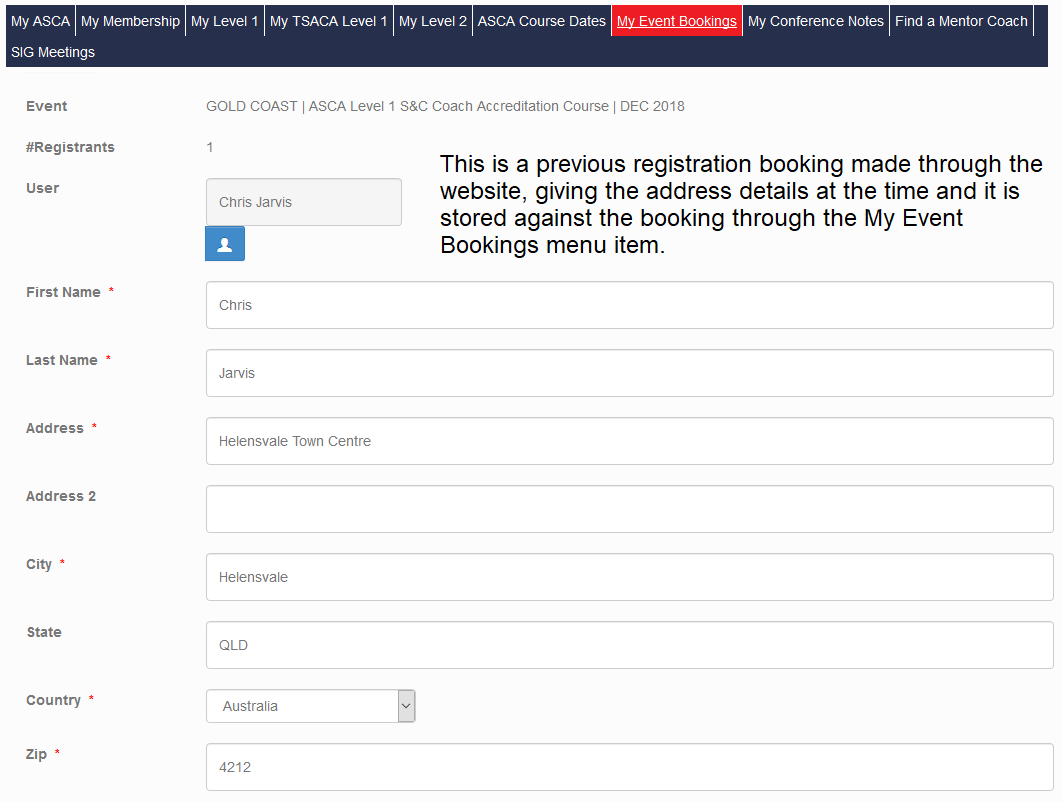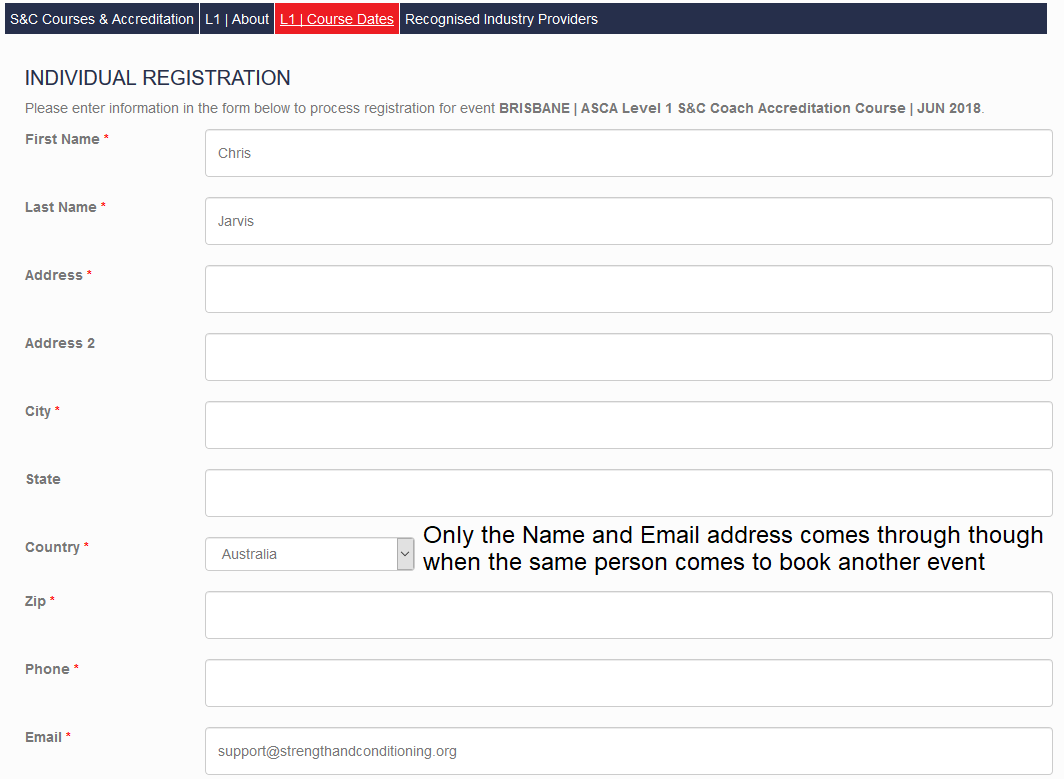- Posts: 195
- Thank you received: 26
Registrant Details auto filling for other event bookings
- Chris Jarvis
- Topic Author
- Offline
- Elite Member
-

Less
More
7 years 3 weeks ago #114583
by Chris Jarvis
Registrant Details auto filling for other event bookings was created by Chris Jarvis
Hello
I am trying to work out what I might be doing wrong or missing with configuration settings for Event Bookings.
I have attached some screenshots to better show what is happening but basically when someone signs in as a user/member to our website and books on to an event, their details aren't auto populating liked I hoped they would when they register.
I have set as Yes the setting Auto Populate Registration Form Data in the configuration (Image 01)
I have a registrant that booked onto an event and supplied their address details at the time (image 02)
When they try to register for another event though only their Name and Email address is auto-filled (image 03). It would save a lot of time if everything came across automatically please.
Any help would be great. The only additional information I would like to add is that Tuan supplied me a tailored html.php file for the file path: administrator/components/com_eventbooking/view/registrant that I need to keep as it shows all fields completed (including custom fields) by the registrant in the back end view for our administrators. Not sure if this is having an impact on the front end Registration page but thought I should mention it.
Hope the screenshots help.
Thanks as always
Chris
Image 01 -
Image 02 -
Image 03 -
I am trying to work out what I might be doing wrong or missing with configuration settings for Event Bookings.
I have attached some screenshots to better show what is happening but basically when someone signs in as a user/member to our website and books on to an event, their details aren't auto populating liked I hoped they would when they register.
I have set as Yes the setting Auto Populate Registration Form Data in the configuration (Image 01)
I have a registrant that booked onto an event and supplied their address details at the time (image 02)
When they try to register for another event though only their Name and Email address is auto-filled (image 03). It would save a lot of time if everything came across automatically please.
Any help would be great. The only additional information I would like to add is that Tuan supplied me a tailored html.php file for the file path: administrator/components/com_eventbooking/view/registrant that I need to keep as it shows all fields completed (including custom fields) by the registrant in the back end view for our administrators. Not sure if this is having an impact on the front end Registration page but thought I should mention it.
Hope the screenshots help.
Thanks as always
Chris
Image 01 -
Image 02 -
Image 03 -
- Tuan Pham Ngoc
- Away
- Administrator
-

7 years 3 weeks ago #114584
by Tuan Pham Ngoc
Replied by Tuan Pham Ngoc on topic Registrant Details auto filling for other event bookings
Hi Chris
For this, you will need to submit a support ticket sending us:
1. Super admin account
2. The account you are using to register for the event
3. Link to registration form
We will then check to see why data is not populated and guide you.
BTW, your subscription for Events Booking was expired, so please renew your subscription to continue receiving support and upgrade from us
Regards,
Tuan
For this, you will need to submit a support ticket sending us:
1. Super admin account
2. The account you are using to register for the event
3. Link to registration form
We will then check to see why data is not populated and guide you.
BTW, your subscription for Events Booking was expired, so please renew your subscription to continue receiving support and upgrade from us
Regards,
Tuan
Please Log in or Create an account to join the conversation.
- Chris Jarvis
- Topic Author
- Offline
- Elite Member
-

Less
More
- Posts: 195
- Thank you received: 26
7 years 3 weeks ago - 7 years 3 weeks ago #114602
by Chris Jarvis
Replied by Chris Jarvis on topic Registrant Details auto filling for other event bookings
Thanks for the quick reply Tuan
I will create a support ticket next.
When I look at my Downloads it says that I have Event Booking until October 2018. Previous one expired Sept 2017. I didn't renew. I just purchased it again whilst logged in. Was that the wrong way?
Can you please confirm you are seeing that and it is correct?
If it isn't you know I will renew straight away as your support is such good value I wouldn't think twice
Chris
I will create a support ticket next.
When I look at my Downloads it says that I have Event Booking until October 2018. Previous one expired Sept 2017. I didn't renew. I just purchased it again whilst logged in. Was that the wrong way?
Can you please confirm you are seeing that and it is correct?
If it isn't you know I will renew straight away as your support is such good value I wouldn't think twice
Chris
Last edit: 7 years 3 weeks ago by Chris Jarvis.
Please Log in or Create an account to join the conversation.
- Tuan Pham Ngoc
- Away
- Administrator
-

7 years 3 weeks ago #114607
by Tuan Pham Ngoc
Replied by Tuan Pham Ngoc on topic Registrant Details auto filling for other event bookings
Hi Chris
Please go ahead to submit a support ticket and we will check it from there
Regards,
Tuan
Please go ahead to submit a support ticket and we will check it from there
Regards,
Tuan
The following user(s) said Thank You: Chris Jarvis
Please Log in or Create an account to join the conversation.
- Chris Jarvis
- Topic Author
- Offline
- Elite Member
-

Less
More
- Posts: 195
- Thank you received: 26
6 years 11 months ago #115637
by Chris Jarvis
Replied by Chris Jarvis on topic Registrant Details auto filling for other event bookings
Thanks so much to Tuan & Sang for the help here
I thought I would add the answer for other readers as I hadn't correctly configured a plugin or mapped fields between Membership Pro and Events Booking. Once I was shown what I had done wrong everything works perfectly and is so clever and helpful.
This is my reply from Tuan explaining what I was doing wrong:
***
Hi Chris
We checked and figured out the reason of the error. You are using this plugin eventbookingdoc.joomservices.com/basic-s...-data#membership-pro
So when users register for event in Events Booking, Events Booking will try to get data from his membership pro profile data to fill-in registration form
However, in your case, you forgot to map fields between Membership Pro and Events Booking and that's the reason data is not pre-populated
So:
1. If you want to use data from Registration History, you will need to unpublish the above plugin
2. If you want to use data from Membership Pro, you will need to map fields between the two extensions. Go to Events Booking -> Custom Fields, click on the field to edit, map it with the related field in Membership Pro and it will work fine
Tuan
***
I then asked what if we have some registrants who are already members with us and some registrants who aren't. This is the reply from Tuan again and it works so well and saves us so much time. It is brilliant
***
The way it works is that:
1. If they subscribed via Membership Pro, so have subscription record, the data from Membership Pro will be used
2. If they haven't subscribed via Membership Pro, then the data from Registration History will be used
So it's quite flexible
Tuan
***
Thanks again to all
Chris
I thought I would add the answer for other readers as I hadn't correctly configured a plugin or mapped fields between Membership Pro and Events Booking. Once I was shown what I had done wrong everything works perfectly and is so clever and helpful.
This is my reply from Tuan explaining what I was doing wrong:
***
Hi Chris
We checked and figured out the reason of the error. You are using this plugin eventbookingdoc.joomservices.com/basic-s...-data#membership-pro
So when users register for event in Events Booking, Events Booking will try to get data from his membership pro profile data to fill-in registration form
However, in your case, you forgot to map fields between Membership Pro and Events Booking and that's the reason data is not pre-populated
So:
1. If you want to use data from Registration History, you will need to unpublish the above plugin
2. If you want to use data from Membership Pro, you will need to map fields between the two extensions. Go to Events Booking -> Custom Fields, click on the field to edit, map it with the related field in Membership Pro and it will work fine
Tuan
***
I then asked what if we have some registrants who are already members with us and some registrants who aren't. This is the reply from Tuan again and it works so well and saves us so much time. It is brilliant
***
The way it works is that:
1. If they subscribed via Membership Pro, so have subscription record, the data from Membership Pro will be used
2. If they haven't subscribed via Membership Pro, then the data from Registration History will be used
So it's quite flexible
Tuan
***
Thanks again to all
Chris
Please Log in or Create an account to join the conversation.
Moderators: Tuan Pham Ngoc
Support
Documentation
Information
Copyright © 2025 Joomla Extensions by Joomdonation. All Rights Reserved.
joomdonation.com is not affiliated with or endorsed by the Joomla! Project or Open Source Matters.
The Joomla! name and logo is used under a limited license granted by Open Source Matters the trademark holder in the United States and other countries.
The Joomla! name and logo is used under a limited license granted by Open Source Matters the trademark holder in the United States and other countries.