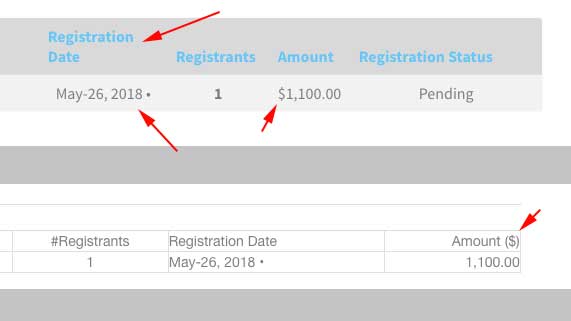- Posts: 124
- Thank you received: 4
Registration History view
- Alex
- Topic Author
- Offline
- Premium Member
-

Less
More
7 years 1 month ago - 7 years 1 month ago #113808
by Alex
Registration History view was created by Alex
1) Is it possible to find out how to modify the view to help clean up the table displaying the content of an event sign up (Such as column adjustment so the table heading are over one line instead (see sample image)
2) Is it possible to adjust the date format so I can get rid of the dash between the month and day as well as the dot at the end
3) The fee in the attached sample is in British Pound (£) - How can I either alter this display or remove it (The website will be offering events in more than one currency.
By the way the top image is the standard Event booking Menu Link. The bottom table is the CB tab plug-in displaying the Registration History
2) Is it possible to adjust the date format so I can get rid of the dash between the month and day as well as the dot at the end
3) The fee in the attached sample is in British Pound (£) - How can I either alter this display or remove it (The website will be offering events in more than one currency.
By the way the top image is the standard Event booking Menu Link. The bottom table is the CB tab plug-in displaying the Registration History
Attachments:
Last edit: 7 years 1 month ago by Alex.
Please Log in or Create an account to join the conversation.
- Tuan Pham Ngoc
- Offline
- Administrator
-

7 years 1 month ago #113825
by Tuan Pham Ngoc
Replied by Tuan Pham Ngoc on topic Registration History view
Hi Alex
For #1 and #3, there would be some custom css needed. You can submit a support ticket sending us:
1. Super admin account
2. Accounts which can be used to access to these pages
3. Link to these pages
We will check and try to make it look better
For date format, you can change it. Go to Events Booking -> Configuration, look at Date Format config option, change it to meet your need. See php.net/manual/en/function.date.php for list of parameters can be used
Regards,
Tuan
For #1 and #3, there would be some custom css needed. You can submit a support ticket sending us:
1. Super admin account
2. Accounts which can be used to access to these pages
3. Link to these pages
We will check and try to make it look better
For date format, you can change it. Go to Events Booking -> Configuration, look at Date Format config option, change it to meet your need. See php.net/manual/en/function.date.php for list of parameters can be used
Regards,
Tuan
Please Log in or Create an account to join the conversation.
Moderators: Tuan Pham Ngoc
Support
Documentation
Information
Copyright © 2025 Joomla Extensions by Joomdonation. All Rights Reserved.
joomdonation.com is not affiliated with or endorsed by the Joomla! Project or Open Source Matters.
The Joomla! name and logo is used under a limited license granted by Open Source Matters the trademark holder in the United States and other countries.
The Joomla! name and logo is used under a limited license granted by Open Source Matters the trademark holder in the United States and other countries.