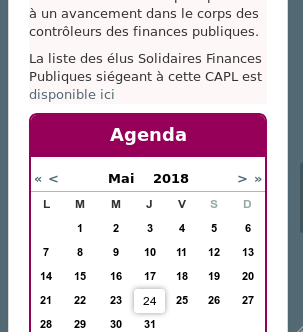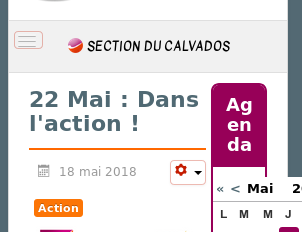- Posts: 15
- Thank you received: 0
Mini calendar : CSS problem in responsive view since last update
- dev sfp
- Topic Author
- Offline
- New Member
-

Less
More
7 years 1 month ago #113630
by dev sfp
Mini calendar : CSS problem in responsive view since last update was created by dev sfp
Hi,
I updated with new release 3.5.1 this morning, and i have a problem with mod_eb_minicalendar.
This module breaks responsive view in my template (a protostar customized). Tested with standard protostar, same problem. The module is in position-7.
This is what it looks like before update (modul is in the right place after main content) :
And after upgrade to 3.5.1 (some css are broken) :
The problematic changes are here (diff from mod_eb_minicalendar.php 3.3.1 and 3.5.1):
Thanks for reading !
I updated with new release 3.5.1 this morning, and i have a problem with mod_eb_minicalendar.
This module breaks responsive view in my template (a protostar customized). Tested with standard protostar, same problem. The module is in position-7.
This is what it looks like before update (modul is in the right place after main content) :
And after upgrade to 3.5.1 (some css are broken) :
The problematic changes are here (diff from mod_eb_minicalendar.php 3.3.1 and 3.5.1):
Code:
diff mini_calendar331/mod_eb_minicalendar.php mini_calendar351/mod_eb_minicalendar.php
< if ($option != 'com_eventbooking')
< {
< $document->addStyleSheet($rootUrl . "/media/com_eventbooking/assets/css/style.css");
<
< if ($config->load_jquery !== '0')
< {
< JHtml::_('jquery.framework');
< }
<
< JHtml::_('script', JUri::root() . '/media/com_eventbooking/assets/js/eventbookingjq.js', false, false);
<
< if ($config->calendar_theme)
< {
< $theme = $config->calendar_theme;
< }
< else
< {
< $theme = 'default';
< }
<
< $document->addStyleSheet($rootUrl . '/media/com_eventbooking/assets/css/themes/' . $theme . '.css');
<
< if (file_exists(JPATH_ROOT . '/media/com_eventbooking/assets/css/custom.css') && filesize(JPATH_ROOT . '/media/com_eventbooking/assets/css/custom.css') > 0)
< {
< $document->addStyleSheet($rootUrl . '/media/com_eventbooking/assets/css/custom.css');
< }
< }
---
> JHtml::_('jquery.framework');
> JHtml::_('script', JUri::root() . '/media/com_eventbooking/assets/js/eventbookingjq.js', false, false);
Thanks for reading !
- Tuan Pham Ngoc
- Offline
- Administrator
-

7 years 1 month ago #113640
by Tuan Pham Ngoc
Replied by Tuan Pham Ngoc on topic Mini calendar : CSS problem in responsive view since last update
Hi
Could you please send me the link to the page which the module is being displayed?
I want to look at it to see what's the reason of the error and get it sorted
Regards,
Tuan
Could you please send me the link to the page which the module is being displayed?
I want to look at it to see what's the reason of the error and get it sorted
Regards,
Tuan
Please Log in or Create an account to join the conversation.
- dev sfp
- Topic Author
- Offline
- New Member
-

Less
More
- Posts: 15
- Thank you received: 0
7 years 1 month ago #113647
by dev sfp
Replied by dev sfp on topic Mini calendar : CSS problem in responsive view since last update
Ok. How can I give you a private link?
Thanks in advance
Thanks in advance
Please Log in or Create an account to join the conversation.
- Tuan Pham Ngoc
- Offline
- Administrator
-

7 years 1 month ago #113658
by Tuan Pham Ngoc
Replied by Tuan Pham Ngoc on topic Mini calendar : CSS problem in responsive view since last update
Hi
Please access to www.joomdonation.com/support-tickets.html , submit a support ticket sending us the link (and if it's possible, super admin account of the site)
We will check to see what's wrong and get it corrected
Regards,
Tuan
Please access to www.joomdonation.com/support-tickets.html , submit a support ticket sending us the link (and if it's possible, super admin account of the site)
We will check to see what's wrong and get it corrected
Regards,
Tuan
Please Log in or Create an account to join the conversation.
- dev sfp
- Topic Author
- Offline
- New Member
-

Less
More
- Posts: 15
- Thank you received: 0
7 years 1 month ago #113664
by dev sfp
Replied by dev sfp on topic Mini calendar : CSS problem in responsive view since last update
Issue solved, thanks Tuan.
The solution : Events Booking -> Configuration, find the config option Load bootstrap CSS in the front-end, set it to No
Regards,
The solution : Events Booking -> Configuration, find the config option Load bootstrap CSS in the front-end, set it to No
Regards,
Please Log in or Create an account to join the conversation.
- Tuan Pham Ngoc
- Offline
- Administrator
-

7 years 1 month ago #113665
by Tuan Pham Ngoc
Replied by Tuan Pham Ngoc on topic Mini calendar : CSS problem in responsive view since last update
Yes. Just for your information, in case your site template is built based on twitter bootstrap (like in your case), that config option should be set to No
Tuan
Tuan
Please Log in or Create an account to join the conversation.
Moderators: Tuan Pham Ngoc
Support
Documentation
Information
Copyright © 2025 Joomla Extensions by Joomdonation. All Rights Reserved.
joomdonation.com is not affiliated with or endorsed by the Joomla! Project or Open Source Matters.
The Joomla! name and logo is used under a limited license granted by Open Source Matters the trademark holder in the United States and other countries.
The Joomla! name and logo is used under a limited license granted by Open Source Matters the trademark holder in the United States and other countries.