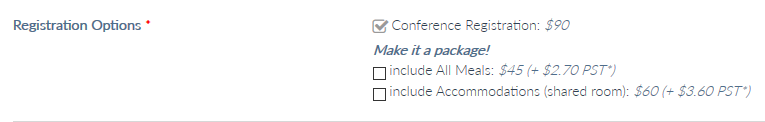- Posts: 43
- Thank you received: 0
disable a value in field, list type
- webatwork
- Topic Author
- Offline
- Senior Member
-

Less
More
7 years 1 day ago #112171
by webatwork
disable a value in field, list type was created by webatwork
Hi there
I have a field, type list, with 5 values in it. I would like the 3rd value to be disabled. So it is readable by visitors but cannot be selected.
Is this possible with Event Booking?
Luc
I have a field, type list, with 5 values in it. I would like the 3rd value to be disabled. So it is readable by visitors but cannot be selected.
Is this possible with Event Booking?
Luc
Please Log in or Create an account to join the conversation.
- Tuan Pham Ngoc
- Away
- Administrator
-

7 years 1 day ago #112193
by Tuan Pham Ngoc
Replied by Tuan Pham Ngoc on topic disable a value in field, list type
Hi Luc
No, unfortunately, it's not possible
Regards,
Tuan
No, unfortunately, it's not possible
Regards,
Tuan
Please Log in or Create an account to join the conversation.
- James Riley
-

- Offline
- Platinum Member
-

7 years 3 hours ago #112225
by James Riley
James Riley .: EventBooking user since 2014 ::: JoomDonation user since 2016 :.
.: grfx & web design / IT / AV @ St. Therese Institute of Faith and Mission, Bruno, SK, Canada :.
Replied by James Riley on topic disable a value in field, list type
I have done something similar with CSS before where I had a value that I wanted to always "appear" selected but really the selection checkbox was a font-awesome icon.
I'll look back at what I did on that event and you can decide if something similar could work for you too.
I'll look back at what I did on that event and you can decide if something similar could work for you too.
James Riley .: EventBooking user since 2014 ::: JoomDonation user since 2016 :.
.: grfx & web design / IT / AV @ St. Therese Institute of Faith and Mission, Bruno, SK, Canada :.
Please Log in or Create an account to join the conversation.
- James Riley
-

- Offline
- Platinum Member
-

7 years 2 hours ago - 7 years 2 hours ago #112226
by James Riley
James Riley .: EventBooking user since 2014 ::: JoomDonation user since 2016 :.
.: grfx & web design / IT / AV @ St. Therese Institute of Faith and Mission, Bruno, SK, Canada :.
Replied by James Riley on topic disable a value in field, list type
Here is what I did. The first and second lines have their default html checkboxes hidden via CSS and are technically still selectable, but the user never sees the checkbox change. This was set up as a fee field, with fee values of 0 (zero) on the first 2 options and price increase on the next 2 options.
My options looked like this:
My Custom Field checkbox was named "LentConf_RegistrationOptions" and "value" set to:
And my EB -> Configuration -> Custom CSS was:
The whole solution was a little complex, but it work fine for me.
My options looked like this:
My Custom Field checkbox was named "LentConf_RegistrationOptions" and "value" set to:
Code:
Conference Registration: <em>$90</em><i class="fa fa-check-square-o" aria-hidden="true"></i>
<em class="makeItAPackage">Make it a package!</em>
include All Meals: <em>$45 (+ $2.70 PST*)</em>
include Accommodations (shared room): <em>$60 (+ $3.60 PST*)
And my EB -> Configuration -> Custom CSS was:
Code:
#LentConf_RegistrationOptions em{
color:#4E6D8B; font-weight:400;
}
#LentConf_RegistrationOptions1, #LentConf_RegistrationOptions2, [id^=LentConf_RegistrationOptions_1], , [id^=LentConf_RegistrationOptions_2]
{
display:none;
}
#LentConf_RegistrationOptions {
padding-left:10px;
}
#LentConf_RegistrationOptions i,
[id^=LentConf_RegistrationOptions_] i {
float: left;
display: block;
margin-right: 0.2em;
font-size: 1.2em;
color: #999;
position: relative;
top: 0.2em;
cursor:not-allowed;
}
em.makeItAPackage {
display:block;
margin-top:5px;
color:#4E6D8B;
font-weight:bold !important;
}
The whole solution was a little complex, but it work fine for me.
James Riley .: EventBooking user since 2014 ::: JoomDonation user since 2016 :.
.: grfx & web design / IT / AV @ St. Therese Institute of Faith and Mission, Bruno, SK, Canada :.
Attachments:
Last edit: 7 years 2 hours ago by James Riley. Reason: fix css code
Please Log in or Create an account to join the conversation.
- James Riley
-

- Offline
- Platinum Member
-

7 years 2 hours ago - 7 years 2 hours ago #112227
by James Riley
James Riley .: EventBooking user since 2014 ::: JoomDonation user since 2016 :.
.: grfx & web design / IT / AV @ St. Therese Institute of Faith and Mission, Bruno, SK, Canada :.
Replied by James Riley on topic disable a value in field, list type
note: I just made an edit to the above css code... as it was originally posted, it would have hidden all checkboxes on the custom field on the group registration form. I corrected "[id^=LentConf_RegistrationOptions_]" to "[id^=LentConf_RegistrationOptions_1], [id^=LentConf_RegistrationOptions_2]" (first and second checkboxes only).
I can explain the CSS further if you need me to, or help you write the CSS you'd need for your site if this idea could work for you.
I can explain the CSS further if you need me to, or help you write the CSS you'd need for your site if this idea could work for you.
James Riley .: EventBooking user since 2014 ::: JoomDonation user since 2016 :.
.: grfx & web design / IT / AV @ St. Therese Institute of Faith and Mission, Bruno, SK, Canada :.
Last edit: 7 years 2 hours ago by James Riley.
Please Log in or Create an account to join the conversation.
- Uugankhuu
- Offline
- New Member
-

Less
More
- Posts: 18
- Thank you received: 1
3 years 1 month ago #150118
by Uugankhuu
Replied by Uugankhuu on topic disable a value in field, list type
This question was posted 3 years ago, is it possible now?
Please Log in or Create an account to join the conversation.
- Tuan Pham Ngoc
- Away
- Administrator
-

3 years 1 month ago #150125
by Tuan Pham Ngoc
Replied by Tuan Pham Ngoc on topic disable a value in field, list type
Hello Uugankhuu
We do not support this feature in the extension. Maybe you can try the solution which @James Riley suggested earlier?
Tuan
We do not support this feature in the extension. Maybe you can try the solution which @James Riley suggested earlier?
Tuan
Please Log in or Create an account to join the conversation.
Moderators: Tuan Pham Ngoc
Support
Documentation
Information
Copyright © 2025 Joomla Extensions by Joomdonation. All Rights Reserved.
joomdonation.com is not affiliated with or endorsed by the Joomla! Project or Open Source Matters.
The Joomla! name and logo is used under a limited license granted by Open Source Matters the trademark holder in the United States and other countries.
The Joomla! name and logo is used under a limited license granted by Open Source Matters the trademark holder in the United States and other countries.