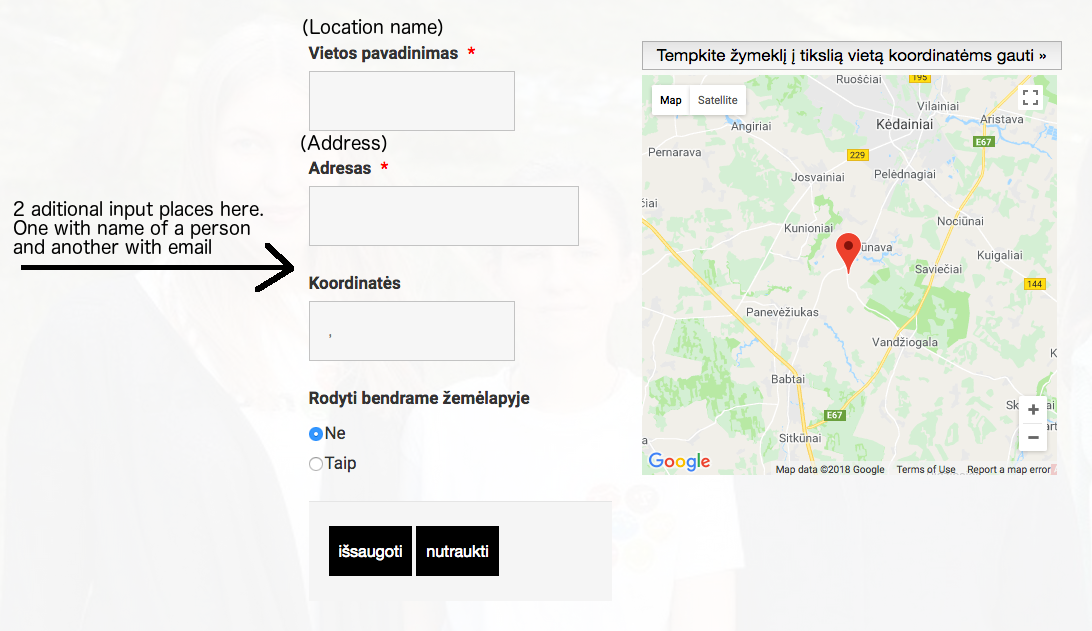- Posts: 7
- Thank you received: 0
Public location submittion issues
- Tadas
- Topic Author
- Offline
- New Member
-

Less
More
7 years 3 months ago - 7 years 3 months ago #111529
by Tadas
Public location submittion issues was created by Tadas
When using public location submitting function - registrant can fill his name, address, coordinates and check if it's public, or not.
The only problem is that location name shows as persons name.
Now for example, lets say John submits location. So there is location for event by just name "John". What if there will be few Johns?
And so I have to go to location "John" and rename it by normal location name (address). Is there any way to solve this? i need location name to be that exact address of the event.
The only problem is that location name shows as persons name.
Now for example, lets say John submits location. So there is location for event by just name "John". What if there will be few Johns?
And so I have to go to location "John" and rename it by normal location name (address). Is there any way to solve this? i need location name to be that exact address of the event.
Last edit: 7 years 3 months ago by Tadas.
Please Log in or Create an account to join the conversation.
- Tuan Pham Ngoc
- Offline
- Administrator
-

7 years 3 months ago #111536
by Tuan Pham Ngoc
Replied by Tuan Pham Ngoc on topic Public location submittion issues
Hello
Unless someone customized code on your site, I don't think it works like that. When someone submit location, there is a field for them to fill-in name of location - not using name of the user who submits location
Could you please make a screenshot of submit location form so that I can take a look/
Tuan
Unless someone customized code on your site, I don't think it works like that. When someone submit location, there is a field for them to fill-in name of location - not using name of the user who submits location
Could you please make a screenshot of submit location form so that I can take a look/
Tuan
Please Log in or Create an account to join the conversation.
- Tadas
- Topic Author
- Offline
- New Member
-

Less
More
- Posts: 7
- Thank you received: 0
7 years 3 months ago #111568
by Tadas
Replied by Tadas on topic Public location submittion issues
Hi,
Ok, so it looks like we got lost in a translation here, because input section was named "name", then it should be named "locations name" instead.
Anyway, then we need additional input space (or even better 2 spaces) for person to tell they name and email. Is there any way to add those two?
Ok, so it looks like we got lost in a translation here, because input section was named "name", then it should be named "locations name" instead.
Anyway, then we need additional input space (or even better 2 spaces) for person to tell they name and email. Is there any way to add those two?
Please Log in or Create an account to join the conversation.
- Tuan Pham Ngoc
- Offline
- Administrator
-

7 years 3 months ago #111569
by Tuan Pham Ngoc
Replied by Tuan Pham Ngoc on topic Public location submittion issues
Where you want to add the space? Please make a screenshot showing us the change you want. We will look at it and guide you
Regards,
Ossolution Team
Regards,
Ossolution Team
Please Log in or Create an account to join the conversation.
- Tadas
- Topic Author
- Offline
- New Member
-

Less
More
- Posts: 7
- Thank you received: 0
7 years 3 months ago #111571
by Tadas
Replied by Tadas on topic Public location submittion issues
- Tuan Pham Ngoc
- Offline
- Administrator
-

7 years 3 months ago #111572
by Tuan Pham Ngoc
Replied by Tuan Pham Ngoc on topic Public location submittion issues
Hi Tadas
Unfortunately, it is not supported by Events Booking. So if you need it, you will have to customize the code yourself:
1. Add 2 new fields to #__eb_locations table to store data for these fields
2. Modify submit location form components/com_eventbooking/view/location/tmpl/form.php to add that two new input
After that, the data for the two fields should be stored into the table. I wonder where will these new fields are used, then (after being stored to database)?
Tuan
Unfortunately, it is not supported by Events Booking. So if you need it, you will have to customize the code yourself:
1. Add 2 new fields to #__eb_locations table to store data for these fields
2. Modify submit location form components/com_eventbooking/view/location/tmpl/form.php to add that two new input
After that, the data for the two fields should be stored into the table. I wonder where will these new fields are used, then (after being stored to database)?
Tuan
Please Log in or Create an account to join the conversation.
Moderators: Tuan Pham Ngoc
Support
Documentation
Information
Copyright © 2025 Joomla Extensions by Joomdonation. All Rights Reserved.
joomdonation.com is not affiliated with or endorsed by the Joomla! Project or Open Source Matters.
The Joomla! name and logo is used under a limited license granted by Open Source Matters the trademark holder in the United States and other countries.
The Joomla! name and logo is used under a limited license granted by Open Source Matters the trademark holder in the United States and other countries.