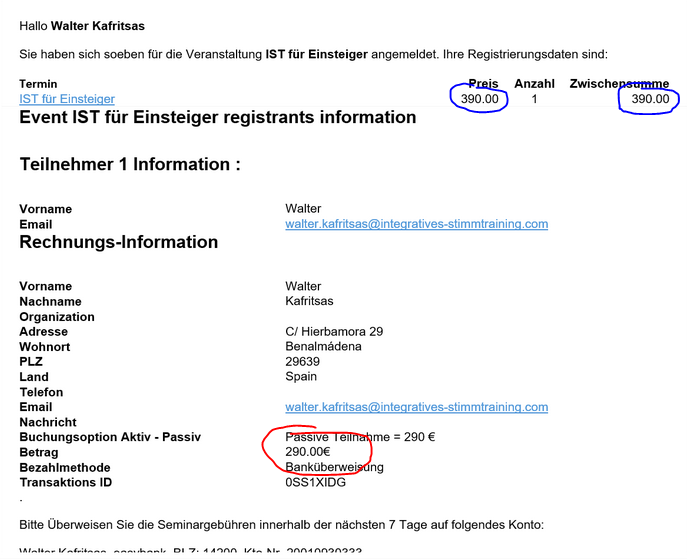- Posts: 26
- Thank you received: 0
Registration process needs actualisation of price in the cart
- Walter Kafritsas
- Topic Author
- Offline
- Junior Member
-

Less
More
7 years 2 months ago #110632
by Walter Kafritsas
Registration process needs actualisation of price in the cart was created by Walter Kafritsas
Hi,
for an event I use the option of choosing active or passive participation with two different prices (shown as price text: Aktiv: 390 €, Passiv: 290 €). With custom field participants may choose between these two options. Everything works fine so far but the price in the cart keep showing the 390 € even when passive participation is choosen.
Is there a solution for this issue.
Thanks and regards,
Romeo
A possible solution for me would be an option to switch of the cart for this single event.
for an event I use the option of choosing active or passive participation with two different prices (shown as price text: Aktiv: 390 €, Passiv: 290 €). With custom field participants may choose between these two options. Everything works fine so far but the price in the cart keep showing the 390 € even when passive participation is choosen.
Is there a solution for this issue.
Thanks and regards,
Romeo
A possible solution for me would be an option to switch of the cart for this single event.
- James Riley
-

- Offline
- Platinum Member
-

7 years 2 months ago #110634
by James Riley
James Riley .: EventBooking user since 2014 ::: JoomDonation user since 2016 :.
.: grfx & web design / IT / AV @ St. Therese Institute of Faith and Mission, Bruno, SK, Canada :.
Replied by James Riley on topic Registration process needs actualisation of price in the cart
As far as I've seen, the Cart is a global option and cannot be disabled for a single event.
I have re-attached your screen shot, marking a couple of things.
It looks like you are PAYING the correct amount (red) But, as you've noted, the event item in the cart shows the FULL PRICE for the event (blue), not the ACTUAL COST that the registrant is paying, which is really confusing for the registrant (and accounting departments everywhere).
Super @Tuan and his Marvel-ous team should be able to fix this however
I have re-attached your screen shot, marking a couple of things.
It looks like you are PAYING the correct amount (red) But, as you've noted, the event item in the cart shows the FULL PRICE for the event (blue), not the ACTUAL COST that the registrant is paying, which is really confusing for the registrant (and accounting departments everywhere).
Super @Tuan and his Marvel-ous team should be able to fix this however
James Riley .: EventBooking user since 2014 ::: JoomDonation user since 2016 :.
.: grfx & web design / IT / AV @ St. Therese Institute of Faith and Mission, Bruno, SK, Canada :.
Attachments:
The following user(s) said Thank You: Walter Kafritsas
Please Log in or Create an account to join the conversation.
- Tuan Pham Ngoc
- Offline
- Administrator
-

7 years 2 months ago #110650
by Tuan Pham Ngoc
Replied by Tuan Pham Ngoc on topic Registration process needs actualisation of price in the cart
The cart is showing correct amount. It will just show price of the event there. For the final price, it is being shown at the bottom of the registration form (and in the bottom of the email in the screenshot)
I don't think we can show the changed price in the cart section. The reason is because when you enable shopping cart, you can register for two different events for example, with different quantity, so what would be the fee used/calculated for each event in the cart?
Tuan
I don't think we can show the changed price in the cart section. The reason is because when you enable shopping cart, you can register for two different events for example, with different quantity, so what would be the fee used/calculated for each event in the cart?
Tuan
Please Log in or Create an account to join the conversation.
- Walter Kafritsas
- Topic Author
- Offline
- Junior Member
-

Less
More
- Posts: 26
- Thank you received: 0
7 years 2 months ago #110670
by Walter Kafritsas
Replied by Walter Kafritsas on topic Registration process needs actualisation of price in the cart
Thanks Tuan, thanks James
for taking care of my problem. Earlier I used to post this event as two (1 with active participation and 1 with passive participation). Somehow I had the idea of giving more ease to the booking process.
On the other hand I need the cart because ehen people book several events at once they like to get discounts.
Hmm... think I will have to live with it.
Anyway thanks for your great job.
Romeo
for taking care of my problem. Earlier I used to post this event as two (1 with active participation and 1 with passive participation). Somehow I had the idea of giving more ease to the booking process.
On the other hand I need the cart because ehen people book several events at once they like to get discounts.
Hmm... think I will have to live with it.
Anyway thanks for your great job.
Romeo
Please Log in or Create an account to join the conversation.
- Joshua Vines
- Offline
- New Member
-

Less
More
- Posts: 18
- Thank you received: 3
7 years 2 months ago #111079
by Joshua Vines
Replied by Joshua Vines on topic Registration process needs actualisation of price in the cart
Perhaps the User could be able to select options, before the Event is placed in the Shopping Cart, like what can happen in eShop. Any thoughts on this?
Please Log in or Create an account to join the conversation.
- Tuan Pham Ngoc
- Offline
- Administrator
-

7 years 2 months ago #111080
by Tuan Pham Ngoc
Replied by Tuan Pham Ngoc on topic Registration process needs actualisation of price in the cart
To be honest, I don't have plan to implement something like that in any near future. The way Events Booking works is different with Eshop, in Events Booking, you choose the options you want directly on registration form and can change the option you choose directly on the form. In Eshop, you choose before you add item to cart and if you want to change, you will have to come back to the item to modify it again
I think the way it works in Events Booking is easier for end users, but Yes, it it abit confusing in this case
Regards,
Tuan
I think the way it works in Events Booking is easier for end users, but Yes, it it abit confusing in this case
Regards,
Tuan
Please Log in or Create an account to join the conversation.
Moderators: Tuan Pham Ngoc
Support
Documentation
Information
Copyright © 2025 Joomla Extensions by Joomdonation. All Rights Reserved.
joomdonation.com is not affiliated with or endorsed by the Joomla! Project or Open Source Matters.
The Joomla! name and logo is used under a limited license granted by Open Source Matters the trademark holder in the United States and other countries.
The Joomla! name and logo is used under a limited license granted by Open Source Matters the trademark holder in the United States and other countries.