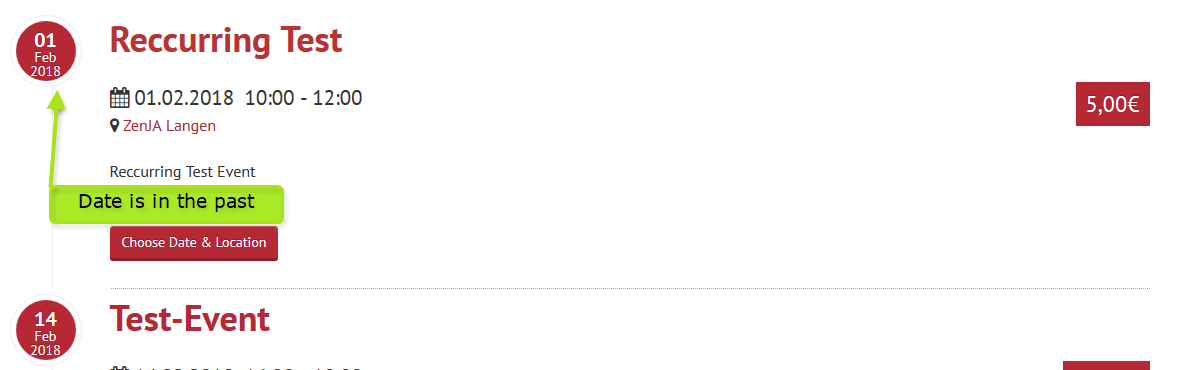- Posts: 8
- Thank you received: 0
Upcomming Events: Show next child date instead of its parent
- Michael Bach
- Topic Author
- Offline
- New Member
-

Less
More
7 years 3 months ago #109565
by Michael Bach
Upcomming Events: Show next child date instead of its parent was created by Michael Bach
Hi!
When I create a recurring event, that event appears in the list of upcoming events. Unfortunately, the date displayed is not the date of the next upcoming event, but the date of the parent event that is in the past. Seeing a date in the past, in a list of upcoming events does not make much sense ... Is it somehow possible to display the next child date in the list of upcoming events?
Thanks for your help in advance!
Best regards
When I create a recurring event, that event appears in the list of upcoming events. Unfortunately, the date displayed is not the date of the next upcoming event, but the date of the parent event that is in the past. Seeing a date in the past, in a list of upcoming events does not make much sense ... Is it somehow possible to display the next child date in the list of upcoming events?
Thanks for your help in advance!
Best regards
Please Log in or Create an account to join the conversation.
- Tuan Pham Ngoc
- Offline
- Administrator
-

7 years 3 months ago #109614
by Tuan Pham Ngoc
Replied by Tuan Pham Ngoc on topic Upcomming Events: Show next child date instead of its parent
Hello Michael
Could you please send me the link to the page so that I can look at it to understand your question/issue better before giving the answer?
Sorry for being slow on response. It is new year holiday here in our country Vietnam, so I don't have much time to work as usual
Regards,
Tuan
Could you please send me the link to the page so that I can look at it to understand your question/issue better before giving the answer?
Sorry for being slow on response. It is new year holiday here in our country Vietnam, so I don't have much time to work as usual
Regards,
Tuan
Please Log in or Create an account to join the conversation.
- Michael Bach
- Topic Author
- Offline
- New Member
-

Less
More
- Posts: 8
- Thank you received: 0
7 years 3 months ago #109625
by Michael Bach
Replied by Michael Bach on topic Upcomming Events: Show next child date instead of its parent
Hi Tuan,
oh no Problem, i don't want to disturb your holiday...
The "Reccurring Test" Event is a reccurring event. The parent event is at 01.02.2018 (in the past), the next child event in the future is at 15.02.2018. But on the upcomming events page, the date of the first/parent event is shown, which is kind of strange, because its in the past.
Regards, Michael
oh no Problem, i don't want to disturb your holiday...
This message contains confidential information
The "Reccurring Test" Event is a reccurring event. The parent event is at 01.02.2018 (in the past), the next child event in the future is at 15.02.2018. But on the upcomming events page, the date of the first/parent event is shown, which is kind of strange, because its in the past.
Regards, Michael
- Tuan Pham Ngoc
- Offline
- Administrator
-

7 years 3 months ago #109657
by Tuan Pham Ngoc
Replied by Tuan Pham Ngoc on topic Upcomming Events: Show next child date instead of its parent
Hi Michael
I guess it happens because you have the config option Show children events date under parent events set to Yes
Go to Events Booking -> Configuration, set that config option to No, then check it again. Past events should be hided
If you have that config option set to Yes, I don't see a way to display the next child event instead of display the parent event
Regards,
Tuan
I guess it happens because you have the config option Show children events date under parent events set to Yes
Go to Events Booking -> Configuration, set that config option to No, then check it again. Past events should be hided
If you have that config option set to Yes, I don't see a way to display the next child event instead of display the parent event
Regards,
Tuan
Please Log in or Create an account to join the conversation.
- Michael Bach
- Topic Author
- Offline
- New Member
-

Less
More
- Posts: 8
- Thank you received: 0
7 years 3 months ago #109666
by Michael Bach
Replied by Michael Bach on topic Upcomming Events: Show next child date instead of its parent
Hi Tuan,
I took a look at the code and fixed it myself. If you want, you could use it for your next version. In /components/com_eventbooking/view/common/tmpl/events_timeline.php after line 97 I added the following code:
That worked for me
Best Regards,
Michael
I took a look at the code and fixed it myself. If you want, you could use it for your next version. In /components/com_eventbooking/view/common/tmpl/events_timeline.php after line 97 I added the following code:
Code:
<?php
// if reccuring date
if ($isMultipleDate){
// get child-events
$children = EventbookingModelEvent::getAllChildrenEvents($event->id);
foreach($children as $child)
{
// if child date is in the future, overwrite current event
if($child->event_date > EventbookingHelper::getServerTimeFromGMTTime()){
$event = $child;
break;
}
}
}
?>
That worked for me
Best Regards,
Michael
Please Log in or Create an account to join the conversation.
- Tuan Pham Ngoc
- Offline
- Administrator
-

7 years 3 months ago #109704
by Tuan Pham Ngoc
Replied by Tuan Pham Ngoc on topic Upcomming Events: Show next child date instead of its parent
Hello Michael
You can use that code for now. The thing I don't like is that it needs some extra SQL query to display this information, so the page will be slower than current page
I will think about this use-case and might support it, but will need to optimize the code more
Regards,
Tuan
You can use that code for now. The thing I don't like is that it needs some extra SQL query to display this information, so the page will be slower than current page
I will think about this use-case and might support it, but will need to optimize the code more
Regards,
Tuan
Please Log in or Create an account to join the conversation.
Moderators: Tuan Pham Ngoc
Support
Documentation
Information
Copyright © 2025 Joomla Extensions by Joomdonation. All Rights Reserved.
joomdonation.com is not affiliated with or endorsed by the Joomla! Project or Open Source Matters.
The Joomla! name and logo is used under a limited license granted by Open Source Matters the trademark holder in the United States and other countries.
The Joomla! name and logo is used under a limited license granted by Open Source Matters the trademark holder in the United States and other countries.