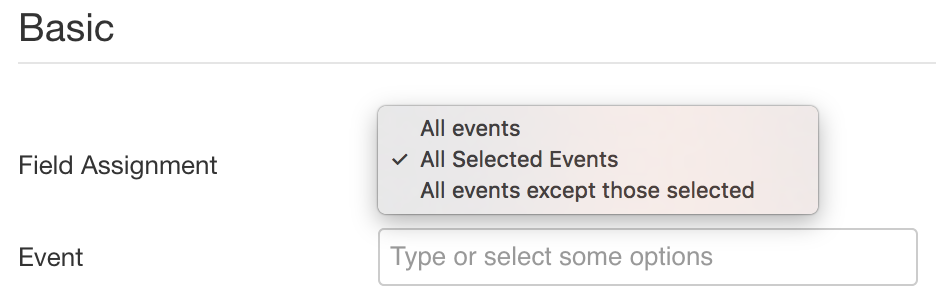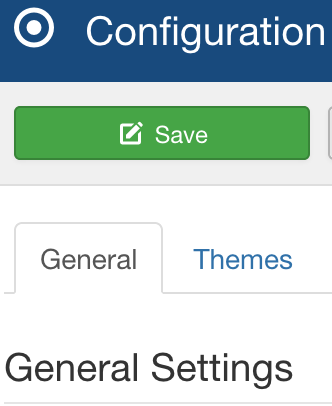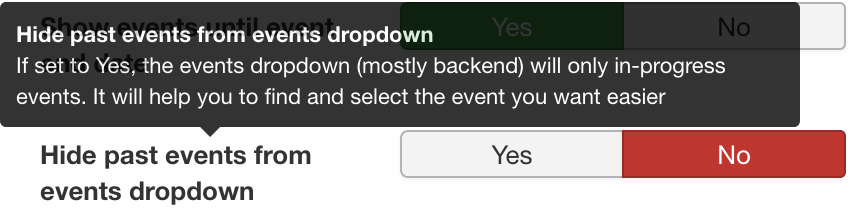- Posts: 8
- Thank you received: 0
Events Booking > Custom Fields > "custom field name" > Field Assignment
- jeff merriman
- Topic Author
- Offline
- New Member
-

Less
More
7 years 4 months ago #108795
by jeff merriman
Events Booking > Custom Fields > "custom field name" > Field Assignment was created by jeff merriman
Hello Tuan,
I think I have encountered a bug as my custom fields either are on all events when created (default I believe) or when changing the field assignment that creates an exception, the field will now not show on the event registration regardless of the field assignment setting on any of the events. I've tried clearing browser cache, server cache, different browsers and different devices and still have the same problems.
It appears it is related to the field assignment condition not being assigned to the event properly. After saving the condition I will also get random events added or deleted from the saved events field.
It is important that I can assign custom fields to registration forms correctly. Custom fields was one of the reasons I convinced our organization to purchase EB. We need to collect a lot of information for registrations.
Thank you in advance,
Best regards,
-Jeff-
I think I have encountered a bug as my custom fields either are on all events when created (default I believe) or when changing the field assignment that creates an exception, the field will now not show on the event registration regardless of the field assignment setting on any of the events. I've tried clearing browser cache, server cache, different browsers and different devices and still have the same problems.
It appears it is related to the field assignment condition not being assigned to the event properly. After saving the condition I will also get random events added or deleted from the saved events field.
It is important that I can assign custom fields to registration forms correctly. Custom fields was one of the reasons I convinced our organization to purchase EB. We need to collect a lot of information for registrations.
Thank you in advance,
Best regards,
-Jeff-
- Tuan Pham Ngoc
- Offline
- Administrator
-

7 years 4 months ago #108809
by Tuan Pham Ngoc
Replied by Tuan Pham Ngoc on topic Events Booking > Custom Fields > "custom field name" > Field Assignment
Hello Jeff
Custom Fields should be assigned to events properly. For your case, I think we will have to check it directly on your site to see what's wrong and get it sorted. So please submit a support ticket sending us:
1. Super admin account of the site
2. Link to registration form
3. Tell us what field should be displayed but not at the moment
I will check to see what's wrong and get it sorted
Regards,
Tuan
Custom Fields should be assigned to events properly. For your case, I think we will have to check it directly on your site to see what's wrong and get it sorted. So please submit a support ticket sending us:
1. Super admin account of the site
2. Link to registration form
3. Tell us what field should be displayed but not at the moment
I will check to see what's wrong and get it sorted
Regards,
Tuan
Please Log in or Create an account to join the conversation.
- jeff merriman
- Topic Author
- Offline
- New Member
-

Less
More
- Posts: 8
- Thank you received: 0
7 years 4 months ago #108861
by jeff merriman
Replied by jeff merriman on topic Events Booking > Custom Fields > "custom field name" > Field Assignment
- Tuan Pham Ngoc
- Offline
- Administrator
-

7 years 4 months ago #108892
by Tuan Pham Ngoc
Replied by Tuan Pham Ngoc on topic Events Booking > Custom Fields > "custom field name" > Field Assignment
Thanks Jeff for sharing the solution here
Regards,
Tuan
Regards,
Tuan
Please Log in or Create an account to join the conversation.
Moderators: Tuan Pham Ngoc
Support
Documentation
Information
Copyright © 2025 Joomla Extensions by Joomdonation. All Rights Reserved.
joomdonation.com is not affiliated with or endorsed by the Joomla! Project or Open Source Matters.
The Joomla! name and logo is used under a limited license granted by Open Source Matters the trademark holder in the United States and other countries.
The Joomla! name and logo is used under a limited license granted by Open Source Matters the trademark holder in the United States and other countries.