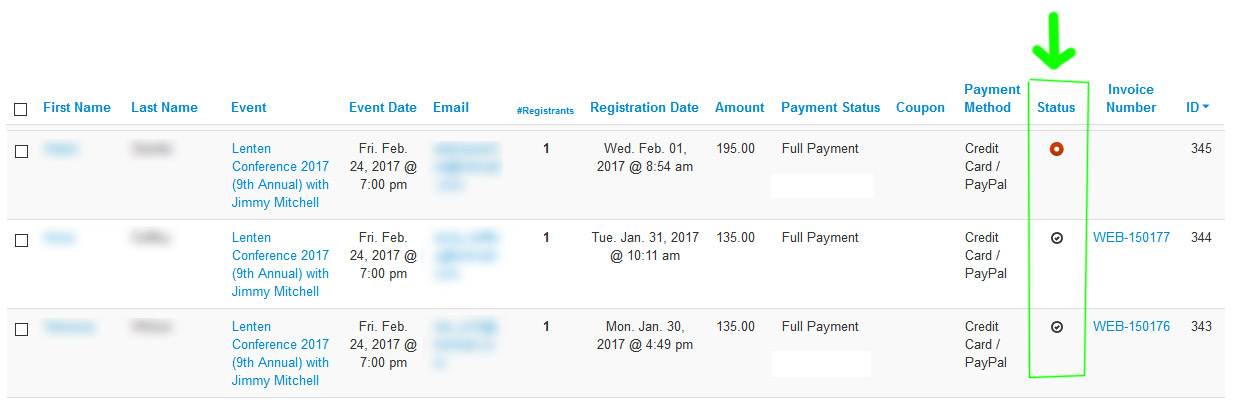- Posts: 7
- Thank you received: 0
Invoice Template Issues
- Ben DeRemer
- Topic Author
- Offline
- New Member
-

Less
More
8 years 5 months ago #94078
by Ben DeRemer
Invoice Template Issues was created by Ben DeRemer
I want to edit the invoice to use for my event. It seems that only the code is showing rather than some sort of interface to easily integrate or change. I am terrible at coding and do not think that I can design an invoice using just code.
Also, as a second note, I receive a confirmed paid registrant response when someone who goes through the registration form and is sent to use paypal whether they actually paid or not. Meaning that when someone click the pay button to be sent to PayPal it says they have registered and paid even if the registrant goes to the PayPal site and just closes the window without actually paying.
- Ben
Also, as a second note, I receive a confirmed paid registrant response when someone who goes through the registration form and is sent to use paypal whether they actually paid or not. Meaning that when someone click the pay button to be sent to PayPal it says they have registered and paid even if the registrant goes to the PayPal site and just closes the window without actually paying.
- Ben
- Ben DeRemer
- Topic Author
- Offline
- New Member
-

Less
More
- Posts: 7
- Thank you received: 0
8 years 5 months ago #94079
by Ben DeRemer
Replied by Ben DeRemer on topic Invoice Template Issues
I should also say that I looked for the Events Booking - Invoice Generator Plugin like the documentation says to do (
eventbookingdoc.joomservices.com/basic-s.../invoice-integration
), but no such plug-in exists on my end.
- Ben
- Ben
Please Log in or Create an account to join the conversation.
- James Riley
-

- Offline
- Platinum Member
-

8 years 5 months ago - 8 years 5 months ago #94082
by James Riley
James Riley .: EventBooking user since 2014 ::: JoomDonation user since 2016 :.
.: grfx & web design / IT / AV @ St. Therese Institute of Faith and Mission, Bruno, SK, Canada :.
Replied by James Riley on topic Invoice Template Issues
1) It seems like you don't have an editor enabled... EB should automatically use the editor you have set as default in [Event Booking -> Global Configuration] -> Default Editor. Make sure that this is not set to "Editor - None".
2) The FULL PAYMENT / PARTIAL PAYMENT that is reported in the registrant list only says what they picked on the reg form. Look at the STATUS column -- that is the indicator as to whether payment was made or not. You can toggle display of incomplete payment records in [Event Booking -> Configuration]. Registrants really should NOT be appearing as paid if they have not paid, unless your event is free.
You can see an unpaid registrant annotated by the red circle under status. Also, no invoice is available for this registrant because the system doesn't generate one until payment is received.
2) The FULL PAYMENT / PARTIAL PAYMENT that is reported in the registrant list only says what they picked on the reg form. Look at the STATUS column -- that is the indicator as to whether payment was made or not. You can toggle display of incomplete payment records in [Event Booking -> Configuration]. Registrants really should NOT be appearing as paid if they have not paid, unless your event is free.
You can see an unpaid registrant annotated by the red circle under status. Also, no invoice is available for this registrant because the system doesn't generate one until payment is received.
James Riley .: EventBooking user since 2014 ::: JoomDonation user since 2016 :.
.: grfx & web design / IT / AV @ St. Therese Institute of Faith and Mission, Bruno, SK, Canada :.
Attachments:
Last edit: 8 years 5 months ago by James Riley. Reason: added note about red circle status
Please Log in or Create an account to join the conversation.
- Ben DeRemer
- Topic Author
- Offline
- New Member
-

Less
More
- Posts: 7
- Thank you received: 0
8 years 5 months ago #94088
by Ben DeRemer
Replied by Ben DeRemer on topic Invoice Template Issues
Thanks Riley. The Editor was on the CodeMirror Editor, but when I changed it to the TinyMCE it started working. Is there any place that shows the available attributes I can use with the code, for instance I can plug in [Name], [Invoice_date], [Tax_amount], etc... Is there some sort of list I can view so I know what can be added?
For the second part, I checked the status and it says paid and an invoice was created, but no payment was made. I was checking with a fake registration to see how it worked and when I got the the payment window I just exited out (I did not post any payment myself). So I'm a little confused on why that happened. As a side note, how do you get the registration time to appear with your sample you provided, I looked in configuration but I did not see any option for that; mine only shows the date.
For the second part, I checked the status and it says paid and an invoice was created, but no payment was made. I was checking with a fake registration to see how it worked and when I got the the payment window I just exited out (I did not post any payment myself). So I'm a little confused on why that happened. As a side note, how do you get the registration time to appear with your sample you provided, I looked in configuration but I did not see any option for that; mine only shows the date.
- James Riley
-

- Offline
- Platinum Member
-

8 years 5 months ago #94089
by James Riley
James Riley .: EventBooking user since 2014 ::: JoomDonation user since 2016 :.
.: grfx & web design / IT / AV @ St. Therese Institute of Faith and Mission, Bruno, SK, Canada :.
Replied by James Riley on topic Invoice Template Issues
Hi Ben,
I'm really not sure why it would have marked status as paid because, from what I've seen, that should only happen when PayPal sends back confirmation of payment (however, if you selected the Offline Payment plugin option, then it would have been flagged as paid right away). That's one for the Dev team to ponder
As for my date with time string, I use the following config string the [Event Booking -> Configuration] -> [Date Format] and [Event Date Format] (I don't recall which field is the one that shows up in the Registrant list however...): "D. M. d, Y @ g:i a" . For more date options, see the documentation for "PHP: date" at php.net/manual/en/function.date.php . The downfall of using this string is that the time also starts showing up everywhere that you don't want it (eg. in the early-bird discount deadline, where there is no time setting, so it shows 00:00 or something like that... I've had to custom over-ride that specific date display to prevent the time form showing up -- @Tuan -- maybe you could build a Regex / replace into places where dates should not include times so as to strip out the g i a and other time-related format characters??? ).
Fields that you can use in the invoice: Definitely all the fields that show up in the stock invoice. Others that you see on other forms or listed beside other forms may work as well.
@Tuan may be able to provide you with a definitive list.
I'm really not sure why it would have marked status as paid because, from what I've seen, that should only happen when PayPal sends back confirmation of payment (however, if you selected the Offline Payment plugin option, then it would have been flagged as paid right away). That's one for the Dev team to ponder
As for my date with time string, I use the following config string the [Event Booking -> Configuration] -> [Date Format] and [Event Date Format] (I don't recall which field is the one that shows up in the Registrant list however...): "D. M. d, Y @ g:i a" . For more date options, see the documentation for "PHP: date" at php.net/manual/en/function.date.php . The downfall of using this string is that the time also starts showing up everywhere that you don't want it (eg. in the early-bird discount deadline, where there is no time setting, so it shows 00:00 or something like that... I've had to custom over-ride that specific date display to prevent the time form showing up -- @Tuan -- maybe you could build a Regex / replace into places where dates should not include times so as to strip out the g i a and other time-related format characters??? ).
Fields that you can use in the invoice: Definitely all the fields that show up in the stock invoice. Others that you see on other forms or listed beside other forms may work as well.
@Tuan may be able to provide you with a definitive list.
James Riley .: EventBooking user since 2014 ::: JoomDonation user since 2016 :.
.: grfx & web design / IT / AV @ St. Therese Institute of Faith and Mission, Bruno, SK, Canada :.
The following user(s) said Thank You: Tuan Pham Ngoc, Ben DeRemer
Please Log in or Create an account to join the conversation.
- Ben DeRemer
- Topic Author
- Offline
- New Member
-

Less
More
- Posts: 7
- Thank you received: 0
8 years 5 months ago #94095
by Ben DeRemer
Replied by Ben DeRemer on topic Invoice Template Issues
Thank you so much Riley. The Date Format was the one that ended up changing it.
Regards,
Ben
Regards,
Ben
Please Log in or Create an account to join the conversation.
Moderators: Tuan Pham Ngoc
Support
Documentation
Information
Copyright © 2025 Joomla Extensions by Joomdonation. All Rights Reserved.
joomdonation.com is not affiliated with or endorsed by the Joomla! Project or Open Source Matters.
The Joomla! name and logo is used under a limited license granted by Open Source Matters the trademark holder in the United States and other countries.
The Joomla! name and logo is used under a limited license granted by Open Source Matters the trademark holder in the United States and other countries.