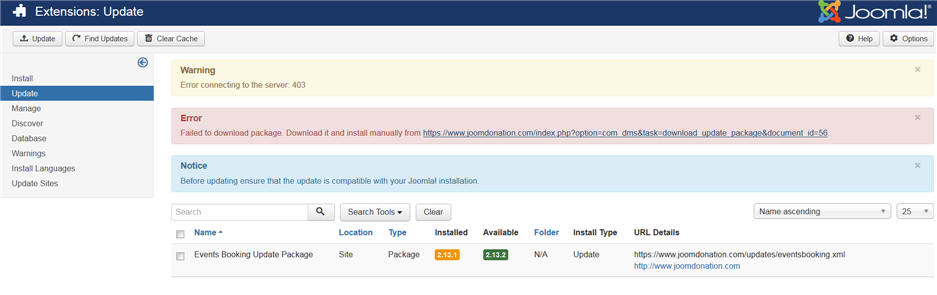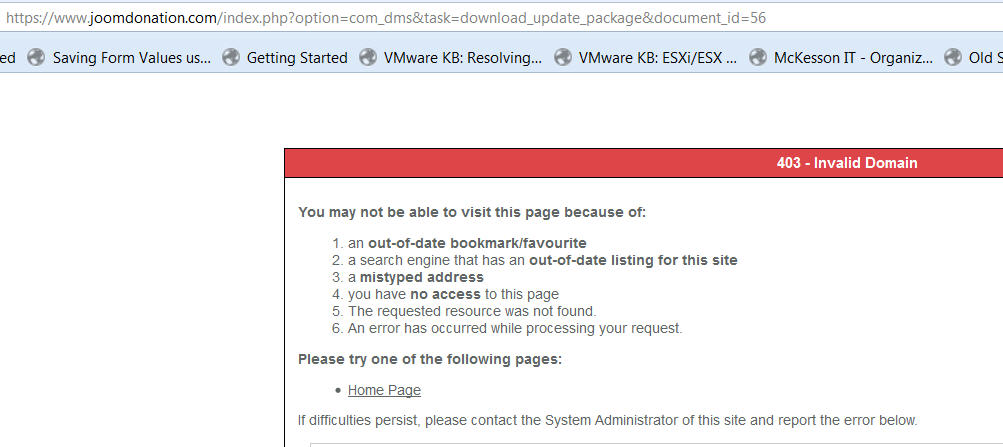- Posts: 6
- Thank you received: 0
Update to
- Charlie Calhoun
- Topic Author
- Offline
- New Member
-

Less
More
8 years 5 months ago #93695
by Charlie Calhoun
Update to was created by Charlie Calhoun
I'm running joomla 3.6.5.
Attempting to update to 2.13.2 from 2.13.1.
Receive the following error when attempting to update.
Getting a 503 error for the specified URL.
The 2.13.2 package was available for download. I did RTFM, but did not find instructions on manually updating the extension with the zip file. I did not want to assume that I should just Install it New again. Is there a problem with the auto update feature? Should I be able to update this or are there instructions somewhere on the proper procedure to update with the zip file?
Attempting to update to 2.13.2 from 2.13.1.
Receive the following error when attempting to update.
Getting a 503 error for the specified URL.
The 2.13.2 package was available for download. I did RTFM, but did not find instructions on manually updating the extension with the zip file. I did not want to assume that I should just Install it New again. Is there a problem with the auto update feature? Should I be able to update this or are there instructions somewhere on the proper procedure to update with the zip file?
Please Log in or Create an account to join the conversation.
- Tuan Pham Ngoc
- Offline
- Administrator
-

8 years 5 months ago #93720
by Tuan Pham Ngoc
Replied by Tuan Pham Ngoc on topic Update to
Hello Charlie
Yes. You can install the new package over the old package as if it is new installation. Auto update should work, the 503 error is strange, maybe our server was down at that time
Maybe you can try auto update again before updating it manually?
Tuan
Yes. You can install the new package over the old package as if it is new installation. Auto update should work, the 503 error is strange, maybe our server was down at that time
Maybe you can try auto update again before updating it manually?
Tuan
Please Log in or Create an account to join the conversation.
- Charlie Calhoun
- Topic Author
- Offline
- New Member
-

Less
More
- Posts: 6
- Thank you received: 0
8 years 5 months ago #93802
by Charlie Calhoun
Replied by Charlie Calhoun on topic Update to
Weird. Thanks for the info.
I'm still getting the 503 error.
I was able to successfully update to 2.13.2 by manually installing the updated zip file.
Thanks for the help!
I'm still getting the 503 error.
I was able to successfully update to 2.13.2 by manually installing the updated zip file.
Thanks for the help!
Please Log in or Create an account to join the conversation.
- Tuan Pham Ngoc
- Offline
- Administrator
-

8 years 5 months ago #93827
by Tuan Pham Ngoc
Replied by Tuan Pham Ngoc on topic Update to
OK Charlie. Thanks for the update
Tuan
Tuan
Please Log in or Create an account to join the conversation.
- Tuan Pham Ngoc
- Offline
- Administrator
-

8 years 5 months ago #93828
by Tuan Pham Ngoc
Replied by Tuan Pham Ngoc on topic Update to
Looking at the error message in the image, I see the error code is 403, not 503. Maybe the Download ID is invalid, go to
www.joomdonation.com/download-ids.html
, generate a new Download ID, enter it into Configuration of Events Booking
Then in the future, you should be able to use Joomla update to update to latest version
Regards,
Tuan
Then in the future, you should be able to use Joomla update to update to latest version
Regards,
Tuan
Please Log in or Create an account to join the conversation.
- Charlie Calhoun
- Topic Author
- Offline
- New Member
-

Less
More
- Posts: 6
- Thank you received: 0
8 years 5 months ago #93886
by Charlie Calhoun
Replied by Charlie Calhoun on topic Update to
That may have been the problem all along. I went into the config and the download ID field was blank. I populated that with the original from the link you gave me. If I continue to have problems, I'll generate a new ID and try that. Thanks for the help?
Please Log in or Create an account to join the conversation.
- Tuan Pham Ngoc
- Offline
- Administrator
-

8 years 5 months ago #93905
by Tuan Pham Ngoc
Replied by Tuan Pham Ngoc on topic Update to
Download ID blank is the reason causing the update error. Adding the correct Download ID should solve the issue for the next update
Regards,
Tuan
Regards,
Tuan
Please Log in or Create an account to join the conversation.
Moderators: Tuan Pham Ngoc
Support
Documentation
Information
Copyright © 2025 Joomla Extensions by Joomdonation. All Rights Reserved.
joomdonation.com is not affiliated with or endorsed by the Joomla! Project or Open Source Matters.
The Joomla! name and logo is used under a limited license granted by Open Source Matters the trademark holder in the United States and other countries.
The Joomla! name and logo is used under a limited license granted by Open Source Matters the trademark holder in the United States and other countries.