- Posts: 6
- Thank you received: 0
Custom Fields - Quantity Not Tracking Correctly
- Jet
-
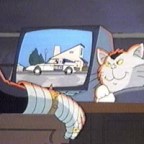 Topic Author
Topic Author
- Offline
- New Member
-

[strike]While with individual registrations, this works fine, but [/strike]during a group registration you can 'oversell' the amount available. For example, we planned to use this feature as a KEY function of our site in order to allocate cabins to guests as they register for the event. Each cabin had 12 spots, so we created 7 cabins that could be selected from a drop down using the values set in the backend to limit each one cabin to 12 registrations, however this doesn't work when people are registering as a group and there are insufficient places left. It lets the user select a cabin with say only 2 places left, and lets each member of a group of 6 select that cabin in their details section, and then SUCCESSFULLY registers all 6 of them to that option even though there is insufficient places based on values set in the backend Essentially it oversells available spots, which completely negates the whole principal of the feature which is suppose to let you "Limit number of registrants that can select certain options" as stated in your documentation.
EDIT: If you have two separate individual registrations both select a custom field option that only has 1 place/item/value remaining and submit one after the other, the system STILL allows both users to select that custom field option, and allocates it to their registration profile even though the option was limited to the value of 1 via values set in the backend for the custom field. I don't' understand why there isn't the function checking to see if there is sufficient 'value' remaining before allowing the form to process successfully?
Even if we were using this feature to the same example stated as part of the documentation we read to base our purchase decision on, this bug allows too may members to select Male, or Female if they register in a group, it allows too many people to select an option, even when its limited, then disables the option for the next registration, which is of no use if it's just 'oversold' the 'available units' defined in the backend for the custom field
This feature SHOULD be throwing at least an error that says there is insufficient *something* available when the user submits the form, not letting it oversell.
Are we doing this wrong, or can this bug please be fixed? We have no use for this software if it cant do what it said it could do correctly. :dry:
Please Log in or Create an account to join the conversation.
- Jet
-
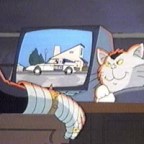 Topic Author
Topic Author
- Offline
- New Member
-

- Posts: 6
- Thank you received: 0
Your feature guide states custom fields are a major selling point of 'Event Booking' as a package, so why won't you offer support on a major issue being experienced with this feature?
Please Log in or Create an account to join the conversation.
- Jet
-
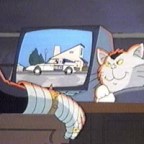 Topic Author
Topic Author
- Offline
- New Member
-

- Posts: 6
- Thank you received: 0
Please Log in or Create an account to join the conversation.
- James Riley
-

- Offline
- Platinum Member
-

I do agree that there should be some sort of over-sell protection on all registrations and that group reg or X people should count as X towards the item limit. I think the item limit would have to be checked when the user clicks the first Submit button (at the end of the form), and --as long as the requested qty is available -- a temporary hold placed against the requested quantity with a note to the user that they have a limited time to check out / pay (eg 3-5 minutes) until their hold is released. When the user completes payment, the hold-quantity is then permanently deducted from the total available. On the registration form, the number of available quantity for the custom field could also be displayed next to the item -- eg. Small T-Shirts (5 remaining).
James Riley .: EventBooking user since 2014 ::: JoomDonation user since 2016 :.
.: grfx & web design / IT / AV @ St. Therese Institute of Faith and Mission, Bruno, SK, Canada :.
Please Log in or Create an account to join the conversation.
- Tuan Pham Ngoc
- Offline
- Administrator
-

I almost got the integration done today and now, I will come back to answer your support requests (that doesn't mean in the last 10 days I didn't provide support, I just a bit slow than usual)
Back to your issue, I haven't read it yet. I will read it on tomorrow morning to see whether we can solve the issue soon so that you can use it. If not, you will get refund. Don't worry about the money, it is yours, no reasons for me to get it if the extension is not good enough for your usage.
Regards,
Tuan
Please Log in or Create an account to join the conversation.
- Tuan Pham Ngoc
- Offline
- Administrator
-

Just looked at the issue you described. I agree that it is a bug in the extension at the moment. However, to be honest, this is something which is quite complicated and difficult to fix in a short time (lets say in 2 or 3 days):
1. If an option only have one item left, and two people register for the event at the same time (image that they click on submit button at the same time), Events Booking still could not handle the restriction. If the the second registrant press submit button after the first registrant successfully completed the registration (everything is stored into database...), then the extension can handle this case.
2. For the issue with group registration, we can fix that bug. However, the over-capacity issues could happens in case your site has very high traffic, let says about 100 people register for the event at the same time
From technical point of view, I still don't know what's the way to handle this yet
So please think about it carefully about the points I described above. If you need to have a perfect booking extension, you might have to build a custom extension yourself. From what I see, I am afraid of none of existing event registration extension can handle this issue perfectly. Of course, as I state before, I have no problem refund the money of the purchase. So if you need to get your money back, please do let me know
Tuan
Please Log in or Create an account to join the conversation.
- Tuan Pham Ngoc
- Offline
- Administrator
-

Tuan
Please Log in or Create an account to join the conversation.
- James Riley
-

- Offline
- Platinum Member
-

You'd likely have to handle it like the mainstream event ticketing / airlines websites do with seat selection -- the seats (or in this case items/slots/etc) would have to be flagged as pending or held until checkout is completed, or until a posted amount of time has lapsed and the item is cancelled for that user. You'd also need to implement some sort of real-time call-back from the client to flag their selections as pending so that no one else could grab that item/spot/etc and checkout first. The dedicated ticketing sites also restrict the number of active registrants per event so that if (for example) 1000 people are trying to register at once, only 100 are allowed in and the rest are placed in a queue-line until sessions open up in order to keep the server from being overwhelmed. The whole system would probably be pretty time consuming to code unless you were wanting to take EB in the direction of being able to handle seat selection for events. Ultimately, you'd probably be better off recommending clients subscribe to an existing ticketing website insteadTuan Pham Ngoc wrote: 1. If an option only have one item left, and two people register for the event at the same time (image that they click on submit button at the same time), Events Booking still could not handle the restriction. If the the second registrant press submit button after the first registrant successfully completed the registration (everything is stored into database...), then the extension can handle this case.
James Riley .: EventBooking user since 2014 ::: JoomDonation user since 2016 :.
.: grfx & web design / IT / AV @ St. Therese Institute of Faith and Mission, Bruno, SK, Canada :.
Please Log in or Create an account to join the conversation.
- Jet
-
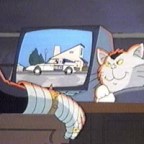 Topic Author
Topic Author
- Offline
- New Member
-

- Posts: 6
- Thank you received: 0
Neither I or my client expect an 'airline level' reservation system with sessions holding places from available 'values', and while a few people slipping though the cracks is not the end of the world (as it can be amended manually) its definitely a deal breaker if the group registration (and individual registration) cant at least check the available 'value' level again when the submit button is pressed to process the form and return an error if no value remains to be allocated. At least checking again at that point of form submission, while it doesn't overcome simultaneous registration, would heavily reduce the chance of mass overselling values assigned to the custom field feature, especially with groups.
Bottom line is, if two people are in the registration screen and the first one clicks submit and takes the last custom field value, if a two minutes late the second user clicks submit, it should not let the second user check out / should return an error.
Provided this problem / bug / issue (whatever you want to call it) with Events Booking could be fixed and deployed to us as a stable release within two weeks, this solution would still be acceptable to both my client and I, as it falls within the scope of the requirements the software must meet for this event booking application. If it cant, well that's a bit of an issue, and we might need to address the idea of a refund so I can pursue other options that might be more suitable.
Please let me know what sort of time frame we'd be looking at to get this addressed.
Please Log in or Create an account to join the conversation.
- Tuan Pham Ngoc
- Offline
- Administrator
-

I must be honest that so far, this feature is not used by many of our customers. This is also difficult to fix, I think. However, a bug is a bug and I need to fix it.
If you can give me the time to the end of this month (as I have to do other developments as well), that would be OK. We will fix and solve the issue
Regards,
Tuan
Please Log in or Create an account to join the conversation.
Support
Documentation
Information
The Joomla! name and logo is used under a limited license granted by Open Source Matters the trademark holder in the United States and other countries.
