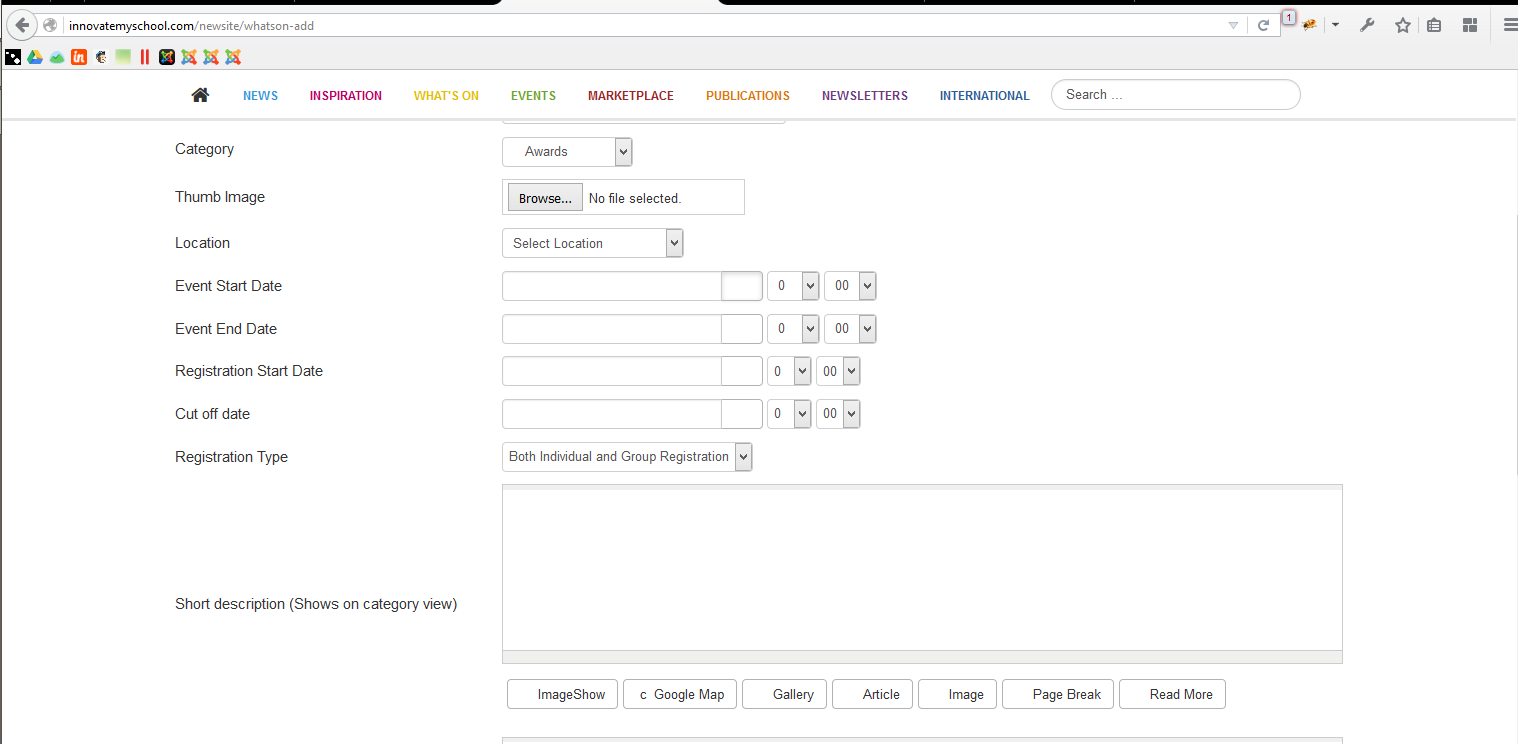- Posts: 10
- Thank you received: 0
Calendar select broken
- Dev
- Topic Author
- Offline
- New Member
-

Less
More
9 years 5 months ago #72875
by Dev
Calendar select broken was created by Dev
Hi,
When I go to add a new event through the front- end, the calendar button on Start date, end date... etc is broken.
Are there any known fixes for this?
Also, is there any way for me to add locations in the backend and then registered users be able to select from them when they're adding an event on the front-end?
Thanks.
When I go to add a new event through the front- end, the calendar button on Start date, end date... etc is broken.
Are there any known fixes for this?
Also, is there any way for me to add locations in the backend and then registered users be able to select from them when they're adding an event on the front-end?
Thanks.
Please Log in or Create an account to join the conversation.
- Dũng Nguyễn Việt
-

- Offline
- Banned
-

Less
More
- Posts: 119
- Thank you received: 21
9 years 5 months ago #72904
by Dũng Nguyễn Việt
Replied by Dũng Nguyễn Việt on topic Calendar select broken
Hi.
1. Can you show me the screenshot to see calendar button is broken ? Maybe it break when conflict with your template, on our demo, it still works well.
2. Please go to EventBooking backend => Configuration => Show All Locations in frontend event submission form => YES.
Thanks.
1. Can you show me the screenshot to see calendar button is broken ? Maybe it break when conflict with your template, on our demo, it still works well.
2. Please go to EventBooking backend => Configuration => Show All Locations in frontend event submission form => YES.
Thanks.
The following user(s) said Thank You: Dev
Please Log in or Create an account to join the conversation.
- Dev
- Topic Author
- Offline
- New Member
-

Less
More
- Posts: 10
- Thank you received: 0
9 years 5 months ago #72923
by Dev
Replied by Dev on topic Calendar select broken
- Tuan Pham Ngoc
- Offline
- Administrator
-

9 years 5 months ago #72925
by Tuan Pham Ngoc
Replied by Tuan Pham Ngoc on topic Calendar select broken
In this case, I think you will need to submit support ticket so that our dev can check it directly on your site. Please submit a support ticket sending us :
1. Super admin account of your site
2. Link to the page
We will check to see what's causing the issue and get it sorted for you
Tuan
1. Super admin account of your site
2. Link to the page
We will check to see what's causing the issue and get it sorted for you
Tuan
Please Log in or Create an account to join the conversation.
Moderators: Tuan Pham Ngoc
Support
Documentation
Information
Copyright © 2025 Joomla Extensions by Joomdonation. All Rights Reserved.
joomdonation.com is not affiliated with or endorsed by the Joomla! Project or Open Source Matters.
The Joomla! name and logo is used under a limited license granted by Open Source Matters the trademark holder in the United States and other countries.
The Joomla! name and logo is used under a limited license granted by Open Source Matters the trademark holder in the United States and other countries.