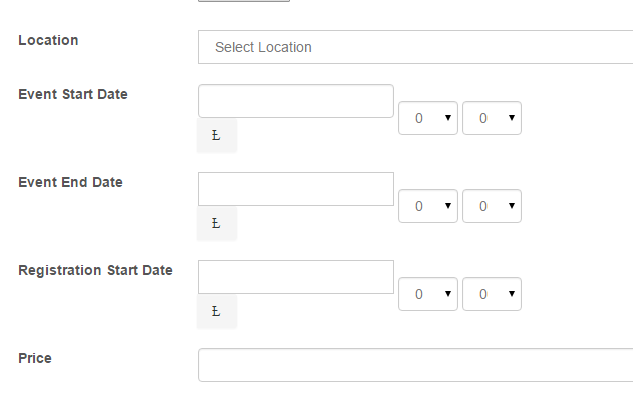- Posts: 22
- Thank you received: 0
Date field not displaying calendar button image
- lumis
- Topic Author
- Offline
- Junior Member
-

Less
More
9 years 8 months ago - 9 years 8 months ago #67230
by lumis
Date field not displaying calendar button image was created by lumis
Hi,
On our very old v1.1.0 event booking component on Joomla 1.5 we used the date field with the calendar popup for date of birth and other fields where users needed to select a date. However on the v2.0.3 on Joomla 3.4.3 the calendar image does not appear next to the date field. I compared the code between the 2, and if I change the button class from btn to calendar then it displays.
Also, can you see that strange piece of code ..="" in the date field input line in the v2.0.3 code? I can't see this in any other fields, maybe this is a typo causing the error? I was thinking it was my template's css, but now I can see the different class I'm thinking it's just a little bug?
EDIT: I have attached the code in the txt attachment, I kept getting a 403 Permission error when trying to post the code, even when it's in the code tags.
I can send URL's if needed
Thanks,
Aaron
On our very old v1.1.0 event booking component on Joomla 1.5 we used the date field with the calendar popup for date of birth and other fields where users needed to select a date. However on the v2.0.3 on Joomla 3.4.3 the calendar image does not appear next to the date field. I compared the code between the 2, and if I change the button class from btn to calendar then it displays.
Also, can you see that strange piece of code ..="" in the date field input line in the v2.0.3 code? I can't see this in any other fields, maybe this is a typo causing the error? I was thinking it was my template's css, but now I can see the different class I'm thinking it's just a little bug?
EDIT: I have attached the code in the txt attachment, I kept getting a 403 Permission error when trying to post the code, even when it's in the code tags.
I can send URL's if needed
Thanks,
Aaron
Attachments:
Last edit: 9 years 8 months ago by lumis. Reason: cannot post code
Please Log in or Create an account to join the conversation.
- Jon Kline
- Offline
- New Member
-

Less
More
- Posts: 4
- Thank you received: 0
9 years 8 months ago #67238
by Jon Kline
Replied by Jon Kline on topic Date field not displaying calendar button image
- lumis
- Topic Author
- Offline
- Junior Member
-

Less
More
- Posts: 22
- Thank you received: 0
9 years 8 months ago #67266
by lumis
Replied by lumis on topic Date field not displaying calendar button image
I have another small issue with the date field - no matter which way I set the Date Display options in the Config/General and Config/Themes pages, the DATE field always displays any entered information in the Y-m-d format. We need to capture the date entered as d-m-Y - is there an option to do this? If not, where can I edit the layout for the date field?
Do you think this should be an option when adding a new DATE field? Select the display format, like you can for the other date settings in the configuration?
Thanks!
Do you think this should be an option when adding a new DATE field? Select the display format, like you can for the other date settings in the configuration?
Thanks!
Please Log in or Create an account to join the conversation.
- Tuan Pham Ngoc
- Offline
- Administrator
-

9 years 8 months ago #67284
by Tuan Pham Ngoc
Replied by Tuan Pham Ngoc on topic Date field not displaying calendar button image
Hi ALL
1. For the format of the date input, we will have to stick with YYYY-MM-DD format for now, It could not be changed due to some limitation of Joomla core calendar form field. We will try to improve it in the future, but for now, it is not possible
2. For the issue with layout, maybe there are some conflict with css of your site. Please submit a support ticket sending us super admin account of your site and the link to the page so that we can check and correct it for you
Regards,
Tuan
1. For the format of the date input, we will have to stick with YYYY-MM-DD format for now, It could not be changed due to some limitation of Joomla core calendar form field. We will try to improve it in the future, but for now, it is not possible
2. For the issue with layout, maybe there are some conflict with css of your site. Please submit a support ticket sending us super admin account of your site and the link to the page so that we can check and correct it for you
Regards,
Tuan
Please Log in or Create an account to join the conversation.
- lumis
- Topic Author
- Offline
- Junior Member
-

Less
More
- Posts: 22
- Thank you received: 0
9 years 8 months ago #67314
by lumis
Replied by lumis on topic Date field not displaying calendar button image
Hi Tuan,
Ok, if the date format in the form's date field isn't easy to change, then I will add it to the Features Wish List.
I will send you the support ticket with my site's login details so you can have a look at the date/calendar button not appearing
Thanks,
Aaron
Ok, if the date format in the form's date field isn't easy to change, then I will add it to the Features Wish List.
I will send you the support ticket with my site's login details so you can have a look at the date/calendar button not appearing
Thanks,
Aaron
Please Log in or Create an account to join the conversation.
Moderators: Tuan Pham Ngoc
Support
Documentation
Information
Copyright © 2025 Joomla Extensions by Joomdonation. All Rights Reserved.
joomdonation.com is not affiliated with or endorsed by the Joomla! Project or Open Source Matters.
The Joomla! name and logo is used under a limited license granted by Open Source Matters the trademark holder in the United States and other countries.
The Joomla! name and logo is used under a limited license granted by Open Source Matters the trademark holder in the United States and other countries.