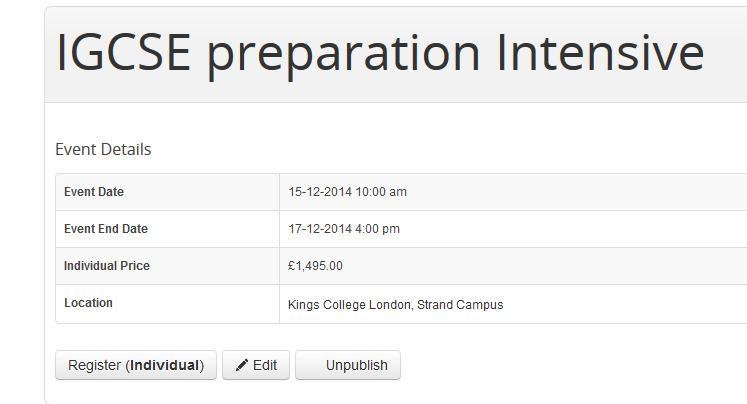- Posts: 1
- Thank you received: 0
Event booking - how to remove event time
- Salman
- Topic Author
- Offline
- New Member
-

Less
More
11 years 2 months ago - 11 years 2 months ago #50947
by Salman
Event booking - how to remove event time was created by Salman
Last edit: 11 years 2 months ago by Salman.
Please Log in or Create an account to join the conversation.
- Tuan Pham Ngoc
- Offline
- Administrator
-

11 years 2 months ago #50954
by Tuan Pham Ngoc
Replied by Tuan Pham Ngoc on topic Event booking - how to remove event time
Hi
Please go to Events Booking -> Configuration, look at Event Date Format config option, remove time parameters from there and it will work well. The config option which you changed (Show Event Time) only affect the calendar view
Regards,
Tuan
Please go to Events Booking -> Configuration, look at Event Date Format config option, remove time parameters from there and it will work well. The config option which you changed (Show Event Time) only affect the calendar view
Regards,
Tuan
Please Log in or Create an account to join the conversation.
- Claude
- Offline
- New Member
-

Less
More
- Posts: 19
- Thank you received: 1
2 years 10 months ago #155903
by Claude
Replied by Claude on topic Event booking - how to remove event time
It would be nice if one could make this configuration for each event, I have events where there are no time parameters needed and I have events where I must provide the start and end times. Is that possible?
Please Log in or Create an account to join the conversation.
- Claude
- Offline
- New Member
-

Less
More
- Posts: 19
- Thank you received: 1
2 years 10 months ago #155906
by Claude
Replied by Claude on topic Event booking - how to remove event time
OK - to be more precise - the time indication only shows up when using the tags [EVENT_DATE] and [EVENT_END_DATE] in the messages.
How could I got rid of these?
(BTW : the tags [EVENT_DATE_TIME] - [EVENT_END_DATE_TIME] also exists ...)
How could I got rid of these?
(BTW : the tags [EVENT_DATE_TIME] - [EVENT_END_DATE_TIME] also exists ...)
Please Log in or Create an account to join the conversation.
- Tuan Pham Ngoc
- Offline
- Administrator
-

2 years 10 months ago #155908
by Tuan Pham Ngoc
Replied by Tuan Pham Ngoc on topic Event booking - how to remove event time
Hi Claude
I just updated code to handle this issue. Please access to My Downloads menu item, download latest package, upgrade it to your site and the issue you are facing should be sorted
Regards,
Tuan
I just updated code to handle this issue. Please access to My Downloads menu item, download latest package, upgrade it to your site and the issue you are facing should be sorted
Regards,
Tuan
Please Log in or Create an account to join the conversation.
Moderators: Tuan Pham Ngoc
Support
Documentation
Information
Copyright © 2025 Joomla Extensions by Joomdonation. All Rights Reserved.
joomdonation.com is not affiliated with or endorsed by the Joomla! Project or Open Source Matters.
The Joomla! name and logo is used under a limited license granted by Open Source Matters the trademark holder in the United States and other countries.
The Joomla! name and logo is used under a limited license granted by Open Source Matters the trademark holder in the United States and other countries.