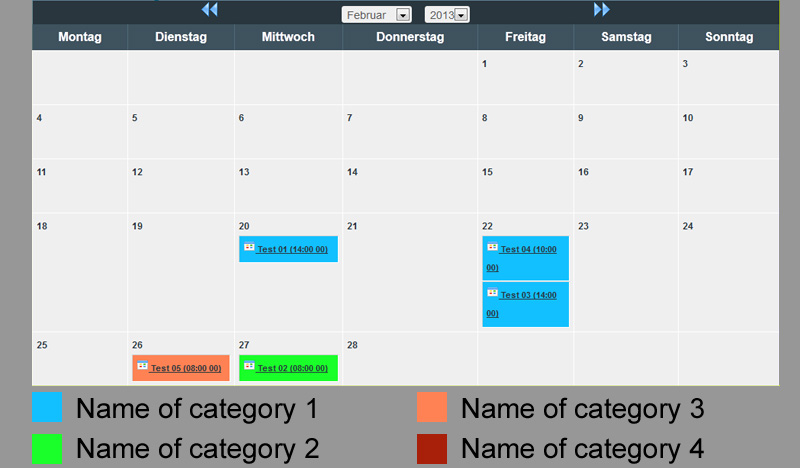- Posts: 230
- Thank you received: 4
Categories list with color in calendar view
- Patrick
-
 Topic Author
Topic Author
- Offline
- Elite Member
-

Less
More
12 years 3 months ago - 12 years 3 months ago #25584
by Patrick
Categories list with color in calendar view was created by Patrick
Hello
I have created a menu item of the type Calendar.
I have different categories, each with a different color. Now all events in the monthly view calendar are displayed with their category-color.
Works perfect!
Now it would be important to show a list with all categories and their color underneath or on top of the calendar. This is for "explanation" for the visitors.
Please have a look at the screenshot (just a quick example):
The name of the categories themselves should be linked to the category view.
Is there a setting to activate this list?
Thank you very much!
Patrick
I have created a menu item of the type Calendar.
I have different categories, each with a different color. Now all events in the monthly view calendar are displayed with their category-color.
Works perfect!
Now it would be important to show a list with all categories and their color underneath or on top of the calendar. This is for "explanation" for the visitors.
Please have a look at the screenshot (just a quick example):
The name of the categories themselves should be linked to the category view.
Is there a setting to activate this list?
Thank you very much!
Patrick
Attachments:
Last edit: 12 years 3 months ago by Patrick.
Please Log in or Create an account to join the conversation.
- Tuan Pham Ngoc
- Offline
- Administrator
-

12 years 3 months ago #25587
by Tuan Pham Ngoc
Replied by Tuan Pham Ngoc on topic Re: Categories list with color in calendar view
Hi Patrick
Unfortunately, the extension doesn't have any settings to show categories name (with it's color) in the calendar page. So you will have to customize the code to add these categories to the page. If you know programming, you can try to edit the code in the file components/com_eventbooking/views/calendar/tmpl/default.php
If you don't know programming, maybe you can hire somone (or hire us) to customize it for you. If you hire us, the price for this customization will be 40$.
Tuan
Unfortunately, the extension doesn't have any settings to show categories name (with it's color) in the calendar page. So you will have to customize the code to add these categories to the page. If you know programming, you can try to edit the code in the file components/com_eventbooking/views/calendar/tmpl/default.php
If you don't know programming, maybe you can hire somone (or hire us) to customize it for you. If you hire us, the price for this customization will be 40$.
Tuan
Please Log in or Create an account to join the conversation.
- Patrick
-
 Topic Author
Topic Author
- Offline
- Elite Member
-

Less
More
- Posts: 230
- Thank you received: 4
12 years 3 months ago #25590
by Patrick
Replied by Patrick on topic Re: Categories list with color in calendar view
Hello Tuan
Thank for your fast reply.
OK, please do the programming for me. $40 is OK.
Please send me the payment details by email.
Thank you very much.
Regards
Patrick
Thank for your fast reply.
OK, please do the programming for me. $40 is OK.
Please send me the payment details by email.
Thank you very much.
Regards
Patrick
Please Log in or Create an account to join the conversation.
- Tuan Pham Ngoc
- Offline
- Administrator
-

12 years 3 months ago #25685
by Tuan Pham Ngoc
Replied by Tuan Pham Ngoc on topic Re: Categories list with color in calendar view
Hi Patrick
Could you please send an email to support@joomdonation.com ? I will then reply you with a detailed instructions for the project.
Tuan
Could you please send an email to support@joomdonation.com ? I will then reply you with a detailed instructions for the project.
Tuan
Please Log in or Create an account to join the conversation.
Moderators: Tuan Pham Ngoc
Support
Documentation
Information
Copyright © 2025 Joomla Extensions by Joomdonation. All Rights Reserved.
joomdonation.com is not affiliated with or endorsed by the Joomla! Project or Open Source Matters.
The Joomla! name and logo is used under a limited license granted by Open Source Matters the trademark holder in the United States and other countries.
The Joomla! name and logo is used under a limited license granted by Open Source Matters the trademark holder in the United States and other countries.