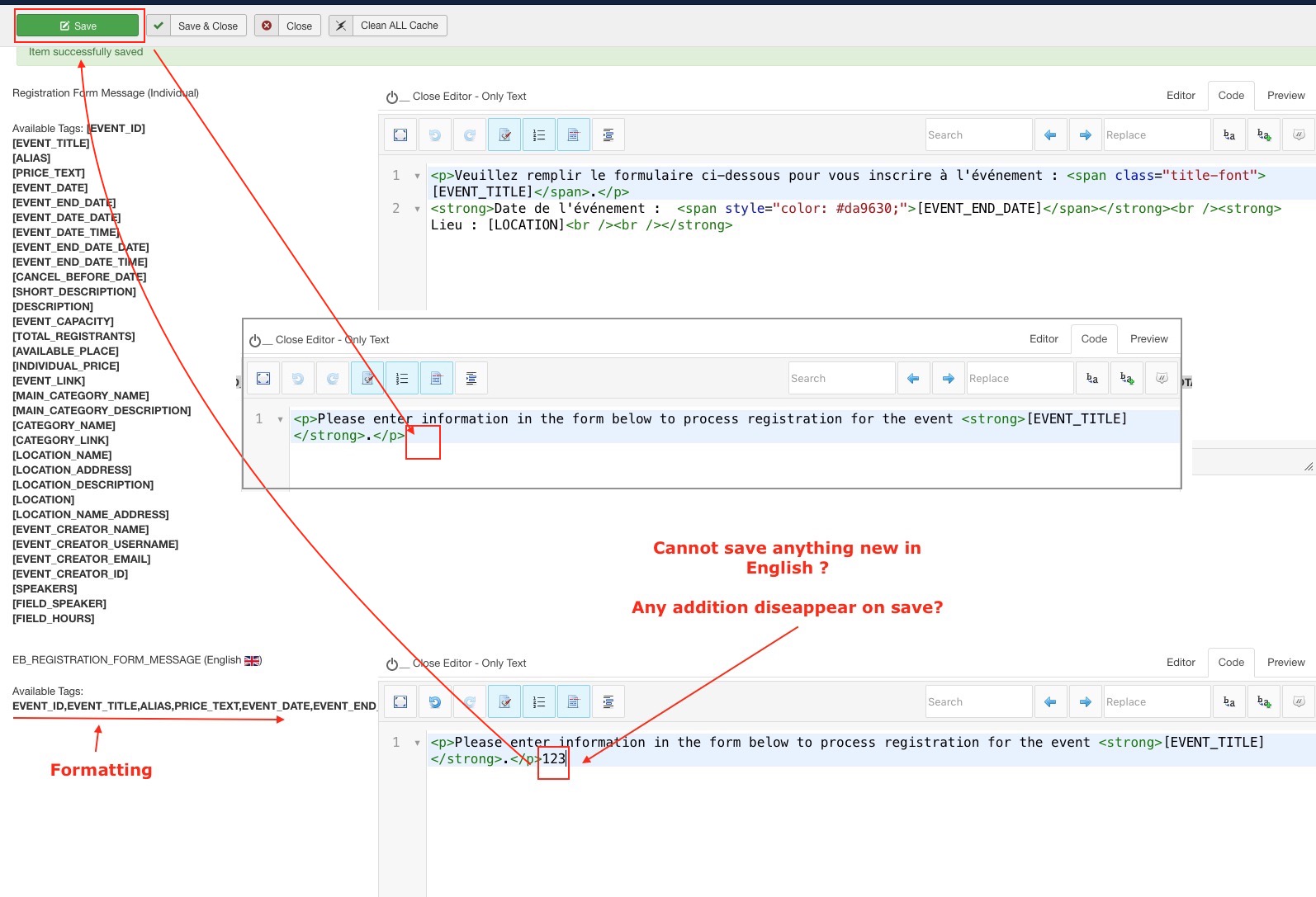- Posts: 312
- Thank you received: 19
Just finish updated my overrides in EBooking & Ebooking itself 2 small bugs ?
- Patrick Toulze
-
 Topic Author
Topic Author
- Offline
- Elite Member
-

Less
More
3 years 11 months ago - 3 years 11 months ago #149561
by Patrick Toulze
Just finish updated my overrides in EBooking & Ebooking itself 2 small bugs ? was created by Patrick Toulze
SOLVED
Last edit: 3 years 11 months ago by Patrick Toulze. Reason: SOLVED
Please Log in or Create an account to join the conversation.
- Tuan Pham Ngoc
- Online
- Administrator
-

3 years 11 months ago #149581
by Tuan Pham Ngoc
Replied by Tuan Pham Ngoc on topic Just finish updated my overrides in EBooking & Ebooking itself 2 small bugs ?
Could cause by something wrong with the override you made. If something is not working, please submit a support ticket sending us super admin account and explain what we need to do to see the error
We will then check to see what's wrong and guide you to correct it
Tuan
We will then check to see what's wrong and guide you to correct it
Tuan
Please Log in or Create an account to join the conversation.
- Patrick Toulze
-
 Topic Author
Topic Author
- Offline
- Elite Member
-

Less
More
- Posts: 312
- Thank you received: 19
3 years 11 months ago - 3 years 11 months ago #149585
by Patrick Toulze
Replied by Patrick Toulze on topic Just finish updated my overrides in EBooking & Ebooking itself 2 small bugs ?
Thanks you so much Tuan. I will send the keys after that post
The original working override (before updating) was (starting on line 116)
Below your original 116 line (before updating (New version is on line 92) follow by my old override
• After updating, this code no longer work. I look at your new code and try to bring the same element taking examples on the new code without success.
• I just need the PHP Calls that will work to bring the date and location in register > default.php
——————————————————————————————————————————
The website is only a live test of what I’m working on now that I can replace in minutes
The only test event with possibility of inscription is —> efoilsurf.graf-test.ca/index.php/reserve...-des-brise-2021-1-fr
Registration page —> efoilsurf.graf-test.ca/index.php/reserve...ividual-registration
——————————————————————————————————————————
SUGGESTION
I think at this point of the booking process these 2 pieces of informations (Date & Location) are primordial for the user to confirm is booking the right event
The original working override (before updating) was (starting on line 116)
Below your original 116 line (before updating (New version is on line 92) follow by my old override
Code:
<form method="post" name="adminForm" id="adminForm" action="<?php echo $url; ?>" autocomplete="off" class="<?php echo $formHorizontalClass; ?>" enctype="multipart/form-data">
<?php /*?>GRAF override put Date Top Registration Form<?php */?>
<div class="register-date-container">
<div class="left-div-text"> <strong> <?php echo JText::_('EB_EVENT_DATE'); ?> :</strong></div>
<div class="right-div-date">
<?php
if (!empty($replaces['event_date']))
{
echo $replaces['event_date'];
}
?>
</div>
</div>
<?php /*?>END GRAF put Date Top Registration Form<?php */?>
<?php /*?>GRAF override put Location Top Registration Form<?php */?>
<div class="register-location-container">
<div class="left-div-text"> <strong> <?php echo JText::_('EB_LOCATION'); ?> :</strong></div>
<div class="right-div-location">
<?php
if (!empty($replaces['location_name']))
{
echo $replaces['location_name'];
}
?>
</div>
</div>
<?php /*?>END GRAF put Location Top Registration Form<?php */?>
• After updating, this code no longer work. I look at your new code and try to bring the same element taking examples on the new code without success.
• I just need the PHP Calls that will work to bring the date and location in register > default.php
——————————————————————————————————————————
The website is only a live test of what I’m working on now that I can replace in minutes
The only test event with possibility of inscription is —> efoilsurf.graf-test.ca/index.php/reserve...-des-brise-2021-1-fr
Registration page —> efoilsurf.graf-test.ca/index.php/reserve...ividual-registration
——————————————————————————————————————————
SUGGESTION
I think at this point of the booking process these 2 pieces of informations (Date & Location) are primordial for the user to confirm is booking the right event
Last edit: 3 years 11 months ago by Patrick Toulze.
Please Log in or Create an account to join the conversation.
- Patrick Toulze
-
 Topic Author
Topic Author
- Offline
- Elite Member
-

Less
More
- Posts: 312
- Thank you received: 19
3 years 11 months ago #149607
by Patrick Toulze
Replied by Patrick Toulze on topic Just finish updated my overrides in EBooking & Ebooking itself 2 small bugs ?
Thanks for the great support. . As Tuan explain No need of complicated override to make this work!
I add directly on top of the registration form the date & location of event simply by going to EBooking > Email & Messages and edit the “Registration Form Message” with the appropriate tags.
Date de l'événement : [EVENT_END_DATE]
Lieu : [LOCATION]
One last problem, my english version refuse to save anything new?
— When I press “Save” nothing that was added stay...
I add directly on top of the registration form the date & location of event simply by going to EBooking > Email & Messages and edit the “Registration Form Message” with the appropriate tags.
Date de l'événement : [EVENT_END_DATE]
Lieu : [LOCATION]
One last problem, my english version refuse to save anything new?
— When I press “Save” nothing that was added stay...
Please Log in or Create an account to join the conversation.
- Tuan Pham Ngoc
- Online
- Administrator
-

3 years 11 months ago #149609
by Tuan Pham Ngoc
Replied by Tuan Pham Ngoc on topic Just finish updated my overrides in EBooking & Ebooking itself 2 small bugs ?
No clue why it could not be saved. Could you please tell me the message item I need to edit to see the issue?
Please Log in or Create an account to join the conversation.
- Patrick Toulze
-
 Topic Author
Topic Author
- Offline
- Elite Member
-

Less
More
- Posts: 312
- Thank you received: 19
3 years 11 months ago #149615
by Patrick Toulze
Replied by Patrick Toulze on topic Just finish updated my overrides in EBooking & Ebooking itself 2 small bugs ?
It happen on ALL Messages, but just on my Local Mamp Master Website,
Work perfectly on the live clone website you went in today?
This what I did:
• I backup the live working clone website and download it
• I upload my (buggy) Local Master copy on the same live environment and it does the same bug (they are clones)???????
• On it, I try to reinstall eBooking, fix the database, nothing work, same bug...
I see no PHP or others logs errors and no console errors when entering eBooking messages, but the formatting is wrong (no tabs with the translation) the english (second language) appear mixed with the french. French edition work but not the english????
This is the same administration login infos that I give you earlier to go in.
Me, I will install the download working copy locally and wait for you to see the problem for yourself.
After, I will reinstall an earlier working backup of the master or use the download copy
Work perfectly on the live clone website you went in today?
This what I did:
• I backup the live working clone website and download it
• I upload my (buggy) Local Master copy on the same live environment and it does the same bug (they are clones)???????
• On it, I try to reinstall eBooking, fix the database, nothing work, same bug...
I see no PHP or others logs errors and no console errors when entering eBooking messages, but the formatting is wrong (no tabs with the translation) the english (second language) appear mixed with the french. French edition work but not the english????
This is the same administration login infos that I give you earlier to go in.
Me, I will install the download working copy locally and wait for you to see the problem for yourself.
After, I will reinstall an earlier working backup of the master or use the download copy
Please Log in or Create an account to join the conversation.
- Tuan Pham Ngoc
- Online
- Administrator
-

3 years 11 months ago #149621
by Tuan Pham Ngoc
Replied by Tuan Pham Ngoc on topic Just finish updated my overrides in EBooking & Ebooking itself 2 small bugs ?
Could you please first download latest package from My Downloads section and upgrade it to the site which is having the issue first?
Maybe that bug was fixed recently?
Tuan
Maybe that bug was fixed recently?
Tuan
Please Log in or Create an account to join the conversation.
- Patrick Toulze
-
 Topic Author
Topic Author
- Offline
- Elite Member
-

Less
More
- Posts: 312
- Thank you received: 19
3 years 11 months ago #149637
by Patrick Toulze
Replied by Patrick Toulze on topic Just finish updated my overrides in EBooking & Ebooking itself 2 small bugs ?
Forget that,
It’s really weird. In 20 years, I never see something like that. It make no sens. I try everything, really everything to repair it.
I restart with a working backup.
I will update the live test site today with a working eBooking.
Thank You Tuan!
It’s really weird. In 20 years, I never see something like that. It make no sens. I try everything, really everything to repair it.
I restart with a working backup.
I will update the live test site today with a working eBooking.
Thank You Tuan!
Please Log in or Create an account to join the conversation.
- Tuan Pham Ngoc
- Online
- Administrator
-

3 years 11 months ago #149638
by Tuan Pham Ngoc
Replied by Tuan Pham Ngoc on topic Just finish updated my overrides in EBooking & Ebooking itself 2 small bugs ?
OK Patrick. If you have any questions or need help, please don't hesitate to ask us
Regards,
Tuan
Regards,
Tuan
Please Log in or Create an account to join the conversation.
Support
Documentation
Information
Copyright © 2026 Joomla Extensions by Joomdonation. All Rights Reserved.
joomdonation.com is not affiliated with or endorsed by the Joomla! Project or Open Source Matters.
The Joomla! name and logo is used under a limited license granted by Open Source Matters the trademark holder in the United States and other countries.
The Joomla! name and logo is used under a limited license granted by Open Source Matters the trademark holder in the United States and other countries.