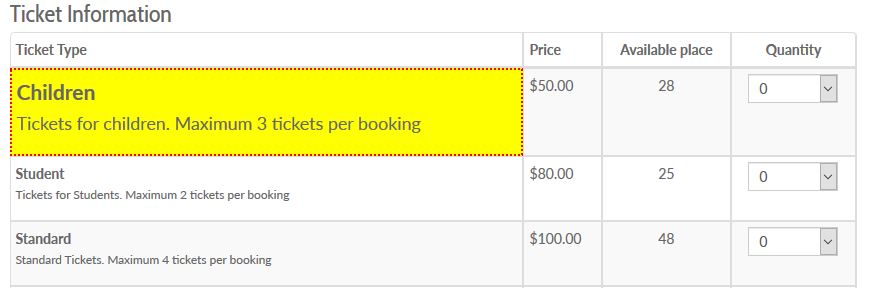- Posts: 1
- Thank you received: 0
Is there a way to highlight a particular ticket type?
- Paul Williams
- Topic Author
- Offline
- New Member
-

Less
More
7 years 1 month ago - 7 years 1 month ago #121280
by Paul Williams
Is there a way to highlight a particular ticket type? was created by Paul Williams
We have an event coming up for our charity for which we are selling tickets. However we are also selling some additional extras such as drinks which can be pre-booked. I have used ticket type to show this as per the screen shot. But I want to highlight the top ticket (the must have one) even set a must sell at least one on the booking would be nice. Anyone able to help please?
Thanks for any advice you can give. I don't have a great deal of knowledge and zero of coding really so basic help be great
https://11thbasingstoke-my.sharepoint.com/:i:/g/personal/paul_11thbasingstoke_org/EY7890NLUHZPntMlUTYVTX4B40cYCDWuCuI78yCEnw22dg?e=fReh2P
Thanks for any advice you can give. I don't have a great deal of knowledge and zero of coding really so basic help be great
https://11thbasingstoke-my.sharepoint.com/:i:/g/personal/paul_11thbasingstoke_org/EY7890NLUHZPntMlUTYVTX4B40cYCDWuCuI78yCEnw22dg?e=fReh2P
Last edit: 7 years 1 month ago by Paul Williams.
Please Log in or Create an account to join the conversation.
- James Riley
-

- Offline
- Platinum Member
-

7 years 1 month ago - 7 years 1 month ago #121283
by James Riley
James Riley .: EventBooking user since 2014 ::: JoomDonation user since 2016 :.
.: grfx & web design / IT / AV @ St. Therese Institute of Faith and Mission, Bruno, SK, Canada :.
Replied by James Riley on topic Is there a way to highlight a particular ticket type?
Using CSS, which you can insert into the admin Event Booking -- Configuration -- Custom CSS tab -- Custom CSS box, you can change the formatting of the first table cell of the ticket form. For example...
.eb-container table tr:first-of-type td.eb-ticket-type-title {
border:#F00 dotted 2px;
font-size: 1.5em;
background-color:#FF0;
}
...which will produce something like this:
see the attachment in the next post... the forum is not letting me insert the image inline today, nor any formatting nor anything in square brackets or rounded brackets?!?!
Looking at the source code for the ticket block, I don't think I would want to try and style anything in that row beyond the first cell as no other cells in the row have a unique enough "class" attached to them and problems could be caused for any other tables within the extension's wrapper class -- that's the .eb-container on the first line of my above CSS code.
WARNING: This code will style ALL ticket tables within EB to look this way! There is no way to target a specific event's ticket table. Unless...
@Tuan -- 1. would you consider adding the event's id after the div that is tagged with the .eb-container class -- eg. "eb-container eb-event-id-102"; and,
2) could you add a class to the tickets table -- eg. eb-tickets --so that it can be better targeted for styling; and;
3 would you consider adding a "highlight this ticket" or "featured" or something similar checkbox for each ticket on the event's ticket screen so that customers can have easy control over featuring the key ticket in the list? Appropriate classes and style would need to be created, of course.
.eb-container table tr:first-of-type td.eb-ticket-type-title {
border:#F00 dotted 2px;
font-size: 1.5em;
background-color:#FF0;
}
...which will produce something like this:
see the attachment in the next post... the forum is not letting me insert the image inline today, nor any formatting nor anything in square brackets or rounded brackets?!?!
Looking at the source code for the ticket block, I don't think I would want to try and style anything in that row beyond the first cell as no other cells in the row have a unique enough "class" attached to them and problems could be caused for any other tables within the extension's wrapper class -- that's the .eb-container on the first line of my above CSS code.
WARNING: This code will style ALL ticket tables within EB to look this way! There is no way to target a specific event's ticket table. Unless...
@Tuan -- 1. would you consider adding the event's id after the div that is tagged with the .eb-container class -- eg. "eb-container eb-event-id-102"; and,
2) could you add a class to the tickets table -- eg. eb-tickets --so that it can be better targeted for styling; and;
3 would you consider adding a "highlight this ticket" or "featured" or something similar checkbox for each ticket on the event's ticket screen so that customers can have easy control over featuring the key ticket in the list? Appropriate classes and style would need to be created, of course.
James Riley .: EventBooking user since 2014 ::: JoomDonation user since 2016 :.
.: grfx & web design / IT / AV @ St. Therese Institute of Faith and Mission, Bruno, SK, Canada :.
Last edit: 7 years 1 month ago by James Riley.
Please Log in or Create an account to join the conversation.
- James Riley
-

- Offline
- Platinum Member
-

7 years 1 month ago #121284
by James Riley
James Riley .: EventBooking user since 2014 ::: JoomDonation user since 2016 :.
.: grfx & web design / IT / AV @ St. Therese Institute of Faith and Mission, Bruno, SK, Canada :.
Replied by James Riley on topic Is there a way to highlight a particular ticket type?
Forum wouldn't let me even attach an image to my previous post (says that it's blocking my SQL injection attack...)
James Riley .: EventBooking user since 2014 ::: JoomDonation user since 2016 :.
.: grfx & web design / IT / AV @ St. Therese Institute of Faith and Mission, Bruno, SK, Canada :.
The following user(s) said Thank You: Tuan Pham Ngoc
Please Log in or Create an account to join the conversation.
- Tuan Pham Ngoc
- Offline
- Administrator
-

7 years 1 month ago #121301
by Tuan Pham Ngoc
Replied by Tuan Pham Ngoc on topic Is there a way to highlight a particular ticket type?
As usual, thanks James for helping answer forum questions
Regards,
Tuan
Regards,
Tuan
Please Log in or Create an account to join the conversation.
- James Riley
-

- Offline
- Platinum Member
-

7 years 1 month ago - 7 years 1 month ago #121362
by James Riley
James Riley .: EventBooking user since 2014 ::: JoomDonation user since 2016 :.
.: grfx & web design / IT / AV @ St. Therese Institute of Faith and Mission, Bruno, SK, Canada :.
Replied by James Riley on topic Is there a way to highlight a particular ticket type?
@Tuan: What are your thoughts regarding my 3 suggestions? Practical? Doable?
I can submit code via GitHub, but your team would know the variables and code structure better
I can submit code via GitHub, but your team would know the variables and code structure better
James Riley .: EventBooking user since 2014 ::: JoomDonation user since 2016 :.
.: grfx & web design / IT / AV @ St. Therese Institute of Faith and Mission, Bruno, SK, Canada :.
Last edit: 7 years 1 month ago by James Riley.
Please Log in or Create an account to join the conversation.
- Tuan Pham Ngoc
- Offline
- Administrator
-

7 years 1 month ago #121370
by Tuan Pham Ngoc
Replied by Tuan Pham Ngoc on topic Is there a way to highlight a particular ticket type?
Hello James
We can easily do #1 and #2. For #3, maybe we can add a css class contain ID of ticket type to allow you to style individual ticket type on the page if needed. Will that work?
Tuan
We can easily do #1 and #2. For #3, maybe we can add a css class contain ID of ticket type to allow you to style individual ticket type on the page if needed. Will that work?
Tuan
Please Log in or Create an account to join the conversation.
Support
Documentation
Information
Copyright © 2026 Joomla Extensions by Joomdonation. All Rights Reserved.
joomdonation.com is not affiliated with or endorsed by the Joomla! Project or Open Source Matters.
The Joomla! name and logo is used under a limited license granted by Open Source Matters the trademark holder in the United States and other countries.
The Joomla! name and logo is used under a limited license granted by Open Source Matters the trademark holder in the United States and other countries.