Events Booking version 3.12.1 released
- Tuan Pham Ngoc
- Topic Author
- Offline
- Administrator
-

Less
More
5 years 8 months ago - 5 years 8 months ago #134312
by Tuan Pham Ngoc
Events Booking version 3.12.1 released was created by Tuan Pham Ngoc
Dear customers
Today, I am happy to announce new version of Events Booking 3.12.0 with the following nice improvements:
1. Support EU Tax Rules
If you are from an EU country, organize international events and want to calculate tax rate for registrants follow EU Tax Rules, you can now configure Events Booking to handle it. See eventbookingdoc.joomservices.com/basic-setup/eu-tax-rules for detailed instructions
2. Manage Sponsors
If you are using Sponsors plugin, you can now access to Setup -> Sponsors to manage sponsors (in a central place) - same as managing speakers introduced in version 3.12.0
3. Improve Mollie payment plugin, support refund payment
Please update your site to this updated package of Events Booking to use these improvements (especially in case you want to handle EU Tax Rules)
Thanks for continue using our product and support our development
Regards,
Tuan
Today, I am happy to announce new version of Events Booking 3.12.0 with the following nice improvements:
1. Support EU Tax Rules
If you are from an EU country, organize international events and want to calculate tax rate for registrants follow EU Tax Rules, you can now configure Events Booking to handle it. See eventbookingdoc.joomservices.com/basic-setup/eu-tax-rules for detailed instructions
2. Manage Sponsors
If you are using Sponsors plugin, you can now access to Setup -> Sponsors to manage sponsors (in a central place) - same as managing speakers introduced in version 3.12.0
3. Improve Mollie payment plugin, support refund payment
Please update your site to this updated package of Events Booking to use these improvements (especially in case you want to handle EU Tax Rules)
Thanks for continue using our product and support our development
Regards,
Tuan
Last edit: 5 years 8 months ago by Tuan Pham Ngoc.
The following user(s) said Thank You: Zoe White
Please Log in or Create an account to join the conversation.
- Bas van Kollenburg
-
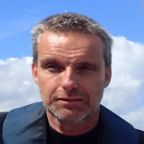
- Offline
- New Member
-

5 years 7 months ago - 5 years 7 months ago #134677
by Bas van Kollenburg
Replied by Bas van Kollenburg on topic Events Booking version 3.12.1 released
Thanks again
eventbookingdoc.joomservices.com/basic-setup/eu-tax-rules is not working (404error)
Gr Bas
eventbookingdoc.joomservices.com/basic-setup/eu-tax-rules is not working (404error)
Gr Bas
Last edit: 5 years 7 months ago by Bas van Kollenburg.
Please Log in or Create an account to join the conversation.
- Tuan Pham Ngoc
- Topic Author
- Offline
- Administrator
-

5 years 7 months ago #134679
by Tuan Pham Ngoc
Replied by Tuan Pham Ngoc on topic Events Booking version 3.12.1 released
The following user(s) said Thank You: Bas van Kollenburg
Please Log in or Create an account to join the conversation.
- Joshua Goldberg
- Offline
- Junior Member
-

Less
More
- Posts: 29
- Thank you received: 0
5 years 7 months ago #134723
by Joshua Goldberg
Replied by Joshua Goldberg on topic Events Booking version 3.12.1 released
Hi Tuan,
To enable refund with ideal Mollie plugin, other than having the latest version of that plugin and the latest version of events booking, is there anything I need to do to enable this?
Kind regards,
Josh
To enable refund with ideal Mollie plugin, other than having the latest version of that plugin and the latest version of events booking, is there anything I need to do to enable this?
Kind regards,
Josh
Please Log in or Create an account to join the conversation.
- Tuan Pham Ngoc
- Topic Author
- Offline
- Administrator
-

5 years 7 months ago #134724
by Tuan Pham Ngoc
Replied by Tuan Pham Ngoc on topic Events Booking version 3.12.1 released
Hi Josh
You just need to use latest version of Events Booking and the payment plugin and it will work well, no need to do anything else
Tuan
You just need to use latest version of Events Booking and the payment plugin and it will work well, no need to do anything else
Tuan
Please Log in or Create an account to join the conversation.
- Rob
- Offline
- New Member
-

Less
More
- Posts: 17
- Thank you received: 0
5 years 1 month ago #139770
by Rob
Replied by Rob on topic Events Booking version 3.12.1 released
Hi Tuan,
we made the update from 3.12.0 up to 3.13.1. When running through he improvements we mentioned that you've been working on improving the Mollie payment plugin to support refunding payments. Unfortunately I could not find any documentation on this topic. Could you help me on the way?
I wanted to check how this works in terms of process:
Thanks for getting us on the way
Kr,
we made the update from 3.12.0 up to 3.13.1. When running through he improvements we mentioned that you've been working on improving the Mollie payment plugin to support refunding payments. Unfortunately I could not find any documentation on this topic. Could you help me on the way?
I wanted to check how this works in terms of process:
- Where to find the on/off switch to do this?
- is a refund triggered automatically in case an administrator cancels the subscription of a registrants
- is a refund triggered automatically in case a user cancels his paid subscription
- what is the amount a subscriber is refunded when a discount bundle is used. We mentioned that the discount is always assigned to the last subscriptions and not equally split
- ...
Thanks for getting us on the way
Kr,
Please Log in or Create an account to join the conversation.
- Tuan Pham Ngoc
- Topic Author
- Offline
- Administrator
-

5 years 1 month ago #139784
by Tuan Pham Ngoc
Replied by Tuan Pham Ngoc on topic Events Booking version 3.12.1 released
Hello Rob
1. Refund is only processed when admin view the registration record and press Refund button in the toolbar
2. The refund amount is full refund. Mean the system will refund the money registrant paid for the registration
Tuan
1. Refund is only processed when admin view the registration record and press Refund button in the toolbar
2. The refund amount is full refund. Mean the system will refund the money registrant paid for the registration
Tuan
Please Log in or Create an account to join the conversation.
- Rob
- Offline
- New Member
-

Less
More
- Posts: 17
- Thank you received: 0
5 years 1 month ago #139785
by Rob
Replied by Rob on topic Events Booking version 3.12.1 released
Related to 1 Could you take a screenshot where exactly to click in the administrator screen because I can't find the "refund" button in any toolbar when looking at the list of registrants nor one specific one.
Related to 2 is the full transaction amount refunded or only the gross amount of that registration? Meaning when a user signs up for 5 events of 5€ and pays them all at the same time. When I'm refunding him one of the registrations will he be refunded 5€ or 25€ he payed when signing up for the events?
As always, thanks a lot for your quick response Tuan!
Related to 2 is the full transaction amount refunded or only the gross amount of that registration? Meaning when a user signs up for 5 events of 5€ and pays them all at the same time. When I'm refunding him one of the registrations will he be refunded 5€ or 25€ he payed when signing up for the events?
As always, thanks a lot for your quick response Tuan!
Please Log in or Create an account to join the conversation.
- Tuan Pham Ngoc
- Topic Author
- Offline
- Administrator
-

5 years 1 month ago #139786
by Tuan Pham Ngoc
Replied by Tuan Pham Ngoc on topic Events Booking version 3.12.1 released
Hello Rob
Could you please submit a support ticket sending me super admin account of your site? I would like to check and make sure your site was updated to latest version of the payment plugin and see why the button is not available
Tuan
Could you please submit a support ticket sending me super admin account of your site? I would like to check and make sure your site was updated to latest version of the payment plugin and see why the button is not available
Tuan
Please Log in or Create an account to join the conversation.
- ACCR
- Offline
- New Member
-

Less
More
- Posts: 1
- Thank you received: 0
4 years 4 months ago #146338
by ACCR
Replied by ACCR on topic Events Booking version 3.12.1 released
I've updated to the latest version (3.17.0), but this is the version that introduced the Sponsor functionality so I'm posting it here. Is there a way to control the order of the sponsors. I want to ensure that our Gold level sponsors appear above our Silver level sponsors, etc. As an added functionality it would be awesome if the system supported Sponsor categories that could be styled such that sponsors tagged as Gold would automatically have a larger logo image than those tagged as Silver, etc.
Thanks!
Thanks!
Please Log in or Create an account to join the conversation.
Support
Documentation
Information
Copyright © 2026 Joomla Extensions by Joomdonation. All Rights Reserved.
joomdonation.com is not affiliated with or endorsed by the Joomla! Project or Open Source Matters.
The Joomla! name and logo is used under a limited license granted by Open Source Matters the trademark holder in the United States and other countries.
The Joomla! name and logo is used under a limited license granted by Open Source Matters the trademark holder in the United States and other countries.
