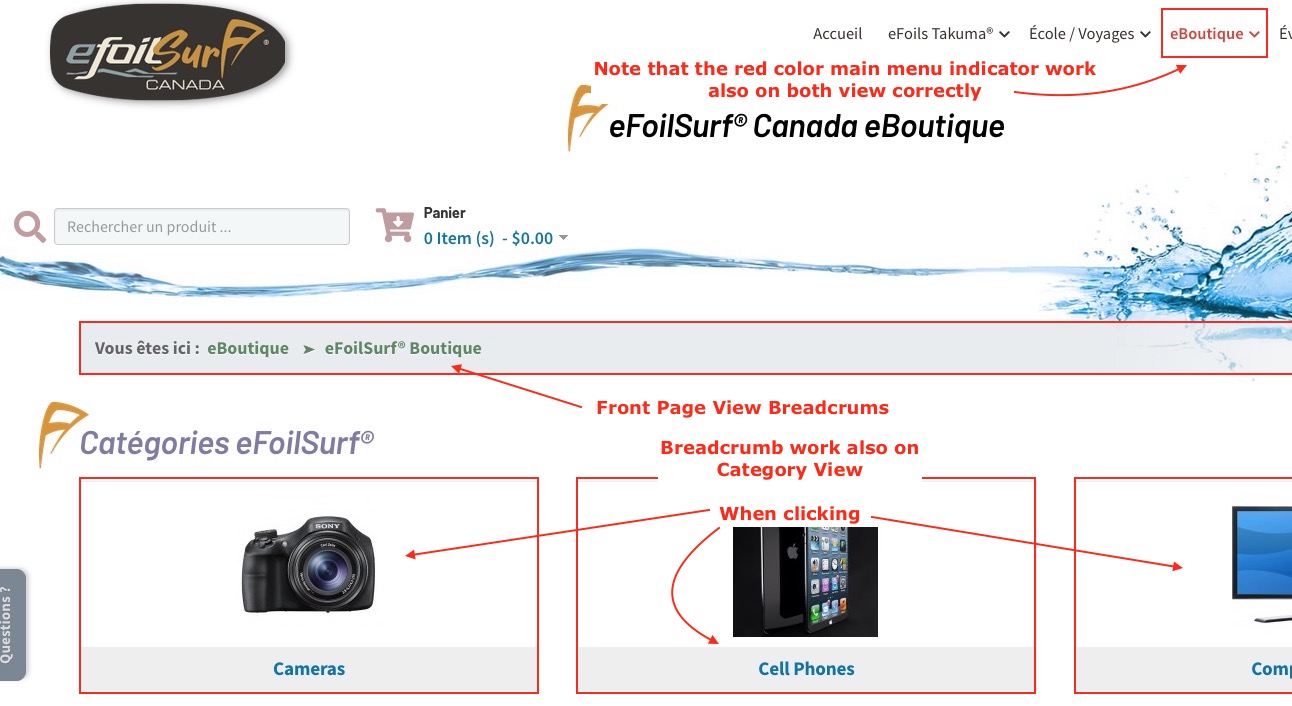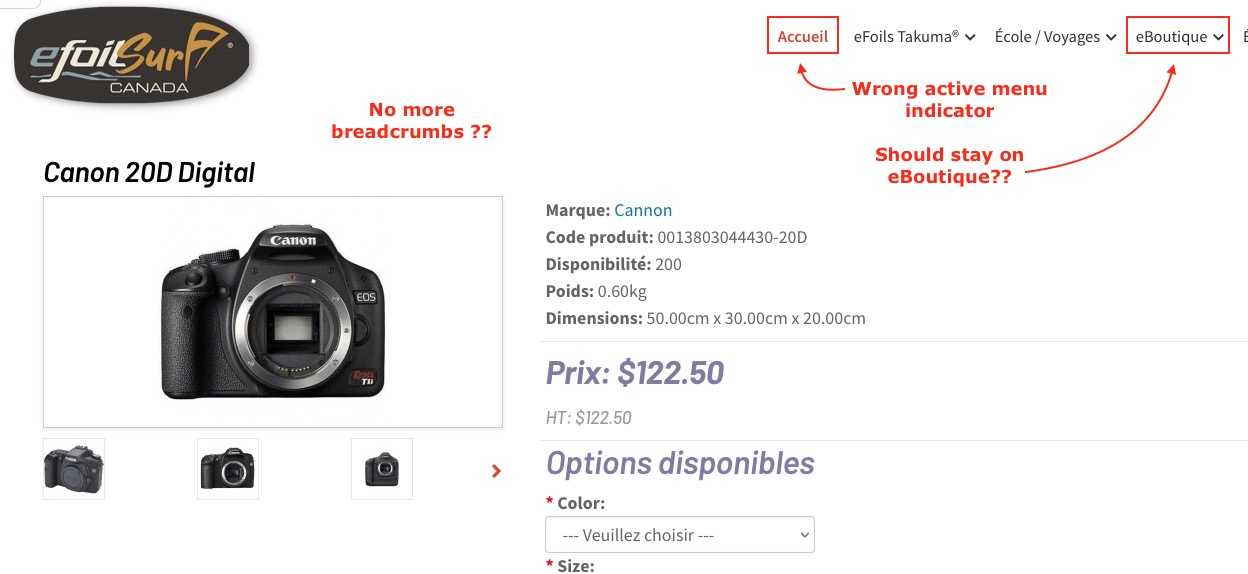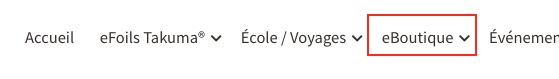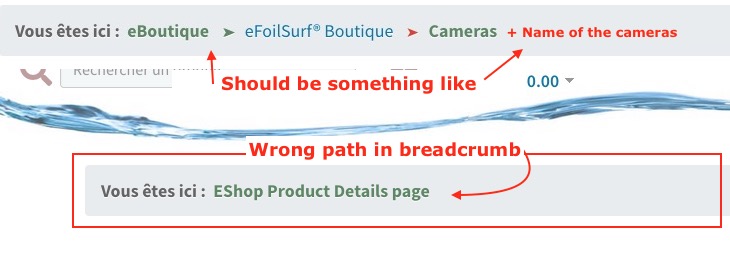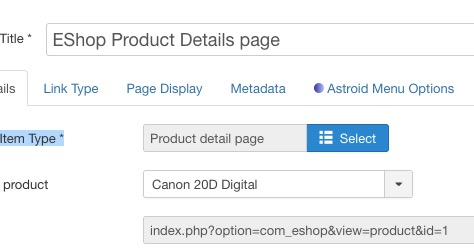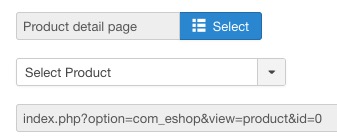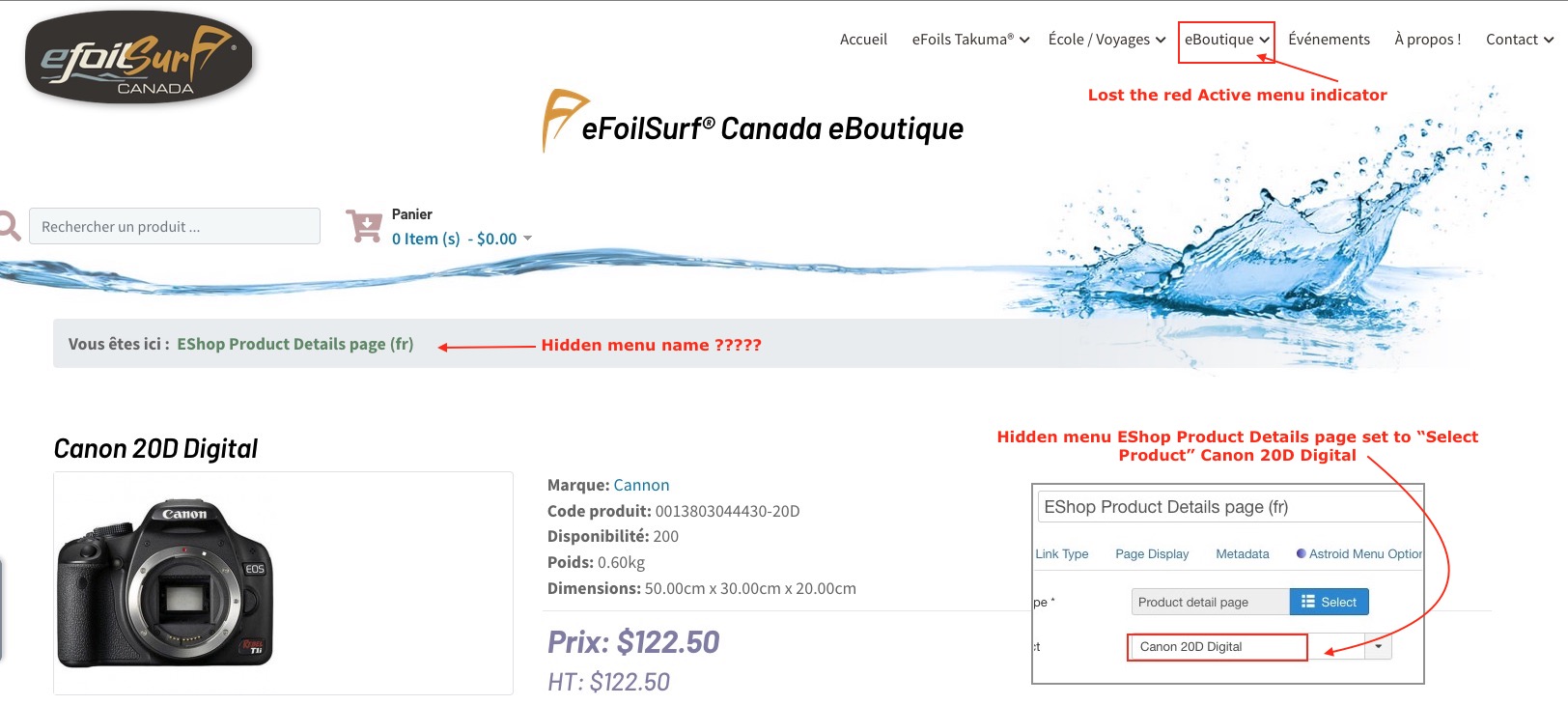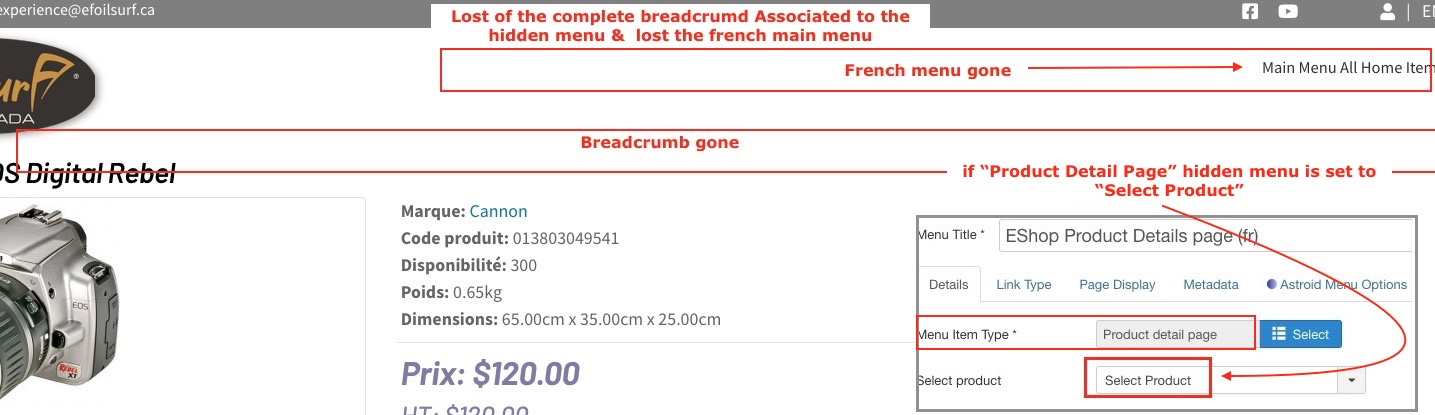- Posts: 312
- Thank you received: 19
Breadcrumb module in eShop disappear on Item Detail View, Active Menu Wrong?
- Patrick Toulze
-
 Topic Author
Topic Author
- Offline
- Elite Member
-

Less
More
4 years 7 months ago - 4 years 3 weeks ago #145002
by Patrick Toulze
Breadcrumb module in eShop disappear on Item Detail View, Active Menu Wrong? was created by Patrick Toulze
I use a Breadcrumb module on the EShop page to be sure users can backup without going back to the menu and to know where they are at all time.This breadcrumb is also really useful for the SEO.
Note: I use the same breadcrumb wit success on the Event Booking component
www.graf-test.ca/astroid/index.php/fr/ef...s-cours-efoil-takuma
— I was able to have the breadcrumb showing in all view of the eBooking process, (Details, Registration, Calendar ….)
• in the EShop, the Breadcrumb appear correctly on the Front Page View — body class —> com-eshop view-frontpage layout-default www.graf-test.ca/astroid/index.php/fr/ef...e/efoilsurf-boutique
• It appear also correctly on the Category View — body class —> com-eshop view-category layout-default
www.graf-test.ca/astroid/index.php/fr/ef...urf-boutique/cameras
But disappear on the Detail View of an item?
www.graf-test.ca/astroid/index.php/fr/co...20d-digital?Itemid=0
Curiously the “Detail” view have the same Front Page body class ? —> com-eshop view-frontpage layout-default
Worst, the active (Main Joomla) menu indicator on the eBoutique menu item is also lost and appear on the Welcome page ?
Note: I use the same breadcrumb wit success on the Event Booking component
www.graf-test.ca/astroid/index.php/fr/ef...s-cours-efoil-takuma
— I was able to have the breadcrumb showing in all view of the eBooking process, (Details, Registration, Calendar ….)
• in the EShop, the Breadcrumb appear correctly on the Front Page View — body class —> com-eshop view-frontpage layout-default www.graf-test.ca/astroid/index.php/fr/ef...e/efoilsurf-boutique
• It appear also correctly on the Category View — body class —> com-eshop view-category layout-default
www.graf-test.ca/astroid/index.php/fr/ef...urf-boutique/cameras
But disappear on the Detail View of an item?
www.graf-test.ca/astroid/index.php/fr/co...20d-digital?Itemid=0
Curiously the “Detail” view have the same Front Page body class ? —> com-eshop view-frontpage layout-default
Worst, the active (Main Joomla) menu indicator on the eBoutique menu item is also lost and appear on the Welcome page ?
Last edit: 4 years 3 weeks ago by Patrick Toulze. Reason: Problem solve
Please Log in or Create an account to join the conversation.
- Patrick Toulze
-
 Topic Author
Topic Author
- Offline
- Elite Member
-

Less
More
- Posts: 312
- Thank you received: 19
4 years 7 months ago - 4 years 7 months ago #145022
by Patrick Toulze
Replied by Patrick Toulze on topic Breadcrumb module in eShop disappear on Item Detail View, Active Menu Wrong?
I made good progress here . I use the normal way with that type of component to create an Hidden Joomla Menu with the Eshop Menu Item Type that I need and add to them the missing modules (Eshop Search, Cart, my breadcrumb & a Custom HTML title module) — They now appear in the Eshop Detail Product view... GREAT!
body class : com-eshop view-product layout-default eshop-product-details-page-alias
You can see at —> www.graf-test.ca/astroid/index.php/fr/es...product-details-page
Few serious problem remains
1- The active menu color indicator is still gone or wrong (Should be on (eBoutique)
2- The breadcrumb is wrong
3- I need the “Product Detail” hidden menu to be set on that particular item (Canon 20D Digital) to work and having the modules attached appear...
— Doesn’t make sens as you will have to create one hidden menu for each eshop item????
Curiously by doing that the url become —> www.graf-test.ca/astroid/index.php/fr/es...product-details-page
Any other camera lost the attached modules and have an url like —>
www.graf-test.ca/astroid/index.php/fr/co...gital-rebel?Itemid=0
If I doesnt select a product for the Product Detail” hidden menu, I loose my modules, breadcrumb and all and the URL of the Canon 20D Digital become
—> www.graf-test.ca/astroid/index.php/fr/co...20d-digital?Itemid=0
I was thinking that theses settings in your component (System > Options> Default Menu Item (Français) and Default Menu Item (English)) will fix that by setting in what menu the front page of the store reside but eBoutique > eFoilSurf Boutique menu item is not available there?????? — I’am stuck....
body class : com-eshop view-product layout-default eshop-product-details-page-alias
You can see at —> www.graf-test.ca/astroid/index.php/fr/es...product-details-page
Few serious problem remains
1- The active menu color indicator is still gone or wrong (Should be on (eBoutique)
2- The breadcrumb is wrong
3- I need the “Product Detail” hidden menu to be set on that particular item (Canon 20D Digital) to work and having the modules attached appear...
— Doesn’t make sens as you will have to create one hidden menu for each eshop item????
Curiously by doing that the url become —> www.graf-test.ca/astroid/index.php/fr/es...product-details-page
Any other camera lost the attached modules and have an url like —>
www.graf-test.ca/astroid/index.php/fr/co...gital-rebel?Itemid=0
If I doesnt select a product for the Product Detail” hidden menu, I loose my modules, breadcrumb and all and the URL of the Canon 20D Digital become
—> www.graf-test.ca/astroid/index.php/fr/co...20d-digital?Itemid=0
I was thinking that theses settings in your component (System > Options> Default Menu Item (Français) and Default Menu Item (English)) will fix that by setting in what menu the front page of the store reside but eBoutique > eFoilSurf Boutique menu item is not available there?????? — I’am stuck....
Last edit: 4 years 7 months ago by Patrick Toulze.
Please Log in or Create an account to join the conversation.
- Giang Dinh Truong
-

- Offline
- Administrator
-

4 years 7 months ago #145053
by Giang Dinh Truong
Replied by Giang Dinh Truong on topic Breadcrumb module in eShop disappear on Item Detail View, Active Menu Wrong?
Hi again Patrick,
I think this is just some wrongs setting in the menu item or in the configuration of EShop. Please send me the super admin account to your site via ticket system so I can help you to check.
Sincerely, Giang
I think this is just some wrongs setting in the menu item or in the configuration of EShop. Please send me the super admin account to your site via ticket system so I can help you to check.
Sincerely, Giang
Please Log in or Create an account to join the conversation.
- Patrick Toulze
-
 Topic Author
Topic Author
- Offline
- Elite Member
-

Less
More
- Posts: 312
- Thank you received: 19
4 years 7 months ago #145065
by Patrick Toulze
Replied by Patrick Toulze on topic Breadcrumb module in eShop disappear on Item Detail View, Active Menu Wrong?
Ticket #112098
Good Day for the JD Team — Good Work!
Good Day for the JD Team — Good Work!
Please Log in or Create an account to join the conversation.
- Giang Dinh Truong
-

- Offline
- Administrator
-

4 years 7 months ago #145100
by Giang Dinh Truong
Replied by Giang Dinh Truong on topic Breadcrumb module in eShop disappear on Item Detail View, Active Menu Wrong?
Thank you Patrick!
Please Log in or Create an account to join the conversation.
- Patrick Toulze
-
 Topic Author
Topic Author
- Offline
- Elite Member
-

Less
More
- Posts: 312
- Thank you received: 19
4 years 7 months ago - 4 years 7 months ago #145140
by Patrick Toulze
Replied by Patrick Toulze on topic Breadcrumb module in eShop disappear on Item Detail View, Active Menu Wrong?
THIS IS MY OVERVIEW OF THE BREADCRUMBS / MENU PROBLEM (in detail)
PROBLEMS is on ”Product Details Page” ———————————————
• if hidden menu “EShop Product Details page” set to specific product “Canon 20D Digital”
— lost of correct breadcrumb path
— Lost of red color active indicator on french “eBoutique”, parent of eShop main menu item “eFoilSurf® eBoutique
- Main EShop Page URL www.efoilsurf.graf-test.ca/fr/efoilsurf-.../efoilsurf-eboutique
- Body class = site astroid-framework com-eshop view-frontpage layout-default itemid-1383 efoilsurf-eboutique-alias tp-style-28 fr-FR ltr offcanvasDirLeft astroid-device-xl
- Click on Category Cameras category URL
www.efoilsurf.graf-test.ca/fr/efoilsurf-...rf-eboutique/cameras
- Body class = site astroid-framework com-eshop view-category layout-default itemid-1383 efoilsurf-eboutique-alias tp-style-28 fr-FR ltr offcanvasDirLeft astroid-device-xl
- Click on Canon EOS Digital Rebel URL
www.efoilsurf.graf-test.ca/fr/eshop-product-details-page-fr
- Body class = site astroid-framework com-eshop view-product layout-default itemid-1384 eshop-product-details-page-fr-alias tp-style-28 fr-FR ltr offcanvasDirLeft astroid-device-xl
• if hidden menu “EShop Product Details page” set to generic “Select Product”
— Lost of entire french menu & breadcrumb
- Main EShop Page URL & body class (Same)
- Click on Category Cameras category URL (Same)
- Click on “Canon 20D Digital” URL (DIFFERENT)
From (with specific product in hidden menu)
www.efoilsurf.graf-test.ca/fr/eshop-product-details-page-fr
To
www.efoilsurf.graf-test.ca/fr/component/...20d-digital?Itemid=0
Body class (DIFFERENT)
From
site astroid-framework com-eshop view-product layout-default itemid-1384 eshop-product-details-page-fr-alias tp-style-28 fr-FR ltr offcanvasDirLeft astroid-device-xl
To
site astroid-framework com-eshop view-product layout-default tp-style-27 fr-FR ltr offcanvasDirLeft astroid-device-xl
PROBLEMS is on ”Product Details Page” ———————————————
• if hidden menu “EShop Product Details page” set to specific product “Canon 20D Digital”
— lost of correct breadcrumb path
— Lost of red color active indicator on french “eBoutique”, parent of eShop main menu item “eFoilSurf® eBoutique
- Main EShop Page URL www.efoilsurf.graf-test.ca/fr/efoilsurf-.../efoilsurf-eboutique
- Body class = site astroid-framework com-eshop view-frontpage layout-default itemid-1383 efoilsurf-eboutique-alias tp-style-28 fr-FR ltr offcanvasDirLeft astroid-device-xl
- Click on Category Cameras category URL
www.efoilsurf.graf-test.ca/fr/efoilsurf-...rf-eboutique/cameras
- Body class = site astroid-framework com-eshop view-category layout-default itemid-1383 efoilsurf-eboutique-alias tp-style-28 fr-FR ltr offcanvasDirLeft astroid-device-xl
- Click on Canon EOS Digital Rebel URL
www.efoilsurf.graf-test.ca/fr/eshop-product-details-page-fr
- Body class = site astroid-framework com-eshop view-product layout-default itemid-1384 eshop-product-details-page-fr-alias tp-style-28 fr-FR ltr offcanvasDirLeft astroid-device-xl
• if hidden menu “EShop Product Details page” set to generic “Select Product”
— Lost of entire french menu & breadcrumb
- Main EShop Page URL & body class (Same)
- Click on Category Cameras category URL (Same)
- Click on “Canon 20D Digital” URL (DIFFERENT)
From (with specific product in hidden menu)
www.efoilsurf.graf-test.ca/fr/eshop-product-details-page-fr
To
www.efoilsurf.graf-test.ca/fr/component/...20d-digital?Itemid=0
Body class (DIFFERENT)
From
site astroid-framework com-eshop view-product layout-default itemid-1384 eshop-product-details-page-fr-alias tp-style-28 fr-FR ltr offcanvasDirLeft astroid-device-xl
To
site astroid-framework com-eshop view-product layout-default tp-style-27 fr-FR ltr offcanvasDirLeft astroid-device-xl
Last edit: 4 years 7 months ago by Patrick Toulze.
Please Log in or Create an account to join the conversation.
- Giang Dinh Truong
-

- Offline
- Administrator
-

4 years 7 months ago #145143
by Giang Dinh Truong
Replied by Giang Dinh Truong on topic Breadcrumb module in eShop disappear on Item Detail View, Active Menu Wrong?
OK Patrick!
I will check and get back to you via ticket system.
Sincerely, Giang
I will check and get back to you via ticket system.
Sincerely, Giang
The following user(s) said Thank You: Patrick Toulze
Please Log in or Create an account to join the conversation.
- anthony niro
- Offline
- New Member
-

Less
More
- Posts: 1
- Thank you received: 0
4 years 1 month ago #148596
by anthony niro
Replied by anthony niro on topic Breadcrumb module in eShop disappear on Item Detail View, Active Menu Wrong?
i got the same problem here  my module is on my home page. when i click to a product. it redirect me to this /component/eshop/pyrawings?Itemid=0 ... so i have to scroll down to see product page
my module is on my home page. when i click to a product. it redirect me to this /component/eshop/pyrawings?Itemid=0 ... so i have to scroll down to see product page
 my module is on my home page. when i click to a product. it redirect me to this /component/eshop/pyrawings?Itemid=0 ... so i have to scroll down to see product page
my module is on my home page. when i click to a product. it redirect me to this /component/eshop/pyrawings?Itemid=0 ... so i have to scroll down to see product page Please Log in or Create an account to join the conversation.
- Giang Dinh Truong
-

- Offline
- Administrator
-

4 years 1 month ago #148647
by Giang Dinh Truong
Replied by Giang Dinh Truong on topic Breadcrumb module in eShop disappear on Item Detail View, Active Menu Wrong?
Hello Anthony,
Thank you for submitting the question here. I think the reason because you didn't setup the menu item properly.
Please submit a new ticket to EShop category so I can help you to check and tell you the exact reason.
Sincerely, Giang
Thank you for submitting the question here. I think the reason because you didn't setup the menu item properly.
Please submit a new ticket to EShop category so I can help you to check and tell you the exact reason.
Sincerely, Giang
Please Log in or Create an account to join the conversation.
- Patrick Toulze
-
 Topic Author
Topic Author
- Offline
- Elite Member
-

Less
More
- Posts: 312
- Thank you received: 19
4 years 3 weeks ago #149037
by Patrick Toulze
Replied by Patrick Toulze on topic Breadcrumb module in eShop disappear on Item Detail View, Active Menu Wrong?
You can close this working well now.
Please Log in or Create an account to join the conversation.
Moderators: Giang Dinh Truong
Support
Documentation
Information
Copyright © 2026 Joomla Extensions by Joomdonation. All Rights Reserved.
joomdonation.com is not affiliated with or endorsed by the Joomla! Project or Open Source Matters.
The Joomla! name and logo is used under a limited license granted by Open Source Matters the trademark holder in the United States and other countries.
The Joomla! name and logo is used under a limited license granted by Open Source Matters the trademark holder in the United States and other countries.