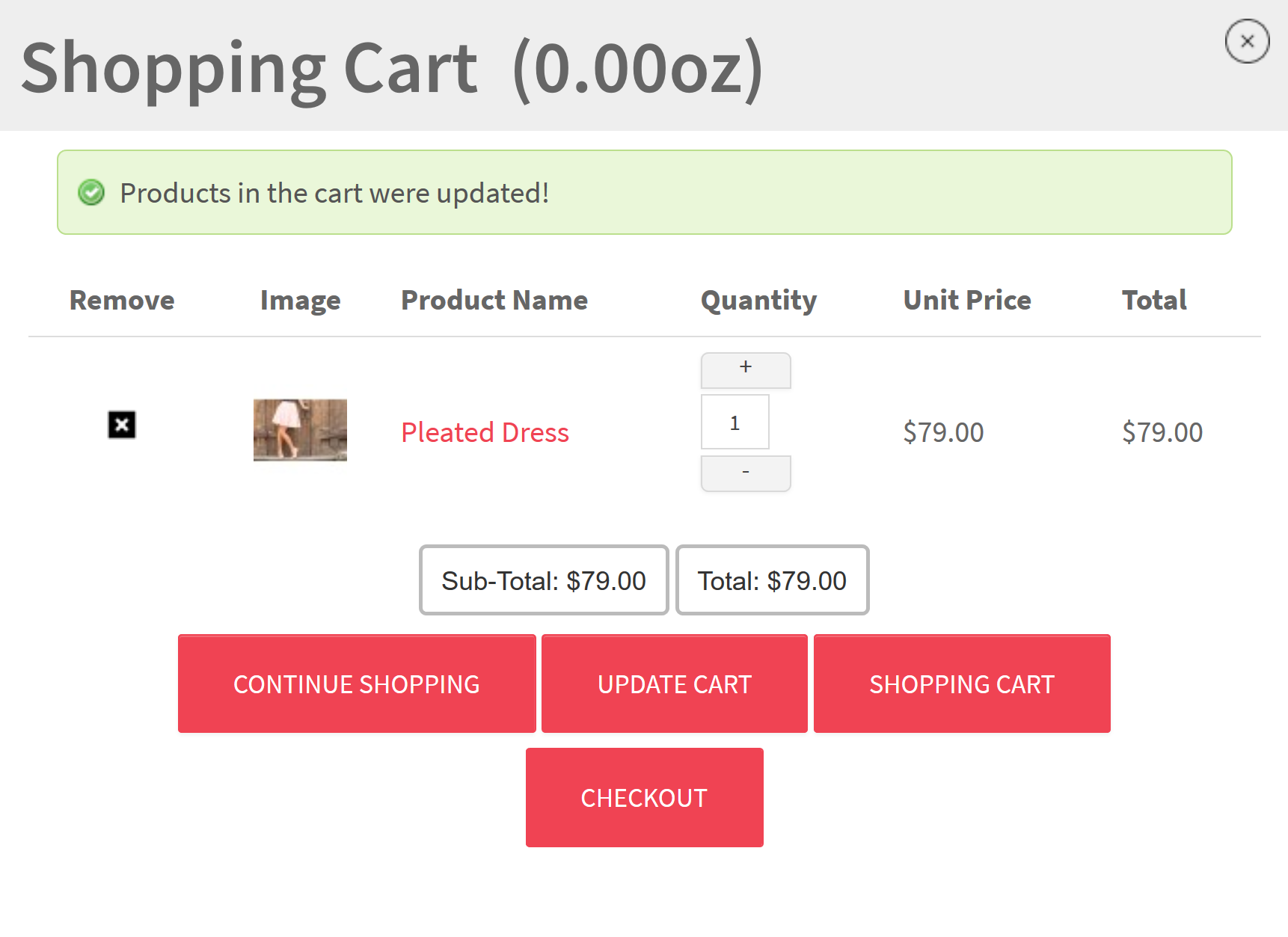- Posts: 6
- Thank you received: 0
How do I remove Shopping Cart Button
- rmarcant
- Topic Author
- Offline
- New Member
-

Less
More
5 years 6 months ago #136543
by rmarcant
How do I remove Shopping Cart Button was created by rmarcant
Please Log in or Create an account to join the conversation.
- Remedium Pro
- Offline
- New Member
-

Less
More
- Posts: 15
- Thank you received: 11
5 years 5 months ago #137129
by Remedium Pro
Replied by Remedium Pro on topic How do I remove Shopping Cart Button
Dear rmarcant
You might modify "mod_eshop_cart". I would not recommend to do it, since you will loose functionlity
Another solution would be to reduce padding of you buttons by placing the followng css in ESHOP - SYSTEMS - CONFIGURATION - CUSTOM CSS
body .btn {
padding: 6px 12px !important;
padding-top: 6px !important;
padding-right: 12px !important;
padding-bottom: 6px !important;
padding-left: 12px !important;
}
Attention: This might effect all you buttons
Hope this helped. Have fun
You might modify "mod_eshop_cart". I would not recommend to do it, since you will loose functionlity
Another solution would be to reduce padding of you buttons by placing the followng css in ESHOP - SYSTEMS - CONFIGURATION - CUSTOM CSS
body .btn {
padding: 6px 12px !important;
padding-top: 6px !important;
padding-right: 12px !important;
padding-bottom: 6px !important;
padding-left: 12px !important;
}
Attention: This might effect all you buttons
Hope this helped. Have fun
The following user(s) said Thank You: Giang Dinh Truong
Please Log in or Create an account to join the conversation.
- Giang Dinh Truong
-

- Offline
- Administrator
-

5 years 4 months ago #137640
by Giang Dinh Truong
Replied by Giang Dinh Truong on topic How do I remove Shopping Cart Button
Dear rmarcant,
Or you can also overwrite to the layout of popout cart window to remove the source code of that button: components/com_eshop/themes/default/views/cart/popout.php
Sincerely, Giang
Or you can also overwrite to the layout of popout cart window to remove the source code of that button: components/com_eshop/themes/default/views/cart/popout.php
Sincerely, Giang
Please Log in or Create an account to join the conversation.
Moderators: Giang Dinh Truong
Support
Documentation
Information
Copyright © 2026 Joomla Extensions by Joomdonation. All Rights Reserved.
joomdonation.com is not affiliated with or endorsed by the Joomla! Project or Open Source Matters.
The Joomla! name and logo is used under a limited license granted by Open Source Matters the trademark holder in the United States and other countries.
The Joomla! name and logo is used under a limited license granted by Open Source Matters the trademark holder in the United States and other countries.