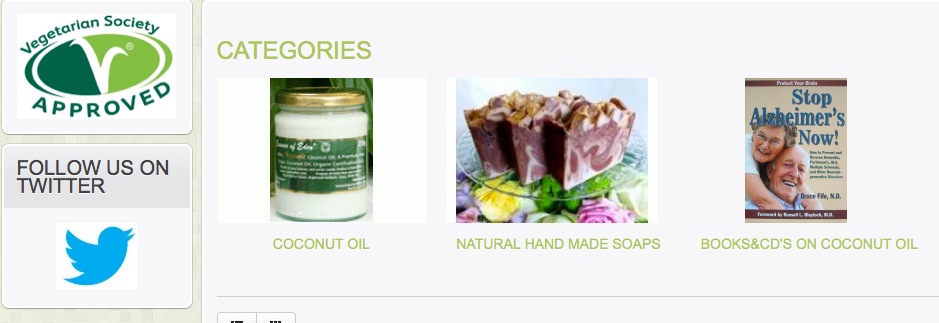- Posts: 18
- Thank you received: 0
White background
- john
- Topic Author
- Offline
- New Member
-

Less
More
11 years 10 months ago #42875
by john
White background was created by john
What line and code ( and file) do I need to update/insert to enable a white background for the Eshop - I do not wish to
have it transparent as the Default is -
thanks
have it transparent as the Default is -
thanks
Please Log in or Create an account to join the conversation.
- Giang Dinh Truong
-

- Offline
- Administrator
-

11 years 10 months ago #42887
by Giang Dinh Truong
Replied by Giang Dinh Truong on topic White background
Hello John,
Please make sure that you are using the latest version of EShop. The older version of EShop has transparent background at mini cart module. I added it as white background in the newer versions of EShop. That is controlled by modules/mod_eshop_cart/asset/css/style.css that I am attaching it here to you. You can also update this file and the problem will be fixed.
Sincerely, Giang
Please make sure that you are using the latest version of EShop. The older version of EShop has transparent background at mini cart module. I added it as white background in the newer versions of EShop. That is controlled by modules/mod_eshop_cart/asset/css/style.css that I am attaching it here to you. You can also update this file and the problem will be fixed.
Sincerely, Giang
Please Log in or Create an account to join the conversation.
- Giang Dinh Truong
-

- Offline
- Administrator
-

11 years 10 months ago #42888
by Giang Dinh Truong
Replied by Giang Dinh Truong on topic White background
Here is the file, please unzip it then update.
Sincerely, Giang
Sincerely, Giang
Please Log in or Create an account to join the conversation.
- Giang Dinh Truong
-

- Offline
- Administrator
-

11 years 10 months ago #42889
by Giang Dinh Truong
Replied by Giang Dinh Truong on topic White background
Here is the file, please unzip it then update.
Sincerely, Giang
Sincerely, Giang
Please Log in or Create an account to join the conversation.
- john
- Topic Author
- Offline
- New Member
-

Less
More
- Posts: 18
- Thank you received: 0
11 years 10 months ago #42891
by john
Replied by john on topic White background
Thanks for prompt update - I did save attachment and copied the style.css file into the ../components/com_eshop/themes/default/css folder - renamed prev. file to old -
cleared cache on site - and reloaded shop - still seems to be transparent - ( see impages have white around them ) ffffff -
what am I doing wrong
I am using version 1.2.4
see attachment
cleared cache on site - and reloaded shop - still seems to be transparent - ( see impages have white around them ) ffffff -
what am I doing wrong
I am using version 1.2.4
see attachment
Please Log in or Create an account to join the conversation.
- Giang Dinh Truong
-

- Offline
- Administrator
-

11 years 10 months ago #42892
by Giang Dinh Truong
Replied by Giang Dinh Truong on topic White background
Hi again John,
I am a bit confused about where is transparent background that you would like to say. It may come from CSS from your template. I can help you to solve it but I need to know exact how do you want. Can you contact me on Skype now to show me how you want so I can help? My Skype ID is outsourcepro and I am available now.
Sincerely, Giang
I am a bit confused about where is transparent background that you would like to say. It may come from CSS from your template. I can help you to solve it but I need to know exact how do you want. Can you contact me on Skype now to show me how you want so I can help? My Skype ID is outsourcepro and I am available now.
Sincerely, Giang
Please Log in or Create an account to join the conversation.
- john
- Topic Author
- Offline
- New Member
-

Less
More
- Posts: 18
- Thank you received: 0
11 years 10 months ago #42893
by john
Replied by john on topic White background
in the example where I attached the image - I am using Yootheme Cloud template - the template is not quite white in background for main body -
so when I select E-shop and categories and products show up - I want that background to be ffffff or pure white as I will have many images with white background
so when I select E-shop and categories and products show up - I want that background to be ffffff or pure white as I will have many images with white background
Please Log in or Create an account to join the conversation.
- Giang Dinh Truong
-

- Offline
- Administrator
-

11 years 10 months ago #42895
by Giang Dinh Truong
Replied by Giang Dinh Truong on topic White background
Hi again John,
I understand what you want now. However, the your site is still under local computer so it is a bit hard for me to help you on this. I will wait until you upload the site to server (hope that it will be today), then my developer will go there to help you solve some these CSS issues.
Please update here once you are ready.
Sincerely, Giang
I understand what you want now. However, the your site is still under local computer so it is a bit hard for me to help you on this. I will wait until you upload the site to server (hope that it will be today), then my developer will go there to help you solve some these CSS issues.
Please update here once you are ready.
Sincerely, Giang
Please Log in or Create an account to join the conversation.
- john
- Topic Author
- Offline
- New Member
-

Less
More
- Posts: 18
- Thank you received: 0
11 years 10 months ago #42946
by john
Replied by john on topic White background
Still waiting on hosting company to upgrade PHP to 5.3 or higher - as Joomla 3.2 will not work otherwise -
Do you have access to any of the Yootheme templates? I am going with the Feb template called Avenu -
I can Teamview - as I am not sure when hosting company will do the upgrade - and I still need to continue to work on site -
attached images -
first showing how main module or text area has white background - second image shows how once
EShop front page is opened - is transparent - (so green in my case)
Do you have access to any of the Yootheme templates? I am going with the Feb template called Avenu -
I can Teamview - as I am not sure when hosting company will do the upgrade - and I still need to continue to work on site -
attached images -
first showing how main module or text area has white background - second image shows how once
EShop front page is opened - is transparent - (so green in my case)
Please Log in or Create an account to join the conversation.
- john
- Topic Author
- Offline
- New Member
-

Less
More
- Posts: 18
- Thank you received: 0
11 years 10 months ago #42947
by john
Replied by john on topic White background
You can look at
myramenn.com
- it is Joomla 2.5 and using Yootheme template called Cloud - same issue -
default color is off white - but I would like to see ffffff or pure white when shop opens
I can skype details or email
default color is off white - but I would like to see ffffff or pure white when shop opens
I can skype details or email
Please Log in or Create an account to join the conversation.
Moderators: Giang Dinh Truong
Support
Documentation
Information
Copyright © 2026 Joomla Extensions by Joomdonation. All Rights Reserved.
joomdonation.com is not affiliated with or endorsed by the Joomla! Project or Open Source Matters.
The Joomla! name and logo is used under a limited license granted by Open Source Matters the trademark holder in the United States and other countries.
The Joomla! name and logo is used under a limited license granted by Open Source Matters the trademark holder in the United States and other countries.