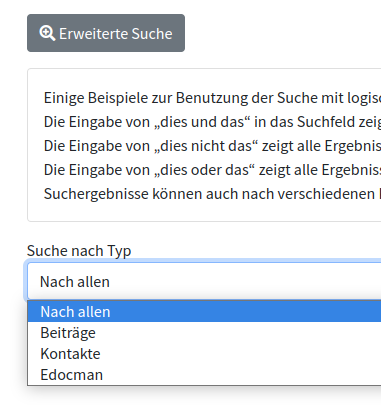- Posts: 43
- Thank you received: 0
All questions about EDocman extension
Customize Language in Finder "types"
- ChrissMa
-
 Topic Author
Topic Author
- Offline
- Senior Member
-

Less
More
3 years 2 months ago #153815
by ChrissMa
Customize Language in Finder "types" was created by ChrissMa
Please Log in or Create an account to join the conversation.
- Dang Thuc Dam
-

- Offline
- Administrator
-

Less
More
- Posts: 13437
- Thank you received: 1760
3 years 2 months ago #153918
by Dang Thuc Dam
Replied by Dang Thuc Dam on topic Customize Language in Finder "types"
Hi Chris,
It is the Search layout of Joomla, right?
Thanks
Dam
It is the Search layout of Joomla, right?
Thanks
Dam
Please Log in or Create an account to join the conversation.
- ChrissMa
-
 Topic Author
Topic Author
- Offline
- Senior Member
-

Less
More
- Posts: 43
- Thank you received: 0
3 years 2 months ago #153997
by ChrissMa
Replied by ChrissMa on topic Customize Language in Finder "types"
Sorry for my late reply!
Yes, it's the detailed view of the Joomla finder (smart) search page
Yes, it's the detailed view of the Joomla finder (smart) search page
Please Log in or Create an account to join the conversation.
- Dang Thuc Dam
-

- Offline
- Administrator
-

Less
More
- Posts: 13437
- Thank you received: 1760
3 years 2 months ago #154003
by Dang Thuc Dam
Replied by Dang Thuc Dam on topic Customize Language in Finder "types"
Hi Christian,
It is in Joomla Finder component, so you can try to find them in Finder language file: root -> language -> en-GB -> com_finder.ini
You can do the same for different languages
Thanks
Dam
It is in Joomla Finder component, so you can try to find them in Finder language file: root -> language -> en-GB -> com_finder.ini
You can do the same for different languages
Thanks
Dam
Please Log in or Create an account to join the conversation.
- ChrissMa
-
 Topic Author
Topic Author
- Offline
- Senior Member
-

Less
More
- Posts: 43
- Thank you received: 0
3 years 2 months ago #154043
by ChrissMa
Replied by ChrissMa on topic Customize Language in Finder "types"
No, I can't find the string "Edocman" in this file. Edocman would the very first component to write its own language string to a language file of a different component (finder)
Please Log in or Create an account to join the conversation.
Moderators: Dang Thuc Dam
Support
Documentation
Information
Copyright © 2025 Joomla Extensions by Joomdonation. All Rights Reserved.
joomdonation.com is not affiliated with or endorsed by the Joomla! Project or Open Source Matters.
The Joomla! name and logo is used under a limited license granted by Open Source Matters the trademark holder in the United States and other countries.
The Joomla! name and logo is used under a limited license granted by Open Source Matters the trademark holder in the United States and other countries.