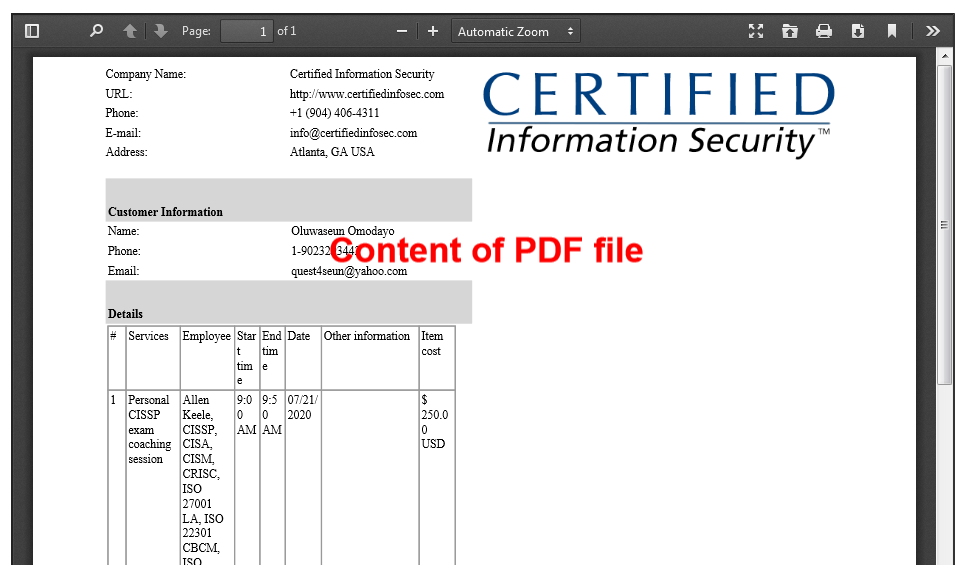- Posts: 13507
- Thank you received: 1768
14th January 2021 - New version 1.9.5 - PDF Viewer plugin
- Dang Thuc Dam
-
 Topic Author
Topic Author
- Offline
- Administrator
-

Less
More
5 years 2 weeks ago - 5 years 2 weeks ago #140742
by Dang Thuc Dam
14th January 2021 - New version 1.9.5 - PDF Viewer plugin was created by Dang Thuc Dam
The Edocman developer team are proud to announce the release of Edocman 1.19.5. This is a first sixth for the 1.19.x series of Edocman with the launch of the plugin - Edocman PDF Viewer
The plugin PDF Viewer size is about 1.68 MB, so that, we don't include it in Edocman Package Installation, when you download edocman_unzip_first.zip from us to desktop and extract it, you will see file: plug_edocman_pdfviewer.zip, you can install it through Joomla Installation manager tool. After installing it, please publish the plugin at Backend -> Extensions -> Plugins
Then, at frontend, the PDF file will be opened directly through Edocman layout instead of through browsers or Google Viewer. An outstanding advantage of this plugin is that when users don't have the permission to download documents, they can only view the content of the PDF file through PDF Viewer while the Download function is disabled.
NOTE: In case the Document View layout shows error: 404 Not found, you can follow below steps to solve the issue.
1. Using Notepad to open file: .htaccess and .htaccess.admintools (if exists)
2. Add this line of those files:
3. Save those files and test the PDF Document view function again
4. In case the PDF files can be viewed, you should unpublish the plugin Edocman PDF Viewer and using different Document view options of Edocman
Please upgrade Edocman 1.19.5 to get this great plugin for using
Regards,
J O O M D O N A T I O N Dev Team
The plugin PDF Viewer size is about 1.68 MB, so that, we don't include it in Edocman Package Installation, when you download edocman_unzip_first.zip from us to desktop and extract it, you will see file: plug_edocman_pdfviewer.zip, you can install it through Joomla Installation manager tool. After installing it, please publish the plugin at Backend -> Extensions -> Plugins
Then, at frontend, the PDF file will be opened directly through Edocman layout instead of through browsers or Google Viewer. An outstanding advantage of this plugin is that when users don't have the permission to download documents, they can only view the content of the PDF file through PDF Viewer while the Download function is disabled.
NOTE: In case the Document View layout shows error: 404 Not found, you can follow below steps to solve the issue.
1. Using Notepad to open file: .htaccess and .htaccess.admintools (if exists)
2. Add this line of those files:
Code:
RewriteRule ^tmp/ - [L]
4. In case the PDF files can be viewed, you should unpublish the plugin Edocman PDF Viewer and using different Document view options of Edocman
Please upgrade Edocman 1.19.5 to get this great plugin for using
Regards,
J O O M D O N A T I O N Dev Team
Last edit: 5 years 2 weeks ago by Dang Thuc Dam.
Please Log in or Create an account to join the conversation.
- Alan Henness
- Offline
- Premium Member
-

Less
More
- Posts: 159
- Thank you received: 6
5 years 2 weeks ago #140840
by Alan Henness
Replied by Alan Henness on topic 14th January 2021 - New version 1.9.5 - PDF Viewer plugin
I only recently bought EDocman and have V1.19.4 installed. I have my download ID entered but when I try to update from the Extensions, Manage, Update, it says it's updated correctly but the Edocman dashboard tells me it's still V1.19.4 installed and that I need to update to V1.19.5. I have tried a manual install of V1.19.5 but that doesn't work either.
Any idea what's wrong?
By the way, the post title says 1.9.5, not 1.19.5!
Any idea what's wrong?
By the way, the post title says 1.9.5, not 1.19.5!
Please Log in or Create an account to join the conversation.
- Steve Goodwin
- Offline
- New Member
-

Less
More
- Posts: 1
- Thank you received: 0
5 years 2 weeks ago #140841
by Steve Goodwin
Replied by Steve Goodwin on topic 14th January 2021 - New version 1.9.5 - PDF Viewer plugin
I have the same problem.
Although the zip file says it is 1.19.15, the main package definition file - pkg_edocman.xml - is still set to 1.19.14
Maybe someone forgot to change this when they updated the zip file!
Although the zip file says it is 1.19.15, the main package definition file - pkg_edocman.xml - is still set to 1.19.14
Maybe someone forgot to change this when they updated the zip file!
Please Log in or Create an account to join the conversation.
- Dang Thuc Dam
-
 Topic Author
Topic Author
- Offline
- Administrator
-

Less
More
- Posts: 13507
- Thank you received: 1768
5 years 2 weeks ago #140845
by Dang Thuc Dam
Replied by Dang Thuc Dam on topic 14th January 2021 - New version 1.9.5 - PDF Viewer plugin
Hi there,
The is a cache problem on our Server, so that, new Edocman version hasn't been updated. We have just fixed the issue on our Server, please try to click on My Downloads at the top and re-download Edocman 1.19.5
Thanks
Dam
The is a cache problem on our Server, so that, new Edocman version hasn't been updated. We have just fixed the issue on our Server, please try to click on My Downloads at the top and re-download Edocman 1.19.5
Thanks
Dam
Please Log in or Create an account to join the conversation.
- Alan Henness
- Offline
- Premium Member
-

Less
More
- Posts: 159
- Thank you received: 6
5 years 2 weeks ago #140846
by Alan Henness
Replied by Alan Henness on topic 14th January 2021 - New version 1.9.5 - PDF Viewer plugin
Thanks Dam.
I updated using joomla update and it seems to now be V1.19.5.
I also reinstalled the pdf plug in and it's enabled, but when I view a pdf, it's still using Google docs. Is there anything else I need to do? I have the configuration set to use Google viewer and I assumed Edocman would use the pdf viewer for pdfs and Google viewer for other filetypes.
However, if I switch off Use Google Viewer and view a pdf, I get what looks like a frame for the viewer but it has a 404 - Category not found error inside it - see screenshot. I can still download the document by clicking the Download button.
Any idea what's up?
I updated using joomla update and it seems to now be V1.19.5.
I also reinstalled the pdf plug in and it's enabled, but when I view a pdf, it's still using Google docs. Is there anything else I need to do? I have the configuration set to use Google viewer and I assumed Edocman would use the pdf viewer for pdfs and Google viewer for other filetypes.
However, if I switch off Use Google Viewer and view a pdf, I get what looks like a frame for the viewer but it has a 404 - Category not found error inside it - see screenshot. I can still download the document by clicking the Download button.
Any idea what's up?
Please Log in or Create an account to join the conversation.
- Dang Thuc Dam
-
 Topic Author
Topic Author
- Offline
- Administrator
-

Less
More
- Posts: 13507
- Thank you received: 1768
5 years 2 weeks ago #140848
by Dang Thuc Dam
Replied by Dang Thuc Dam on topic 14th January 2021 - New version 1.9.5 - PDF Viewer plugin
Hi Alan,
Could you please submit ticket on category Edocman and provide your site url with super admin account. I will check the issue for you
Thanks
Dam
Could you please submit ticket on category Edocman and provide your site url with super admin account. I will check the issue for you
Thanks
Dam
Please Log in or Create an account to join the conversation.
- Alan Henness
- Offline
- Premium Member
-

Less
More
- Posts: 159
- Thank you received: 6
5 years 2 weeks ago #140850
by Alan Henness
Replied by Alan Henness on topic 14th January 2021 - New version 1.9.5 - PDF Viewer plugin
Will do.
Please Log in or Create an account to join the conversation.
- Paul Caizergues
- Offline
- New Member
-

Less
More
- Posts: 1
- Thank you received: 0
4 years 11 months ago - 4 years 11 months ago #141808
by Paul Caizergues
Replied by Paul Caizergues on topic 14th January 2021 - New version 1.9.5 - PDF Viewer plugin
The view button does not work properly
I first enabled Google viewer. The button worked intermittently and most of the time displayed only a blank window.
I disabled Google viewer. Now a window with the proper title opens, but it tells me that I do'nt have the right to access the file. Permissions are set to 644, and I can download the file. I tried to enable all permissions (execute the file) but still get the same answer.
I first enabled Google viewer. The button worked intermittently and most of the time displayed only a blank window.
I disabled Google viewer. Now a window with the proper title opens, but it tells me that I do'nt have the right to access the file. Permissions are set to 644, and I can download the file. I tried to enable all permissions (execute the file) but still get the same answer.
Last edit: 4 years 11 months ago by Paul Caizergues.
Please Log in or Create an account to join the conversation.
- Claus Jepsen
- Offline
- New Member
-

Less
More
- Posts: 4
- Thank you received: 0
4 years 8 months ago #143816
by Claus Jepsen
Replied by Claus Jepsen on topic 14th January 2021 - New version 1.9.5 - PDF Viewer plugin
When enabling the pdf-plugin and set the viewing configuration to use this (Use Google = No), I get the PDF displayed in the new module.
BUT, all the right hand icons are missing, so users cannot select: Print, Full Screen, Download etc. (see attachment)
How do I activate those right hand functions? (Using Google and Edge)
BUT, all the right hand icons are missing, so users cannot select: Print, Full Screen, Download etc. (see attachment)
How do I activate those right hand functions? (Using Google and Edge)
Please Log in or Create an account to join the conversation.
- abqmg
- Offline
- New Member
-

Less
More
- Posts: 3
- Thank you received: 0
4 years 7 months ago - 4 years 7 months ago #144625
by abqmg
Replied by abqmg on topic 14th January 2021 - New version 1.9.5 - PDF Viewer plugin
I am new with eDocman and I was very ambivalent about this plugin at first - I was used to pdfs just opening or whatever according to my browser settings. I have now decided that I like the viewer (with view link) and so I am using it for several document modules. What I do not understand is WHY, when viewing a document, is there an "Open File" button/icon (top right) that allows any user to open files from their computer in the viewer? I would like to remove that button so users can only view documents that are resident in the website, but I have been unable to find how to do that.
Also - just FYI: I cannot seem to get the SEARCH feature on your documentation to return any results. I put viewer, or whatever term, in the search box and nothing happens. I did accidentally stumble on a page where my search term was highlighted, but that didn't really help me since I went to that page purely by chance.
Any help to delete the Open File button would be appreciated.
Thanks.
Also - just FYI: I cannot seem to get the SEARCH feature on your documentation to return any results. I put viewer, or whatever term, in the search box and nothing happens. I did accidentally stumble on a page where my search term was highlighted, but that didn't really help me since I went to that page purely by chance.
Any help to delete the Open File button would be appreciated.
Thanks.
Last edit: 4 years 7 months ago by abqmg. Reason: Clarifying that button = icon
Please Log in or Create an account to join the conversation.
Support
Documentation
Information
Copyright © 2026 Joomla Extensions by Joomdonation. All Rights Reserved.
joomdonation.com is not affiliated with or endorsed by the Joomla! Project or Open Source Matters.
The Joomla! name and logo is used under a limited license granted by Open Source Matters the trademark holder in the United States and other countries.
The Joomla! name and logo is used under a limited license granted by Open Source Matters the trademark holder in the United States and other countries.