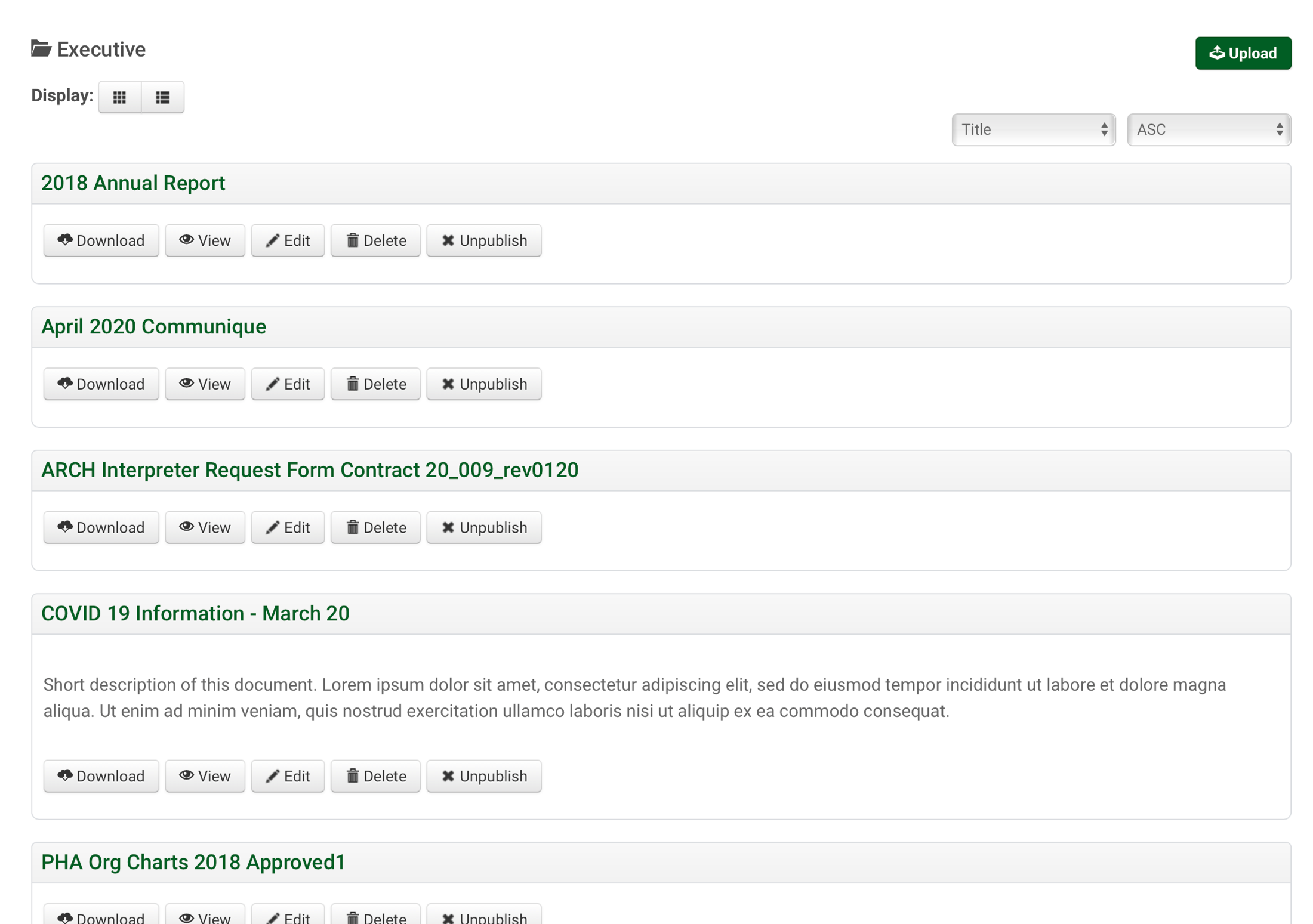- Posts: 10
- Thank you received: 0
All questions about EDocman extension
Cannot get table view to work
- robynlingen
- Topic Author
- Offline
- New Member
-

Less
More
4 years 8 months ago #139937
by robynlingen
Cannot get table view to work was created by robynlingen
I am unable to get the table view to work via a menu. Nomatter what I do, I can't get my layout to change from the basic list. Also, when I use the sort options, the display switcher doesn't work -- click and nothing happens.
Attached is the layout I get using table view on a menu.
I am using Gantry's Hydrogen theme. Do you know if there is a conflict with that template? I've cleared cache everywhere, tried every single menu type, uninstalled and reinstalled, have no overrides, have no css overrides, I just can't get the layout to change at all.
Thanks in advance!
Attached is the layout I get using table view on a menu.
I am using Gantry's Hydrogen theme. Do you know if there is a conflict with that template? I've cleared cache everywhere, tried every single menu type, uninstalled and reinstalled, have no overrides, have no css overrides, I just can't get the layout to change at all.
Thanks in advance!
- Dang Thuc Dam
-

- Offline
- Administrator
-

Less
More
- Posts: 13217
- Thank you received: 1723
4 years 8 months ago #139946
by Dang Thuc Dam
Replied by Dang Thuc Dam on topic Cannot get table view to work
As your screenshot, it's Default documents layout, you want to switch to Documents table layout like this
joomdonationdemo.com/edocman/index.php/e...cuments-table-layout
right?
Thanks
Dam
right?
Thanks
Dam
Please Log in or Create an account to join the conversation.
- robynlingen
- Topic Author
- Offline
- New Member
-

Less
More
- Posts: 10
- Thank you received: 0
4 years 6 months ago #141167
by robynlingen
Replied by robynlingen on topic Cannot get table view to work
Yes, that is what I am doing. I have selected table layout in the menu, select my category and I only get the default layout. When I select grid, I only get the default layout. The menu layout selections are not working for me at all.
I tried my template (gantry), Bees and Protostar and I cannot get either the table or the grid layout to work from a menu at all. I can only render the default layout.
Thoughts?
I tried my template (gantry), Bees and Protostar and I cannot get either the table or the grid layout to work from a menu at all. I can only render the default layout.
Thoughts?
Please Log in or Create an account to join the conversation.
- Dang Thuc Dam
-

- Offline
- Administrator
-

Less
More
- Posts: 13217
- Thank you received: 1723
4 years 6 months ago #141197
by Dang Thuc Dam
Replied by Dang Thuc Dam on topic Cannot get table view to work
Hi,
In Edocman Category modification pages (Backend of component), field: "Category Layout", please select option "Table"
Thanks
Dam
In Edocman Category modification pages (Backend of component), field: "Category Layout", please select option "Table"
Thanks
Dam
Please Log in or Create an account to join the conversation.
Moderators: Dang Thuc Dam
Support
Documentation
Information
Copyright © 2025 Joomla Extensions by Joomdonation. All Rights Reserved.
joomdonation.com is not affiliated with or endorsed by the Joomla! Project or Open Source Matters.
The Joomla! name and logo is used under a limited license granted by Open Source Matters the trademark holder in the United States and other countries.
The Joomla! name and logo is used under a limited license granted by Open Source Matters the trademark holder in the United States and other countries.