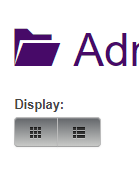- Posts: 6
- Thank you received: 0
All questions about EDocman extension
How to get the list and grid buttons to work and expand the category tree list?
- Erich Botzki
- Topic Author
- Offline
- New Member
-

Less
More
5 years 6 months ago #134915
by Erich Botzki
How to get the list and grid buttons to work and expand the category tree list? was created by Erich Botzki
Right now the list and grid buttons on my site do not work. Is there something i need to do about that or is there a way to remove the buttons?
Also for the category tree list is there a way to have that be expanded on load?
Also for the category tree list is there a way to have that be expanded on load?
Please Log in or Create an account to join the conversation.
- Erich Botzki
- Topic Author
- Offline
- New Member
-

Less
More
- Posts: 6
- Thank you received: 0
5 years 6 months ago #134917
by Erich Botzki
Replied by Erich Botzki on topic How to get the list and grid buttons to work and expand the category tree list?
This is the tree list i want.
Please Log in or Create an account to join the conversation.
- Dang Thuc Dam
-

- Offline
- Administrator
-

Less
More
- Posts: 13435
- Thank you received: 1760
5 years 6 months ago #134963
by Dang Thuc Dam
Replied by Dang Thuc Dam on topic How to get the list and grid buttons to work and expand the category tree list?
Hi Erich,
That's Edocman module: Edocman Categories Tree, this module is included in Edocman package, you just need to publish it at your template position to have the tree as your screenshot.
Thanks
Dam
That's Edocman module: Edocman Categories Tree, this module is included in Edocman package, you just need to publish it at your template position to have the tree as your screenshot.
Thanks
Dam
Please Log in or Create an account to join the conversation.
- Erich Botzki
- Topic Author
- Offline
- New Member
-

Less
More
- Posts: 6
- Thank you received: 0
5 years 6 months ago #134996
by Erich Botzki
Replied by Erich Botzki on topic How to get the list and grid buttons to work and expand the category tree list?
Please Log in or Create an account to join the conversation.
- Dang Thuc Dam
-

- Offline
- Administrator
-

Less
More
- Posts: 13435
- Thank you received: 1760
5 years 6 months ago #135013
by Dang Thuc Dam
Replied by Dang Thuc Dam on topic How to get the list and grid buttons to work and expand the category tree list?
Hi,
If you want to remove those icons at the top of Documents listing page, please open Edocman Configuration -> Tab: Custom CSS and add
.edocman-icon-th, .edocman-icon-th-list
{
display:none !important;
}
Thanks
Dam
If you want to remove those icons at the top of Documents listing page, please open Edocman Configuration -> Tab: Custom CSS and add
.edocman-icon-th, .edocman-icon-th-list
{
display:none !important;
}
Thanks
Dam
Please Log in or Create an account to join the conversation.
Moderators: Dang Thuc Dam
Support
Documentation
Information
Copyright © 2025 Joomla Extensions by Joomdonation. All Rights Reserved.
joomdonation.com is not affiliated with or endorsed by the Joomla! Project or Open Source Matters.
The Joomla! name and logo is used under a limited license granted by Open Source Matters the trademark holder in the United States and other countries.
The Joomla! name and logo is used under a limited license granted by Open Source Matters the trademark holder in the United States and other countries.