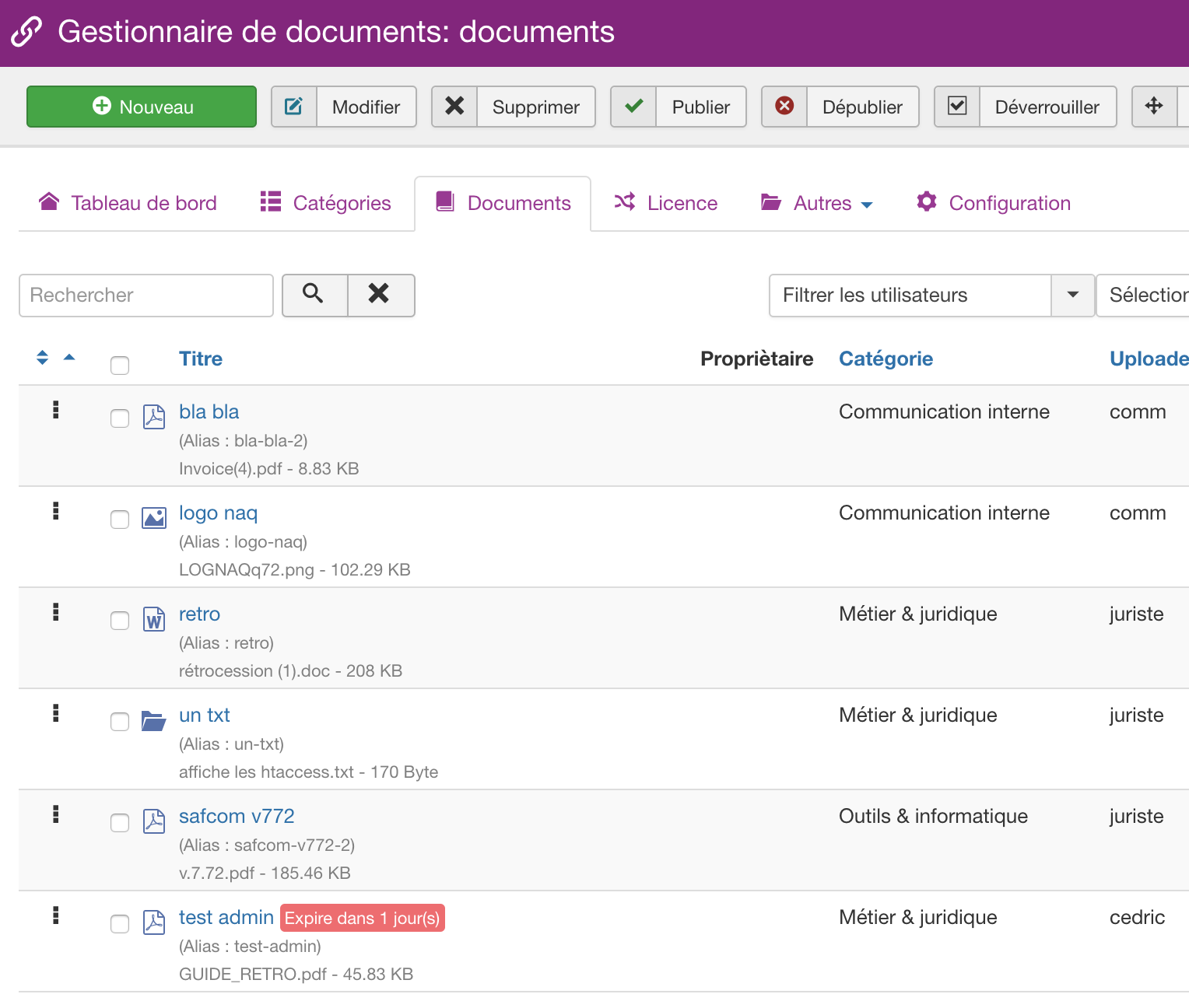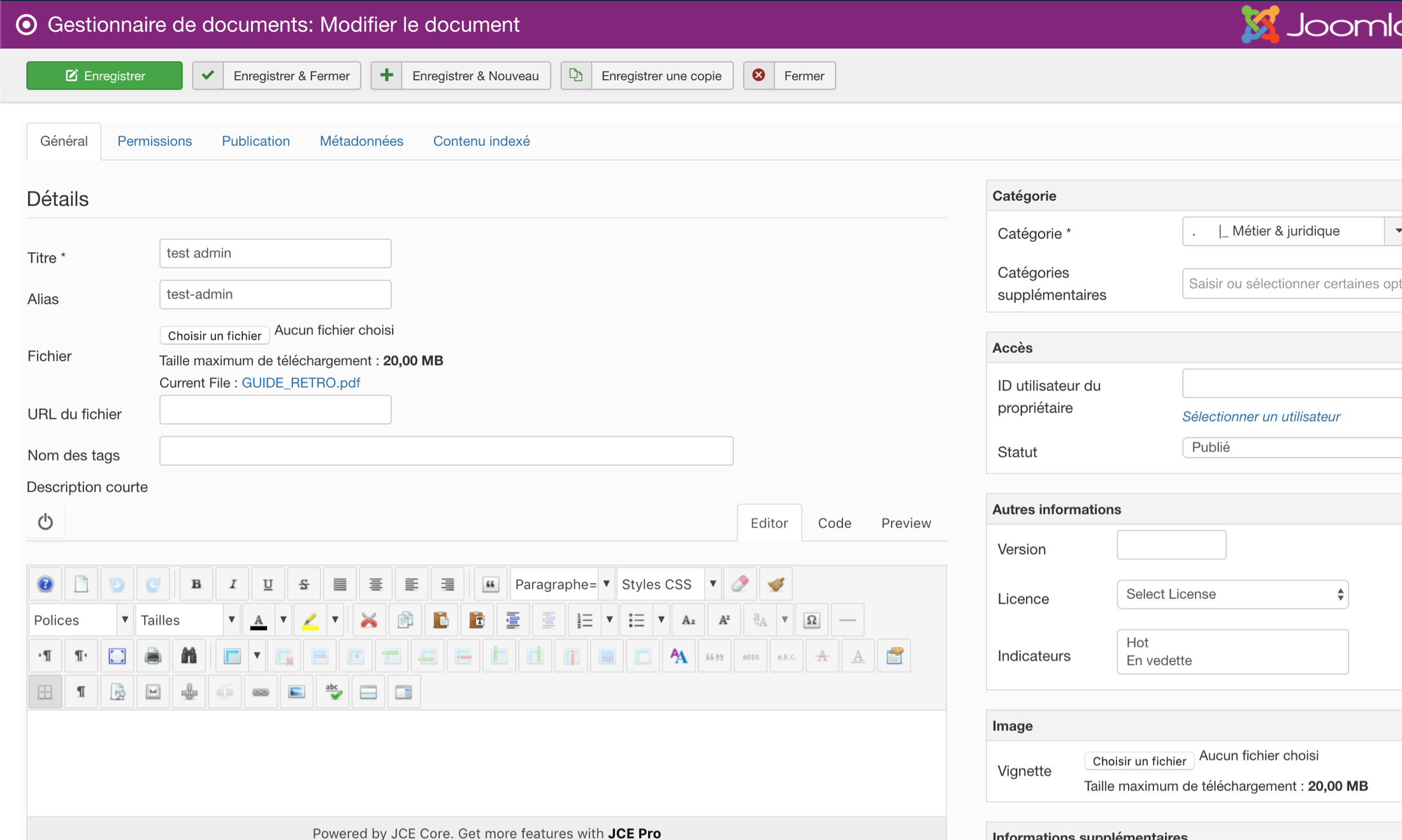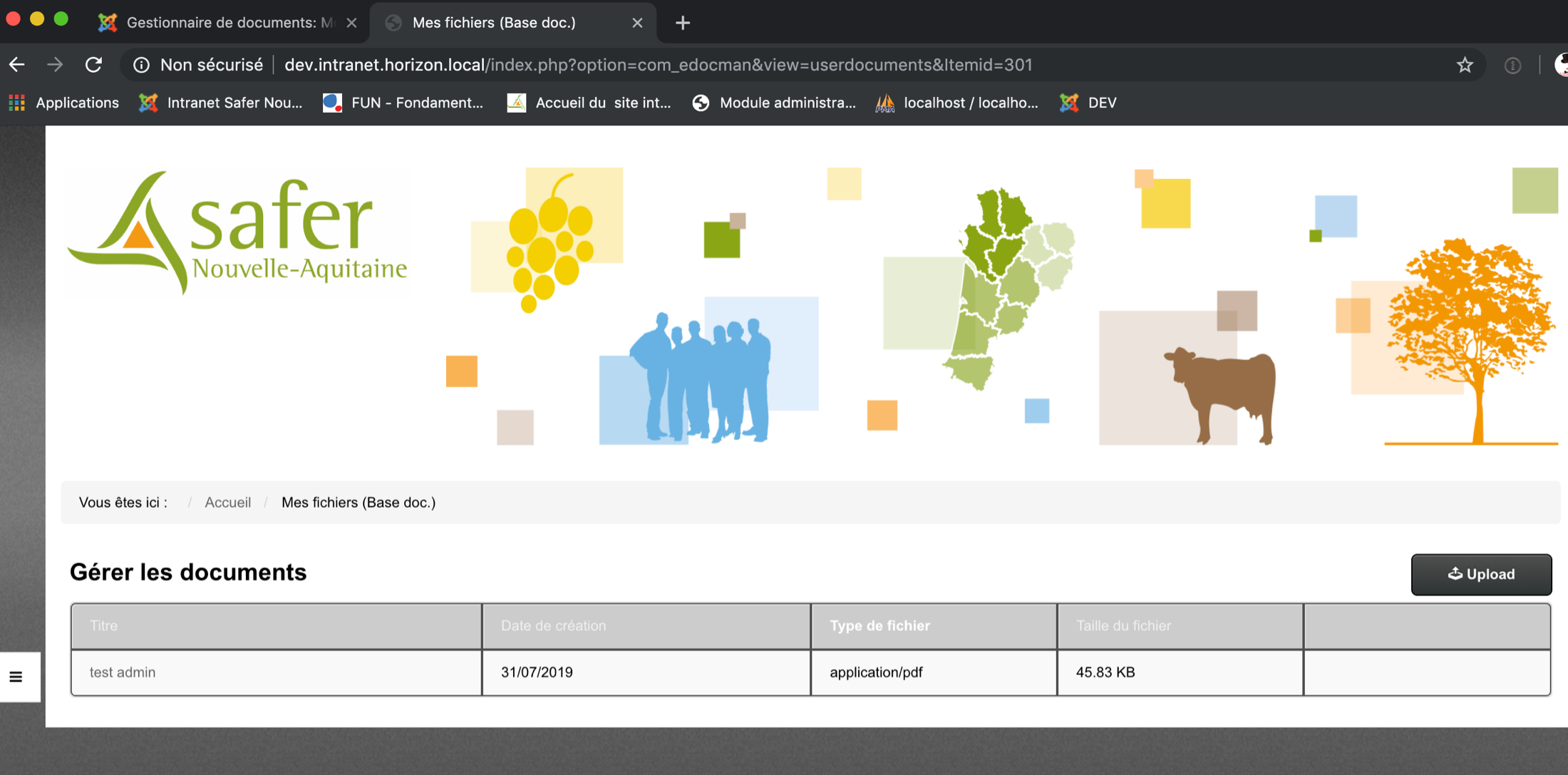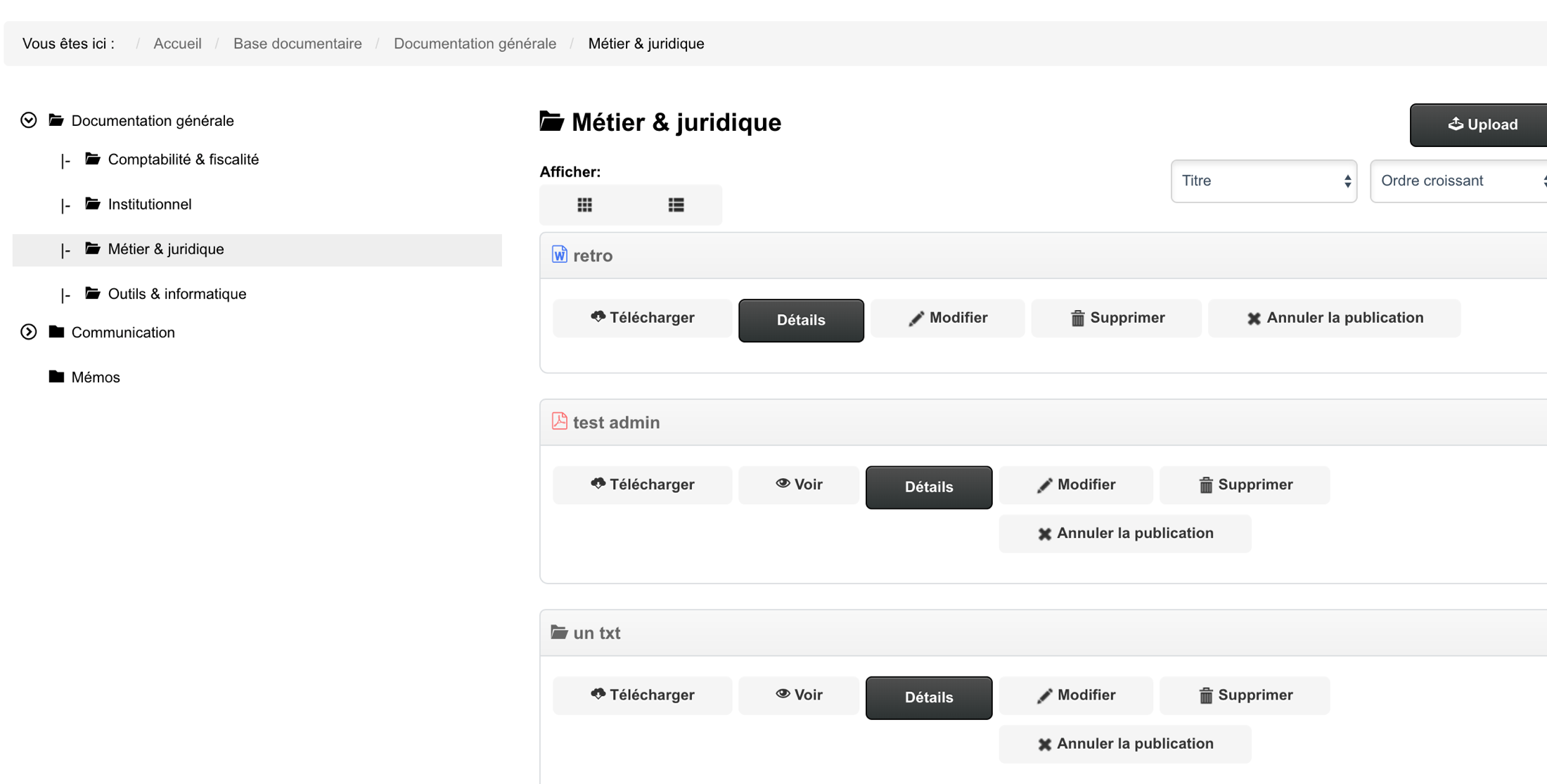- Posts: 4
- Thank you received: 0
All questions about EDocman extension
Expiration indicator in frontend
- Cedric CLEMENTE
- Topic Author
- Offline
- New Member
-

Less
More
6 years 2 months ago - 6 years 2 months ago #128276
by Cedric CLEMENTE
Expiration indicator in frontend was created by Cedric CLEMENTE
Hello,
Is there a way to show in frontend an indicator when a document is about to expire (just like in the documents list in backend) ?
I'd also like to view the expiration date (in frontend) within the documents list and/or in document details view.
I found a post relating to this, but the solution isn't given in the discussion...
here in this post
Thanks
Is there a way to show in frontend an indicator when a document is about to expire (just like in the documents list in backend) ?
I'd also like to view the expiration date (in frontend) within the documents list and/or in document details view.
I found a post relating to this, but the solution isn't given in the discussion...
here in this post
Thanks
Last edit: 6 years 2 months ago by Cedric CLEMENTE. Reason: not very clear there was two demands...
Please Log in or Create an account to join the conversation.
- Dang Thuc Dam
-

- Offline
- Administrator
-

Less
More
- Posts: 13435
- Thank you received: 1760
6 years 2 months ago #128379
by Dang Thuc Dam
Replied by Dang Thuc Dam on topic Expiration indicator in frontend
Hi Cedric,
Indicators of documents are setup at Backend of documents. When you edit document, you'll find field: "Indicators"
Thanks
Dam
Indicators of documents are setup at Backend of documents. When you edit document, you'll find field: "Indicators"
Thanks
Dam
Please Log in or Create an account to join the conversation.
- Cedric CLEMENTE
- Topic Author
- Offline
- New Member
-

Less
More
- Posts: 4
- Thank you received: 0
6 years 2 months ago #128447
by Cedric CLEMENTE
Replied by Cedric CLEMENTE on topic Expiration indicator in frontend
Thank you for the answer.
I've found where the indicators are set in the backend, but can't do nothing with the "Expired in ..." indicator.
To be more precise, I've made some screen captures.
- 1.png : The doc named "test admin" is about to expire in 1 day. We can see it in documents list in backend.
- 2.png : When editing document properties, I can add "Hot" or "Featured" indicators, but nothing to do with expiration.
- 3.png : I would like to see an automatic indicator in the "My documents" view in frontend.
- 4.png : And the same indicator in the category view of documents.
I hope these pictures will help to understand my request...
Thank you in advance
PS: I'm going to open another post for my second question concerning the finish date...
I've found where the indicators are set in the backend, but can't do nothing with the "Expired in ..." indicator.
To be more precise, I've made some screen captures.
- 1.png : The doc named "test admin" is about to expire in 1 day. We can see it in documents list in backend.
- 2.png : When editing document properties, I can add "Hot" or "Featured" indicators, but nothing to do with expiration.
- 3.png : I would like to see an automatic indicator in the "My documents" view in frontend.
- 4.png : And the same indicator in the category view of documents.
I hope these pictures will help to understand my request...
Thank you in advance
PS: I'm going to open another post for my second question concerning the finish date...
Please Log in or Create an account to join the conversation.
Moderators: Dang Thuc Dam
Support
Documentation
Information
Copyright © 2025 Joomla Extensions by Joomdonation. All Rights Reserved.
joomdonation.com is not affiliated with or endorsed by the Joomla! Project or Open Source Matters.
The Joomla! name and logo is used under a limited license granted by Open Source Matters the trademark holder in the United States and other countries.
The Joomla! name and logo is used under a limited license granted by Open Source Matters the trademark holder in the United States and other countries.