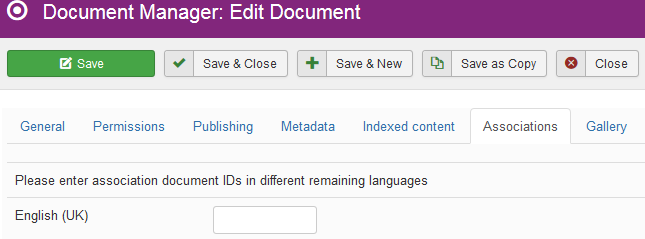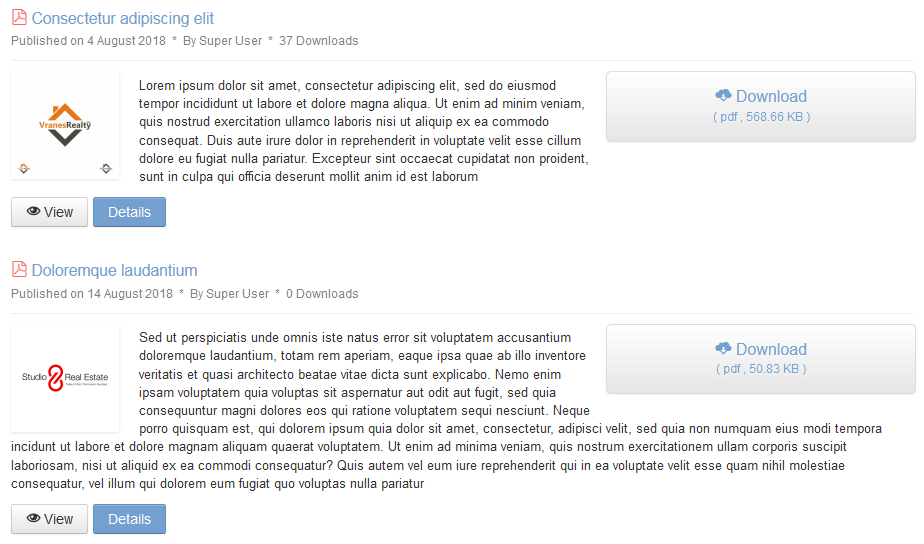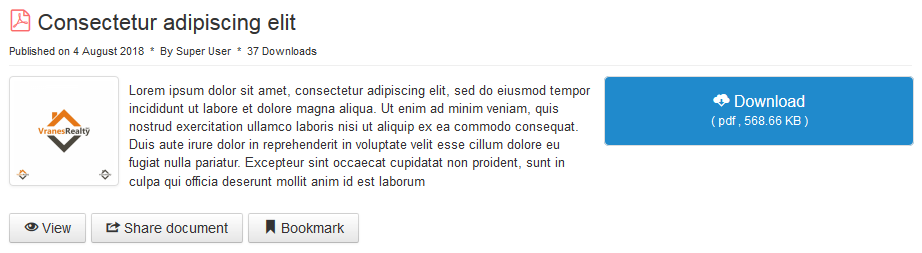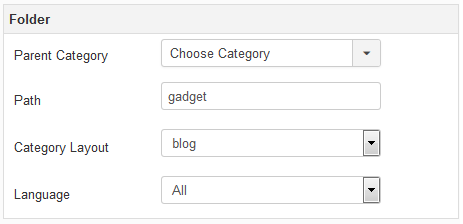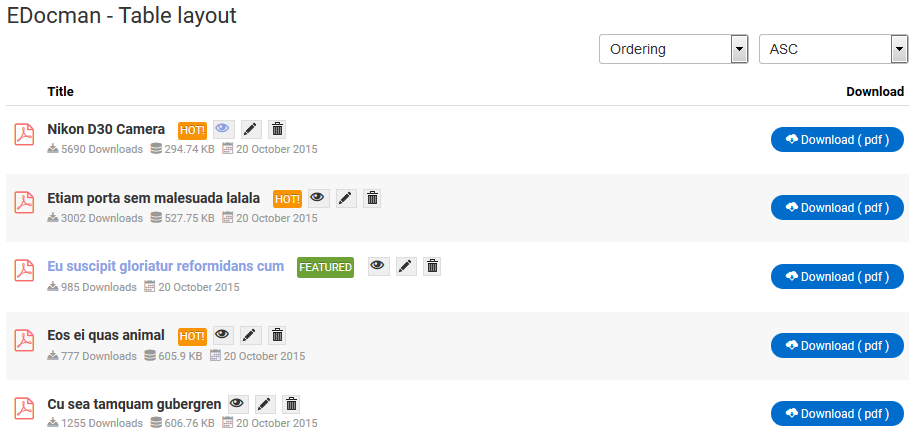- Posts: 13435
- Thank you received: 1760
All questions about EDocman extension
12th March 2019 - New version 1.12.0
- Dang Thuc Dam
-
 Topic Author
Topic Author
- Offline
- Administrator
-

Less
More
6 years 9 months ago - 6 years 9 months ago #123173
by Dang Thuc Dam
12th March 2019 - New version 1.12.0 was created by Dang Thuc Dam
The Edocman developer team are proud to announce the release of Edocman 1.12.0. This is a first release for the 1.12.x series of Edocman with new improvements.
What new is Edocman 1.12.0
1. Add Document Association option
This option is used in case you are using Joomla Multilingual. As you know, when you turn on Joomla Multilingual feature, once you add new document, you'll able to select language for your document. But you can't select association documents (the same document but in different languages), so that, at front-end, you can't see the same document in different languages.
This issue is solved in Edocman 1.12.0, now, when you add new document in specific language, after saving document, you will able to select association documents in remain languages (available on your Joomla site) by entering ID of documents.
By this way, at frontend of Edocman, when you are in document details of specific language, you'll able to go to associated document pages in different languages.
2. Implement Category Blog and Document Blog layout
In this version, we add new Blog layouts for Documents list and Document pages. You will have more options in selecting layout options for your documents list and document details page.
Documents list:
Document details:
To select layout of category, when you edit category at Backend side, you'll able to select Blog layout for category.
Demo here: joomdonationdemo.com/edocman/index.php/e...ocuments-blog-layout
3. Show Owner column in Documents list
From this version, we show Owner column in Documents list at Backend side, it will bring important information when the document was assigned to specific users.
4. Add option to view/edit/delete documents in Table layout
Now, you will able to View/Edit/Delete documents in Documents Table layout
Thanks
Dev team
What new is Edocman 1.12.0
1. Add Document Association option
This option is used in case you are using Joomla Multilingual. As you know, when you turn on Joomla Multilingual feature, once you add new document, you'll able to select language for your document. But you can't select association documents (the same document but in different languages), so that, at front-end, you can't see the same document in different languages.
This issue is solved in Edocman 1.12.0, now, when you add new document in specific language, after saving document, you will able to select association documents in remain languages (available on your Joomla site) by entering ID of documents.
By this way, at frontend of Edocman, when you are in document details of specific language, you'll able to go to associated document pages in different languages.
2. Implement Category Blog and Document Blog layout
In this version, we add new Blog layouts for Documents list and Document pages. You will have more options in selecting layout options for your documents list and document details page.
Documents list:
Document details:
To select layout of category, when you edit category at Backend side, you'll able to select Blog layout for category.
Demo here: joomdonationdemo.com/edocman/index.php/e...ocuments-blog-layout
3. Show Owner column in Documents list
From this version, we show Owner column in Documents list at Backend side, it will bring important information when the document was assigned to specific users.
4. Add option to view/edit/delete documents in Table layout
Now, you will able to View/Edit/Delete documents in Documents Table layout
Thanks
Dev team
Last edit: 6 years 9 months ago by Dang Thuc Dam.
The following user(s) said Thank You: Alison
Please Log in or Create an account to join the conversation.
- Jake Harvey
- Offline
- New Member
-

Less
More
- Posts: 1
- Thank you received: 0
6 years 8 months ago - 6 years 8 months ago #123296
by Jake Harvey
Replied by Jake Harvey on topic 12th March 2019 - New version 1.12.0
After update we're getting:
...if the language isn't set to "All". The site has used the falang component in the past and currently is all English other than the PDFs of product data posted via Edocman. But built in language stuff isn't really in use. If any of that matters in regard to this new version and associations. I searched through the code and do not see anything to generate that table.
Code:
Save failed with the following error: Table 'sen_joomla.#__edocman_associations' doesn't exist
...if the language isn't set to "All". The site has used the falang component in the past and currently is all English other than the PDFs of product data posted via Edocman. But built in language stuff isn't really in use. If any of that matters in regard to this new version and associations. I searched through the code and do not see anything to generate that table.
Last edit: 6 years 8 months ago by Jake Harvey.
Please Log in or Create an account to join the conversation.
- Dang Thuc Dam
-
 Topic Author
Topic Author
- Offline
- Administrator
-

Less
More
- Posts: 13435
- Thank you received: 1760
6 years 8 months ago #123300
by Dang Thuc Dam
Replied by Dang Thuc Dam on topic 12th March 2019 - New version 1.12.0
Hi Jake,
The issue has been solved, and i have answered you through Ticket system
Thanks
Dam
The issue has been solved, and i have answered you through Ticket system
Thanks
Dam
The following user(s) said Thank You: Jake Harvey
Please Log in or Create an account to join the conversation.
- Patrick McElhiney
- Offline
- New Member
-

Less
More
- Posts: 1
- Thank you received: 0
6 years 8 months ago #123382
by Patrick McElhiney
Replied by Patrick McElhiney on topic 12th March 2019 - New version 1.12.0
I got the following warning when installing the new version:
Warning : constant(): Couldn't find constant JPATH_ in /home/mcemcemc/public_html/mce123-v2/libraries/src/Installer/Adapter/ModuleAdapter.php on line 214 Warning : constant(): Couldn't find constant JPATH_ in /home/mcemcemc/public_html/mce123-v2/libraries/src/Installer/Adapter/ModuleAdapter.php on line 214 Warning : constant(): Couldn't find constant JPATH_ in /home/mcemcemc/public_html/mce123-v2/libraries/src/Installer/Adapter/ModuleAdapter.php on line 214 Warning : constant(): Couldn't find constant JPATH_ in /home/mcemcemc/public_html/mce123-v2/libraries/src/Installer/Adapter/ModuleAdapter.php on line 214 Warning : constant(): Couldn't find constant JPATH_ in /home/mcemcemc/public_html/mce123-v2/libraries/src/Installer/Adapter/ModuleAdapter.php on line 214 Warning : constant(): Couldn't find constant JPATH_ in /home/mcemcemc/public_html/mce123-v2/libraries/src/Installer/Adapter/ModuleAdapter.php on line 214 {"success":true,"message":null,"messages":{"message":["Installation of the package was successful."]},"data":{"redirect":"\/administrator\/index.php?option=com_installer&view=install"}}
It appears to still be working correctly, though.
Warning : constant(): Couldn't find constant JPATH_ in /home/mcemcemc/public_html/mce123-v2/libraries/src/Installer/Adapter/ModuleAdapter.php on line 214 Warning : constant(): Couldn't find constant JPATH_ in /home/mcemcemc/public_html/mce123-v2/libraries/src/Installer/Adapter/ModuleAdapter.php on line 214 Warning : constant(): Couldn't find constant JPATH_ in /home/mcemcemc/public_html/mce123-v2/libraries/src/Installer/Adapter/ModuleAdapter.php on line 214 Warning : constant(): Couldn't find constant JPATH_ in /home/mcemcemc/public_html/mce123-v2/libraries/src/Installer/Adapter/ModuleAdapter.php on line 214 Warning : constant(): Couldn't find constant JPATH_ in /home/mcemcemc/public_html/mce123-v2/libraries/src/Installer/Adapter/ModuleAdapter.php on line 214 Warning : constant(): Couldn't find constant JPATH_ in /home/mcemcemc/public_html/mce123-v2/libraries/src/Installer/Adapter/ModuleAdapter.php on line 214 {"success":true,"message":null,"messages":{"message":["Installation of the package was successful."]},"data":{"redirect":"\/administrator\/index.php?option=com_installer&view=install"}}
It appears to still be working correctly, though.
Please Log in or Create an account to join the conversation.
- Dang Thuc Dam
-
 Topic Author
Topic Author
- Offline
- Administrator
-

Less
More
- Posts: 13435
- Thank you received: 1760
6 years 8 months ago #123383
by Dang Thuc Dam
Replied by Dang Thuc Dam on topic 12th March 2019 - New version 1.12.0
Hi Patrick,
It seems the problem with Joomla Installation tool, it happens with other extensions too, but when i tried to install those extensions again, the error warning is disappeared.
Thanks
Dam
It seems the problem with Joomla Installation tool, it happens with other extensions too, but when i tried to install those extensions again, the error warning is disappeared.
Thanks
Dam
Please Log in or Create an account to join the conversation.
Moderators: Dang Thuc Dam
Support
Documentation
Information
Copyright © 2025 Joomla Extensions by Joomdonation. All Rights Reserved.
joomdonation.com is not affiliated with or endorsed by the Joomla! Project or Open Source Matters.
The Joomla! name and logo is used under a limited license granted by Open Source Matters the trademark holder in the United States and other countries.
The Joomla! name and logo is used under a limited license granted by Open Source Matters the trademark holder in the United States and other countries.