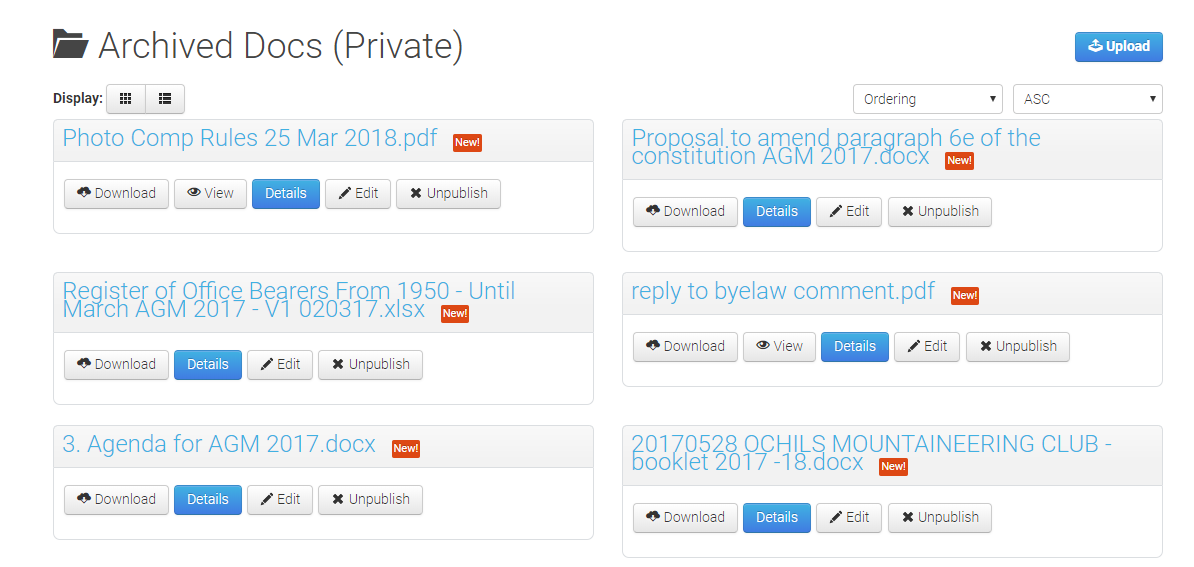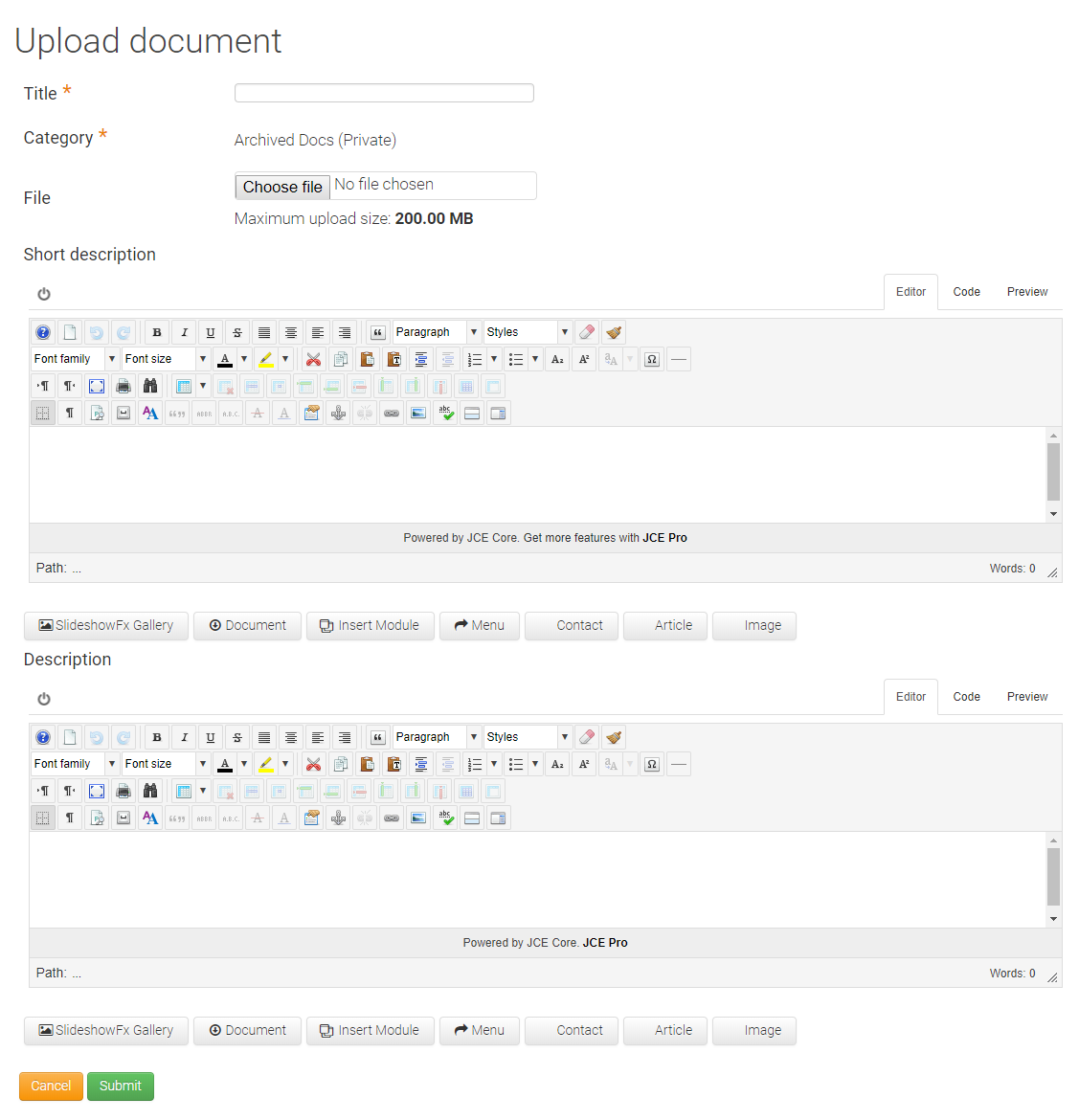- Posts: 13
- Thank you received: 0
All questions about EDocman extension
Simplifying upload form
- Nigel Webber
- Topic Author
- Offline
- New Member
-

Less
More
6 years 10 months ago #121607
by Nigel Webber
Changing all the text sizes in eDocman was created by Nigel Webber
Hi
I am new to eDocman, moving from Docman. I need to seriously reduce the size of ALL textural items in eDocman. I have tried some CSS, but I am not exactly sure what to put in the file. The 1st line works to page title size and category title sizes, but once I enter category view to see the documents within, the text is MASSIVE once more!
#edocman-categories-page .edocman-page-heading{font-size:25px}
#edocman-categories-page .edocman-category-link-title{font-size:20px}
#edocman-categories-page-default .edocman-container .edocman-category .edocman-page-heading{font-size:25px}
#edocman-categories-page-default .edocman-document-title{font-size:12px}
Buttons and button text size OK in screenshot below, but everything else needs to become 50% of current size?? I have to do CSS roughly once every 5 years, so I never remember what to specify!
Any help much appreciated
Nigel
I am new to eDocman, moving from Docman. I need to seriously reduce the size of ALL textural items in eDocman. I have tried some CSS, but I am not exactly sure what to put in the file. The 1st line works to page title size and category title sizes, but once I enter category view to see the documents within, the text is MASSIVE once more!
#edocman-categories-page .edocman-page-heading{font-size:25px}
#edocman-categories-page .edocman-category-link-title{font-size:20px}
#edocman-categories-page-default .edocman-container .edocman-category .edocman-page-heading{font-size:25px}
#edocman-categories-page-default .edocman-document-title{font-size:12px}
Buttons and button text size OK in screenshot below, but everything else needs to become 50% of current size?? I have to do CSS roughly once every 5 years, so I never remember what to specify!
Any help much appreciated
Nigel
Please Log in or Create an account to join the conversation.
- Nigel Webber
- Topic Author
- Offline
- New Member
-

Less
More
- Posts: 13
- Thank you received: 0
6 years 10 months ago #121610
by Nigel Webber
Replied by Nigel Webber on topic Simplifying upload form
Please Log in or Create an account to join the conversation.
- Dang Thuc Dam
-

- Offline
- Administrator
-

Less
More
- Posts: 13435
- Thank you received: 1760
6 years 10 months ago #121643
by Dang Thuc Dam
Replied by Dang Thuc Dam on topic Simplifying upload form
Hi Nigel,
- Could you please send us the link of your page so i can suggest the solution to change font-size of document titles?
- Currently, we can help you to make the document upload form become simpler, but we can't change from Editor to Text area field type.
Thanks
Dam
- Could you please send us the link of your page so i can suggest the solution to change font-size of document titles?
- Currently, we can help you to make the document upload form become simpler, but we can't change from Editor to Text area field type.
Thanks
Dam
Please Log in or Create an account to join the conversation.
- Nigel Webber
- Topic Author
- Offline
- New Member
-

Less
More
- Posts: 13
- Thank you received: 0
6 years 10 months ago #121644
by Nigel Webber
Replied by Nigel Webber on topic Simplifying upload form
Hi
I'll have to make a dummy page as edocman is only in the registered bit of my site. Will Msg back when done!
Nigel
I'll have to make a dummy page as edocman is only in the registered bit of my site. Will Msg back when done!
Nigel
Please Log in or Create an account to join the conversation.
- Nigel Webber
- Topic Author
- Offline
- New Member
-

Less
More
- Posts: 13
- Thank you received: 0
6 years 10 months ago - 6 years 10 months ago #121645
by Nigel Webber
Replied by Nigel Webber on topic Simplifying upload form
Hi
See www.ochils.com/dummy/
I cant get the 'upload' link to appear on this page, but its the standard simple upload dialogue. If I could hide just the 'description' box and keep the 'short description' box that would be grand!
On the page attached, I have already resized the category list text, its the underlying categories containing documents that I cant change the size of. I need these to be half their current size (ish) Once I know the appropriate CSS lines, I can adjust myself!
Nigel
See www.ochils.com/dummy/
I cant get the 'upload' link to appear on this page, but its the standard simple upload dialogue. If I could hide just the 'description' box and keep the 'short description' box that would be grand!
On the page attached, I have already resized the category list text, its the underlying categories containing documents that I cant change the size of. I need these to be half their current size (ish) Once I know the appropriate CSS lines, I can adjust myself!
Nigel
Last edit: 6 years 10 months ago by Nigel Webber.
Please Log in or Create an account to join the conversation.
- Dang Thuc Dam
-

- Offline
- Administrator
-

Less
More
- Posts: 13435
- Thank you received: 1760
6 years 10 months ago #121652
by Dang Thuc Dam
Replied by Dang Thuc Dam on topic Simplifying upload form
Hi Nigel,
Please update the ticket with super admin account for me to check the problem.
Thanks
Dam
Please update the ticket with super admin account for me to check the problem.
Thanks
Dam
Please Log in or Create an account to join the conversation.
- Nigel Webber
- Topic Author
- Offline
- New Member
-

Less
More
- Posts: 13
- Thank you received: 0
6 years 10 months ago #121767
by Nigel Webber
Replied by Nigel Webber on topic Simplifying upload form
Hi
I assumed you would just be able to look at the existing css in the displayed page to tell me the classes I needed to change to sort out the font sizes.
I guess I will just muddle through
Nigel
I assumed you would just be able to look at the existing css in the displayed page to tell me the classes I needed to change to sort out the font sizes.
I guess I will just muddle through
Nigel
Please Log in or Create an account to join the conversation.
- Dang Thuc Dam
-

- Offline
- Administrator
-

Less
More
- Posts: 13435
- Thank you received: 1760
6 years 10 months ago #121781
by Dang Thuc Dam
Replied by Dang Thuc Dam on topic Simplifying upload form
Hi Nigel,
You can open Edocman Configuration -> Tab: Custom CSS and enter:
h3.edocman-category-title{
font-size:18px;
}
Good luck
Dam
You can open Edocman Configuration -> Tab: Custom CSS and enter:
h3.edocman-category-title{
font-size:18px;
}
Good luck
Dam
Please Log in or Create an account to join the conversation.
Moderators: Dang Thuc Dam
Support
Documentation
Information
Copyright © 2025 Joomla Extensions by Joomdonation. All Rights Reserved.
joomdonation.com is not affiliated with or endorsed by the Joomla! Project or Open Source Matters.
The Joomla! name and logo is used under a limited license granted by Open Source Matters the trademark holder in the United States and other countries.
The Joomla! name and logo is used under a limited license granted by Open Source Matters the trademark holder in the United States and other countries.