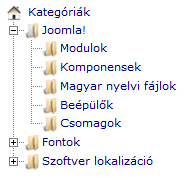All questions about EDocman extension
Category tree visual display modification
- Balázs Zoltán
-
 Topic Author
Topic Author
- Offline
- New Member
-

- office leader
Less
More
8 years 2 months ago #104278
by Balázs Zoltán
Best Regards,
Zoltan
Category tree visual display modification was created by Balázs Zoltán
In the categories module the tree structure currently contains this code:
In which file is possible to modify this?
I would like to replace them with dotted lines and folder icons, as shown in the Phoca Download Tree module:
Code:
. <sup>|_</sup>
. <sup>|_</sup>
I would like to replace them with dotted lines and folder icons, as shown in the Phoca Download Tree module:
Best Regards,
Zoltan
Please Log in or Create an account to join the conversation.
- Dang Thuc Dam
-

- Offline
- Administrator
-

Less
More
- Posts: 13436
- Thank you received: 1760
8 years 2 months ago #104288
by Dang Thuc Dam
Replied by Dang Thuc Dam on topic Category tree visual display modification
Hi Zotius,
Can you please let me know the tree view of Edocman that you want to change?
Thanks
Dam
Can you please let me know the tree view of Edocman that you want to change?
Thanks
Dam
Please Log in or Create an account to join the conversation.
- Balázs Zoltán
-
 Topic Author
Topic Author
- Offline
- New Member
-

- office leader
8 years 2 months ago - 8 years 2 months ago #104289
by Balázs Zoltán
Best Regards,
Zoltan
Replied by Balázs Zoltán on topic Category tree visual display modification
Without the dot at beginning of category row, and I want to set the following images:
For the root category (home):
For the lower level (nested) categories:
For the lines:
The all of images are here in tha attached zip file.
For the root category (home):
For the lower level (nested) categories:
For the lines:
The all of images are here in tha attached zip file.
Best Regards,
Zoltan
Last edit: 8 years 2 months ago by Balázs Zoltán. Reason: categorie -> category
Please Log in or Create an account to join the conversation.
Moderators: Dang Thuc Dam
Support
Documentation
Information
Copyright © 2025 Joomla Extensions by Joomdonation. All Rights Reserved.
joomdonation.com is not affiliated with or endorsed by the Joomla! Project or Open Source Matters.
The Joomla! name and logo is used under a limited license granted by Open Source Matters the trademark holder in the United States and other countries.
The Joomla! name and logo is used under a limited license granted by Open Source Matters the trademark holder in the United States and other countries.