All questions about EDocman extension
Download button text
- sandstorm871
-
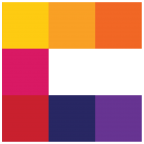 Topic Author
Topic Author
- Offline
- Junior Member
-

Less
More
8 years 11 months ago - 8 years 11 months ago #89560
by sandstorm871
Nil Satis Nisi Optimum
Download button text was created by sandstorm871
If no file size is used in table view, the download button shows a button with the text inside "Download (,)"
How can I get rid of the "(,)"
Also, how can we get the button display the download icon, as it does in the default or column view. Again, I know this could be done with template overide, but assume it might be nice to add this in as default for the next update.
How can I get rid of the "(,)"
Also, how can we get the button display the download icon, as it does in the default or column view. Again, I know this could be done with template overide, but assume it might be nice to add this in as default for the next update.
Nil Satis Nisi Optimum
Last edit: 8 years 11 months ago by sandstorm871.
Please Log in or Create an account to join the conversation.
- Dang Thuc Dam
-

- Offline
- Administrator
-

Less
More
- Posts: 13322
- Thank you received: 1740
8 years 11 months ago #89630
by Dang Thuc Dam
Replied by Dang Thuc Dam on topic Download button text
Hi,
Please submit ticket and send your site url with super admin account. We will check this issue for you.
Thanks
Dam
Please submit ticket and send your site url with super admin account. We will check this issue for you.
Thanks
Dam
Please Log in or Create an account to join the conversation.
- Robin
- Offline
- Junior Member
-

Less
More
- Posts: 29
- Thank you received: 0
8 years 11 months ago #90465
by Robin
Replied by Robin on topic Download button text
I would also like to see the option for an icon. I just upgraded from 1.7.5 to 1.7.9 and my custom icon has been replaced by a button that ends in a comma.
Please Log in or Create an account to join the conversation.
- Dang Thuc Dam
-

- Offline
- Administrator
-

Less
More
- Posts: 13322
- Thank you received: 1740
8 years 11 months ago #90548
by Dang Thuc Dam
Replied by Dang Thuc Dam on topic Download button text
Hi Robin,
From Edocman version 1.7.8, we changed the documents table layout. The Download button is also changed too. You must turn on the configure option: Show file size at Back-end > Edocman > Configuration > Tab: Themes. The file size will be shown beside the comma.
Thanks
Dam
From Edocman version 1.7.8, we changed the documents table layout. The Download button is also changed too. You must turn on the configure option: Show file size at Back-end > Edocman > Configuration > Tab: Themes. The file size will be shown beside the comma.
Thanks
Dam
Please Log in or Create an account to join the conversation.
Moderators: Dang Thuc Dam
Support
Documentation
Information
Copyright © 2025 Joomla Extensions by Joomdonation. All Rights Reserved.
joomdonation.com is not affiliated with or endorsed by the Joomla! Project or Open Source Matters.
The Joomla! name and logo is used under a limited license granted by Open Source Matters the trademark holder in the United States and other countries.
The Joomla! name and logo is used under a limited license granted by Open Source Matters the trademark holder in the United States and other countries.

