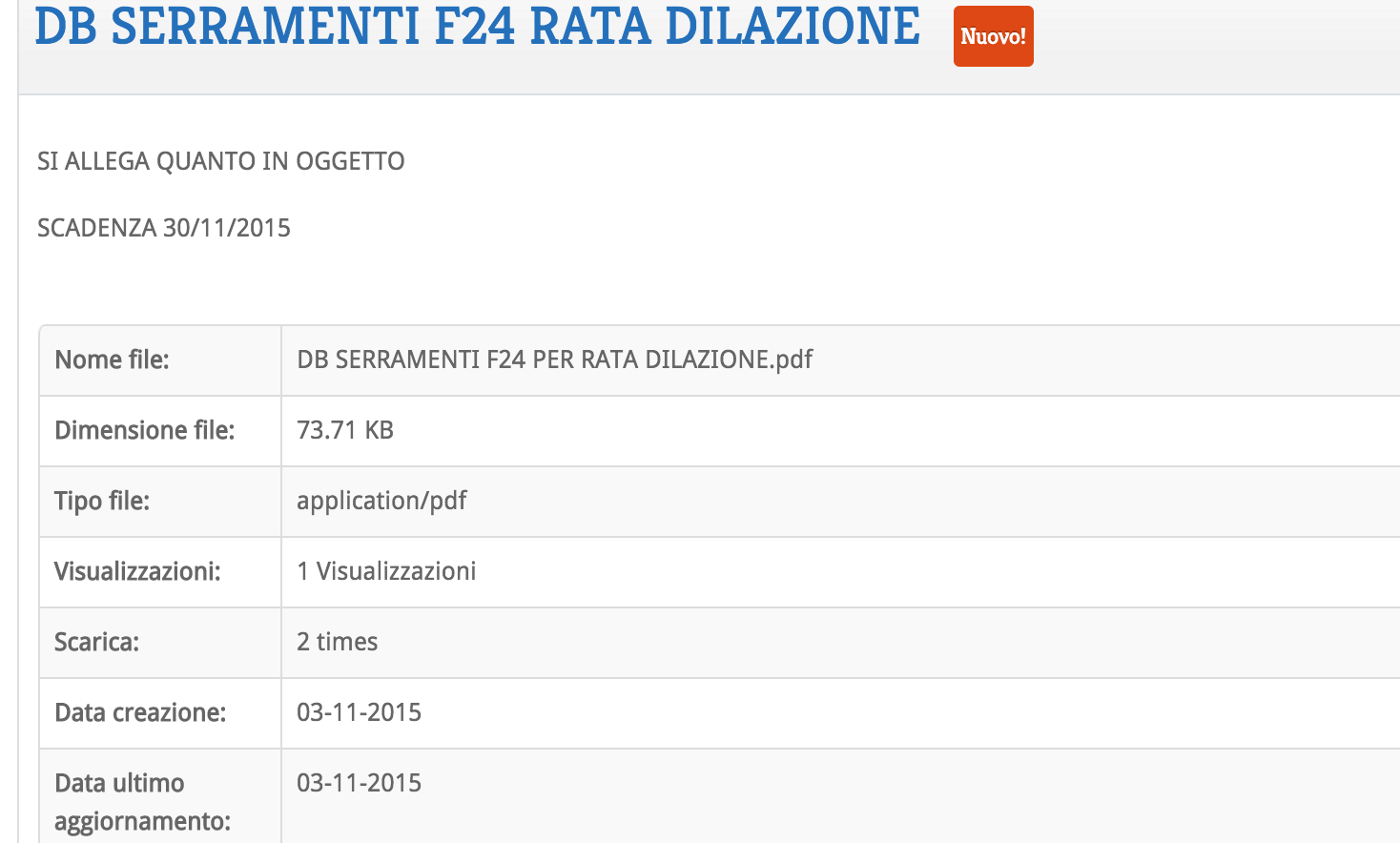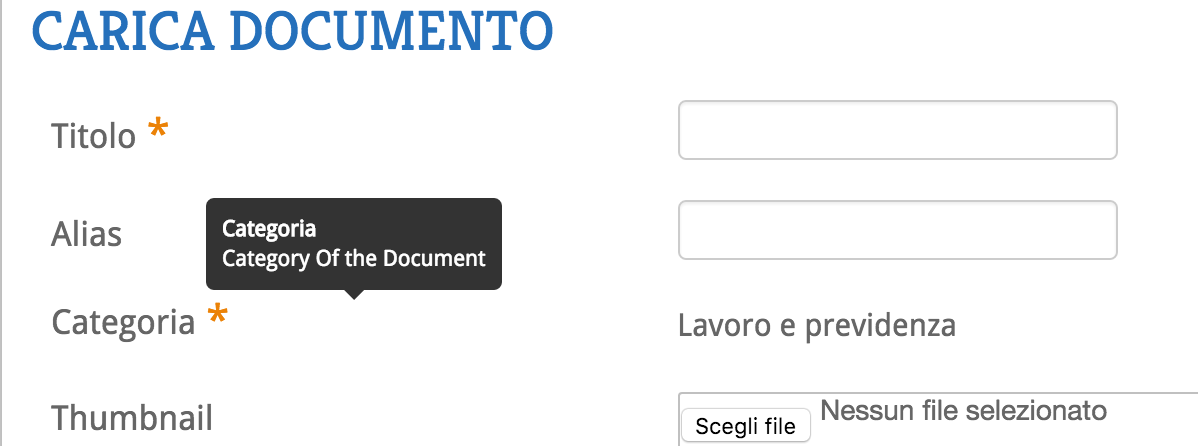- Posts: 122
- Thank you received: 0
All questions about EDocman extension
how to translate some strings
- Francesco
- Topic Author
- Offline
- Premium Member
-

Less
More
9 years 11 months ago #71422
by Francesco
how to translate some strings was created by Francesco
Please Log in or Create an account to join the conversation.
- Dang Thuc Dam
-

- Offline
- Administrator
-

Less
More
- Posts: 13308
- Thank you received: 1740
9 years 11 months ago #71491
by Dang Thuc Dam
Replied by Dang Thuc Dam on topic how to translate some strings
Hi,
You can use Translation tool at Back-end of Edocman component to translate the non-translated language messages. There are some language items that existing in English languge file but not in Italian language file. In this case, you should use Translation tool to migrate missed language constants from English language file to Italian language file.
I hope my explanation is clear to you.
Thanks
Dam
You can use Translation tool at Back-end of Edocman component to translate the non-translated language messages. There are some language items that existing in English languge file but not in Italian language file. In this case, you should use Translation tool to migrate missed language constants from English language file to Italian language file.
I hope my explanation is clear to you.
Thanks
Dam
Please Log in or Create an account to join the conversation.
- Francesco
- Topic Author
- Offline
- Premium Member
-

Less
More
- Posts: 122
- Thank you received: 0
9 years 11 months ago #71497
by Francesco
Replied by Francesco on topic how to translate some strings
I searched in inilanguage file (english) and i didn't find the language constants, can you tell me the constats to tranlsate please?
Best regards
Best regards
Please Log in or Create an account to join the conversation.
- Dang Thuc Dam
-

- Offline
- Administrator
-

Less
More
- Posts: 13308
- Thank you received: 1740
9 years 11 months ago #71498
by Dang Thuc Dam
Replied by Dang Thuc Dam on topic how to translate some strings
Hi,
I advise you to use the Translation tool at Back-end of Edocman component, you will able to search the missed language text and translate it easily. See my screenshot.
Thanks
Dam
I advise you to use the Translation tool at Back-end of Edocman component, you will able to search the missed language text and translate it easily. See my screenshot.
Thanks
Dam
Please Log in or Create an account to join the conversation.
- Francesco
- Topic Author
- Offline
- Premium Member
-

Less
More
- Posts: 122
- Thank you received: 0
9 years 11 months ago #71501
by Francesco
Replied by Francesco on topic how to translate some strings
I use the translation tools of Backend Edocman. I advise you that when i set "it" language file i see the field translated correctly in the first page but if i select the second page i see them in english. This is a view issue because if i translate again those fields and i click on "save and close" button (the page is not closed) i see again the fields in the first page but in english again even if i set IT.
Please check it.
Another question. I don't find the constant to translate the "category of document" string.
I attach the screenshot
Best regards
Please check it.
Another question. I don't find the constant to translate the "category of document" string.
I attach the screenshot
Best regards
Please Log in or Create an account to join the conversation.
- Francesco
- Topic Author
- Offline
- Premium Member
-

Less
More
- Posts: 122
- Thank you received: 0
9 years 11 months ago - 9 years 11 months ago #71529
by Francesco
Replied by Francesco on topic how to translate some strings
I checked better the issue of Translation tool at Back-end of Edocman component. This is not a view issue because it translate the strings of ini italian language file in english, i verified it.
I explain this issue better: i change the language and i see the strings translated correctly because i did before. If i change the page and go on the second page i see the strings in english and not in italian but the language selected is italian still. In this moment the strings on this page are translated in english on ini italian language file. I hope it is clearer.
Please verify this issue but you need to have installed 2 languages at least.
Best regards
I explain this issue better: i change the language and i see the strings translated correctly because i did before. If i change the page and go on the second page i see the strings in english and not in italian but the language selected is italian still. In this moment the strings on this page are translated in english on ini italian language file. I hope it is clearer.
Please verify this issue but you need to have installed 2 languages at least.
Best regards
Last edit: 9 years 11 months ago by Francesco.
Please Log in or Create an account to join the conversation.
- Dang Thuc Dam
-

- Offline
- Administrator
-

Less
More
- Posts: 13308
- Thank you received: 1740
9 years 11 months ago #71551
by Dang Thuc Dam
Replied by Dang Thuc Dam on topic how to translate some strings
Hi,
To solve the problem with the text in that form, please follow these steps
1. Open file
administrator > components > com_edocman > model > forms > document.xml
2. Find
and change to
3. Open 2 file
4. Using Translation tool to translate the language constants from English to Italian
Good luck
Dam
To solve the problem with the text in that form, please follow these steps
1. Open file
administrator > components > com_edocman > model > forms > document.xml
2. Find
Code:
<field
name="category_id"
type="edocmancategory"
label="EDOCMAN_CATEGORY"
description="Category Of the Document"
class="inputbox chosen"
required="true"
action="true"
/>
and change to
Code:
<field
name="category_id"
type="edocmancategory"
label="EDOCMAN_CATEGORY"
description="EDOCMAN_CATEGORY_OF_DOCUMENT"
class="inputbox chosen"
required="true"
action="true"
/>
3. Open 2 file
andlanguage > en-GB > en-GB.com_edocman.ini
Add this line at bottom of files:administrator > language > en-GB > en-GB.com_edocman.ini
Code:
EDOCMAN_CATEGORY_OF_DOCUMENT="Category Of the Document"
Good luck
Dam
Please Log in or Create an account to join the conversation.
- Francesco
- Topic Author
- Offline
- Premium Member
-

Less
More
- Posts: 122
- Thank you received: 0
9 years 11 months ago #71569
by Francesco
Replied by Francesco on topic how to translate some strings
Ok i'll do. I hope you fix it. As i told you above the language tool of edocman doesn't work fine still have an issue.
Check it please.
Best regards
Check it please.
Best regards
Please Log in or Create an account to join the conversation.
- Francesco
- Topic Author
- Offline
- Premium Member
-

Less
More
- Posts: 122
- Thank you received: 0
9 years 11 months ago #71871
by Francesco
Replied by Francesco on topic how to translate some strings
Hi, did you check the issue i told you above about the Translation tool at Back-end of Edocman component?
I don't use this feature because of that problem and i edit the ini language file directly.
I don't use this feature because of that problem and i edit the ini language file directly.
Please Log in or Create an account to join the conversation.
- Francesco
- Topic Author
- Offline
- Premium Member
-

Less
More
- Posts: 122
- Thank you received: 0
9 years 10 months ago #72571
by Francesco
Replied by Francesco on topic how to translate some strings
Hi, did you add the language constant of "category fo document" in the new version of EDocman?
Please Log in or Create an account to join the conversation.
Moderators: Dang Thuc Dam
Support
Documentation
Information
Copyright © 2025 Joomla Extensions by Joomdonation. All Rights Reserved.
joomdonation.com is not affiliated with or endorsed by the Joomla! Project or Open Source Matters.
The Joomla! name and logo is used under a limited license granted by Open Source Matters the trademark holder in the United States and other countries.
The Joomla! name and logo is used under a limited license granted by Open Source Matters the trademark holder in the United States and other countries.