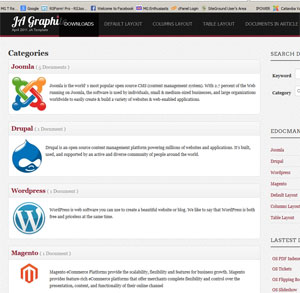- Posts: 4
- Thank you received: 0
All questions about EDocman extension
Getting categories to display like demo screen
- Kathy Ahrendt
- Topic Author
- Offline
- New Member
-

Less
More
10 years 8 months ago #58340
by Kathy Ahrendt
Getting categories to display like demo screen was created by Kathy Ahrendt
Hello,
I'm new to Edocman and have gone through the documentation a couple of times but I still can't find the correct combination to make the initial screen display from a menu item look like your demo site. I'm testing/learning the product on a J2.5 site and will eventually be using it on a J3 site in case there is any difference in setup.
I like the display of the categories with the Header and number of documents. Is this coming from a module or from selections in the menu item?
Any assistance would be appreciated.
Thanks,
Kathy Ahrendt
I'm new to Edocman and have gone through the documentation a couple of times but I still can't find the correct combination to make the initial screen display from a menu item look like your demo site. I'm testing/learning the product on a J2.5 site and will eventually be using it on a J3 site in case there is any difference in setup.
I like the display of the categories with the Header and number of documents. Is this coming from a module or from selections in the menu item?
Any assistance would be appreciated.
Thanks,
Kathy Ahrendt
Please Log in or Create an account to join the conversation.
- Tuan Pham Ngoc
- Offline
- Administrator
-

10 years 8 months ago #58362
by Tuan Pham Ngoc
Replied by Tuan Pham Ngoc on topic Getting categories to display like demo screen
Hi
It is from a menu item. Just create a menu item to link to Categories view of EDocman and It will work well.
Tuan
It is from a menu item. Just create a menu item to link to Categories view of EDocman and It will work well.
Tuan
Please Log in or Create an account to join the conversation.
- Kathy Ahrendt
- Topic Author
- Offline
- New Member
-

Less
More
- Posts: 4
- Thank you received: 0
10 years 8 months ago #58367
by Kathy Ahrendt
Replied by Kathy Ahrendt on topic Getting categories to display like demo screen
Hi Tuan,
I looked at my menu items list when setting up the menu and I don't see a Categories View. I've attached an image of what I see. v1.6.3
Could some configuration in Edocman I've set up change the available items list?
Kathy
I looked at my menu items list when setting up the menu and I don't see a Categories View. I've attached an image of what I see. v1.6.3
Could some configuration in Edocman I've set up change the available items list?
Kathy
Please Log in or Create an account to join the conversation.
- Kathy Ahrendt
- Topic Author
- Offline
- New Member
-

Less
More
- Posts: 4
- Thank you received: 0
10 years 8 months ago #58382
by Kathy Ahrendt
Replied by Kathy Ahrendt on topic SOLVED categories to display like demo screen
I think I have figured out what I was doing wrong. Once I selected Category List and added text to the category description, the image showed.
So much to learn! Thanks for your help.
K
So much to learn! Thanks for your help.
K
Please Log in or Create an account to join the conversation.
- Tuan Pham Ngoc
- Offline
- Administrator
-

10 years 8 months ago #58389
by Tuan Pham Ngoc
Replied by Tuan Pham Ngoc on topic SOLVED categories to display like demo screen
Hi Kathy
Sorry, I didn't use correct words. You can use "Categories List" view of EDocman (see "Categories List" option under edocman in the image you posted)
And it will work well
Tuan
Sorry, I didn't use correct words. You can use "Categories List" view of EDocman (see "Categories List" option under edocman in the image you posted)
And it will work well
Tuan
The following user(s) said Thank You: Kathy Ahrendt
Please Log in or Create an account to join the conversation.
- Tanya Gregory
- Offline
- New Member
-

Less
More
- Posts: 1
- Thank you received: 0
9 years 5 months ago #81818
by Tanya Gregory
Replied by Tanya Gregory on topic SOLVED categories to display like demo screen
Hi
I tried this but I can only select one category in my menu area, Joomla 2.5
Please advise
I tried this but I can only select one category in my menu area, Joomla 2.5
Please advise
Please Log in or Create an account to join the conversation.
- Dang Thuc Dam
-

- Offline
- Administrator
-

Less
More
- Posts: 13311
- Thank you received: 1740
9 years 4 months ago #81974
by Dang Thuc Dam
Replied by Dang Thuc Dam on topic SOLVED categories to display like demo screen
Hi Tanya,
Of course, when you setup menu to layout: Category layout, you will able to select one Category.
Thanks
Dam
Of course, when you setup menu to layout: Category layout, you will able to select one Category.
Thanks
Dam
Please Log in or Create an account to join the conversation.
Moderators: Dang Thuc Dam
Support
Documentation
Information
Copyright © 2025 Joomla Extensions by Joomdonation. All Rights Reserved.
joomdonation.com is not affiliated with or endorsed by the Joomla! Project or Open Source Matters.
The Joomla! name and logo is used under a limited license granted by Open Source Matters the trademark holder in the United States and other countries.
The Joomla! name and logo is used under a limited license granted by Open Source Matters the trademark holder in the United States and other countries.