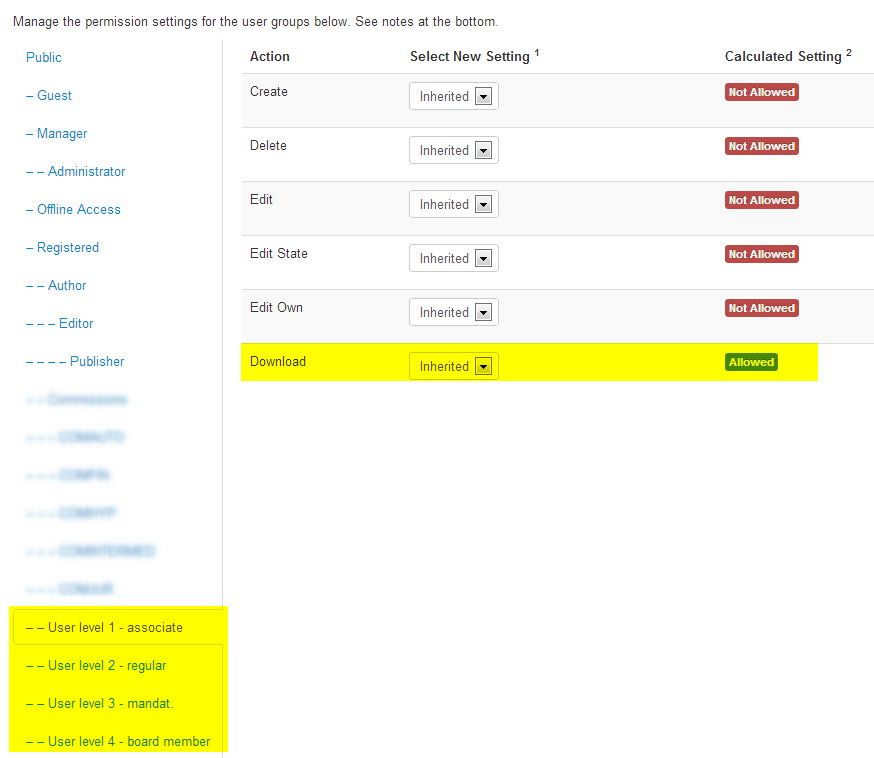- Posts: 10
- Thank you received: 0
All questions about EDocman extension
files with access level can still be downloaded !?
- Marc DECHEVRE
- Topic Author
- Offline
- New Member
-

Less
More
12 years 2 months ago #33759
by Marc DECHEVRE
files with access level can still be downloaded !? was created by Marc DECHEVRE
Hi Tuan,
I have more than 1000 PDF files uploaded to my site with eDocman and everything works fine so far.
Except for one thing, but this is a big issue.
The majority of documents have are set to "Registered" as Access Level.
And it works in the sense that if I make a search on the website (indexing has worked and search pluging is activated), it will show these PDF only if I am logged in.
Still, I have just noticed that anybody can download any pdf just by typing the URL (and putting the number of his choice at the end of the URL).
http://www.______.__/fr/component/edocman/?task=document.download&id=295
So so, how can we solve this access level issue ??
Txs in advance,
Marc
I have more than 1000 PDF files uploaded to my site with eDocman and everything works fine so far.
Except for one thing, but this is a big issue.
The majority of documents have are set to "Registered" as Access Level.
And it works in the sense that if I make a search on the website (indexing has worked and search pluging is activated), it will show these PDF only if I am logged in.
Still, I have just noticed that anybody can download any pdf just by typing the URL (and putting the number of his choice at the end of the URL).
http://www.______.__/fr/component/edocman/?task=document.download&id=295
So so, how can we solve this access level issue ??
Txs in advance,
Marc
Please Log in or Create an account to join the conversation.
- Tuan Pham Ngoc
- Offline
- Administrator
-

12 years 2 months ago #33760
by Tuan Pham Ngoc
Replied by Tuan Pham Ngoc on topic Re: files with access level can still be downloaded !?
Hi Marc
Go to EDocman -> Dashboard, click on Options button in the toolbar :
1. Select Public Group, set Download permission to be Inheritted
2. Select Registered group, set Download permission to be Allowed.
After that, please check it again. It should work well !
Tuan
Go to EDocman -> Dashboard, click on Options button in the toolbar :
1. Select Public Group, set Download permission to be Inheritted
2. Select Registered group, set Download permission to be Allowed.
After that, please check it again. It should work well !
Tuan
The following user(s) said Thank You: Marc DECHEVRE
Please Log in or Create an account to join the conversation.
- Marc DECHEVRE
- Topic Author
- Offline
- New Member
-

Less
More
- Posts: 10
- Thank you received: 0
12 years 2 months ago - 12 years 2 months ago #33762
by Marc DECHEVRE
Replied by Marc DECHEVRE on topic Re: files with access level can still be downloaded !?
Hi Tuan,
Txs a lot for your quick reaction.
I have tested your solution and at first I had thought it wouldn't work... but actually this is because my configuration was a bit more complex than what I summarized in my question.
But your answer put me on the right way.
In fact, I had created 1 edocman category named "public" (with many subcategories) and 1 edocman category named "private" (with many subcategories).
So actually it was not in the general "options" you mentionned I had to make my changes, but in the "permissions" of my "private" category.
So there I set the access of "public" to "inherited" on the line "download".
For the registered users, I have in fact 4 levels ("associate", "regular", "mandat." and "board").
Sor for each of these 4 levels I set the access to "allowed" on the line "download".
And so far in my testings it seems to work.
So txs again Tuan for showing me the way.
PS : here is the screenshot of the configuration of my edocman category "private"
Txs a lot for your quick reaction.
I have tested your solution and at first I had thought it wouldn't work... but actually this is because my configuration was a bit more complex than what I summarized in my question.
But your answer put me on the right way.
In fact, I had created 1 edocman category named "public" (with many subcategories) and 1 edocman category named "private" (with many subcategories).
So actually it was not in the general "options" you mentionned I had to make my changes, but in the "permissions" of my "private" category.
So there I set the access of "public" to "inherited" on the line "download".
For the registered users, I have in fact 4 levels ("associate", "regular", "mandat." and "board").
Sor for each of these 4 levels I set the access to "allowed" on the line "download".
And so far in my testings it seems to work.
So txs again Tuan for showing me the way.
PS : here is the screenshot of the configuration of my edocman category "private"
Last edit: 12 years 2 months ago by Marc DECHEVRE. Reason: added screenshot
Please Log in or Create an account to join the conversation.
- Tuan Pham Ngoc
- Offline
- Administrator
-

12 years 2 months ago #33763
by Tuan Pham Ngoc
Replied by Tuan Pham Ngoc on topic Re: files with access level can still be downloaded !?
Ah, Yes. The instruction I mentioned before is using for a simple case when all documents in your system is only available for registered users.
One of the best thing in EDocman is it is using Joomla core ACL system. The permission is inherited from Component Level -> Category Level -> Document Level. The lowest level (Document in this case), will be able to inherit all settings from it's parent level and can override that settings if needed.
Just one more nice : In EDocman (and Joomla), the access is used to handle viewing (users can see the items or not). The actual access (Download in this case), is handled by Permission (Download permission).
Hope you understand how the system works now and can config it to meet your need. Alitle complicated but once you undertand, it is very flexible .
.
Tuan
One of the best thing in EDocman is it is using Joomla core ACL system. The permission is inherited from Component Level -> Category Level -> Document Level. The lowest level (Document in this case), will be able to inherit all settings from it's parent level and can override that settings if needed.
Just one more nice : In EDocman (and Joomla), the access is used to handle viewing (users can see the items or not). The actual access (Download in this case), is handled by Permission (Download permission).
Hope you understand how the system works now and can config it to meet your need. Alitle complicated but once you undertand, it is very flexible
Tuan
Please Log in or Create an account to join the conversation.
Moderators: Dang Thuc Dam
Support
Documentation
Information
Copyright © 2025 Joomla Extensions by Joomdonation. All Rights Reserved.
joomdonation.com is not affiliated with or endorsed by the Joomla! Project or Open Source Matters.
The Joomla! name and logo is used under a limited license granted by Open Source Matters the trademark holder in the United States and other countries.
The Joomla! name and logo is used under a limited license granted by Open Source Matters the trademark holder in the United States and other countries.