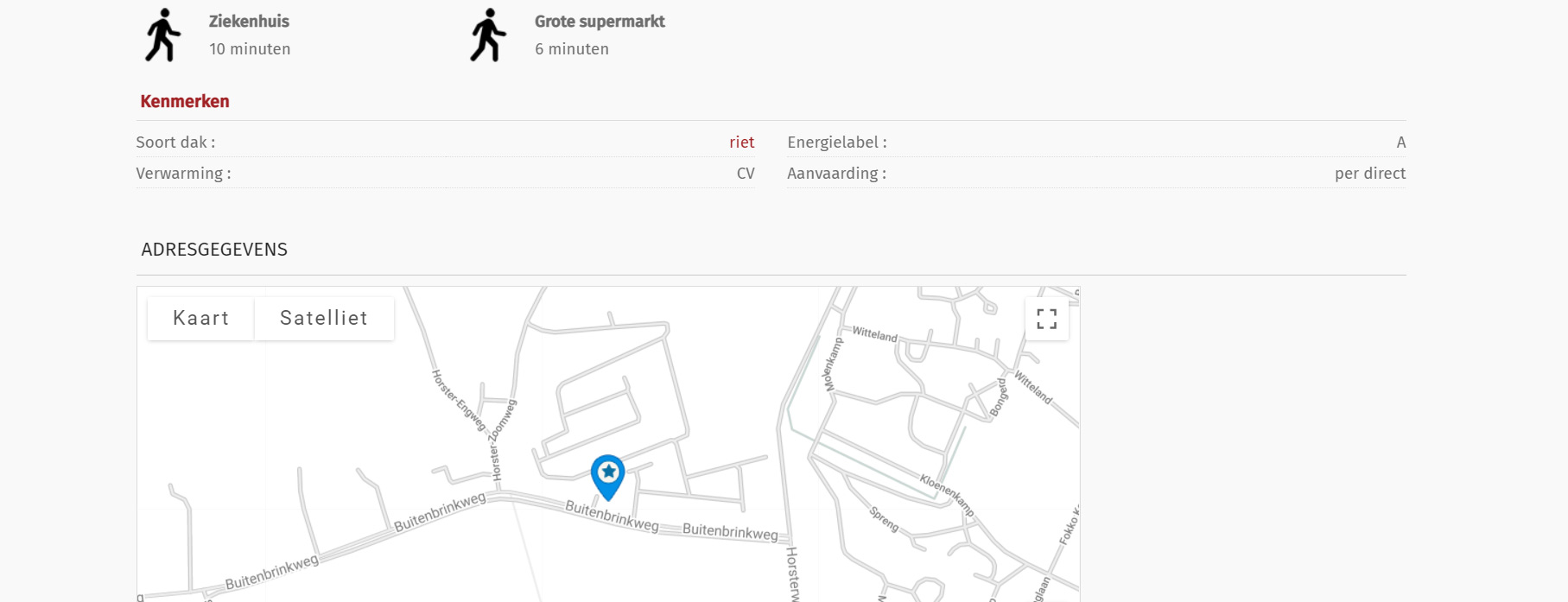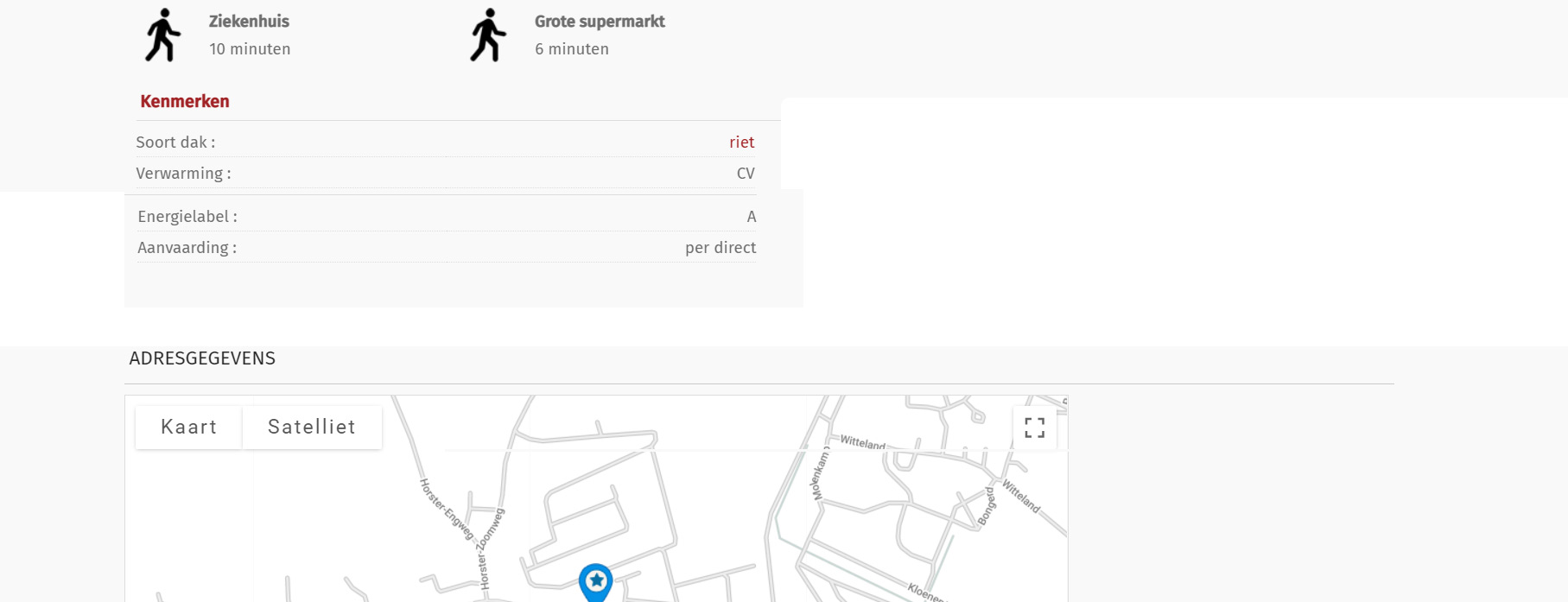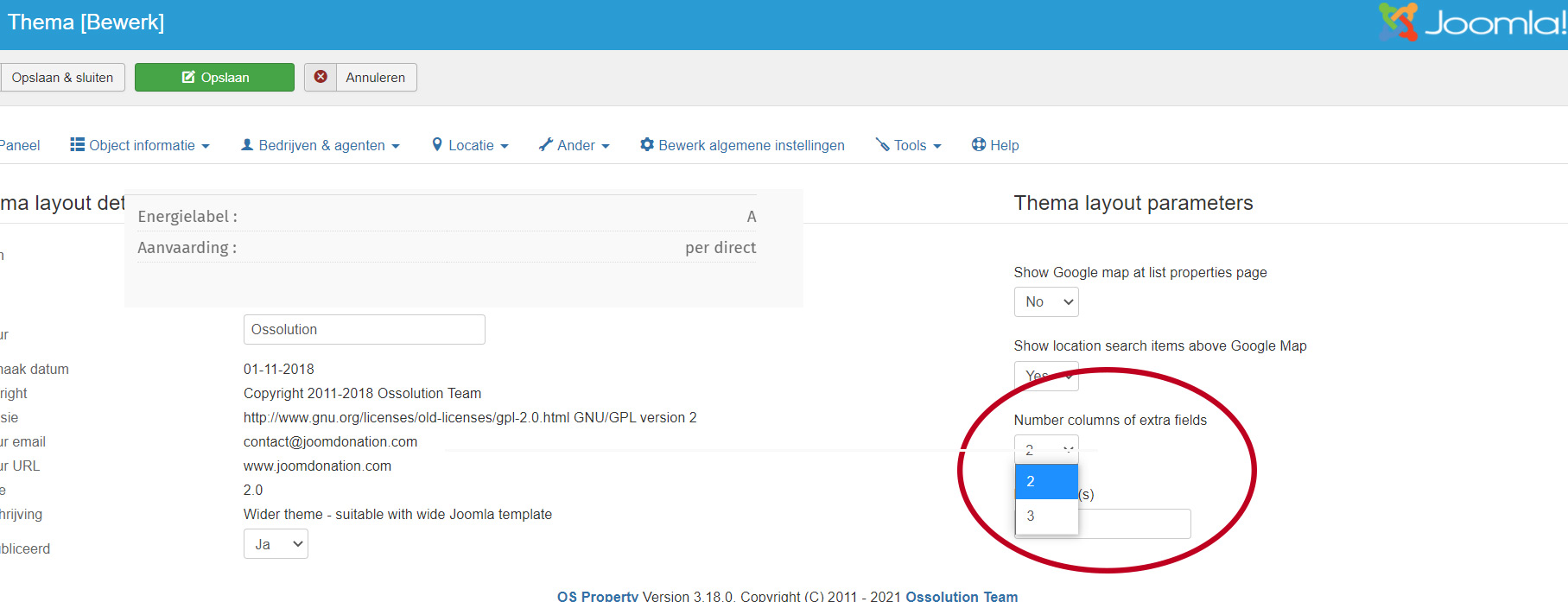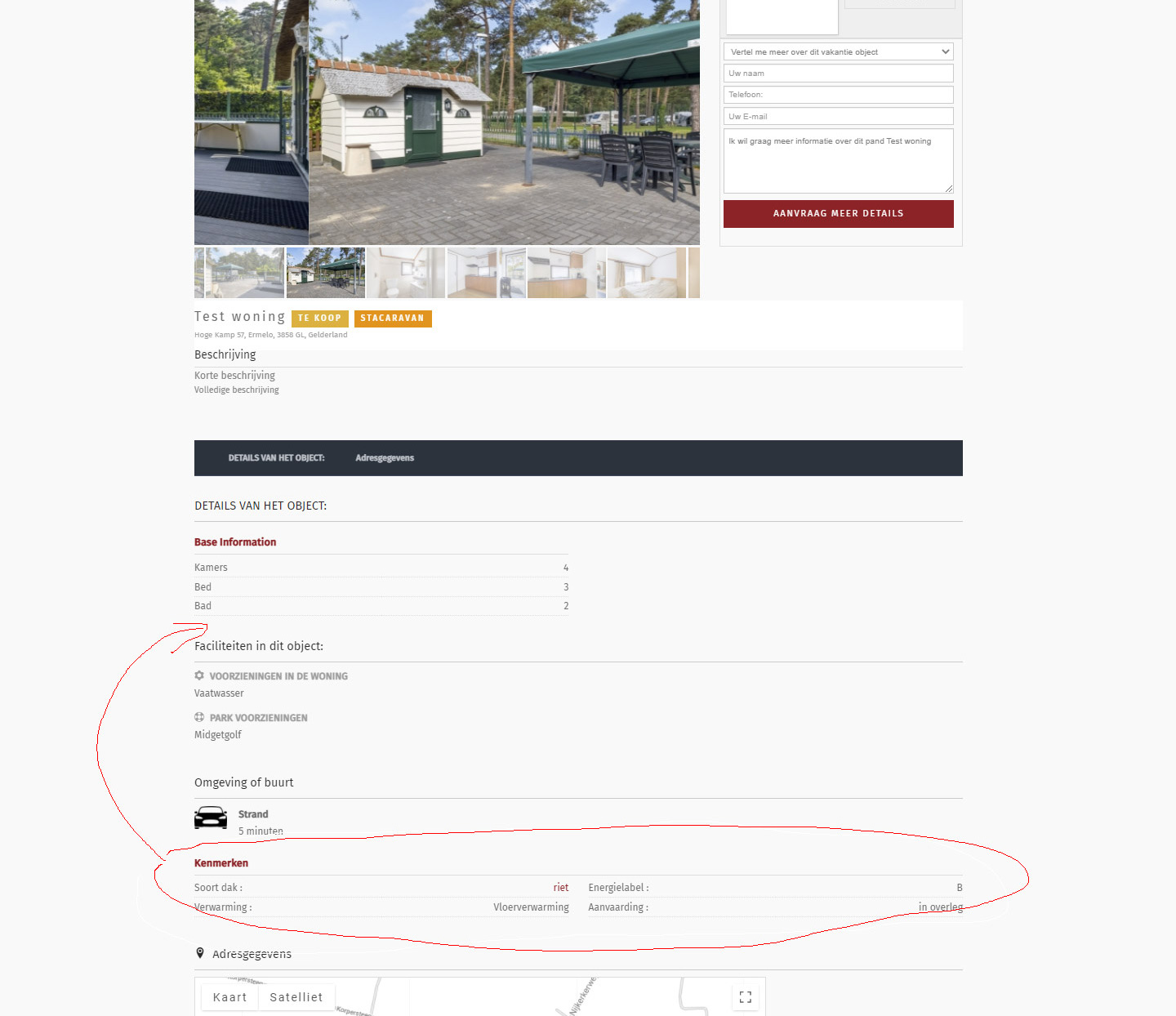- Posts: 31
- Thank you received: 0
OS Property support center
1 column extra fields Wider theme
- Niwesa
- Topic Author
- Offline
- Junior Member
-

Less
More
4 years 11 months ago #142295
by Niwesa
1 column extra fields Wider theme was created by Niwesa
I'm using the wider theme. For the extra fields, i kan choose 2 or 3 columns.
Is it possible to modify it for 1 column?
Is it possible to modify it for 1 column?
Please Log in or Create an account to join the conversation.
- Dang Thuc Dam
-

- Offline
- Administrator
-

Less
More
- Posts: 13522
- Thank you received: 1768
4 years 11 months ago #142298
by Dang Thuc Dam
Replied by Dang Thuc Dam on topic 1 column extra fields Wider theme
Hi Niwesa,
Could you please send us the screenshot to explain more details about the issue?
Thanks
Dam
Could you please send us the screenshot to explain more details about the issue?
Thanks
Dam
Please Log in or Create an account to join the conversation.
- Niwesa
- Topic Author
- Offline
- Junior Member
-

Less
More
- Posts: 31
- Thank you received: 0
4 years 11 months ago - 4 years 11 months ago #142308
by Niwesa
Replied by Niwesa on topic 1 column extra fields Wider theme
Last edit: 4 years 11 months ago by Niwesa.
Please Log in or Create an account to join the conversation.
- Dang Thuc Dam
-

- Offline
- Administrator
-

Less
More
- Posts: 13522
- Thank you received: 1768
4 years 11 months ago - 4 years 11 months ago #142321
by Dang Thuc Dam
Replied by Dang Thuc Dam on topic 1 column extra fields Wider theme
Hi Niwesa,
As designing purpose, currently, the Wider theme doesn't support 1 extra fields column. But if you want to have it, we can make the change for you. You can follow steps:
Open file: root -> components -> com_osproperty -> templates -> wider -> wider.xml
Find:
and change to
Open file: root -> components -> com_osproperty -> templates -> wider -> details.html.tpl.php
Find:
and change to
Good luck
Dam
As designing purpose, currently, the Wider theme doesn't support 1 extra fields column. But if you want to have it, we can make the change for you. You can follow steps:
Open file: root -> components -> com_osproperty -> templates -> wider -> wider.xml
Find:
Code:
<field name="extrafieldncolumns" class="input-mini" type="list" default="3" label="Number columns of extra fields"
description="Please select number columns of extra fields in property details page.">
<option value="2">2</option>
<option value="3">3</option>
</field>
and change to
Code:
<field name="extrafieldncolumns" class="input-mini" type="list" default="3" label="Number columns of extra fields"
description="Please select number columns of extra fields in property details page.">
<option value="1">1</option>
<option value="2">2</option>
<option value="3">3</option>
</field>
Open file: root -> components -> com_osproperty -> templates -> wider -> details.html.tpl.php
Find:
Code:
if($extrafieldncolumns == 2){
$span = $bootstrapHelper->getClassMapping('span6');
$jump = 2;
}else{
$span = $bootstrapHelper->getClassMapping('span4');
$jump = 3;
}
and change to
Code:
if($extrafieldncolumns == 2){
$span = $bootstrapHelper->getClassMapping('span6');
$jump = 2;
}elseif($extrafieldncolumns == 1){
$span = $bootstrapHelper->getClassMapping('span12');
$jump = 1;
}else{
$span = $bootstrapHelper->getClassMapping('span4');
$jump = 3;
}
Good luck
Dam
Last edit: 4 years 11 months ago by Dang Thuc Dam.
Please Log in or Create an account to join the conversation.
- Niwesa
- Topic Author
- Offline
- Junior Member
-

Less
More
- Posts: 31
- Thank you received: 0
4 years 11 months ago - 4 years 11 months ago #142330
by Niwesa
Replied by Niwesa on topic 1 column extra fields Wider theme
Last edit: 4 years 11 months ago by Niwesa.
Please Log in or Create an account to join the conversation.
- Dang Thuc Dam
-

- Offline
- Administrator
-

Less
More
- Posts: 13522
- Thank you received: 1768
4 years 11 months ago #142332
by Dang Thuc Dam
Replied by Dang Thuc Dam on topic 1 column extra fields Wider theme
Hi,
If you want to modify Property details layout, you can change it in file:
root -> components -> com_osproperty -> templates -> wider -> details.html.tpl.php
Thanks
Dam
If you want to modify Property details layout, you can change it in file:
root -> components -> com_osproperty -> templates -> wider -> details.html.tpl.php
Thanks
Dam
Please Log in or Create an account to join the conversation.
Moderators: Dang Thuc Dam, Nguyen Phu Quan
Support
Documentation
Information
Copyright © 2026 Joomla Extensions by Joomdonation. All Rights Reserved.
joomdonation.com is not affiliated with or endorsed by the Joomla! Project or Open Source Matters.
The Joomla! name and logo is used under a limited license granted by Open Source Matters the trademark holder in the United States and other countries.
The Joomla! name and logo is used under a limited license granted by Open Source Matters the trademark holder in the United States and other countries.