- Posts: 70
- Thank you received: 1
booking table
- Kai Hansen
-
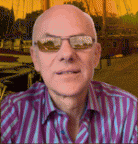 Topic Author
Topic Author
- Offline
- Senior Member
-

Less
More
11 years 6 months ago #45727
by Kai Hansen
booking table was created by Kai Hansen
I bought your booking system and it's super good 
however, I have just a few things
My time in booking table is hours behind my actual time ?
Actual time in Config i OK.
My time her is 11:00 - booking table is 10:00-10:30
In joomla serversetup I use my local time. (Copenhagen)
"Show user timezone" is off
In your OS_ServicesBooking_Instructions.pdf:
Time slot type
page 32
Your service has length is 59 mins and Step in minutes is 30 mins
Your booking shows 59 mins and next booking can be booked after 1 hour
I try a similar setup:
My booking shows 59 mins and Step in minutes is 30 mins.
Booking time shows 59 mins, but next booking can be booked after 30 mins.
Important, since I have service with different length !
My working time is from 13:00 to 18:00 - why show occupied after 18:00 ?
Reg. Kai
however, I have just a few things
My time in booking table is hours behind my actual time ?
Actual time in Config i OK.
My time her is 11:00 - booking table is 10:00-10:30
In joomla serversetup I use my local time. (Copenhagen)
"Show user timezone" is off
In your OS_ServicesBooking_Instructions.pdf:
Time slot type
page 32
Your service has length is 59 mins and Step in minutes is 30 mins
Your booking shows 59 mins and next booking can be booked after 1 hour
I try a similar setup:
My booking shows 59 mins and Step in minutes is 30 mins.
Booking time shows 59 mins, but next booking can be booked after 30 mins.
Important, since I have service with different length !
My working time is from 13:00 to 18:00 - why show occupied after 18:00 ?
Reg. Kai
Please Log in or Create an account to join the conversation.
- Dang Thuc Dam
-

- Offline
- Administrator
-

Less
More
- Posts: 13446
- Thank you received: 1762
11 years 6 months ago #45739
by Dang Thuc Dam
Replied by Dang Thuc Dam on topic booking table
Hi,
OS Services Booking uses timezone of Joomla. So you need to configure your Joomla's timezone to get the time in OSB correctly.
The "step in minutes" is the distance between start points of 2 near time slots. If you setup it is 30 mins. The next time slot can be booked after 30 mins, it's correct. If you want it's 60 mins. You can adjust this value at Confuguration page.
Thanks
Dam
OS Services Booking uses timezone of Joomla. So you need to configure your Joomla's timezone to get the time in OSB correctly.
The "step in minutes" is the distance between start points of 2 near time slots. If you setup it is 30 mins. The next time slot can be booked after 30 mins, it's correct. If you want it's 60 mins. You can adjust this value at Confuguration page.
Thanks
Dam
The following user(s) said Thank You: Kai Hansen
Please Log in or Create an account to join the conversation.
- Kai Hansen
-
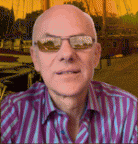 Topic Author
Topic Author
- Offline
- Senior Member
-

Less
More
- Posts: 70
- Thank you received: 1
11 years 6 months ago - 11 years 6 months ago #45741
by Kai Hansen
Replied by Kai Hansen on topic booking table
It is set in timezone of Joomla.
in OSB Configuration/General I se corect time, but not on slots
Thanks
Kai
in OSB Configuration/General I se corect time, but not on slots
Thanks
Kai
Last edit: 11 years 6 months ago by Kai Hansen.
Please Log in or Create an account to join the conversation.
- Kai Hansen
-
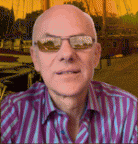 Topic Author
Topic Author
- Offline
- Senior Member
-

Less
More
- Posts: 70
- Thank you received: 1
11 years 6 months ago #45749
by Kai Hansen
Replied by Kai Hansen on topic booking table
I read your OS_ServicesBooking_Instructions.pdf:
On page 32
Time slot type
Your setup says:
service has length is 59 mins and Step in minutes is 30 mins
Then you can only book again after 60 mins (Your setup is 30 min.) and this is what I need.
As I have a service on 30 mins as well as 60 mins. so i need my setup to be 30 mins.
Then my service on 30 mins. can be book every 30 min. and service on 60 min only every 60 min.
thanks
Kai
On page 32
Time slot type
Your setup says:
service has length is 59 mins and Step in minutes is 30 mins
Then you can only book again after 60 mins (Your setup is 30 min.) and this is what I need.
As I have a service on 30 mins as well as 60 mins. so i need my setup to be 30 mins.
Then my service on 30 mins. can be book every 30 min. and service on 60 min only every 60 min.
thanks
Kai
Please Log in or Create an account to join the conversation.
- Dang Thuc Dam
-

- Offline
- Administrator
-

Less
More
- Posts: 13446
- Thank you received: 1762
11 years 6 months ago #45752
by Dang Thuc Dam
Replied by Dang Thuc Dam on topic booking table
Hello Kai,
Can you explain it more details?
Thanks
Dam
Can you explain it more details?
Thanks
Dam
Please Log in or Create an account to join the conversation.
- Kai Hansen
-
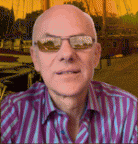 Topic Author
Topic Author
- Offline
- Senior Member
-

Less
More
- Posts: 70
- Thank you received: 1
11 years 6 months ago - 11 years 6 months ago #45754
by Kai Hansen
Replied by Kai Hansen on topic booking table
Yes I try - I hope my english can do :laugh:
From your OS_ServicesBooking_Instructions.pdf:
In OS Services Booking, we have 2 types of Time slots
- Normal time slot: Appointments will be organized by Step in minutes (This configure option was setup in Configuration) For example:
Your service has length is 59 mins and Step in minutes is 30 mins
It look like this: (on time slots)
2:00 AM - 2:59 AM 3:00 AM - 3:59 AM
4:00 AM - 4:59 AM 5:00 AM - 5:59 AM
Here you have a hourly service and can only book by hours. (like I want it)
Here my employee have no problem if booked for an hour service
This i from your On page 32
About Time slot type
If I set it up similar.
Then It will look like this (on time slots)
2:00 AM - 2:59 AM 2:30 AM - 3:29 AM
3:00 AM - 3:59 AM 3:30 AM - 4:29 AM
Here there is a hourly service and it can be book by 1/2 hours
Here my employee have problem if booked for an hour service as she can be booked for one more 1/2 hour later.
I have 1/2 hours service - therefore I need to have Step where minutes is 30 mins
Have to add. - if someone book an hour service, so the employee is occupied the next one hour.
(Still with Step in minutes is 30 mins)
So that works just as it should
Thanks
Kai
From your OS_ServicesBooking_Instructions.pdf:
In OS Services Booking, we have 2 types of Time slots
- Normal time slot: Appointments will be organized by Step in minutes (This configure option was setup in Configuration) For example:
Your service has length is 59 mins and Step in minutes is 30 mins
It look like this: (on time slots)
2:00 AM - 2:59 AM 3:00 AM - 3:59 AM
4:00 AM - 4:59 AM 5:00 AM - 5:59 AM
Here you have a hourly service and can only book by hours. (like I want it)
Here my employee have no problem if booked for an hour service
This i from your On page 32
About Time slot type
If I set it up similar.
Then It will look like this (on time slots)
2:00 AM - 2:59 AM 2:30 AM - 3:29 AM
3:00 AM - 3:59 AM 3:30 AM - 4:29 AM
Here there is a hourly service and it can be book by 1/2 hours
Here my employee have problem if booked for an hour service as she can be booked for one more 1/2 hour later.
I have 1/2 hours service - therefore I need to have Step where minutes is 30 mins
Have to add. - if someone book an hour service, so the employee is occupied the next one hour.
(Still with Step in minutes is 30 mins)
So that works just as it should
Thanks
Kai
Last edit: 11 years 6 months ago by Kai Hansen.
Please Log in or Create an account to join the conversation.
- Dang Thuc Dam
-

- Offline
- Administrator
-

Less
More
- Posts: 13446
- Thank you received: 1762
11 years 6 months ago #45757
by Dang Thuc Dam
Replied by Dang Thuc Dam on topic booking table
Hi,
If you setup like this
Then It will look like this (on time slots)
2:00 AM - 2:59 AM 2:30 AM - 3:29 AM
3:00 AM - 3:59 AM 3:30 AM - 4:29 AM
Here there is a hourly service and it can be book by 1/2 hours
Someone books from 2:30 -> 3:29
It means the other customer can only book from 3:30 -> 4:29. None can book from 2:00 -> 2:59 or 3:00 -> 3>29
Thanks
Dam
If you setup like this
Then It will look like this (on time slots)
2:00 AM - 2:59 AM 2:30 AM - 3:29 AM
3:00 AM - 3:59 AM 3:30 AM - 4:29 AM
Here there is a hourly service and it can be book by 1/2 hours
Someone books from 2:30 -> 3:29
It means the other customer can only book from 3:30 -> 4:29. None can book from 2:00 -> 2:59 or 3:00 -> 3>29
Thanks
Dam
Please Log in or Create an account to join the conversation.
- Kai Hansen
-
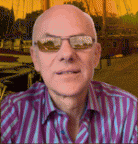 Topic Author
Topic Author
- Offline
- Senior Member
-

Less
More
- Posts: 70
- Thank you received: 1
11 years 6 months ago - 11 years 6 months ago #45758
by Kai Hansen
Replied by Kai Hansen on topic booking table
Yes of course. I just made a test booking and it work a charm. 
Sorry - My mistake.
so one thing left:
It is set in timezone of Joomla to Copenhagen
in OSB Configuration/General I se my correct time - just now as 17:50
but not in slots (one houre after) I se just now 16:00 - 16:30
When Time go after 18:00 slot change to 17:00 - 17:30
Thanks for your fast help.
Kai
Sorry - My mistake.
so one thing left:
It is set in timezone of Joomla to Copenhagen
in OSB Configuration/General I se my correct time - just now as 17:50
but not in slots (one houre after) I se just now 16:00 - 16:30
When Time go after 18:00 slot change to 17:00 - 17:30
Thanks for your fast help.
Kai
Last edit: 11 years 6 months ago by Kai Hansen.
Please Log in or Create an account to join the conversation.
- Dang Thuc Dam
-

- Offline
- Administrator
-

Less
More
- Posts: 13446
- Thank you received: 1762
11 years 6 months ago #45762
by Dang Thuc Dam
Replied by Dang Thuc Dam on topic booking table
Hi Kai,
You mean, when your time is 18:00, the system still shows time slot :17:00 -> 17:30 is available?
Thanks
Dam
You mean, when your time is 18:00, the system still shows time slot :17:00 -> 17:30 is available?
Thanks
Dam
Please Log in or Create an account to join the conversation.
- Kai Hansen
-
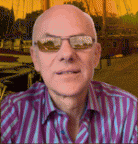 Topic Author
Topic Author
- Offline
- Senior Member
-

Less
More
- Posts: 70
- Thank you received: 1
11 years 6 months ago #45763
by Kai Hansen
Replied by Kai Hansen on topic booking table
Hi Dam and good morning
Yes correct.
When my time is 18:00 (and the OSB admin/configuration/general also show the time is 18:00) the system still shows time slot :17:00 -> 17:30 is available.
This morning at writing moment the time is 07:26 in OSB admin/configuration/general and first available time slot is 05:30 - 06:00 (AM)
Now (just with submit) time is 07:34 and first available time slot have change to 06:00 - 06:30 (AM)
Thanks
Kai
Yes correct.
When my time is 18:00 (and the OSB admin/configuration/general also show the time is 18:00) the system still shows time slot :17:00 -> 17:30 is available.
This morning at writing moment the time is 07:26 in OSB admin/configuration/general and first available time slot is 05:30 - 06:00 (AM)
Now (just with submit) time is 07:34 and first available time slot have change to 06:00 - 06:30 (AM)
Thanks
Kai
Please Log in or Create an account to join the conversation.
Moderators: Dang Thuc Dam
Support
Documentation
Information
Copyright © 2025 Joomla Extensions by Joomdonation. All Rights Reserved.
joomdonation.com is not affiliated with or endorsed by the Joomla! Project or Open Source Matters.
The Joomla! name and logo is used under a limited license granted by Open Source Matters the trademark holder in the United States and other countries.
The Joomla! name and logo is used under a limited license granted by Open Source Matters the trademark holder in the United States and other countries.
