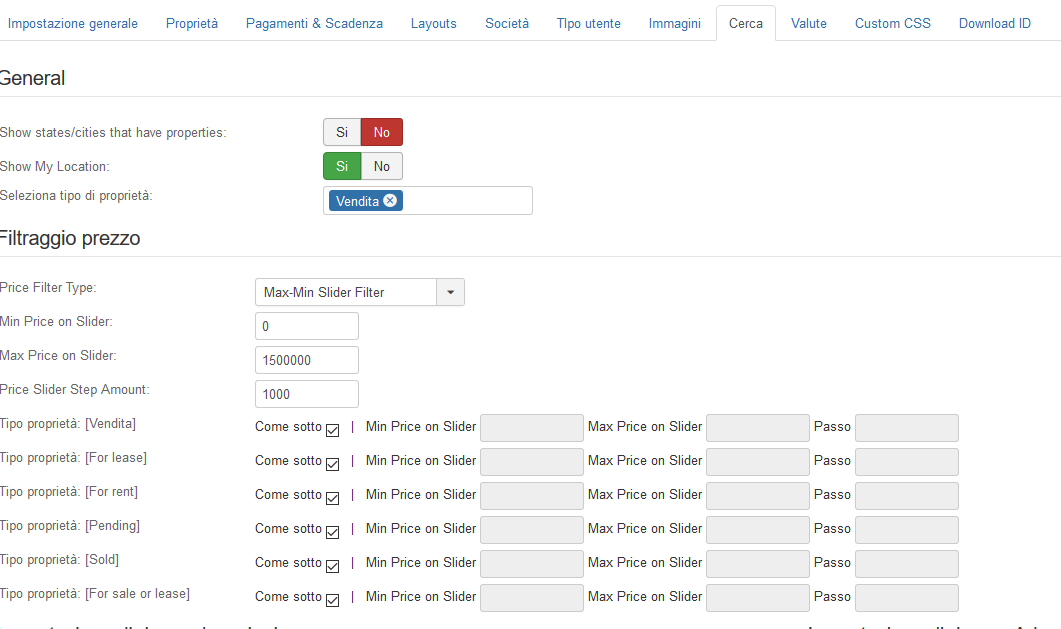- Posts: 10
- Thank you received: 1
OS Property support center
Search module: price filter with fields?
- Giuseppe
- Topic Author
- Offline
- New Member
-

Less
More
6 years 11 months ago #122511
by Giuseppe
Search module: price filter with fields? was created by Giuseppe
Hi, the search module has 2 options, one with slide and one with "dropdown list".
But is it possible to have two simple text fields (from->to) where insert the range of price?
My client does not want the slide or the list but only 2 text fields to enter the minimum and maximum price...
Thanks!
But is it possible to have two simple text fields (from->to) where insert the range of price?
My client does not want the slide or the list but only 2 text fields to enter the minimum and maximum price...
Thanks!
Please Log in or Create an account to join the conversation.
- MelanieB
- Offline
- Elite Member
-

Less
More
- Posts: 205
- Thank you received: 5
6 years 10 months ago #124190
by MelanieB
Replied by MelanieB on topic Search module: price filter with fields?
I too need this. I did ask about it a while back.
Please Log in or Create an account to join the conversation.
- Giuseppe
- Topic Author
- Offline
- New Member
-

Less
More
- Posts: 10
- Thank you received: 1
6 years 9 months ago #124201
by Giuseppe
Replied by Giuseppe on topic Search module: price filter with fields?
Finally I founded the solution, modifying the css of the search module,hiding the price slider and showing the hidden input fields with min and max price.
Please Log in or Create an account to join the conversation.
- MelanieB
- Offline
- Elite Member
-

Less
More
- Posts: 205
- Thank you received: 5
6 years 9 months ago #124719
by MelanieB
Replied by MelanieB on topic Search module: price filter with fields?
Hi Guiseppe,
would you be able to provide a copy of the modified css/file? Will this impact on anything else?
Kind regards
Mel
would you be able to provide a copy of the modified css/file? Will this impact on anything else?
Kind regards
Mel
Please Log in or Create an account to join the conversation.
- MelanieB
- Offline
- Elite Member
-

Less
More
- Posts: 205
- Thank you received: 5
6 years 9 months ago - 6 years 9 months ago #124723
by MelanieB
Replied by MelanieB on topic Search module: price filter with fields?
Hi,
I have been trying to work out how Guiseppe did this as it is precicely what I need too as the Price filter does not work in the search module (is empty) so I can only use the slider. However the slider isn't practical as a rental property count be just $100 a week where a commercial property could be in the millions so it is difficult to work with.
I have so far managed to hide the slider with this in the css for the search properties module:
.ui-slider {
visibility: hidden !important;
}
.ui-slider-range ui-corner-all ui-widget-header {
visibility: hidden !important;
}
I have tried to get the price fields to display with this:
#min_price {
display: block;
}
#max_price {
display: block;
}
And also tried this:
#price_from_input1 {
display: block;
}
#price_to_input1 {
display: block;
}
But neither work.
Would the team at Joomdonation know which code Guiseppe would have used to achieve this?
It would be great if we had this as a settings option in OSProperty as it is definitely needed.
Hopefully Guiseppe will come back and tell us how he did it.
Mel
I have been trying to work out how Guiseppe did this as it is precicely what I need too as the Price filter does not work in the search module (is empty) so I can only use the slider. However the slider isn't practical as a rental property count be just $100 a week where a commercial property could be in the millions so it is difficult to work with.
I have so far managed to hide the slider with this in the css for the search properties module:
.ui-slider {
visibility: hidden !important;
}
.ui-slider-range ui-corner-all ui-widget-header {
visibility: hidden !important;
}
I have tried to get the price fields to display with this:
#min_price {
display: block;
}
#max_price {
display: block;
}
And also tried this:
#price_from_input1 {
display: block;
}
#price_to_input1 {
display: block;
}
But neither work.
Would the team at Joomdonation know which code Guiseppe would have used to achieve this?
It would be great if we had this as a settings option in OSProperty as it is definitely needed.
Hopefully Guiseppe will come back and tell us how he did it.
Mel
Last edit: 6 years 9 months ago by MelanieB.
Please Log in or Create an account to join the conversation.
- MelanieB
- Offline
- Elite Member
-

Less
More
- Posts: 205
- Thank you received: 5
6 years 9 months ago #124738
by MelanieB
Replied by MelanieB on topic Search module: price filter with fields?
Hi I have found the code I need to change via Chrome inspect. It is basically this line:
<span id="824price_to_input">10,000,000</span>
<input type="hidden" name="max_price" id="824price_to_input1" value="10000000">
If I change the hidden value to text it displays.
However I have gone through all the files/code for the search module and cannot find this line. I have also looked at com_osproperty/classes/advancedsearch.php and the helper/layouts/listing.php
Can anyone tell me which file this line of code is in? That is all I need now.
Mel
<span id="824price_to_input">10,000,000</span>
<input type="hidden" name="max_price" id="824price_to_input1" value="10000000">
If I change the hidden value to text it displays.
However I have gone through all the files/code for the search module and cannot find this line. I have also looked at com_osproperty/classes/advancedsearch.php and the helper/layouts/listing.php
Can anyone tell me which file this line of code is in? That is all I need now.
Mel
Please Log in or Create an account to join the conversation.
- Giuseppe
- Topic Author
- Offline
- New Member
-

Less
More
- Posts: 10
- Thank you received: 1
6 years 9 months ago #124739
by Giuseppe
Replied by Giuseppe on topic Search module: price filter with fields?
Please Log in or Create an account to join the conversation.
- MelanieB
- Offline
- Elite Member
-

Less
More
- Posts: 205
- Thank you received: 5
6 years 9 months ago #124740
by MelanieB
Replied by MelanieB on topic Search module: price filter with fields?
Hi Guiseppe,
thank you for responding. I just want the latter to replace the price slider with 2 text fields.
Is that what you managed to do? If yes, what did you add?
This would be most appreciated.
Mel
thank you for responding. I just want the latter to replace the price slider with 2 text fields.
Is that what you managed to do? If yes, what did you add?
This would be most appreciated.
Mel
Please Log in or Create an account to join the conversation.
- Giuseppe
- Topic Author
- Offline
- New Member
-

Less
More
- Posts: 10
- Thank you received: 1
6 years 9 months ago #124743
by Giuseppe
Replied by Giuseppe on topic Search module: price filter with fields?
Ok, these are the steps I made:
First: you must hide the price slider. To do this, put this css rule in the stylesheet:
.ui-slider{display:none;}
Second: you must show the two input fields. In the file helper.php (path-> components/com_osproperty/helper.php) find the function "showPriceFilter". Inside it you must modify these two lines:
1) <input type="hidden" name="min_price" id="<?php echo $prefix; ?>price_from_input1"
2) <input type="hidden" name="max_price" id="<?php echo $prefix; ?>price_to_input1"
replace "hidden" with "text". You will have:
1) <input type="text" name="min_price" id="<?php echo $prefix; ?>price_from_input1"
2) <input type="text" name="max_price" id="<?php echo $prefix; ?>price_to_input1"
By doing this you will have hidden the price bar and discovered the two text fields.
I hope I was helpful.
Bye
First: you must hide the price slider. To do this, put this css rule in the stylesheet:
.ui-slider{display:none;}
Second: you must show the two input fields. In the file helper.php (path-> components/com_osproperty/helper.php) find the function "showPriceFilter". Inside it you must modify these two lines:
1) <input type="hidden" name="min_price" id="<?php echo $prefix; ?>price_from_input1"
2) <input type="hidden" name="max_price" id="<?php echo $prefix; ?>price_to_input1"
replace "hidden" with "text". You will have:
1) <input type="text" name="min_price" id="<?php echo $prefix; ?>price_from_input1"
2) <input type="text" name="max_price" id="<?php echo $prefix; ?>price_to_input1"
By doing this you will have hidden the price bar and discovered the two text fields.
I hope I was helpful.
Bye
The following user(s) said Thank You: MelanieB
Please Log in or Create an account to join the conversation.
- MelanieB
- Offline
- Elite Member
-

Less
More
- Posts: 205
- Thank you received: 5
6 years 9 months ago #124752
by MelanieB
Replied by MelanieB on topic Search module: price filter with fields?
Guiseppe,
Thank you so much. That was precisely what I needed
Thanks for taking the time to share this.
Kind regards
Mel
Thank you so much. That was precisely what I needed
Thanks for taking the time to share this.
Kind regards
Mel
Please Log in or Create an account to join the conversation.
Moderators: Dang Thuc Dam, Nguyen Phu Quan
Support
Documentation
Information
Copyright © 2026 Joomla Extensions by Joomdonation. All Rights Reserved.
joomdonation.com is not affiliated with or endorsed by the Joomla! Project or Open Source Matters.
The Joomla! name and logo is used under a limited license granted by Open Source Matters the trademark holder in the United States and other countries.
The Joomla! name and logo is used under a limited license granted by Open Source Matters the trademark holder in the United States and other countries.