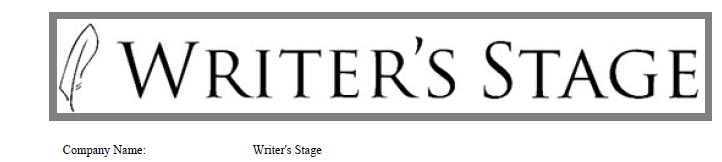- Posts: 3
- Thank you received: 0
billing address on invoice
- Jaap
- Topic Author
- Offline
- New Member
-

Less
More
9 years 5 months ago #72755
by Jaap
billing address on invoice was created by Jaap
Hi,
On the registration form I would like to include the possibility of a billing address, different from the home address of the participant (when a company pays for the participant). I can create custom fields for the billing address but how can I get this billing address on the invoice (pdf)?
Regards,
Jaap
On the registration form I would like to include the possibility of a billing address, different from the home address of the participant (when a company pays for the participant). I can create custom fields for the billing address but how can I get this billing address on the invoice (pdf)?
Regards,
Jaap
Please Log in or Create an account to join the conversation.
- Dũng Nguyễn Việt
-

- Offline
- Banned
-

Less
More
- Posts: 119
- Thank you received: 21
9 years 5 months ago #72771
by Dũng Nguyễn Việt
Replied by Dũng Nguyễn Việt on topic billing address on invoice
Hi
Please go to Events Booking => Configuration, look at Invoice Settings tab, use this syntax [NAME_OF_CUSTOM_FIELD_IN_UPPERCASE] to include any fields you want to the invoice layout
For example, if you have a field called eb_billing_address, you can use the syntax [EB_BILLING_ADDRESS] to include the value of that field into the invoice
Regards.
Please go to Events Booking => Configuration, look at Invoice Settings tab, use this syntax [NAME_OF_CUSTOM_FIELD_IN_UPPERCASE] to include any fields you want to the invoice layout
For example, if you have a field called eb_billing_address, you can use the syntax [EB_BILLING_ADDRESS] to include the value of that field into the invoice
Regards.
Please Log in or Create an account to join the conversation.
- Jaap
- Topic Author
- Offline
- New Member
-

Less
More
- Posts: 3
- Thank you received: 0
9 years 5 months ago #72784
by Jaap
Replied by Jaap on topic billing address on invoice
Thanks Dũng, that works great.
Just one more question. Where is the border of the logo image in the invoice pdf set? I like to remove the grey border and the border is not set in the html of the invoice setting:
<td align="right" valign="middle" width="50%"><img src="images/cvm-logo-groot.jpg" alt="cvm logo groot" width="340" height="109" style="border: 0px none; margin: 5px;" /></td>
Regards,
Jaap
Just one more question. Where is the border of the logo image in the invoice pdf set? I like to remove the grey border and the border is not set in the html of the invoice setting:
<td align="right" valign="middle" width="50%"><img src="images/cvm-logo-groot.jpg" alt="cvm logo groot" width="340" height="109" style="border: 0px none; margin: 5px;" /></td>
Regards,
Jaap
- Jaap
- Topic Author
- Offline
- New Member
-

Less
More
- Posts: 3
- Thank you received: 0
9 years 5 months ago #72785
by Jaap
Replied by Jaap on topic billing address on invoice
Problem solved by adding !important:
<td align="right" valign="middle" width="50%"><img src="images/cvm-logo-groot.jpg" alt="cvm logo groot" width="340" height="109" style="border: 0px none !important; margin: 0px;" /></td>
<td align="right" valign="middle" width="50%"><img src="images/cvm-logo-groot.jpg" alt="cvm logo groot" width="340" height="109" style="border: 0px none !important; margin: 0px;" /></td>
Please Log in or Create an account to join the conversation.
- Tuan Pham Ngoc
- Offline
- Administrator
-

9 years 5 months ago #72830
by Tuan Pham Ngoc
Replied by Tuan Pham Ngoc on topic billing address on invoice
Great. Thanks for the update Jaap.
Please Log in or Create an account to join the conversation.
- Patrick Hawkins
- Offline
- New Member
-

Less
More
- Posts: 3
- Thank you received: 0
8 years 6 months ago - 8 years 6 months ago #89068
by Patrick Hawkins
Replied by Patrick Hawkins on topic billing address on invoice
Adding !important to the inline styling has not worked for me, and I've been trying to get rid of this damn border for the past two hours now! lol. My code is currently:
And there's still a stupid gray border around it! Where is tcpdf generating this from?
Code:
<p style="background color: #ffffff;"><img style="border: 0px !important; padding: 0px !important; margin: 0px !important;" src="images/WSlogo.png" alt="writers stage" /></p>
And there's still a stupid gray border around it! Where is tcpdf generating this from?
Attachments:
Last edit: 8 years 6 months ago by Patrick Hawkins.
Please Log in or Create an account to join the conversation.
- Tuan Pham Ngoc
- Offline
- Administrator
-

8 years 6 months ago #89109
by Tuan Pham Ngoc
Replied by Tuan Pham Ngoc on topic billing address on invoice
I really don't know about it. You can submit a support ticket sending us super admin account of the site. We will try to make modification to remove it for you
Tuan
Tuan
Please Log in or Create an account to join the conversation.
- Alice Reinbacher-Köstinger
- Offline
- New Member
-

Less
More
- Posts: 2
- Thank you received: 0
8 years 4 months ago #92303
by Alice Reinbacher-Köstinger
Replied by Alice Reinbacher-Köstinger on topic billing address on invoice
Hi,
I also would like to implement a billing address field and I understand the way you suggested. But to make it more comfortable for the participant I would like to give the option "billing address if it differs from personal address", which means that I would need some logic for creating the invoice (if billing address is empty put personal address in).
Is there a possibility to copy a set of fields (personal address) to another one (billing address)?
Thanks,
Alice
I also would like to implement a billing address field and I understand the way you suggested. But to make it more comfortable for the participant I would like to give the option "billing address if it differs from personal address", which means that I would need some logic for creating the invoice (if billing address is empty put personal address in).
Is there a possibility to copy a set of fields (personal address) to another one (billing address)?
Thanks,
Alice
Please Log in or Create an account to join the conversation.
- Tuan Pham Ngoc
- Offline
- Administrator
-

8 years 4 months ago #92328
by Tuan Pham Ngoc
Replied by Tuan Pham Ngoc on topic billing address on invoice
Hi Alice
Unfortunately, at the moment, it is not possible to do that in Events Booking. You would have to use customize the code of registration form, add some javascript to peforming the copy, something not really easy
Regards,
Tuan
Unfortunately, at the moment, it is not possible to do that in Events Booking. You would have to use customize the code of registration form, add some javascript to peforming the copy, something not really easy
Regards,
Tuan
Please Log in or Create an account to join the conversation.
- Alice Reinbacher-Köstinger
- Offline
- New Member
-

Less
More
- Posts: 2
- Thank you received: 0
8 years 3 months ago - 8 years 3 months ago #93008
by Alice Reinbacher-Köstinger
Replied by Alice Reinbacher-Köstinger on topic billing address on invoice
Hi Tuan,
thanks, I implemented a javascript function in the registration override file - works fine.
What I've done:
1) Created a custom field "billingaddress" (type: textarea).
2) Added an event listener in the override in /templates/<TEMPLATE>/html/com_eventbooking/register/default.php I put the following javascript code:
3) Created another custom field "billingaddressInvoice", because "\n" does not make line breaks on the HTML invoice. Then adapted the default.php again::
Greetings,
Alice
thanks, I implemented a javascript function in the registration override file - works fine.
What I've done:
1) Created a custom field "billingaddress" (type: textarea).
2) Added an event listener in the override in /templates/<TEMPLATE>/html/com_eventbooking/register/default.php I put the following javascript code:
Code:
billingaddress.addEventListener("focus", function() {
// do not override if there is already content in field
if(billingaddress.value == "") {
billingaddress.value = organization.value+"\n"+Department.value+"\n"+first_name.value+" "+last_name.value+"\n"+address.value+"\n"+zip.value+" "+city.value+"\n"+country.value;
}
});
3) Created another custom field "billingaddressInvoice", because "\n" does not make line breaks on the HTML invoice. Then adapted the default.php again::
Code:
adminForm.addEventListener("submit", function(){
billingaddressInvoice.value = billingaddress.value.replace(new RegExp('\r?\n','g'), '<br />');
});
Greetings,
Alice
Last edit: 8 years 3 months ago by Alice Reinbacher-Köstinger. Reason: detailed solution
Please Log in or Create an account to join the conversation.
Moderators: Tuan Pham Ngoc
Support
Documentation
Information
Copyright © 2025 Joomla Extensions by Joomdonation. All Rights Reserved.
joomdonation.com is not affiliated with or endorsed by the Joomla! Project or Open Source Matters.
The Joomla! name and logo is used under a limited license granted by Open Source Matters the trademark holder in the United States and other countries.
The Joomla! name and logo is used under a limited license granted by Open Source Matters the trademark holder in the United States and other countries.