- Posts: 30
- Thank you received: 0
PayPal fees settings
- Glenn Westfall
- Topic Author
- Offline
- Junior Member
-

Less
More
10 years 1 month ago #71431
by Glenn Westfall
PayPal fees settings was created by Glenn Westfall
I am using Eshop with the PayPal payment plugin. PayPal chargers a % and a flat fee for processing. Since we are a nonprofit, I would like to pass this on to the customer. I see in the payment plugin where I can set a flat fee OR a percentage fee but not both. Events Booking and Membership Pro allows both to be added to the PayPal plugin. Can this be added to EShop? I thought about a workaround by setting up the flat fee in the plugin and making the % fee a tax. But I can't see a way to only charge tax if the user pays with PayPal and not pay tax if using an offline payment. Then I came up with one more workaround: set the PayPal fee to be a % and set the tax to be the set fee. Then create a coupon code to deduct that flat fee if the user chooses offline payment. The only problem is there is no way to stop the user from using the coupon code even if he is paying with PayPal. One more thing, once a coupon code is applied, there is no way for the user to remove it. This would be handy if the user has a couple different codes and wants to see which one would be more beneficial. The ability to remove a coupon that has been applied but not yet checked out would be great. I think the best option for my issue would be to allow the PayPal plugin to work like the Events Booking and Membership Pro plugins and allow for BOTH percent AND flat fee to be charged.
Please Log in or Create an account to join the conversation.
- Giang Dinh Truong
-

- Offline
- Administrator
-

10 years 1 month ago #71572
by Giang Dinh Truong
Replied by Giang Dinh Truong on topic PayPal fees settings
Hello Glenn,
Currently, EShop PayPal method only allows you to enter a fixed payment fee OR percentage payment fee. There is no way to enter both of them. If you want to have that, I will consider to do it for you as a custom feature.
Sincerely, Giang
Currently, EShop PayPal method only allows you to enter a fixed payment fee OR percentage payment fee. There is no way to enter both of them. If you want to have that, I will consider to do it for you as a custom feature.
Sincerely, Giang
Please Log in or Create an account to join the conversation.
- Glenn Westfall
- Topic Author
- Offline
- Junior Member
-

Less
More
- Posts: 30
- Thank you received: 0
10 years 1 week ago #73232
by Glenn Westfall
Replied by Glenn Westfall on topic PayPal fees settings
Is it possible to add this feature? Is it just a change of code? If so I can do that if I know where to change it. I would like it to have the exact same features as Events Booking and Membership Pro to add both the fixed fee AND the percentage.
Glenn
Glenn
Please Log in or Create an account to join the conversation.
- Giang Dinh Truong
-

- Offline
- Administrator
-

10 years 1 week ago #73248
by Giang Dinh Truong
Replied by Giang Dinh Truong on topic PayPal fees settings
Hello Glenn,
If you are a programmer, you can change to the following file to get that feature:
1. Change to components/com_eshop/plugins/payment/os_paypal.xml to add a new config variable for % fee
2. Change to components/com_eshop/helpers/payment.php to calculate the payment fee based on both of fixed amount and % amount.
Hope that this is useful.
Sincerely, Giang
If you are a programmer, you can change to the following file to get that feature:
1. Change to components/com_eshop/plugins/payment/os_paypal.xml to add a new config variable for % fee
2. Change to components/com_eshop/helpers/payment.php to calculate the payment fee based on both of fixed amount and % amount.
Hope that this is useful.
Sincerely, Giang
Please Log in or Create an account to join the conversation.
- Glenn Westfall
- Topic Author
- Offline
- Junior Member
-

Less
More
- Posts: 30
- Thank you received: 0
9 years 11 months ago - 9 years 11 months ago #74322
by Glenn Westfall
Replied by Glenn Westfall on topic PayPal fees settings
I was able to successfully get the two different fields to show up on the PayPal payment plugin, but can't get it to calculate the payments successfully. I'm obviously doing something wrong in the payment.php file.
This is something that I really need to have on my site. Currently I am using a tax as the percentage part of the payment fee and then using a coupon code to deduct that same amount of percentage if using offline payment. However, they don't exactly match because the tax is calculated after the coupon code is applied (as it should) but it doesn't work to fully counteract the tax like I need it to do. Plus this is just not a very good workaround.
How much would it cost to have this implemented? It seems it should be standard as ALL the other OSSolution products have this feature in the PayPal payment plugin. Why not Eshop?
Also, there is no way to remove a coupon code after it is applied?
This is something that I really need to have on my site. Currently I am using a tax as the percentage part of the payment fee and then using a coupon code to deduct that same amount of percentage if using offline payment. However, they don't exactly match because the tax is calculated after the coupon code is applied (as it should) but it doesn't work to fully counteract the tax like I need it to do. Plus this is just not a very good workaround.
How much would it cost to have this implemented? It seems it should be standard as ALL the other OSSolution products have this feature in the PayPal payment plugin. Why not Eshop?
Also, there is no way to remove a coupon code after it is applied?
Last edit: 9 years 11 months ago by Glenn Westfall.
Please Log in or Create an account to join the conversation.
- Brian Lisle
-
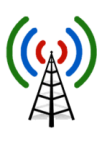
- Offline
- Premium Member
-

Less
More
- Posts: 103
- Thank you received: 6
9 years 11 months ago #74345
by Brian Lisle
Replied by Brian Lisle on topic PayPal fees settings
Hi Glenn - I have had issues with paypal with both membership pro and events booking in the way it calculates the fees - Tuan was great in providing me with the code change to be able to pass the total fee along to the end user, but by default I was losing a few cents per transaction. For your workaround, you can check this site to make sure your percentage is correct - it shows what the fees should be if you are sending an amount and also (this is the one you want to look at) if you want to receive a certain amount.
salecalc.com/paypal
Hope this helps you, I have a non-profit club that didn't want to cover the paypal fees either.
Hope this helps you, I have a non-profit club that didn't want to cover the paypal fees either.
Please Log in or Create an account to join the conversation.
- Glenn Westfall
- Topic Author
- Offline
- Junior Member
-

Less
More
- Posts: 30
- Thank you received: 0
9 years 11 months ago #74360
by Glenn Westfall
Replied by Glenn Westfall on topic PayPal fees settings
I just installed Eshop 2.0 and the PayPal payment plugin now allows both fixed and percent for a payment fee just like the other OSSolution extensions. Thank you, thank you, thank you!!!!!!!!!!!!!!!!!!!!!!!!!!!!!
Please Log in or Create an account to join the conversation.
- Giang Dinh Truong
-

- Offline
- Administrator
-

9 years 11 months ago #74378
by Giang Dinh Truong
Replied by Giang Dinh Truong on topic PayPal fees settings
Yes, Glenn!
I added that to all of payment plugins of EShop.
Have a nice weekend!
Sincerely, Giang
I added that to all of payment plugins of EShop.
Have a nice weekend!
Sincerely, Giang
Please Log in or Create an account to join the conversation.
- Glenn Westfall
- Topic Author
- Offline
- Junior Member
-

Less
More
- Posts: 30
- Thank you received: 0
9 years 11 months ago #74641
by Glenn Westfall
Replied by Glenn Westfall on topic PayPal fees settings
Brian,
How did you overcome this? I noticed that out of a $352 sale, Eshop adds 2.9% + .30 so the total payment from the user was $362.51 but PayPal charges .30 + 2.9% of the $362.51 so my end payment was $351.70, a loss of .30 in this case. How do you avoid this as the effective percentage will change depending on the total sale? Smaller sales will have a higher effective percentage.
How did you overcome this? I noticed that out of a $352 sale, Eshop adds 2.9% + .30 so the total payment from the user was $362.51 but PayPal charges .30 + 2.9% of the $362.51 so my end payment was $351.70, a loss of .30 in this case. How do you avoid this as the effective percentage will change depending on the total sale? Smaller sales will have a higher effective percentage.
Please Log in or Create an account to join the conversation.
- Giang Dinh Truong
-

- Offline
- Administrator
-

9 years 11 months ago #74680
by Giang Dinh Truong
Replied by Giang Dinh Truong on topic PayPal fees settings
Hello Glenn,
Currently, we only have a fixed configuration for fixed and percentage as payment fee. We don't have the flexible configuration based on total range.
Sincerely, Giang
Currently, we only have a fixed configuration for fixed and percentage as payment fee. We don't have the flexible configuration based on total range.
Sincerely, Giang
Please Log in or Create an account to join the conversation.
Moderators: Giang Dinh Truong
Support
Documentation
Information
Copyright © 2025 Joomla Extensions by Joomdonation. All Rights Reserved.
joomdonation.com is not affiliated with or endorsed by the Joomla! Project or Open Source Matters.
The Joomla! name and logo is used under a limited license granted by Open Source Matters the trademark holder in the United States and other countries.
The Joomla! name and logo is used under a limited license granted by Open Source Matters the trademark holder in the United States and other countries.
