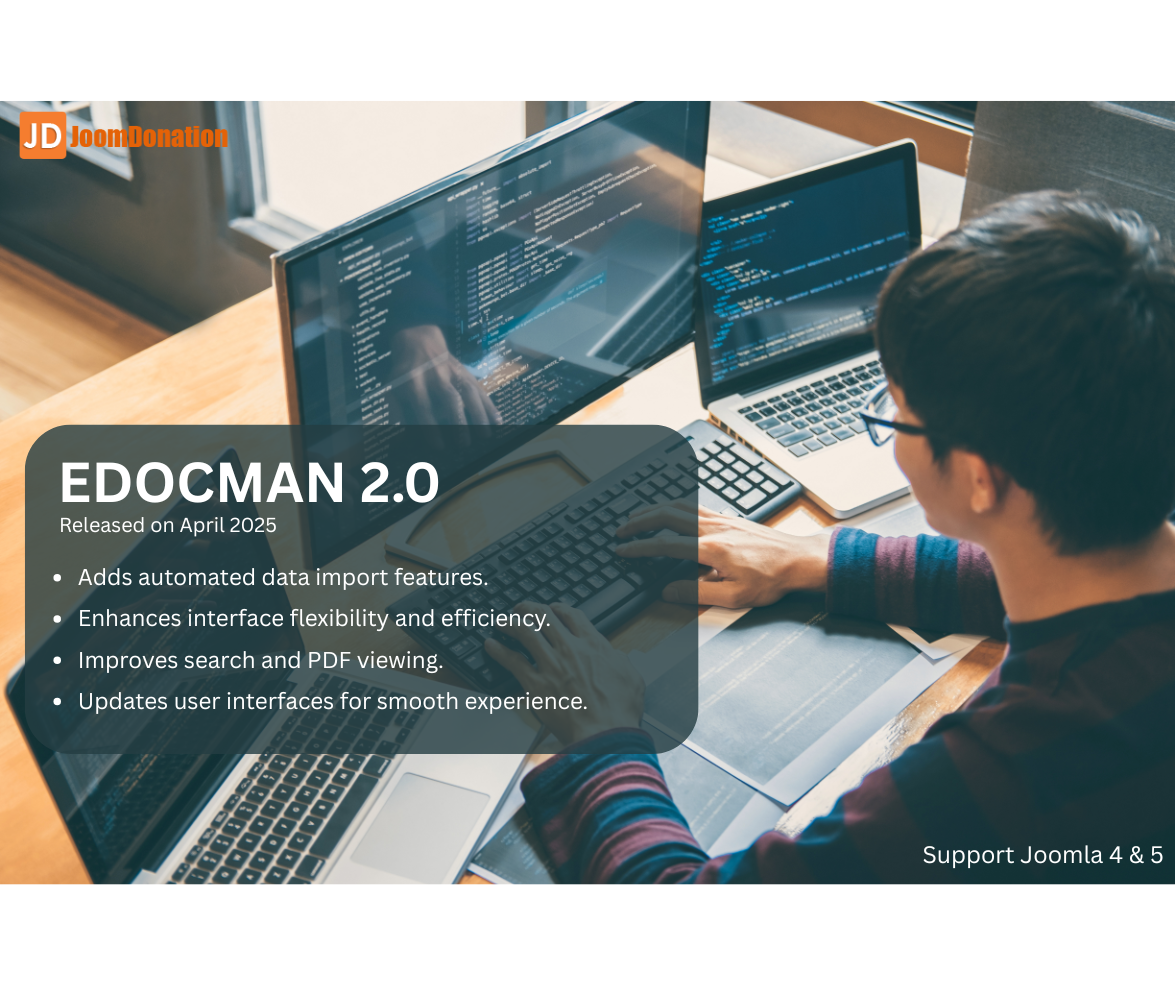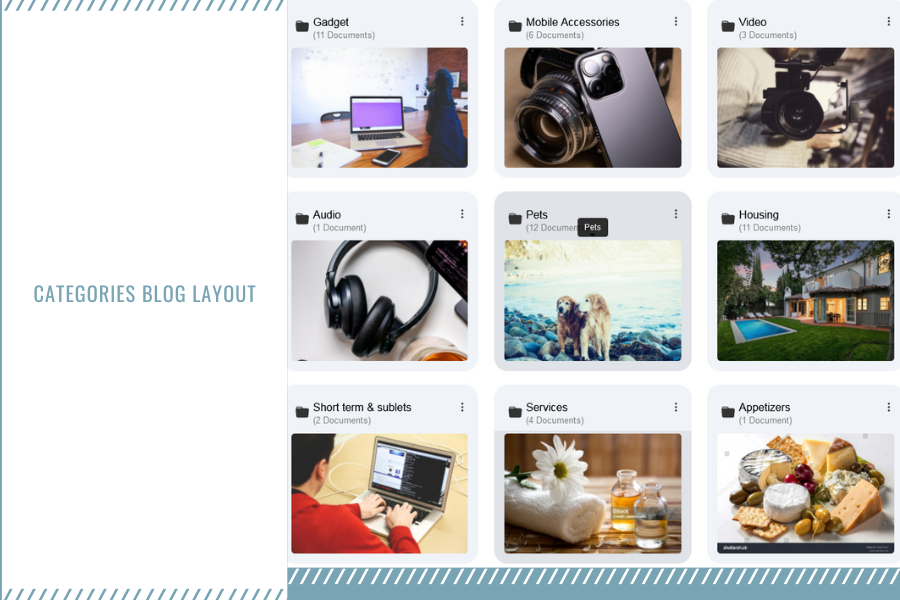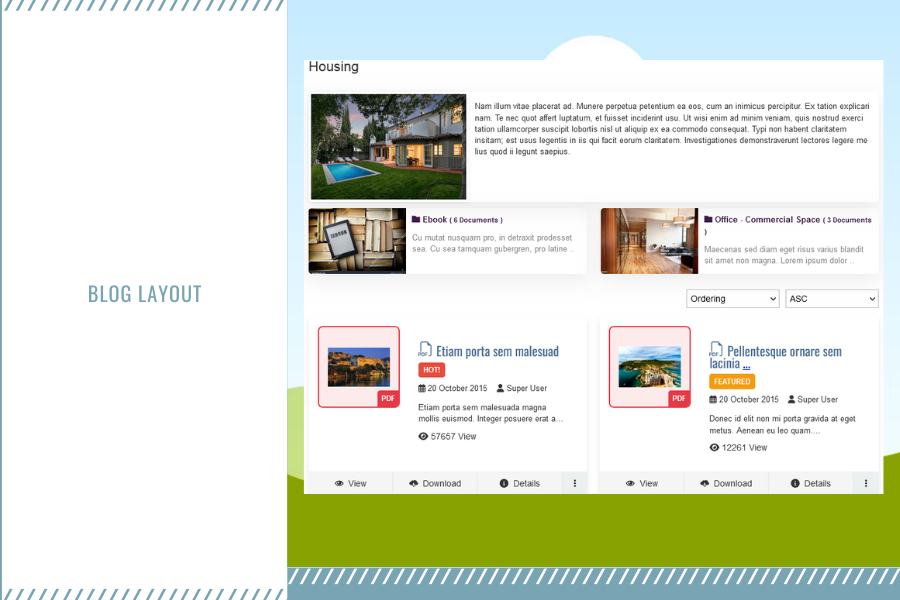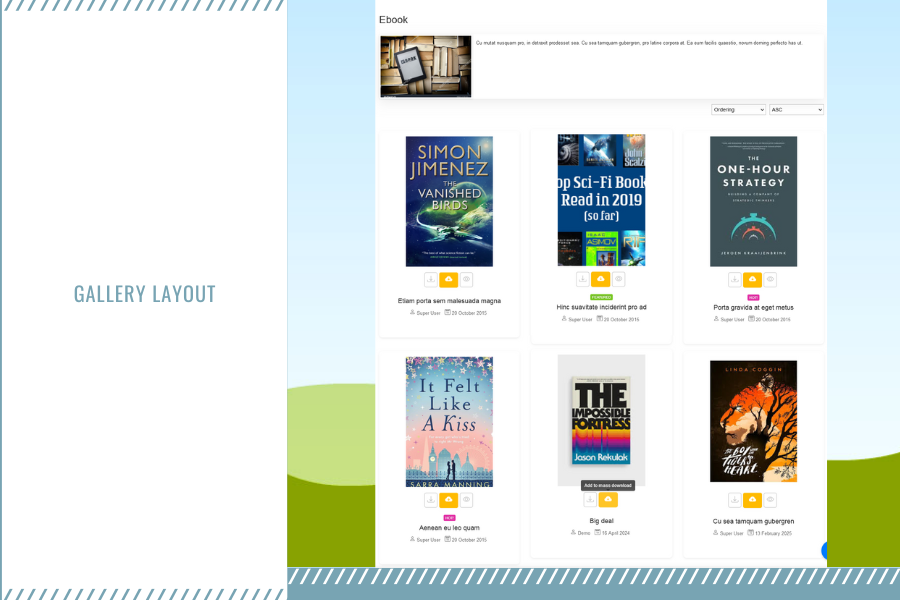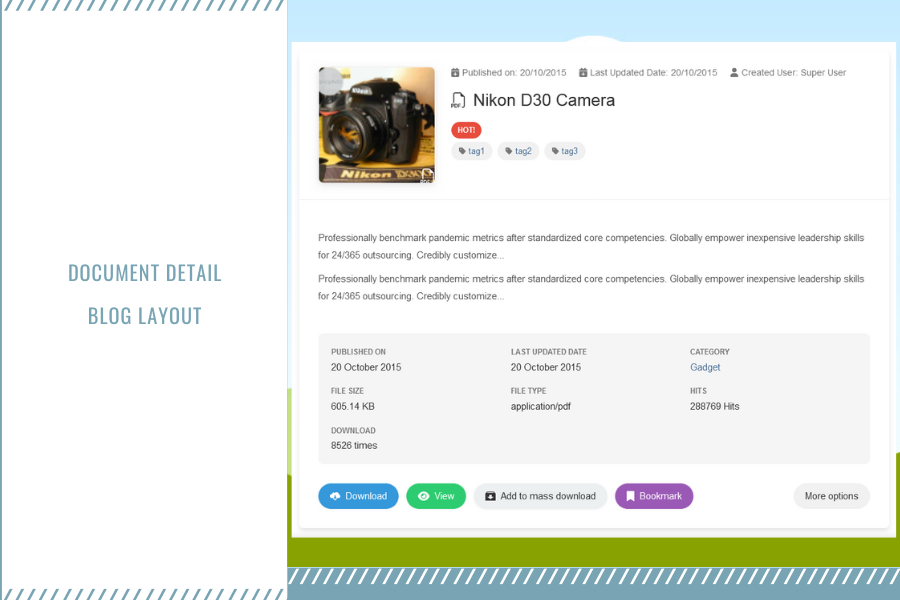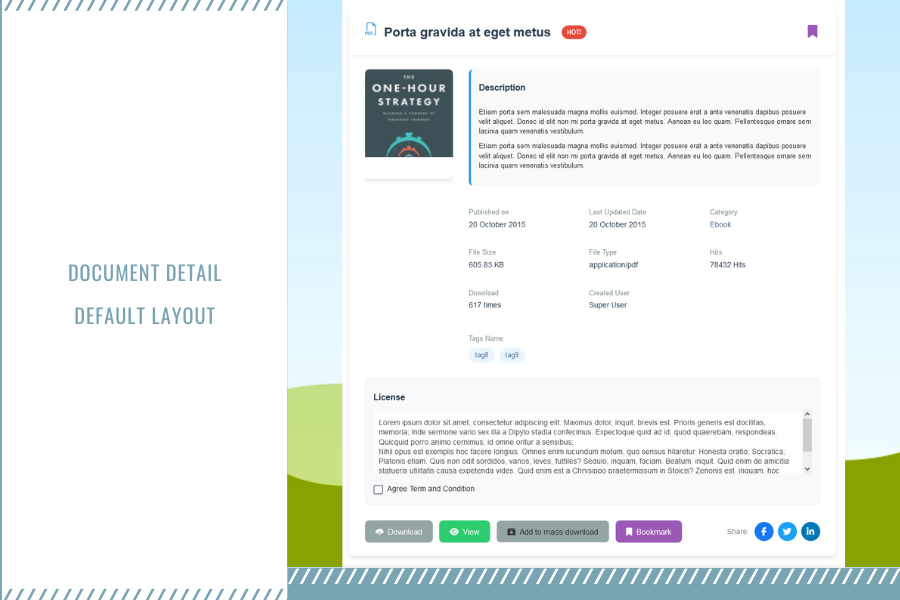- Posts: 13484
- Thank you received: 1768
Edocman 2.0 – A Major Leap in Document Management
- Dang Thuc Dam
-
 Topic Author
Topic Author
- Offline
- Administrator
-

Less
More
9 months 3 days ago - 7 months 1 week ago #171919
by Dang Thuc Dam
Edocman 2.0 – A Major Leap in Document Management was created by Dang Thuc Dam
We are excited to announce the release of Edocman 2.0, a significant milestone in the evolution of our software. After years of being bound by the need to support Joomla 3, 4, and 5 simultaneously, Edocman 2.0 marks a turning point. Starting with this version, we will gradually phase out support for Joomla 3.
This means that while you can still use Edocman on Joomla 3, potential issues might arise due to unsupported library functions in Joomla 3. With Joomla 6 set to launch this year, we strongly recommend upgrading your Joomla CMS to versions 4 or 5 to unlock the full potential of your website and ensure its future-proofing.
Why Upgrade to Joomla 4 or 5?
Upgrading to Joomla 4 or 5 is crucial for better performance, enhanced security, and access to modern features. These versions offer faster load times, advanced protection against vulnerabilities, and improved compatibility with newer extensions. As Joomla 6 approaches, staying updated ensures your website remains future-proof and fully optimized. Don’t let outdated technology hold your site back—upgrade today!
With Edocman 2.0, we are committed to delivering a powerful, future-ready document management solution. We encourage you to take this opportunity to upgrade your Joomla CMS and experience the transformative benefits it brings to your website.
Although we no longer support Joomla 3, if you need the Edocman version for Joomla 3 (excluding features from later Edocman versions), please contact us through our Ticket system.
New Features of Edocman 2.0 – Unleashing Flexibility in Document Management=14.0ptAs we’ve mentioned, Edocman 2.0 is a standout version, packed with numerous new features designed to make your document and download management system more flexible than ever. Let’s dive into some of the key enhancements that set this version apart:
1. Plugin Edocman System-Import – Smarter and Fully Automated in Edocman 2.0
In previous versions, the Edocman System-Import plugin worked as follows:
2. Interface Enhancements in Edocman
Edocman 2.0 introduces several interface improvements, with many layouts redesigned to become more streamlined, aesthetically pleasing, and intelligent. These updates allow Edocman to operate on an independent CSS basis rather than relying entirely on Bootstrap versions.
Categories Blog
In the blog-style listing of categories, categories are displayed in boxes inspired by the Google Drive interface. This design helps users easily observe categories within your Edocman system. You can view a demo of this interface through this demo page: demo.joomdonation.com/edocman/index.php
Category Page Interface
The interface of category pages has been refined, with headings and sub-categories adjusted to look more attractive than before. demo.joomdonation.com/edocman/index.php/...ories-gallery-layout demo.joomdonation.com/edocman/index.php/...tegories-blog-layout
Document Listing Interfaces
The interfaces for document listings, including Default, Table, Blog, and Gallery, have been redesigned. Notably, the documents blog and documents gallery pages have been revamped, and we believe you will be impressed with these two interfaces. The documents blog layout is sleek, with intelligently placed buttons, while the gallery interface resembles an exhibition of documents or artwork. Take some time to admire these designs. demo.joomdonation.com/edocman/index.php/...s-table-layout/table demo.joomdonation.com/edocman/index.php/...ayout?layout=columns demo.joomdonation.com/edocman/index.php/...ories-gallery-layout
Document Details Interface
demo.joomdonation.com/edocman/index.php/...ument-details-layout demo.joomdonation.com/edocman/index.php/...ocument-details-blog
Mass DownloadThis feature represents a significant enhancement in functionality, epitomizing Edocman 2.0's intelligence and user-friendliness. The new Mass Download feature allows users to manage bulk document downloads effortlessly. A sticky icon is placed at the corner of the screen, enabling customers to track documents added to the Mass Download list, from which they can delete or download them as a compressed file. Everything is handled via JavaScript and Ajax, eliminating the need to navigate to a separate layout to view documents intended for download. Try out this new feature and experience its convenience.
3. Search Methodology in Edocman
The search functionality in Edocman has been refined to deliver more accurate and relevant results. Previously, users could choose to search by entire phrases or individual keywords separately, which sometimes led to less precise results. In the updated version, Edocman prioritizes documents that contain the exact search query, ensuring that the most relevant documents appear at the top of the search results. Related documents, which may not contain the full search query but have relevant content, are displayed underneath.
Example for Clarity:
Imagine a user searching for "project management strategies" in Edocman. In the previous version, searching by phrase might have returned documents that mention "project," "management," or "strategies" separately, without necessarily containing the full phrase "project management strategies." This could lead to a mix of results that aren't fully aligned with the user's intent.In the new version, Edocman first displays documents that contain the exact phrase "project management strategies," ensuring these are prioritized as they are most likely to match the user's specific interest. Below these, it lists documents that might discuss related topics or contain individual keywords like "project," "management," or "strategies," providing a broader range of potentially useful information but with less direct relevance to the exact query.This approach enhances the efficiency of the search tool by making it easier for users to find precisely what they're looking for, while still offering a spectrum of related content for broader exploration.
4. Built-in PDF Viewer in Edocman
Previously, Edocman utilized an external PDF viewing library, which was quite large. As a result, it couldn't be included in the Edocman installation package, requiring users to install a separate plugin. This often caused inconvenience for customers, as they might not realize they needed to install an additional plugin to view PDF documents within Edocman. In the new version, we have removed the PDF Viewer plugin and integrated the PDF viewing functionality directly into the component. This integration makes the viewer lighter and more flexible, ensuring a seamless experience without causing any confusion for users.
5. Joomla 5 Namespace Update: Filesystem Classes Moved Out of CMS NamespaceStarting with Joomla 5, there have been several changes to class namespaces as part of the effort to modernize and clean up the codebase. One of the significant changes is the removal of the Joomla\CMS prefix for many core libraries.Example: In Joomla 4 and earlier, you would import the File class like this:
use Joomla\CMS\Filesystem\File;
In Joomla 5, it should now be:
use Joomla\Filesystem\File;
This change applies to other filesystem-related classes as well:
Joomla 4 Namespace Joomla 5 Namespace
Joomla\CMS\Filesystem\File Joomla\Filesystem\File
Joomla\CMS\Filesystem\Folder Joomla\Filesystem\Folder
Joomla\CMS\Filesystem\Path Joomla\Filesystem\PathWhy This Change?
With the Edocman Documents module, we have revamped the layout by replacing table tags with div tags. This change allows for enhanced styling and effects on document elements, making them look more attractive and modern.For the Edocman Title and Slider module, we have transitioned from using the jQuery library to plain Vanilla JavaScript. This shift helps prevent conflicts with other JavaScript libraries on the website, ensuring smoother functionality and integration.
7. New Modal Popup Implementation in Edocman
In the latest version, Edocman has moved away from using the jQuery Colorbox library for modal popups. Instead, we have developed our own custom modal popups using Vanilla JavaScript. This change enhances the appearance of modal boxes, making them more visually appealing. Additionally, by avoiding third-party libraries, we eliminate conflicts that can occur when multiple JavaScript libraries are used together on a website.These custom modal popups are now used in various functions such as document view, login, and collecting download information, ensuring a seamless and consistent user experience across the platform.
8. Backend Layout Updates for Edocman
Edocman has updated its backend layouts with improved CSS styles, ensuring compatibility with both dark and light screen environments. This enhancement provides a visually appealing and adaptable interface, offering a comfortable user experience regardless of the template style.
Joomla Compatibility Advantages
9. Inherit Owner Category Option in Edocman
Edocman now includes an option to inherit the owner category settings to sub-categories and their documents. When this configuration option is enabled, editing a category and saving changes will automatically apply the owner information to all its sub-categories and documents. This feature streamlines the management process by ensuring consistent ownership settings across related categories and documents.
10. Other Improvements and Bug Fixes in Edocman
This means that while you can still use Edocman on Joomla 3, potential issues might arise due to unsupported library functions in Joomla 3. With Joomla 6 set to launch this year, we strongly recommend upgrading your Joomla CMS to versions 4 or 5 to unlock the full potential of your website and ensure its future-proofing.
Why Upgrade to Joomla 4 or 5?
Upgrading to Joomla 4 or 5 is crucial for better performance, enhanced security, and access to modern features. These versions offer faster load times, advanced protection against vulnerabilities, and improved compatibility with newer extensions. As Joomla 6 approaches, staying updated ensures your website remains future-proof and fully optimized. Don’t let outdated technology hold your site back—upgrade today!
With Edocman 2.0, we are committed to delivering a powerful, future-ready document management solution. We encourage you to take this opportunity to upgrade your Joomla CMS and experience the transformative benefits it brings to your website.
Although we no longer support Joomla 3, if you need the Edocman version for Joomla 3 (excluding features from later Edocman versions), please contact us through our Ticket system.
New Features of Edocman 2.0 – Unleashing Flexibility in Document Management=14.0ptAs we’ve mentioned, Edocman 2.0 is a standout version, packed with numerous new features designed to make your document and download management system more flexible than ever. Let’s dive into some of the key enhancements that set this version apart:
1. Plugin Edocman System-Import – Smarter and Fully Automated in Edocman 2.0
In previous versions, the Edocman System-Import plugin worked as follows:
- You had to manually select a specific category via the plugin’s parameter form, and the system would import new document files from that category folder into Edocman (documents).
- Now, there’s no need to select any specific category. Simply place your entire document folder—including parent folders, subfolders, and files—into Edocman’s root document directory.
- The system will automatically import all files and folders, creating the corresponding categories and documents for you.
2. Interface Enhancements in Edocman
Edocman 2.0 introduces several interface improvements, with many layouts redesigned to become more streamlined, aesthetically pleasing, and intelligent. These updates allow Edocman to operate on an independent CSS basis rather than relying entirely on Bootstrap versions.
Categories Blog
In the blog-style listing of categories, categories are displayed in boxes inspired by the Google Drive interface. This design helps users easily observe categories within your Edocman system. You can view a demo of this interface through this demo page: demo.joomdonation.com/edocman/index.php
Category Page Interface
The interface of category pages has been refined, with headings and sub-categories adjusted to look more attractive than before. demo.joomdonation.com/edocman/index.php/...ories-gallery-layout demo.joomdonation.com/edocman/index.php/...tegories-blog-layout
Document Listing Interfaces
The interfaces for document listings, including Default, Table, Blog, and Gallery, have been redesigned. Notably, the documents blog and documents gallery pages have been revamped, and we believe you will be impressed with these two interfaces. The documents blog layout is sleek, with intelligently placed buttons, while the gallery interface resembles an exhibition of documents or artwork. Take some time to admire these designs. demo.joomdonation.com/edocman/index.php/...s-table-layout/table demo.joomdonation.com/edocman/index.php/...ayout?layout=columns demo.joomdonation.com/edocman/index.php/...ories-gallery-layout
Document Details Interface
demo.joomdonation.com/edocman/index.php/...ument-details-layout demo.joomdonation.com/edocman/index.php/...ocument-details-blog
Mass DownloadThis feature represents a significant enhancement in functionality, epitomizing Edocman 2.0's intelligence and user-friendliness. The new Mass Download feature allows users to manage bulk document downloads effortlessly. A sticky icon is placed at the corner of the screen, enabling customers to track documents added to the Mass Download list, from which they can delete or download them as a compressed file. Everything is handled via JavaScript and Ajax, eliminating the need to navigate to a separate layout to view documents intended for download. Try out this new feature and experience its convenience.
3. Search Methodology in Edocman
The search functionality in Edocman has been refined to deliver more accurate and relevant results. Previously, users could choose to search by entire phrases or individual keywords separately, which sometimes led to less precise results. In the updated version, Edocman prioritizes documents that contain the exact search query, ensuring that the most relevant documents appear at the top of the search results. Related documents, which may not contain the full search query but have relevant content, are displayed underneath.
Example for Clarity:
Imagine a user searching for "project management strategies" in Edocman. In the previous version, searching by phrase might have returned documents that mention "project," "management," or "strategies" separately, without necessarily containing the full phrase "project management strategies." This could lead to a mix of results that aren't fully aligned with the user's intent.In the new version, Edocman first displays documents that contain the exact phrase "project management strategies," ensuring these are prioritized as they are most likely to match the user's specific interest. Below these, it lists documents that might discuss related topics or contain individual keywords like "project," "management," or "strategies," providing a broader range of potentially useful information but with less direct relevance to the exact query.This approach enhances the efficiency of the search tool by making it easier for users to find precisely what they're looking for, while still offering a spectrum of related content for broader exploration.
4. Built-in PDF Viewer in Edocman
Previously, Edocman utilized an external PDF viewing library, which was quite large. As a result, it couldn't be included in the Edocman installation package, requiring users to install a separate plugin. This often caused inconvenience for customers, as they might not realize they needed to install an additional plugin to view PDF documents within Edocman. In the new version, we have removed the PDF Viewer plugin and integrated the PDF viewing functionality directly into the component. This integration makes the viewer lighter and more flexible, ensuring a seamless experience without causing any confusion for users.
5. Joomla 5 Namespace Update: Filesystem Classes Moved Out of CMS NamespaceStarting with Joomla 5, there have been several changes to class namespaces as part of the effort to modernize and clean up the codebase. One of the significant changes is the removal of the Joomla\CMS prefix for many core libraries.Example: In Joomla 4 and earlier, you would import the File class like this:
use Joomla\CMS\Filesystem\File;
In Joomla 5, it should now be:
use Joomla\Filesystem\File;
This change applies to other filesystem-related classes as well:
Joomla 4 Namespace Joomla 5 Namespace
Joomla\CMS\Filesystem\File Joomla\Filesystem\File
Joomla\CMS\Filesystem\Folder Joomla\Filesystem\Folder
Joomla\CMS\Filesystem\Path Joomla\Filesystem\PathWhy This Change?
- To make the framework more modern and PSR-compliant.
- To make the classes reusable in non-CMS environments (like headless apps).
- To follow a cleaner and more concise namespace structure.
With the Edocman Documents module, we have revamped the layout by replacing table tags with div tags. This change allows for enhanced styling and effects on document elements, making them look more attractive and modern.For the Edocman Title and Slider module, we have transitioned from using the jQuery library to plain Vanilla JavaScript. This shift helps prevent conflicts with other JavaScript libraries on the website, ensuring smoother functionality and integration.
7. New Modal Popup Implementation in Edocman
In the latest version, Edocman has moved away from using the jQuery Colorbox library for modal popups. Instead, we have developed our own custom modal popups using Vanilla JavaScript. This change enhances the appearance of modal boxes, making them more visually appealing. Additionally, by avoiding third-party libraries, we eliminate conflicts that can occur when multiple JavaScript libraries are used together on a website.These custom modal popups are now used in various functions such as document view, login, and collecting download information, ensuring a seamless and consistent user experience across the platform.
8. Backend Layout Updates for Edocman
Edocman has updated its backend layouts with improved CSS styles, ensuring compatibility with both dark and light screen environments. This enhancement provides a visually appealing and adaptable interface, offering a comfortable user experience regardless of the template style.
Joomla Compatibility Advantages
- Seamless Integration: Aligns with Joomla's template frameworks for consistent visual and functional integration across themes.
- User-Friendly Experience: Improves readability and navigation in both dark and light modes, catering to user preferences.
- Enhanced Accessibility: Reduces eye strain and supports varied lighting conditions, enhancing usability.
9. Inherit Owner Category Option in Edocman
Edocman now includes an option to inherit the owner category settings to sub-categories and their documents. When this configuration option is enabled, editing a category and saving changes will automatically apply the owner information to all its sub-categories and documents. This feature streamlines the management process by ensuring consistent ownership settings across related categories and documents.
10. Other Improvements and Bug Fixes in Edocman
- Finder Plugin
- Dropbox Plugin
- Thumbnail Generator
- JComments Plugin
- Amazon S3 plugin
- New Parameters Options: Added to Document details and Tree list layout for more customization and flexibility.
- Canonical URL: Minor issues resolved to improve SEO and link accuracy.
Upgrade to Edocman 2.0 Today!
We invite you to experience the transformative power of Edocman 2.0, our most advanced document management solution yet. With cutting-edge features and enhancements designed to streamline your workflow, Edocman 2.0 is a must-have for anyone looking to elevate their document management capabilities.Please note that with this release, we are phasing out support for Joomla 3. While Edocman 2.0 can still function on Joomla 3, it is highly recommended to upgrade to Joomla 4 or 5 to ensure optimal performance and compatibility. Additionally, the new package no longer includes the separate PDF Viewer plugin, as PDF viewing functionality is now seamlessly integrated into the component itself.Don’t miss out on the enhanced flexibility, improved interfaces, and smarter automation that Edocman 2.0 offers. Upgrade today to unlock the full potential of your document management system and future-proof your website against upcoming technological advancements.
Last edit: 7 months 1 week ago by Dang Thuc Dam.
The following user(s) said Thank You: Alison, Mary, Nicole Warner, Johnny, Dominik
Please Log in or Create an account to join the conversation.
- Johnny
- Offline
- Senior Member
-

Less
More
- Posts: 58
- Thank you received: 0
9 months 1 day ago #171934
by Johnny
Replied by Johnny on topic Edocman 2.0 – A Major Leap in Document Management
Thanks for your hard work! Where can I switch to a new interface? Thanks!
Please Log in or Create an account to join the conversation.
- Mary
-

- Offline
- Junior Member
-

8 months 3 weeks ago #172020
by Mary
Replied by Mary on topic Edocman 2.0 – A Major Leap in Document Management
I added this to my site yesterday, but needed to roll it back. Is there any changes I need to make to the configuration " Built-in PDF Viewer in Edocman" regarding disabling the plugin/method I had been using. I had errors viewing PDF's I got an error of "Lỗi: Unexpected server response (403) while retrieving PDF "
Please Log in or Create an account to join the conversation.
- Dang Thuc Dam
-
 Topic Author
Topic Author
- Offline
- Administrator
-

Less
More
- Posts: 13484
- Thank you received: 1768
8 months 3 weeks ago #172026
by Dang Thuc Dam
Replied by Dang Thuc Dam on topic Edocman 2.0 – A Major Leap in Document Management
Hi Mary,
Thank you for reaching out.
There can be several reasons why a 403 error occurs when trying to view a PDF file using the Edocman PDF Viewer tool. If you are using Admin Tools for Joomla, the issue is likely related to access restrictions set by the .htaccess file. Please follow the steps below to resolve it:
Make sure that direct access to files inside the edocmanviewer folder (located in the root of your website) is allowed.
1. Go to your Joomla Backend → Admin Tools → Control Panel → .htaccess Maker.
2. In the field "Frontend directories where file type exceptions are allowed", add a new row and enter:
"edocmanviewer"
3. Click "Save and Create .htaccess".
Try accessing the PDF file again.
This should resolve the 403 error. If you continue to experience issues, feel free to provide more details and we’ll be happy to assist further.
Best regards,
Dam
Thank you for reaching out.
There can be several reasons why a 403 error occurs when trying to view a PDF file using the Edocman PDF Viewer tool. If you are using Admin Tools for Joomla, the issue is likely related to access restrictions set by the .htaccess file. Please follow the steps below to resolve it:
Make sure that direct access to files inside the edocmanviewer folder (located in the root of your website) is allowed.
1. Go to your Joomla Backend → Admin Tools → Control Panel → .htaccess Maker.
2. In the field "Frontend directories where file type exceptions are allowed", add a new row and enter:
"edocmanviewer"
3. Click "Save and Create .htaccess".
Try accessing the PDF file again.
This should resolve the 403 error. If you continue to experience issues, feel free to provide more details and we’ll be happy to assist further.
Best regards,
Dam
Please Log in or Create an account to join the conversation.
Support
Documentation
Information
Copyright © 2026 Joomla Extensions by Joomdonation. All Rights Reserved.
joomdonation.com is not affiliated with or endorsed by the Joomla! Project or Open Source Matters.
The Joomla! name and logo is used under a limited license granted by Open Source Matters the trademark holder in the United States and other countries.
The Joomla! name and logo is used under a limited license granted by Open Source Matters the trademark holder in the United States and other countries.