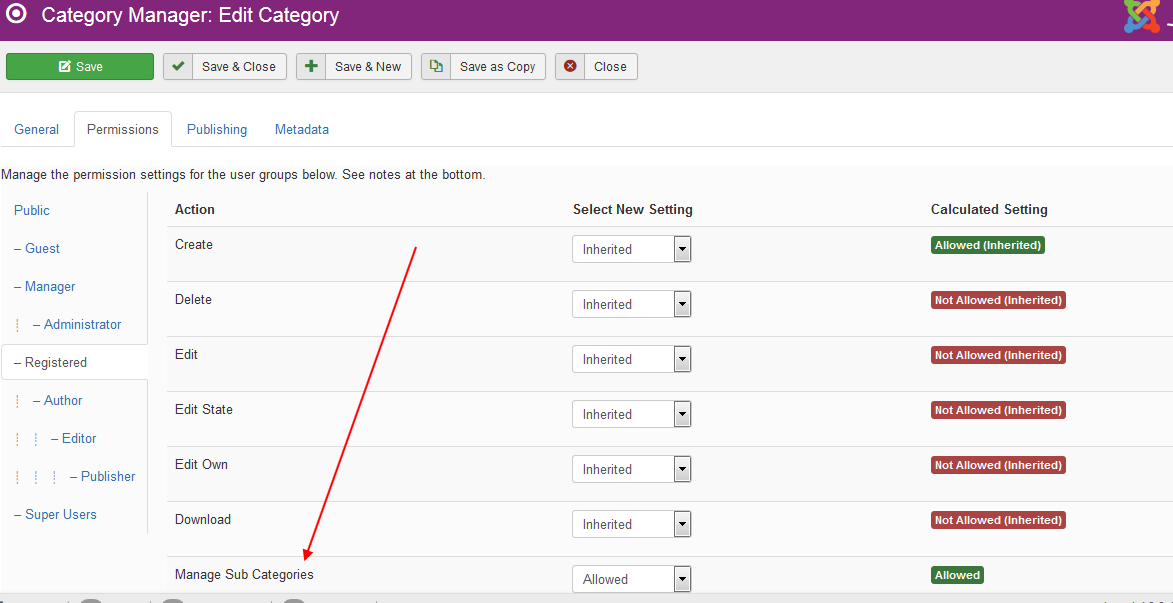- Posts: 13217
- Thank you received: 1723
11th May 2020 - New version 1.17.1
- Dang Thuc Dam
-
 Topic Author
Topic Author
- Offline
- Administrator
-

Less
More
5 years 3 months ago #134279
by Dang Thuc Dam
11th May 2020 - New version 1.17.1 was created by Dang Thuc Dam
The Edocman developer team are proud to announce the release of Edocman 1.17.1. This is a second release for the 1.17.x series of Edocman with big improvements.
Whats new in Edocman 1.17.1
1. Add option to allow user to add subcategories from Frontend side
Based on some using purposes, we introduce new feature to allow user to add Sub Categories for Edocman category pages. By this way, user - who have permission to add sub-categories - will able to click on button to add child categories of current parent category directly instead of having permission to manage all categories at frontend side. This is beneficial for large Documents systems. It is essential and important to decentralize the management of child categories to each main category.
Beside adding child categories, user will also able to edit/delete existing child categories directly.
To turn on option to add Sub Categories in Main category view, you should implement 2 steps
- In Edocman Configuration -> Tab: Themes, you should enable configure option: Show Add Sub-category button
- In each main Edocman category -> Permission, you should "Allow" permission to manage sub-categories for specific Joomla User group(s) at frontend side.
Note: When user add sub-category of specific main category, user won't able to select parent category anymore.
2. Improve "Categories management" permission (ACL)
From this version, when user is in group to be able to manage categories at frontend, he (she) will able to add/edit/delete categories without having different permissions to Create, Edit, Delete in Edocman system.
3. Auto-generate thumbnail pictures with Photo documents
In previous versions, if you want to have Document thumbnail picture, you must upload separate photo even when the document is Image . But from this version, when you add new document is a picture, the Thumbnail will be generated automatically based on that photo. And you won't need to upload different image for thumbnail anymore.
4. Fix some minor issues on Joomla4 alpha
From this version forward, we will always update Edocman's features and bugs on Joomla 4 versions. We will try to have a perfect Edocman version with Joomla 4 as soon as the complete Joomla 4 stable is released.
Thank you very much
J O O M D O N A T I O N Dev Team
Whats new in Edocman 1.17.1
1. Add option to allow user to add subcategories from Frontend side
Based on some using purposes, we introduce new feature to allow user to add Sub Categories for Edocman category pages. By this way, user - who have permission to add sub-categories - will able to click on button to add child categories of current parent category directly instead of having permission to manage all categories at frontend side. This is beneficial for large Documents systems. It is essential and important to decentralize the management of child categories to each main category.
Beside adding child categories, user will also able to edit/delete existing child categories directly.
To turn on option to add Sub Categories in Main category view, you should implement 2 steps
- In Edocman Configuration -> Tab: Themes, you should enable configure option: Show Add Sub-category button
- In each main Edocman category -> Permission, you should "Allow" permission to manage sub-categories for specific Joomla User group(s) at frontend side.
Note: When user add sub-category of specific main category, user won't able to select parent category anymore.
2. Improve "Categories management" permission (ACL)
From this version, when user is in group to be able to manage categories at frontend, he (she) will able to add/edit/delete categories without having different permissions to Create, Edit, Delete in Edocman system.
3. Auto-generate thumbnail pictures with Photo documents
In previous versions, if you want to have Document thumbnail picture, you must upload separate photo even when the document is Image . But from this version, when you add new document is a picture, the Thumbnail will be generated automatically based on that photo. And you won't need to upload different image for thumbnail anymore.
4. Fix some minor issues on Joomla4 alpha
From this version forward, we will always update Edocman's features and bugs on Joomla 4 versions. We will try to have a perfect Edocman version with Joomla 4 as soon as the complete Joomla 4 stable is released.
Thank you very much
J O O M D O N A T I O N Dev Team
The following user(s) said Thank You: Ben, Alison, Nick4017
Please Log in or Create an account to join the conversation.
- A Heng
- Offline
- New Member
-

Less
More
- Posts: 11
- Thank you received: 0
4 years 10 months ago - 4 years 10 months ago #138294
by A Heng
Replied by A Heng on topic 11th May 2020 - New version 1.17.1
Hi, I'm having problems assigning permissions for new user group. Attached shows I've allowed but settings still show not allowed, Please advise.
Forgot to mention, I can only see at frontend as Superuser. I wanted to use another user group access to limited frontend editing such as creating categories or uploading docs from the front end.
Forgot to mention, I can only see at frontend as Superuser. I wanted to use another user group access to limited frontend editing such as creating categories or uploading docs from the front end.
Last edit: 4 years 10 months ago by A Heng.
Please Log in or Create an account to join the conversation.
- Dang Thuc Dam
-
 Topic Author
Topic Author
- Offline
- Administrator
-

Less
More
- Posts: 13217
- Thank you received: 1723
4 years 10 months ago #138300
by Dang Thuc Dam
Replied by Dang Thuc Dam on topic 11th May 2020 - New version 1.17.1
Hi,
You need to adjust the permissions for groups from "Edocman component" level before you can do for categories and documents levels. In additional, when you already select "Denied" for parent group, you won't able to select "Allowed" for child groups, it's Joomla ACL logical.
Remember that the ACL feature is managed by Joomla, so you need to read about it before you can setup that feature correctly.
Thanks
Dam
You need to adjust the permissions for groups from "Edocman component" level before you can do for categories and documents levels. In additional, when you already select "Denied" for parent group, you won't able to select "Allowed" for child groups, it's Joomla ACL logical.
Remember that the ACL feature is managed by Joomla, so you need to read about it before you can setup that feature correctly.
Thanks
Dam
Please Log in or Create an account to join the conversation.
- A Heng
- Offline
- New Member
-

Less
More
- Posts: 11
- Thank you received: 0
4 years 10 months ago #138313
by A Heng
Replied by A Heng on topic 11th May 2020 - New version 1.17.1
So, I discovered if I assign a single user group (eg. administrator) rather than assign both registered & administrator, I was able to edit edocs from the front end. I did not have to change any permissions.
Please Log in or Create an account to join the conversation.
Support
Documentation
Information
Copyright © 2025 Joomla Extensions by Joomdonation. All Rights Reserved.
joomdonation.com is not affiliated with or endorsed by the Joomla! Project or Open Source Matters.
The Joomla! name and logo is used under a limited license granted by Open Source Matters the trademark holder in the United States and other countries.
The Joomla! name and logo is used under a limited license granted by Open Source Matters the trademark holder in the United States and other countries.